热门标签
热门文章
- 1浅谈隐私计算_隐私计算的通俗理解 csdn
- 2中国房地产数字化厂商全景报告_语音识别防飞单
- 3Flink 运行作业报错 IOException: Could not connect to BlobServer at address localhost/127.0.0.1:37062_caused by: java.io.ioexception: could not connect
- 492、Redis ------- 使用 Lettuce 操作 Redis 数据库的方法、步骤 和 3种风格的操作redis数据库的演示(同步sync、异步async、反应式Reactive)_redis lettuce
- 5Android安卓备忘录(笔记)大作业简单实现有源码注释详细_安卓开发备忘录代码
- 6大模型文本生成——解码策略(Top-k & Top-p & Temperature)_top-p top-k tempeture通常设置多少
- 7低差异序列(一)- 常见序列的定义及性质
- 8PaddleNLP 的环境搭建与使用(windows)_paddlenlp windows部署
- 9【源码+文档+调试讲解】铁路订票平台小程序的设计与实现
- 10Python win10&win11下安装配置环境_win11 安装python2.7
当前位置: article > 正文
群晖docker的tls(ssl)证书过期:x509: certificate has expired or is not yet valid_群晖docker镜像证书已过期
作者:小舞很执着 | 2024-08-02 12:38:27
赞
踩
群晖docker镜像证书已过期
docker拉取镜像的时候报错证书过期:
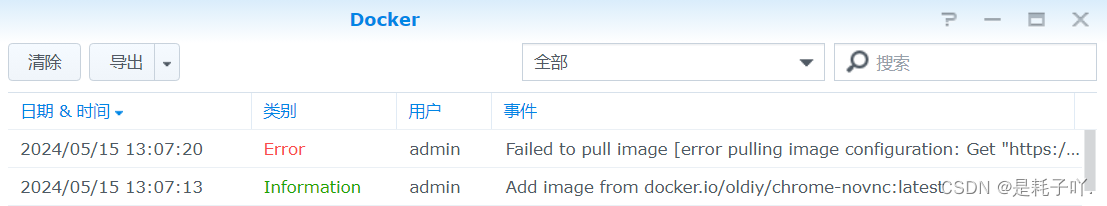
Failed to pull image [error pulling image configuration: Get “https://production.cloudflare.docker.com/xxxxx”: x509: certificate has expired or is not yet valid: current time 2024-05-14T21:36:19+08:00 is after 2021-09-30T14:01:15Z].
在docker拉取镜像的 x509 报错,一般都是
1.系统时间问题
date 看一下系统时间对不对,如果服务器系统时间跟现实实际时间对不上的话,一般就是系统时间问题,同步时间即可。
2.证书问题
网上普遍的教程是:
编辑 /etc/docker/daemon.json文件
{
"registry-mirrors":["production.cloudflare.docker.com"]
}
- 1
- 2
- 3
然后重启docker服务,查看是否生效
docker info
- 1
,注意 Insecure Registries 字段.
Registry: https://index.docker.io/v1/
Labels:
Experimental: false
Insecure Registries:
127.0.0.0/8
Live Restore Enabled: false
- 1
- 2
- 3
- 4
- 5
- 6
看不到刚刚添加的production.cloudflare.docker.com
!!!经测以上该方法在群晖上无效!!!
正确做法是
网上普遍的教程是:
编辑文件dockerd.json,旧版DSM所在位置:
/var/packages/Docker/etc/dockerd.json
在DSM 7.2中,Docker 名称改为“Container Manager”,因此:
/var/packages/ContainerManager/etc/dockerd.json
在文件中追加一行
"registry-mirrors":["production.cloudflare.docker.com"]
- 1
然后重启docker服务。
查看是否生效
docker info
- 1
,注意 Insecure Registries 字段.
Registry: https://index.docker.io/v1/
Labels:
Experimental: false
Insecure Registries:
production.cloudflare.docker.com
127.0.0.0/8
Live Restore Enabled: false
- 1
- 2
- 3
- 4
- 5
- 6
- 7
可以看到“production.cloudflare.docker.com”
完毕
声明:本文内容由网友自发贡献,不代表【wpsshop博客】立场,版权归原作者所有,本站不承担相应法律责任。如您发现有侵权的内容,请联系我们。转载请注明出处:https://www.wpsshop.cn/w/小舞很执着/article/detail/918621
推荐阅读
相关标签


