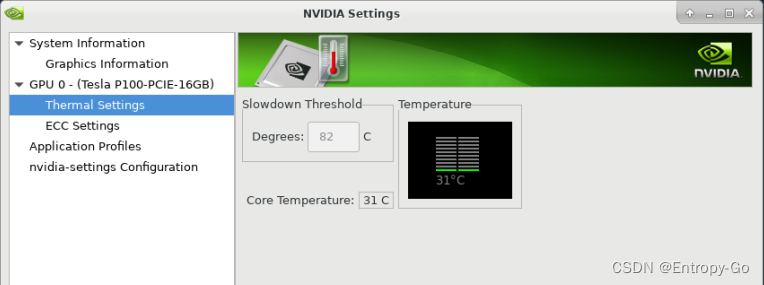- 1运维笔记:inotify+rsync实现实时监控备份_centos 实时同步备份
- 2【栈】无法吃午餐的学生数量(leetcode1700)_无法吃午餐的学生数量 leetcode python
- 3Socket编程详解
- 4Ubuntu20.04下安装QtCreator 5.14.2(安装/卸载/创建快捷键/添加收藏)_ubuntu20.04 qtcreator
- 5Linux—root密码丢失重置_linux系统忘记root密码
- 6Java实现简易UDP客户端、服务器端通信程序_java 创建一个udp服务
- 7【原创】程序员必备的10大健康装备!——我们要工作更要健康!
- 8最细致讲解yolov8模型推理完整代码--(前处理,后处理)_yolov8推理
- 924个提高知识和技能极限的机器学习项目_有点难度的机器学习项目
- 1052-Android之内置应用_libcrashpad_handler_trampoline
NVIDIA GPU驱动和CUDA工具包 Linux CentOS 7 在线安装指南_centos7 安装cuda
赞
踩
挑选指定系统和对应的GPU型号下载驱动和CUDA工具包: Linux CentOS安装NVIDIA GPU驱动程序和NVIDIA CUDA工具包_centos安装显卡驱动和cuda_Entropy-Go的博客-CSDN博客
相比之下,本文是在线安装NVIDIA GPU驱动和CUDA工具包方式,省去挑选对应正确安装包的烦恼。
Nvidia官网指导: NVIDIA CUDA Installation Guide for Linux
1.系统要求
| Distribution | Kernel1 | Default GCC | GLIBC |
|---|---|---|---|
| x86_64 | |||
| RHEL 9.y (y <= 2) | 5.14.0-284 | 11.3.1 | 2.34 |
| RHEL 8.y (y <= 8) | 4.18.0-477 | 8.5.0 | 2.28 |
| RHEL 7.y (y <= 9) | 3.10.0-1160 | 6.x | 2.17 |
| CentOS 7.y (y <= 9) | 3.10.0-1160 | 6.x | 2.17 |
| OpenSUSE Leap 15.y (y <= 5) | 5.14.21-150500 | 7.5.0 | 2.31 |
| RHEL 9.y (y <= 1) | 5.14.0-162 | 11.3.1 | 2.34 |
| Rocky Linux 8.y (y<=8) | 4.18.0-477 | 8.5.0 | 2.28 |
| Rocky Linux 9.y (y<=2) | 5.14.0-284 | 11.3.1 | 2.34 |
| SUSE SLES 15.y (y <= 5) | 5.14.21-150500 | 7.5.0 | 2.31 |
| Ubuntu 22.04.z (z <= 2) LTS | 5.19.0-38 | 11.3.0 | 2.35 |
| Ubuntu 20.04.z (z <= 6) LTS | 5.15.0-67 | 9.4.0 | 2.31 |
| Debian 11.7 | 5.10.0-22 | 10.2.1 | 2.31 |
| Debian 10.13 | 4.19.0-21 | 8.3.0 | 2.28 |
| Fedora 37 | 6.0.7-301 | 12.2.1 | 2.36 |
| KylinOS V10 SP2 | 4.19.90-25.14.v2101.ky10 | 7.3.0 | 2.28 |
| Arm64 sbsa | |||
| RHEL 9.y (y <= 2) | 5.14.0-284 | 11.3.1 | 2.34 |
| RHEL 8.y (y <= 8) | 4.18.0-477 | 8.5.0 | 2.28 |
| SUSE SLES 15.y (y <= 5) | 5.14.21-150500 | 7.5.0 | 2.31 |
| Ubuntu 22.04 LTS (z <= 2) LTS | 5.15.0-67 | 11.3.0 | 2.35 |
| Ubuntu 20.04.z (z <= 5) LTS | 5.4.0-125 | 9.4.0 | 2.31 |
| Arm64 Jetson (dGPU) | |||
| L4T2 20.04.z (z <= 5) | 5.10.104-tegra | 9.4.0 | 2.31 |
| Arm64 Jetson (iGPU) | |||
| L4T2 20.04.z (z <= 5) | 5.10.104-tegra | 9.4.0 | 2.31 |
| L4T2 22.04.z (z <= 2) | 5.15.92-tegra | 11.3 | 2.35 |
| POWER 9 | |||
| RHEL 8.y (y <= 8) | 4.18.0-477 | 8.5.0 | 2.28 |
1.1 以CentOS7.9为例,查看系统版本信息
- [xxx ~]# sudo hostnamectl
- Static hostname: xxx
- Pretty hostname: xxx
- Icon name: computer-server
- Chassis: server
- Machine ID: 3218684569694fc3b0a63b13e6478e93
- Boot ID: f63eb7b79fd84c2b9a0fb08151507ba0
- Operating System: CentOS Linux 7 (Core)
- CPE OS Name: cpe:/o:centos:centos:7
- Kernel: Linux 3.10.0-1160.el7.x86_64
- Architecture: x86-64
-
- [xxx ~]# sudo gcc --version
- gcc (GCC) 4.8.5 20150623 (Red Hat 4.8.5-44)
- Copyright (C) 2015 Free Software Foundation, Inc.
- This is free software; see the source for copying conditions. There is NO
- warranty; not even for MERCHANTABILITY or FITNESS FOR A PARTICULAR PURPOSE.
-
- [xxx ~]# sudo ldd --version
- ldd (GNU libc) 2.17
- Copyright (C) 2012 Free Software Foundation, Inc.
- This is free software; see the source for copying conditions. There is NO
- warranty; not even for MERCHANTABILITY or FITNESS FOR A PARTICULAR PURPOSE.
- Written by Roland McGrath and Ulrich Drepper.

1.2 gcc版本不满足要求,单独升级gcc
- [xxx ~]# sudo yum install devtoolset-9
-
- [xxx ~]# sudo scl enable devtoolset-9 bash
-
- [xxx ~]# sudo gcc --version
- gcc (GCC) 9.3.1 20200408 (Red Hat 9.3.1-2)
- Copyright (C) 2019 Free Software Foundation, Inc.
- This is free software; see the source for copying conditions. There is NO
- warranty; not even for MERCHANTABILITY or FITNESS FOR A PARTICULAR PURPOSE.
1.3 验证已经有CUDA兼容的GPU设备,正常上电并被识别到
- # lspci | grep -i nvidia
- 31:00.0 3D controller: NVIDIA Corporation GP100GL [Tesla P100 PCIe 16GB] (rev a1)
2. 使用Package Manager在线安装方法
2.1 安装前准备RHEL 7 / CentOS 7
2.2 安装kernel headers和开发包
sudo yum install kernel-devel-$(uname -r) kernel-headers-$(uname -r)2.3 安装第三方依赖包
满足DKMS依赖,激活EPEL
sudo yum install https://dl.fedoraproject.org/pub/epel/epel-release-latest-7.noarch.rpm2.4 激活网络repo
sudo yum-config-manager --add-repo https://developer.download.nvidia.com/compute/cuda/repos/rhel7/x86_64/cuda-rhel7.repo2.5 清理yum缓存
- [ xxx ]# sudo yum clean expire-cache
- Loaded plugins: fastestmirror, langpacks
- Cleaning repos: base centos-sclo-rh centos-sclo-sclo cuda-rhel7-x86_64 epel extras updates
- 10 metadata files removed
2.6 开始在线安装CUDA SDK(Nvidia驱动和CUDA工具包)
- sudo yum install nvidia-driver-latest-dkms
- sudo yum install cuda
- sudo yum install cuda-drivers
2.6.1 安装过程nvidia-driver-latest-dkms
- [xxx ]# sudo yum install nvidia-driver-latest-dkms
- Loaded plugins: fastestmirror, langpacks
- Loading mirror speeds from cached hostfile
- epel/x86_64/metalink | 27 kB 00:00:00
-
- base | 3.6 kB 00:00:00
- centos-sclo-rh | 3.0 kB 00:00:00
- centos-sclo-sclo | 3.0 kB 00:00:00
- cuda-rhel7-x86_64 | 3.0 kB 00:00:00
- epel | 4.7 kB 00:00:00
- extras | 2.9 kB 00:00:00
- updates | 2.9 kB 00:00:00
- (1/4): epel/x86_64/group_gz | 99 kB 00:00:01
- (2/4): cuda-rhel7-x86_64/primary_db | 2.1 MB 00:00:02
- (3/4): epel/x86_64/updateinfo | 1.0 MB 00:00:00
- (4/4): epel/x86_64/primary_db | 7.0 MB 00:00:01
- Resolving Dependencies
- --> Running transaction check
- ---> Package nvidia-driver-latest-dkms.x86_64 3:535.86.10-1.el7 will be installed
- --> Processing Dependency: kmod-nvidia-latest-dkms = 3:535.86.10 for package: 3:nvidia-driver-latest-dkms-535.86.10-1.el7.x86_64
- --> Processing Dependency: nvidia-driver-latest-dkms-NVML(x86-64) = 3:535.86.10 for package: 3:nvidia-driver-latest-dkms-535.86.10-1.el7.x86_64
- --> Processing Dependency: nvidia-driver-latest-dkms-NvFBCOpenGL(x86-64) = 3:535.86.10 for package: 3:nvidia-driver-latest-dkms-535.86.10-1.el7.x86_64
- --> Processing Dependency: nvidia-driver-latest-dkms-cuda(x86-64) = 3:535.86.10 for package: 3:nvidia-driver-latest-dkms-535.86.10-1.el7.x86_64
- --> Processing Dependency: nvidia-driver-latest-dkms-cuda-libs(x86-64) = 3:535.86.10 for package: 3:nvidia-driver-latest-dkms-535.86.10-1.el7.x86_64
- --> Processing Dependency: nvidia-driver-latest-dkms-devel(x86-64) = 3:535.86.10 for package: 3:nvidia-driver-latest-dkms-535.86.10-1.el7.x86_64
- --> Processing Dependency: nvidia-driver-latest-dkms-libs(x86-64) = 3:535.86.10 for package: 3:nvidia-driver-latest-dkms-535.86.10-1.el7.x86_64
- --> Processing Dependency: nvidia-modprobe-latest-dkms(x86-64) = 3:535.86.10 for package: 3:nvidia-driver-latest-dkms-535.86.10-1.el7.x86_64
- --> Processing Dependency: nvidia-xconfig-latest-dkms(x86-64) = 3:535.86.10 for package: 3:nvidia-driver-latest-dkms-535.86.10-1.el7.x86_64
- --> Processing Dependency: yum-plugin-nvidia for package: 3:nvidia-driver-latest-dkms-535.86.10-1.el7.x86_64
- --> Processing Dependency: libnvidia-glcore.so.535.86.10()(64bit) for package: 3:nvidia-driver-latest-dkms-535.86.10-1.el7.x86_64
- --> Processing Dependency: libnvidia-tls.so.535.86.10()(64bit) for package: 3:nvidia-driver-latest-dkms-535.86.10-1.el7.x86_64
- --> Running transaction check
- ---> Package kmod-nvidia-latest-dkms.x86_64 3:535.86.10-1.el7 will be installed
- --> Processing Dependency: dkms for package: 3:kmod-nvidia-latest-dkms-535.86.10-1.el7.x86_64
- ---> Package nvidia-driver-latest-dkms-NVML.x86_64 3:535.86.10-1.el7 will be installed
- ---> Package nvidia-driver-latest-dkms-NvFBCOpenGL.x86_64 3:535.86.10-1.el7 will be installed
- ---> Package nvidia-driver-latest-dkms-cuda.x86_64 3:535.86.10-1.el7 will be installed
- --> Processing Dependency: nvidia-persistenced-latest-dkms = 3:535.86.10 for package: 3:nvidia-driver-latest-dkms-cuda-535.86.10-1.el7.x86_64
- --> Processing Dependency: ocl-icd for package: 3:nvidia-driver-latest-dkms-cuda-535.86.10-1.el7.x86_64
- --> Processing Dependency: opencl-filesystem for package: 3:nvidia-driver-latest-dkms-cuda-535.86.10-1.el7.x86_64
- ---> Package nvidia-driver-latest-dkms-cuda-libs.x86_64 3:535.86.10-1.el7 will be installed
- ---> Package nvidia-driver-latest-dkms-devel.x86_64 3:535.86.10-1.el7 will be installed
- ---> Package nvidia-driver-latest-dkms-libs.x86_64 3:535.86.10-1.el7 will be installed
- --> Processing Dependency: libglvnd-opengl(x86-64) >= 1.0 for package: 3:nvidia-driver-latest-dkms-libs-535.86.10-1.el7.x86_64
- --> Processing Dependency: libvdpau(x86-64) >= 0.5 for package: 3:nvidia-driver-latest-dkms-libs-535.86.10-1.el7.x86_64
- --> Processing Dependency: vulkan-filesystem for package: 3:nvidia-driver-latest-dkms-libs-535.86.10-1.el7.x86_64
- ---> Package nvidia-modprobe-latest-dkms.x86_64 3:535.86.10-1.el7 will be installed
- ---> Package nvidia-xconfig-latest-dkms.x86_64 3:535.86.10-1.el7 will be installed
- ---> Package yum-plugin-nvidia.noarch 0:0.5-1.el7 will be installed
- --> Running transaction check
- ---> Package dkms.noarch 0:3.0.11-1.el7 will be installed
- --> Processing Dependency: elfutils-libelf-devel for package: dkms-3.0.11-1.el7.noarch
- ---> Package libglvnd-opengl.x86_64 1:1.0.1-0.8.git5baa1e5.el7 will be installed
- ---> Package libvdpau.x86_64 0:1.1.1-3.el7 will be installed
- ---> Package nvidia-persistenced-latest-dkms.x86_64 3:535.86.10-1.el7 will be installed
- ---> Package ocl-icd.x86_64 0:2.2.12-1.el7 will be installed
- ---> Package opencl-filesystem.noarch 0:1.0-5.el7 will be installed
- ---> Package vulkan-filesystem.noarch 0:1.1.97.0-1.el7 will be installed
- --> Running transaction check
- ---> Package elfutils-libelf-devel.x86_64 0:0.176-5.el7 will be installed
- --> Processing Dependency: pkgconfig(zlib) for package: elfutils-libelf-devel-0.176-5.el7.x86_64
- --> Running transaction check
- ---> Package zlib-devel.x86_64 0:1.2.7-21.el7_9 will be installed
- --> Finished Dependency Resolution
-
- Dependencies Resolved
-
- ========================================================================================================================================================================
- Package Arch Version Repository Size
- ========================================================================================================================================================================
- Installing:
- nvidia-driver-latest-dkms x86_64 3:535.86.10-1.el7 cuda-rhel7-x86_64 157 M
- Installing for dependencies:
- dkms noarch 3.0.11-1.el7 epel 87 k
- elfutils-libelf-devel x86_64 0.176-5.el7 base 40 k
- kmod-nvidia-latest-dkms x86_64 3:535.86.10-1.el7 cuda-rhel7-x86_64 43 M
- libglvnd-opengl x86_64 1:1.0.1-0.8.git5baa1e5.el7 base 43 k
- libvdpau x86_64 1.1.1-3.el7 base 34 k
- nvidia-driver-latest-dkms-NVML x86_64 3:535.86.10-1.el7 cuda-rhel7-x86_64 529 k
- nvidia-driver-latest-dkms-NvFBCOpenGL x86_64 3:535.86.10-1.el7 cuda-rhel7-x86_64 60 k
- nvidia-driver-latest-dkms-cuda x86_64 3:535.86.10-1.el7 cuda-rhel7-x86_64 332 k
- nvidia-driver-latest-dkms-cuda-libs x86_64 3:535.86.10-1.el7 cuda-rhel7-x86_64 43 M
- nvidia-driver-latest-dkms-devel x86_64 3:535.86.10-1.el7 cuda-rhel7-x86_64 19 k
- nvidia-driver-latest-dkms-libs x86_64 3:535.86.10-1.el7 cuda-rhel7-x86_64 183 M
- nvidia-modprobe-latest-dkms x86_64 3:535.86.10-1.el7 cuda-rhel7-x86_64 35 k
- nvidia-persistenced-latest-dkms x86_64 3:535.86.10-1.el7 cuda-rhel7-x86_64 37 k
- nvidia-xconfig-latest-dkms x86_64 3:535.86.10-1.el7 cuda-rhel7-x86_64 95 k
- ocl-icd x86_64 2.2.12-1.el7 epel 43 k
- opencl-filesystem noarch 1.0-5.el7 epel 3.9 k
- vulkan-filesystem noarch 1.1.97.0-1.el7 base 6.3 k
- yum-plugin-nvidia noarch 0.5-1.el7 cuda-rhel7-x86_64 9.8 k
- zlib-devel x86_64 1.2.7-21.el7_9 updates 50 k
-
- Transaction Summary
- ========================================================================================================================================================================
- Install 1 Package (+19 Dependent packages)
-
- Total download size: 427 M
- Installed size: 888 M
- Is this ok [y/d/N]: y
- Downloading packages:
- (1/20): elfutils-libelf-devel-0.176-5.el7.x86_64.rpm | 40 kB 00:00:00
- (2/20): libvdpau-1.1.1-3.el7.x86_64.rpm | 34 kB 00:00:00
- (3/20): libglvnd-opengl-1.0.1-0.8.git5baa1e5.el7.x86_64.rpm | 43 kB 00:00:00
- warning: /var/cache/yum/x86_64/7/epel/packages/dkms-3.0.11-1.el7.noarch.rpm: Header V4 RSA/SHA256 Signature, key ID 352c64e5: NOKEY ] 0.0 B/s | 116 kB --:--:-- ETA
- Public key for dkms-3.0.11-1.el7.noarch.rpm is not installed
- (4/20): dkms-3.0.11-1.el7.noarch.rpm | 87 kB 00:00:01
- warning: /var/cache/yum/x86_64/7/cuda-rhel7-x86_64/packages/kmod-nvidia-latest-dkms-535.86.10-1.el7.x86_64.rpm: Header V4 RSA/SHA512 Signature, key ID d42d0685: NOKEYA
- Public key for kmod-nvidia-latest-dkms-535.86.10-1.el7.x86_64.rpm is not installed
- (5/20): kmod-nvidia-latest-dkms-535.86.10-1.el7.x86_64.rpm | 43 MB 00:00:10
- (6/20): nvidia-driver-latest-dkms-NVML-535.86.10-1.el7.x86_64.rpm | 529 kB 00:00:01
- (7/20): nvidia-driver-latest-dkms-NvFBCOpenGL-535.86.10-1.el7.x86_64.rpm | 60 kB 00:00:01
- (8/20): nvidia-driver-latest-dkms-cuda-535.86.10-1.el7.x86_64.rpm | 332 kB 00:00:01
- (9/20): nvidia-driver-latest-dkms-cuda-libs-535.86.10-1.el7.x86_64.rpm | 43 MB 00:00:08
- (10/20): nvidia-driver-latest-dkms-devel-535.86.10-1.el7.x86_64.rpm | 19 kB 00:00:00
- (11/20): nvidia-driver-latest-dkms-535.86.10-1.el7.x86_64.rpm | 157 MB 00:00:29
- (12/20): nvidia-modprobe-latest-dkms-535.86.10-1.el7.x86_64.rpm | 35 kB 00:00:00
- (13/20): nvidia-persistenced-latest-dkms-535.86.10-1.el7.x86_64.rpm | 37 kB 00:00:00
- (14/20): ocl-icd-2.2.12-1.el7.x86_64.rpm | 43 kB 00:00:00
- (15/20): vulkan-filesystem-1.1.97.0-1.el7.noarch.rpm | 6.3 kB 00:00:00
- (16/20): opencl-filesystem-1.0-5.el7.noarch.rpm | 3.9 kB 00:00:00
- (17/20): nvidia-xconfig-latest-dkms-535.86.10-1.el7.x86_64.rpm | 95 kB 00:00:01
- (18/20): zlib-devel-1.2.7-21.el7_9.x86_64.rpm | 50 kB 00:00:00
- (19/20): yum-plugin-nvidia-0.5-1.el7.noarch.rpm | 9.8 kB 00:00:00
- (20/20): nvidia-driver-latest-dkms-libs-535.86.10-1.el7.x86_64.rpm | 183 MB 00:00:28
- ------------------------------------------------------------------------------------------------------------------------------------------------------------------------
- Total 8.2 MB/s | 427 MB 00:00:52
- Retrieving key from https://developer.download.nvidia.com/compute/cuda/repos/rhel7/x86_64/D42D0685.pub
- Importing GPG key 0xD42D0685:
- Userid : "cudatools <cudatools@nvidia.com>"
- Fingerprint: 610c 7b14 e068 a878 070d a4e9 9cd0 a493 d42d 0685
- From : https://developer.download.nvidia.com/compute/cuda/repos/rhel7/x86_64/D42D0685.pub
- Is this ok [y/N]: y
- Retrieving key from file:///etc/pki/rpm-gpg/RPM-GPG-KEY-EPEL-7
- Importing GPG key 0x352C64E5:
- Userid : "Fedora EPEL (7) <epel@fedoraproject.org>"
- Fingerprint: 91e9 7d7c 4a5e 96f1 7f3e 888f 6a2f aea2 352c 64e5
- Package : epel-release-7-14.noarch (@/epel-release-latest-7.noarch)
- From : /etc/pki/rpm-gpg/RPM-GPG-KEY-EPEL-7
- Is this ok [y/N]: y
- Running transaction check
- Running transaction test
- Transaction test succeeded
- Running transaction
- Installing : 1:libglvnd-opengl-1.0.1-0.8.git5baa1e5.el7.x86_64 1/20
- Installing : vulkan-filesystem-1.1.97.0-1.el7.noarch 2/20
- Installing : libvdpau-1.1.1-3.el7.x86_64 3/20
- Installing : ocl-icd-2.2.12-1.el7.x86_64 4/20
- Installing : opencl-filesystem-1.0-5.el7.noarch 5/20
- Installing : yum-plugin-nvidia-0.5-1.el7.noarch 6/20
- Installing : zlib-devel-1.2.7-21.el7_9.x86_64 7/20
- Installing : elfutils-libelf-devel-0.176-5.el7.x86_64 8/20
- Installing : dkms-3.0.11-1.el7.noarch 9/20
- Installing : 3:nvidia-driver-latest-dkms-libs-535.86.10-1.el7.x86_64 10/20
- Installing : 3:nvidia-driver-latest-dkms-cuda-libs-535.86.10-1.el7.x86_64 11/20
- Installing : 3:nvidia-driver-latest-dkms-NVML-535.86.10-1.el7.x86_64 12/20
- Installing : 3:nvidia-modprobe-latest-dkms-535.86.10-1.el7.x86_64 13/20
- Installing : 3:nvidia-persistenced-latest-dkms-535.86.10-1.el7.x86_64 14/20
- Installing : 3:nvidia-driver-latest-dkms-cuda-535.86.10-1.el7.x86_64 15/20
- Installing : 3:kmod-nvidia-latest-dkms-535.86.10-1.el7.x86_64 16/20
- Installing : 3:nvidia-xconfig-latest-dkms-535.86.10-1.el7.x86_64 17/20
- Installing : 3:nvidia-driver-latest-dkms-535.86.10-1.el7.x86_64 18/20
- Installing : 3:nvidia-driver-latest-dkms-NvFBCOpenGL-535.86.10-1.el7.x86_64 19/20
- Installing : 3:nvidia-driver-latest-dkms-devel-535.86.10-1.el7.x86_64 20/20
- Verifying : 3:nvidia-driver-latest-dkms-NvFBCOpenGL-535.86.10-1.el7.x86_64 1/20
- Verifying : zlib-devel-1.2.7-21.el7_9.x86_64 2/20
- Verifying : 3:nvidia-driver-latest-dkms-535.86.10-1.el7.x86_64 3/20
- Verifying : yum-plugin-nvidia-0.5-1.el7.noarch 4/20
- Verifying : 3:nvidia-driver-latest-dkms-libs-535.86.10-1.el7.x86_64 5/20
- Verifying : 3:nvidia-driver-latest-dkms-cuda-libs-535.86.10-1.el7.x86_64 6/20
- Verifying : 3:nvidia-driver-latest-dkms-NVML-535.86.10-1.el7.x86_64 7/20
- Verifying : 3:nvidia-persistenced-latest-dkms-535.86.10-1.el7.x86_64 8/20
- Verifying : 3:nvidia-modprobe-latest-dkms-535.86.10-1.el7.x86_64 9/20
- Verifying : opencl-filesystem-1.0-5.el7.noarch 10/20
- Verifying : 3:nvidia-driver-latest-dkms-cuda-535.86.10-1.el7.x86_64 11/20
- Verifying : ocl-icd-2.2.12-1.el7.x86_64 12/20
- Verifying : 3:nvidia-driver-latest-dkms-devel-535.86.10-1.el7.x86_64 13/20
- Verifying : elfutils-libelf-devel-0.176-5.el7.x86_64 14/20
- Verifying : libvdpau-1.1.1-3.el7.x86_64 15/20
- Verifying : vulkan-filesystem-1.1.97.0-1.el7.noarch 16/20
- Verifying : dkms-3.0.11-1.el7.noarch 17/20
- Verifying : 3:kmod-nvidia-latest-dkms-535.86.10-1.el7.x86_64 18/20
- Verifying : 1:libglvnd-opengl-1.0.1-0.8.git5baa1e5.el7.x86_64 19/20
- Verifying : 3:nvidia-xconfig-latest-dkms-535.86.10-1.el7.x86_64 20/20
-
- Installed:
- nvidia-driver-latest-dkms.x86_64 3:535.86.10-1.el7
-
- Dependency Installed:
- dkms.noarch 0:3.0.11-1.el7 elfutils-libelf-devel.x86_64 0:0.176-5.el7
- kmod-nvidia-latest-dkms.x86_64 3:535.86.10-1.el7 libglvnd-opengl.x86_64 1:1.0.1-0.8.git5baa1e5.el7
- libvdpau.x86_64 0:1.1.1-3.el7 nvidia-driver-latest-dkms-NVML.x86_64 3:535.86.10-1.el7
- nvidia-driver-latest-dkms-NvFBCOpenGL.x86_64 3:535.86.10-1.el7 nvidia-driver-latest-dkms-cuda.x86_64 3:535.86.10-1.el7
- nvidia-driver-latest-dkms-cuda-libs.x86_64 3:535.86.10-1.el7 nvidia-driver-latest-dkms-devel.x86_64 3:535.86.10-1.el7
- nvidia-driver-latest-dkms-libs.x86_64 3:535.86.10-1.el7 nvidia-modprobe-latest-dkms.x86_64 3:535.86.10-1.el7
- nvidia-persistenced-latest-dkms.x86_64 3:535.86.10-1.el7 nvidia-xconfig-latest-dkms.x86_64 3:535.86.10-1.el7
- ocl-icd.x86_64 0:2.2.12-1.el7 opencl-filesystem.noarch 0:1.0-5.el7
- vulkan-filesystem.noarch 0:1.1.97.0-1.el7 yum-plugin-nvidia.noarch 0:0.5-1.el7
- zlib-devel.x86_64 0:1.2.7-21.el7_9
-
- Complete!

2.6.2 安装过程cuda
- [ xxx ]# sudo yum install cuda
- Loaded plugins: fastestmirror, langpacks, nvidia
- Loading mirror speeds from cached hostfile
-
- Resolving Dependencies
- --> Running transaction check
- ---> Package cuda.x86_64 0:12.2.1-1 will be installed
- --> Processing Dependency: cuda-12-2 >= 12.2.1 for package: cuda-12.2.1-1.x86_64
- --> Running transaction check
- ---> Package cuda-12-2.x86_64 0:12.2.1-1 will be installed
- --> Processing Dependency: cuda-demo-suite-12-2 >= 12.2.128 for package: cuda-12-2-12.2.1-1.x86_64
- --> Processing Dependency: cuda-runtime-12-2 >= 12.2.1 for package: cuda-12-2-12.2.1-1.x86_64
- --> Processing Dependency: cuda-toolkit-12-2 >= 12.2.1 for package: cuda-12-2-12.2.1-1.x86_64
- --> Running transaction check
- ---> Package cuda-demo-suite-12-2.x86_64 0:12.2.128-1 will be installed
- ---> Package cuda-runtime-12-2.x86_64 0:12.2.1-1 will be installed
- --> Processing Dependency: cuda-libraries-12-2 >= 12.2.1 for package: cuda-runtime-12-2-12.2.1-1.x86_64
- ---> Package cuda-toolkit-12-2.x86_64 0:12.2.1-1 will be installed
- --> Processing Dependency: cuda-compiler-12-2 >= 12.2.1 for package: cuda-toolkit-12-2-12.2.1-1.x86_64
- --> Processing Dependency: cuda-documentation-12-2 >= 12.2.128 for package: cuda-toolkit-12-2-12.2.1-1.x86_64
- --> Processing Dependency: cuda-libraries-devel-12-2 >= 12.2.1 for package: cuda-toolkit-12-2-12.2.1-1.x86_64
- --> Processing Dependency: cuda-nvml-devel-12-2 >= 12.2.128 for package: cuda-toolkit-12-2-12.2.1-1.x86_64
- --> Processing Dependency: cuda-tools-12-2 >= 12.2.1 for package: cuda-toolkit-12-2-12.2.1-1.x86_64
- --> Running transaction check
- ---> Package cuda-compiler-12-2.x86_64 0:12.2.1-1 will be installed
- --> Processing Dependency: cuda-cuobjdump-12-2 >= 12.2.128 for package: cuda-compiler-12-2-12.2.1-1.x86_64
- --> Processing Dependency: cuda-cuxxfilt-12-2 >= 12.2.128 for package: cuda-compiler-12-2-12.2.1-1.x86_64
- --> Processing Dependency: cuda-nvcc-12-2 >= 12.2.128 for package: cuda-compiler-12-2-12.2.1-1.x86_64
- --> Processing Dependency: cuda-nvprune-12-2 >= 12.2.128 for package: cuda-compiler-12-2-12.2.1-1.x86_64
- ---> Package cuda-documentation-12-2.x86_64 0:12.2.128-1 will be installed
- ---> Package cuda-libraries-12-2.x86_64 0:12.2.1-1 will be installed
- --> Processing Dependency: cuda-cudart-12-2 >= 12.2.128 for package: cuda-libraries-12-2-12.2.1-1.x86_64
- --> Processing Dependency: cuda-nvrtc-12-2 >= 12.2.128 for package: cuda-libraries-12-2-12.2.1-1.x86_64
- --> Processing Dependency: cuda-opencl-12-2 >= 12.2.128 for package: cuda-libraries-12-2-12.2.1-1.x86_64
- --> Processing Dependency: libcublas-12-2 >= 12.2.4.5 for package: cuda-libraries-12-2-12.2.1-1.x86_64
- --> Processing Dependency: libcufft-12-2 >= 11.0.8.91 for package: cuda-libraries-12-2-12.2.1-1.x86_64
- --> Processing Dependency: libcufile-12-2 >= 1.7.1.12 for package: cuda-libraries-12-2-12.2.1-1.x86_64
- --> Processing Dependency: libcurand-12-2 >= 10.3.3.129 for package: cuda-libraries-12-2-12.2.1-1.x86_64
- --> Processing Dependency: libcusolver-12-2 >= 11.5.1.129 for package: cuda-libraries-12-2-12.2.1-1.x86_64
- --> Processing Dependency: libcusparse-12-2 >= 12.1.2.129 for package: cuda-libraries-12-2-12.2.1-1.x86_64
- --> Processing Dependency: libnpp-12-2 >= 12.2.0.5 for package: cuda-libraries-12-2-12.2.1-1.x86_64
- --> Processing Dependency: libnvjitlink-12-2 >= 12.2.128 for package: cuda-libraries-12-2-12.2.1-1.x86_64
- --> Processing Dependency: libnvjpeg-12-2 >= 12.2.1.2 for package: cuda-libraries-12-2-12.2.1-1.x86_64
- ---> Package cuda-libraries-devel-12-2.x86_64 0:12.2.1-1 will be installed
- --> Processing Dependency: cuda-cccl-12-2 >= 12.2.128 for package: cuda-libraries-devel-12-2-12.2.1-1.x86_64
- --> Processing Dependency: cuda-cudart-devel-12-2 >= 12.2.128 for package: cuda-libraries-devel-12-2-12.2.1-1.x86_64
- --> Processing Dependency: cuda-driver-devel-12-2 >= 12.2.128 for package: cuda-libraries-devel-12-2-12.2.1-1.x86_64
- --> Processing Dependency: cuda-nvrtc-devel-12-2 >= 12.2.128 for package: cuda-libraries-devel-12-2-12.2.1-1.x86_64
- --> Processing Dependency: cuda-opencl-devel-12-2 >= 12.2.128 for package: cuda-libraries-devel-12-2-12.2.1-1.x86_64
- --> Processing Dependency: cuda-profiler-api-12-2 >= 12.2.128 for package: cuda-libraries-devel-12-2-12.2.1-1.x86_64
- --> Processing Dependency: libcublas-devel-12-2 >= 12.2.4.5 for package: cuda-libraries-devel-12-2-12.2.1-1.x86_64
- --> Processing Dependency: libcufft-devel-12-2 >= 11.0.8.91 for package: cuda-libraries-devel-12-2-12.2.1-1.x86_64
- --> Processing Dependency: libcufile-devel-12-2 >= 1.7.1.12 for package: cuda-libraries-devel-12-2-12.2.1-1.x86_64
- --> Processing Dependency: libcurand-devel-12-2 >= 10.3.3.129 for package: cuda-libraries-devel-12-2-12.2.1-1.x86_64
- --> Processing Dependency: libcusolver-devel-12-2 >= 11.5.1.129 for package: cuda-libraries-devel-12-2-12.2.1-1.x86_64
- --> Processing Dependency: libcusparse-devel-12-2 >= 12.1.2.129 for package: cuda-libraries-devel-12-2-12.2.1-1.x86_64
- --> Processing Dependency: libnpp-devel-12-2 >= 12.2.0.5 for package: cuda-libraries-devel-12-2-12.2.1-1.x86_64
- --> Processing Dependency: libnvjitlink-devel-12-2 >= 12.2.128 for package: cuda-libraries-devel-12-2-12.2.1-1.x86_64
- --> Processing Dependency: libnvjpeg-devel-12-2 >= 12.2.1.2 for package: cuda-libraries-devel-12-2-12.2.1-1.x86_64
- ---> Package cuda-nvml-devel-12-2.x86_64 0:12.2.128-1 will be installed
- ---> Package cuda-tools-12-2.x86_64 0:12.2.1-1 will be installed
- --> Processing Dependency: cuda-command-line-tools-12-2 >= 12.2.1 for package: cuda-tools-12-2-12.2.1-1.x86_64
- --> Processing Dependency: cuda-visual-tools-12-2 >= 12.2.1 for package: cuda-tools-12-2-12.2.1-1.x86_64
- --> Processing Dependency: gds-tools-12-2 >= 1.7.1.12 for package: cuda-tools-12-2-12.2.1-1.x86_64
- --> Running transaction check
- ---> Package cuda-cccl-12-2.x86_64 0:12.2.128-1 will be installed
- ---> Package cuda-command-line-tools-12-2.x86_64 0:12.2.1-1 will be installed
- --> Processing Dependency: cuda-cupti-12-2 >= 12.2.131 for package: cuda-command-line-tools-12-2-12.2.1-1.x86_64
- --> Processing Dependency: cuda-gdb-12-2 >= 12.2.128 for package: cuda-command-line-tools-12-2-12.2.1-1.x86_64
- --> Processing Dependency: cuda-nvdisasm-12-2 >= 12.2.128 for package: cuda-command-line-tools-12-2-12.2.1-1.x86_64
- --> Processing Dependency: cuda-nvprof-12-2 >= 12.2.131 for package: cuda-command-line-tools-12-2-12.2.1-1.x86_64
- --> Processing Dependency: cuda-nvtx-12-2 >= 12.2.128 for package: cuda-command-line-tools-12-2-12.2.1-1.x86_64
- --> Processing Dependency: cuda-sanitizer-12-2 >= 12.2.128 for package: cuda-command-line-tools-12-2-12.2.1-1.x86_64
- ---> Package cuda-cudart-12-2.x86_64 0:12.2.128-1 will be installed
- --> Processing Dependency: cuda-toolkit-12-2-config-common for package: cuda-cudart-12-2-12.2.128-1.x86_64
- --> Processing Dependency: cuda-toolkit-12-config-common for package: cuda-cudart-12-2-12.2.128-1.x86_64
- --> Processing Dependency: cuda-toolkit-config-common for package: cuda-cudart-12-2-12.2.128-1.x86_64
- ---> Package cuda-cudart-devel-12-2.x86_64 0:12.2.128-1 will be installed
- ---> Package cuda-cuobjdump-12-2.x86_64 0:12.2.128-1 will be installed
- ---> Package cuda-cuxxfilt-12-2.x86_64 0:12.2.128-1 will be installed
- ---> Package cuda-driver-devel-12-2.x86_64 0:12.2.128-1 will be installed
- ---> Package cuda-nvcc-12-2.x86_64 0:12.2.128-1 will be installed
- --> Processing Dependency: cuda-crt-12-2 = 12.2.128 for package: cuda-nvcc-12-2-12.2.128-1.x86_64
- --> Processing Dependency: cuda-nvvm-12-2 = 12.2.128 for package: cuda-nvcc-12-2-12.2.128-1.x86_64
- ---> Package cuda-nvprune-12-2.x86_64 0:12.2.128-1 will be installed
- ---> Package cuda-nvrtc-12-2.x86_64 0:12.2.128-1 will be installed
- ---> Package cuda-nvrtc-devel-12-2.x86_64 0:12.2.128-1 will be installed
- ---> Package cuda-opencl-12-2.x86_64 0:12.2.128-1 will be installed
- ---> Package cuda-opencl-devel-12-2.x86_64 0:12.2.128-1 will be installed
- ---> Package cuda-profiler-api-12-2.x86_64 0:12.2.128-1 will be installed
- ---> Package cuda-visual-tools-12-2.x86_64 0:12.2.1-1 will be installed
- --> Processing Dependency: cuda-nsight-12-2 >= 12.2.128 for package: cuda-visual-tools-12-2-12.2.1-1.x86_64
- --> Processing Dependency: cuda-nsight-compute-12-2 >= 12.2.1 for package: cuda-visual-tools-12-2-12.2.1-1.x86_64
- --> Processing Dependency: cuda-nsight-systems-12-2 >= 12.2.1 for package: cuda-visual-tools-12-2-12.2.1-1.x86_64
- --> Processing Dependency: cuda-nvvp-12-2 >= 12.2.131 for package: cuda-visual-tools-12-2-12.2.1-1.x86_64
- ---> Package gds-tools-12-2.x86_64 0:1.7.1.12-1 will be installed
- ---> Package libcublas-12-2.x86_64 0:12.2.4.5-1 will be installed
- ---> Package libcublas-devel-12-2.x86_64 0:12.2.4.5-1 will be installed
- ---> Package libcufft-12-2.x86_64 0:11.0.8.91-1 will be installed
- ---> Package libcufft-devel-12-2.x86_64 0:11.0.8.91-1 will be installed
- ---> Package libcufile-12-2.x86_64 0:1.7.1.12-1 will be installed
- ---> Package libcufile-devel-12-2.x86_64 0:1.7.1.12-1 will be installed
- ---> Package libcurand-12-2.x86_64 0:10.3.3.129-1 will be installed
- ---> Package libcurand-devel-12-2.x86_64 0:10.3.3.129-1 will be installed
- ---> Package libcusolver-12-2.x86_64 0:11.5.1.129-1 will be installed
- ---> Package libcusolver-devel-12-2.x86_64 0:11.5.1.129-1 will be installed
- ---> Package libcusparse-12-2.x86_64 0:12.1.2.129-1 will be installed
- ---> Package libcusparse-devel-12-2.x86_64 0:12.1.2.129-1 will be installed
- ---> Package libnpp-12-2.x86_64 0:12.2.0.5-1 will be installed
- ---> Package libnpp-devel-12-2.x86_64 0:12.2.0.5-1 will be installed
- ---> Package libnvjitlink-12-2.x86_64 0:12.2.128-1 will be installed
- ---> Package libnvjitlink-devel-12-2.x86_64 0:12.2.128-1 will be installed
- ---> Package libnvjpeg-12-2.x86_64 0:12.2.1.2-1 will be installed
- ---> Package libnvjpeg-devel-12-2.x86_64 0:12.2.1.2-1 will be installed
- --> Running transaction check
- ---> Package cuda-crt-12-2.x86_64 0:12.2.128-1 will be installed
- ---> Package cuda-cupti-12-2.x86_64 0:12.2.131-1 will be installed
- ---> Package cuda-gdb-12-2.x86_64 0:12.2.128-1 will be installed
- ---> Package cuda-nsight-12-2.x86_64 0:12.2.128-1 will be installed
- ---> Package cuda-nsight-compute-12-2.x86_64 0:12.2.1-1 will be installed
- --> Processing Dependency: nsight-compute-2023.2.1 >= 2023.2.1.3 for package: cuda-nsight-compute-12-2-12.2.1-1.x86_64
- ---> Package cuda-nsight-systems-12-2.x86_64 0:12.2.1-1 will be installed
- --> Processing Dependency: nsight-systems >= 2023.2.3.1001 for package: cuda-nsight-systems-12-2-12.2.1-1.x86_64
- ---> Package cuda-nvdisasm-12-2.x86_64 0:12.2.128-1 will be installed
- ---> Package cuda-nvprof-12-2.x86_64 0:12.2.131-1 will be installed
- ---> Package cuda-nvtx-12-2.x86_64 0:12.2.128-1 will be installed
- ---> Package cuda-nvvm-12-2.x86_64 0:12.2.128-1 will be installed
- ---> Package cuda-nvvp-12-2.x86_64 0:12.2.131-1 will be installed
- ---> Package cuda-sanitizer-12-2.x86_64 0:12.2.128-1 will be installed
- ---> Package cuda-toolkit-12-2-config-common.noarch 0:12.2.128-1 will be installed
- ---> Package cuda-toolkit-12-config-common.noarch 0:12.2.128-1 will be installed
- ---> Package cuda-toolkit-config-common.noarch 0:12.2.128-1 will be installed
- --> Running transaction check
- ---> Package nsight-compute-2023.2.1.x86_64 0:2023.2.1.3-1 will be installed
- ---> Package nsight-systems-2023.2.3.x86_64 0:2023.2.3.1001_32894139v0-0 will be installed
- --> Finished Dependency Resolution
-
- Dependencies Resolved
-
- ========================================================================================================================================================================
- Package Arch Version Repository Size
- ========================================================================================================================================================================
- Installing:
- cuda x86_64 12.2.1-1 cuda-rhel7-x86_64 7.3 k
- Installing for dependencies:
- cuda-12-2 x86_64 12.2.1-1 cuda-rhel7-x86_64 7.4 k
- cuda-cccl-12-2 x86_64 12.2.128-1 cuda-rhel7-x86_64 1.8 M
- cuda-command-line-tools-12-2 x86_64 12.2.1-1 cuda-rhel7-x86_64 7.5 k
- cuda-compiler-12-2 x86_64 12.2.1-1 cuda-rhel7-x86_64 7.3 k
- cuda-crt-12-2 x86_64 12.2.128-1 cuda-rhel7-x86_64 110 k
- cuda-cudart-12-2 x86_64 12.2.128-1 cuda-rhel7-x86_64 218 k
- cuda-cudart-devel-12-2 x86_64 12.2.128-1 cuda-rhel7-x86_64 2.0 M
- cuda-cuobjdump-12-2 x86_64 12.2.128-1 cuda-rhel7-x86_64 230 k
- cuda-cupti-12-2 x86_64 12.2.131-1 cuda-rhel7-x86_64 28 M
- cuda-cuxxfilt-12-2 x86_64 12.2.128-1 cuda-rhel7-x86_64 283 k
- cuda-demo-suite-12-2 x86_64 12.2.128-1 cuda-rhel7-x86_64 5.1 M
- cuda-documentation-12-2 x86_64 12.2.128-1 cuda-rhel7-x86_64 127 k
- cuda-driver-devel-12-2 x86_64 12.2.128-1 cuda-rhel7-x86_64 41 k
- cuda-gdb-12-2 x86_64 12.2.128-1 cuda-rhel7-x86_64 5.9 M
- cuda-libraries-12-2 x86_64 12.2.1-1 cuda-rhel7-x86_64 7.6 k
- cuda-libraries-devel-12-2 x86_64 12.2.1-1 cuda-rhel7-x86_64 7.8 k
- cuda-nsight-12-2 x86_64 12.2.128-1 cuda-rhel7-x86_64 113 M
- cuda-nsight-compute-12-2 x86_64 12.2.1-1 cuda-rhel7-x86_64 9.9 k
- cuda-nsight-systems-12-2 x86_64 12.2.1-1 cuda-rhel7-x86_64 9.4 k
- cuda-nvcc-12-2 x86_64 12.2.128-1 cuda-rhel7-x86_64 61 M
- cuda-nvdisasm-12-2 x86_64 12.2.128-1 cuda-rhel7-x86_64 48 M
- cuda-nvml-devel-12-2 x86_64 12.2.128-1 cuda-rhel7-x86_64 119 k
- cuda-nvprof-12-2 x86_64 12.2.131-1 cuda-rhel7-x86_64 5.0 M
- cuda-nvprune-12-2 x86_64 12.2.128-1 cuda-rhel7-x86_64 72 k
- cuda-nvrtc-12-2 x86_64 12.2.128-1 cuda-rhel7-x86_64 22 M
- cuda-nvrtc-devel-12-2 x86_64 12.2.128-1 cuda-rhel7-x86_64 21 M
- cuda-nvtx-12-2 x86_64 12.2.128-1 cuda-rhel7-x86_64 88 k
- cuda-nvvm-12-2 x86_64 12.2.128-1 cuda-rhel7-x86_64 26 M
- cuda-nvvp-12-2 x86_64 12.2.131-1 cuda-rhel7-x86_64 115 M
- cuda-opencl-12-2 x86_64 12.2.128-1 cuda-rhel7-x86_64 34 k
- cuda-opencl-devel-12-2 x86_64 12.2.128-1 cuda-rhel7-x86_64 95 k
- cuda-profiler-api-12-2 x86_64 12.2.128-1 cuda-rhel7-x86_64 26 k
- cuda-runtime-12-2 x86_64 12.2.1-1 cuda-rhel7-x86_64 7.3 k
- cuda-sanitizer-12-2 x86_64 12.2.128-1 cuda-rhel7-x86_64 17 M
- cuda-toolkit-12-2 x86_64 12.2.1-1 cuda-rhel7-x86_64 8.7 k
- cuda-toolkit-12-2-config-common noarch 12.2.128-1 cuda-rhel7-x86_64 7.7 k
- cuda-toolkit-12-config-common noarch 12.2.128-1 cuda-rhel7-x86_64 7.9 k
- cuda-toolkit-config-common noarch 12.2.128-1 cuda-rhel7-x86_64 7.9 k
- cuda-tools-12-2 x86_64 12.2.1-1 cuda-rhel7-x86_64 7.3 k
- cuda-visual-tools-12-2 x86_64 12.2.1-1 cuda-rhel7-x86_64 7.4 k
- gds-tools-12-2 x86_64 1.7.1.12-1 cuda-rhel7-x86_64 42 M
- libcublas-12-2 x86_64 12.2.4.5-1 cuda-rhel7-x86_64 393 M
- libcublas-devel-12-2 x86_64 12.2.4.5-1 cuda-rhel7-x86_64 445 M
- libcufft-12-2 x86_64 11.0.8.91-1 cuda-rhel7-x86_64 94 M
- libcufft-devel-12-2 x86_64 11.0.8.91-1 cuda-rhel7-x86_64 190 M
- libcufile-12-2 x86_64 1.7.1.12-1 cuda-rhel7-x86_64 1.1 M
- libcufile-devel-12-2 x86_64 1.7.1.12-1 cuda-rhel7-x86_64 4.7 M
- libcurand-12-2 x86_64 10.3.3.129-1 cuda-rhel7-x86_64 53 M
- libcurand-devel-12-2 x86_64 10.3.3.129-1 cuda-rhel7-x86_64 53 M
- libcusolver-12-2 x86_64 11.5.1.129-1 cuda-rhel7-x86_64 119 M
- libcusolver-devel-12-2 x86_64 11.5.1.129-1 cuda-rhel7-x86_64 78 M
- libcusparse-12-2 x86_64 12.1.2.129-1 cuda-rhel7-x86_64 186 M
- libcusparse-devel-12-2 x86_64 12.1.2.129-1 cuda-rhel7-x86_64 378 M
- libnpp-12-2 x86_64 12.2.0.5-1 cuda-rhel7-x86_64 151 M
- libnpp-devel-12-2 x86_64 12.2.0.5-1 cuda-rhel7-x86_64 148 M
- libnvjitlink-12-2 x86_64 12.2.128-1 cuda-rhel7-x86_64 19 M
- libnvjitlink-devel-12-2 x86_64 12.2.128-1 cuda-rhel7-x86_64 18 M
- libnvjpeg-12-2 x86_64 12.2.1.2-1 cuda-rhel7-x86_64 3.3 M
- libnvjpeg-devel-12-2 x86_64 12.2.1.2-1 cuda-rhel7-x86_64 3.0 M
- nsight-compute-2023.2.1 x86_64 2023.2.1.3-1 cuda-rhel7-x86_64 816 M
- nsight-systems-2023.2.3 x86_64 2023.2.3.1001_32894139v0-0 cuda-rhel7-x86_64 299 M
-
- Transaction Summary
- ========================================================================================================================================================================
- Install 1 Package (+61 Dependent packages)
-
- Total download size: 3.9 G
- Installed size: 6.9 G
- Is this ok [y/d/N]: y
- Downloading packages:
- (1/62): cuda-12.2.1-1.x86_64.rpm | 7.3 kB 00:00:01
- (2/62): cuda-12-2-12.2.1-1.x86_64.rpm | 7.4 kB 00:00:01
- (3/62): cuda-command-line-tools-12-2-12.2.1-1.x86_64.rpm | 7.5 kB 00:00:00
- (4/62): cuda-compiler-12-2-12.2.1-1.x86_64.rpm | 7.3 kB 00:00:00
- (5/62): cuda-cccl-12-2-12.2.128-1.x86_64.rpm | 1.8 MB 00:00:02
- (6/62): cuda-crt-12-2-12.2.128-1.x86_64.rpm | 110 kB 00:00:00
- (7/62): cuda-cudart-12-2-12.2.128-1.x86_64.rpm | 218 kB 00:00:01
- (8/62): cuda-cudart-devel-12-2-12.2.128-1.x86_64.rpm | 2.0 MB 00:00:01
- (9/62): cuda-cuobjdump-12-2-12.2.128-1.x86_64.rpm | 230 kB 00:00:01
- (10/62): cuda-cuxxfilt-12-2-12.2.128-1.x86_64.rpm | 283 kB 00:00:01
- (11/62): cuda-demo-suite-12-2-12.2.128-1.x86_64.rpm | 5.1 MB 00:00:02
- (12/62): cuda-cupti-12-2-12.2.131-1.x86_64.rpm | 28 MB 00:00:05
- (13/62): cuda-documentation-12-2-12.2.128-1.x86_64.rpm | 127 kB 00:00:00
- (14/62): cuda-driver-devel-12-2-12.2.128-1.x86_64.rpm | 41 kB 00:00:00
- (15/62): cuda-libraries-12-2-12.2.1-1.x86_64.rpm | 7.6 kB 00:00:00
- (16/62): cuda-gdb-12-2-12.2.128-1.x86_64.rpm | 5.9 MB 00:00:01
- (17/62): cuda-libraries-devel-12-2-12.2.1-1.x86_64.rpm | 7.8 kB 00:00:00
- (18/62): cuda-nsight-compute-12-2-12.2.1-1.x86_64.rpm | 9.9 kB 00:00:00
- (19/62): cuda-nsight-systems-12-2-12.2.1-1.x86_64.rpm | 9.4 kB 00:00:00
- (20/62): cuda-nvcc-12-2-12.2.128-1.x86_64.rpm | 61 MB 00:00:12
- (21/62): cuda-nsight-12-2-12.2.128-1.x86_64.rpm | 113 MB 00:00:22
- (22/62): cuda-nvml-devel-12-2-12.2.128-1.x86_64.rpm | 119 kB 00:00:00
- (23/62): cuda-nvdisasm-12-2-12.2.128-1.x86_64.rpm | 48 MB 00:00:09
- (24/62): cuda-nvprune-12-2-12.2.128-1.x86_64.rpm | 72 kB 00:00:01
- (25/62): cuda-nvprof-12-2-12.2.131-1.x86_64.rpm | 5.0 MB 00:00:01
- (26/62): cuda-nvrtc-12-2-12.2.128-1.x86_64.rpm | 22 MB 00:00:05
- (27/62): cuda-nvrtc-devel-12-2-12.2.128-1.x86_64.rpm | 21 MB 00:00:05
- (28/62): cuda-nvtx-12-2-12.2.128-1.x86_64.rpm | 88 kB 00:00:01
- (29/62): cuda-nvvm-12-2-12.2.128-1.x86_64.rpm | 26 MB 00:00:06
- (30/62): cuda-opencl-12-2-12.2.128-1.x86_64.rpm | 34 kB 00:00:00
- (31/62): cuda-opencl-devel-12-2-12.2.128-1.x86_64.rpm | 95 kB 00:00:01
- (32/62): cuda-profiler-api-12-2-12.2.128-1.x86_64.rpm | 26 kB 00:00:00
- (33/62): cuda-runtime-12-2-12.2.1-1.x86_64.rpm | 7.3 kB 00:00:00
- (34/62): cuda-sanitizer-12-2-12.2.128-1.x86_64.rpm | 17 MB 00:00:04
- (35/62): cuda-toolkit-12-2-12.2.1-1.x86_64.rpm | 8.7 kB 00:00:00
- (36/62): cuda-toolkit-12-2-config-common-12.2.128-1.noarch.rpm | 7.7 kB 00:00:00
- (37/62): cuda-toolkit-12-config-common-12.2.128-1.noarch.rpm | 7.9 kB 00:00:00
- (38/62): cuda-toolkit-config-common-12.2.128-1.noarch.rpm | 7.9 kB 00:00:00
- (39/62): cuda-tools-12-2-12.2.1-1.x86_64.rpm | 7.3 kB 00:00:00
- (40/62): cuda-visual-tools-12-2-12.2.1-1.x86_64.rpm | 7.4 kB 00:00:00
- (41/62): cuda-nvvp-12-2-12.2.131-1.x86_64.rpm | 115 MB 00:00:19
- (42/62): gds-tools-12-2-1.7.1.12-1.x86_64.rpm | 42 MB 00:00:08
- (43/62): libcublas-12-2-12.2.4.5-1.x86_64.rpm | 393 MB 00:01:15
- (44/62): libcublas-devel-12-2-12.2.4.5-1.x86_64.rpm | 445 MB 00:01:23
- (45/62): libcufft-12-2-11.0.8.91-1.x86_64.rpm | 94 MB 00:00:19
- (46/62): libcufile-12-2-1.7.1.12-1.x86_64.rpm | 1.1 MB 00:00:01
- (47/62): libcufile-devel-12-2-1.7.1.12-1.x86_64.rpm | 4.7 MB 00:00:02
- (48/62): libcurand-12-2-10.3.3.129-1.x86_64.rpm | 53 MB 00:00:10
- (49/62): libcurand-devel-12-2-10.3.3.129-1.x86_64.rpm | 53 MB 00:00:11
- (50/62): libcufft-devel-12-2-11.0.8.91-1.x86_64.rpm | 190 MB 00:00:35
- (51/62): libcusolver-devel-12-2-11.5.1.129-1.x86_64.rpm | 78 MB 00:00:17
- (52/62): libcusolver-12-2-11.5.1.129-1.x86_64.rpm | 119 MB 00:00:31
- (53/62): libcusparse-12-2-12.1.2.129-1.x86_64.rpm | 186 MB 00:00:33
- (54/62): libnpp-12-2-12.2.0.5-1.x86_64.rpm | 151 MB 00:00:29
- (55/62): libcusparse-devel-12-2-12.1.2.129-1.x86_64.rpm | 378 MB 00:01:11
- (56/62): libnvjitlink-12-2-12.2.128-1.x86_64.rpm | 19 MB 00:00:04
- (57/62): libnvjitlink-devel-12-2-12.2.128-1.x86_64.rpm | 18 MB 00:00:04
- (58/62): libnvjpeg-12-2-12.2.1.2-1.x86_64.rpm | 3.3 MB 00:00:01
- (59/62): libnpp-devel-12-2-12.2.0.5-1.x86_64.rpm | 148 MB 00:00:28
- (60/62): libnvjpeg-devel-12-2-12.2.1.2-1.x86_64.rpm | 3.0 MB 00:00:01
- (61/62): nsight-systems-2023.2.3-2023.2.3.1001_3289413-0.x86_64.rpm | 299 MB 00:00:52
- (62/62): nsight-compute-2023.2.1-2023.2.1.3-1.x86_64.rpm | 816 MB 00:02:19
- ------------------------------------------------------------------------------------------------------------------------------------------------------------------------
- Total 9.1 MB/s | 3.9 GB 00:07:17
- Running transaction check
- Running transaction test
- Transaction test succeeded
- Running transaction
- Installing : cuda-toolkit-12-config-common-12.2.128-1.noarch 1/62
- Installing : cuda-toolkit-12-2-config-common-12.2.128-1.noarch 2/62
- Installing : cuda-toolkit-config-common-12.2.128-1.noarch 3/62
- Installing : libcurand-12-2-10.3.3.129-1.x86_64 4/62
- Installing : libcufile-12-2-1.7.1.12-1.x86_64 5/62
- Installing : libcublas-12-2-12.2.4.5-1.x86_64 6/62
- Installing : libcusparse-12-2-12.1.2.129-1.x86_64 7/62
- Installing : libnpp-12-2-12.2.0.5-1.x86_64 8/62
- Installing : cuda-opencl-12-2-12.2.128-1.x86_64 9/62
- Installing : libnvjpeg-12-2-12.2.1.2-1.x86_64 10/62
- Installing : libcufft-12-2-11.0.8.91-1.x86_64 11/62
- Installing : cuda-cudart-12-2-12.2.128-1.x86_64 12/62
- Installing : libcusolver-12-2-11.5.1.129-1.x86_64 13/62
- Installing : libnvjitlink-12-2-12.2.128-1.x86_64 14/62
- Installing : cuda-cccl-12-2-12.2.128-1.x86_64 15/62
- Installing : cuda-nvrtc-12-2-12.2.128-1.x86_64 16/62
- Installing : cuda-libraries-12-2-12.2.1-1.x86_64 17/62
- Installing : cuda-nvdisasm-12-2-12.2.128-1.x86_64 18/62
- Installing : cuda-nvprof-12-2-12.2.131-1.x86_64 19/62
- Installing : cuda-nvml-devel-12-2-12.2.128-1.x86_64 20/62
- Installing : cuda-nvvp-12-2-12.2.131-1.x86_64 21/62
- Installing : cuda-runtime-12-2-12.2.1-1.x86_64 22/62
- Installing : cuda-nvrtc-devel-12-2-12.2.128-1.x86_64 23/62
- Installing : cuda-cudart-devel-12-2-12.2.128-1.x86_64 24/62
- Installing : libnvjitlink-devel-12-2-12.2.128-1.x86_64 25/62
- Installing : libcusolver-devel-12-2-11.5.1.129-1.x86_64 26/62
- Installing : libcufft-devel-12-2-11.0.8.91-1.x86_64 27/62
- Installing : libnvjpeg-devel-12-2-12.2.1.2-1.x86_64 28/62
- Installing : cuda-opencl-devel-12-2-12.2.128-1.x86_64 29/62
- Installing : libnpp-devel-12-2-12.2.0.5-1.x86_64 30/62
- Installing : libcusparse-devel-12-2-12.1.2.129-1.x86_64 31/62
- Installing : libcublas-devel-12-2-12.2.4.5-1.x86_64 32/62
- Installing : libcufile-devel-12-2-1.7.1.12-1.x86_64 33/62
- Installing : libcurand-devel-12-2-10.3.3.129-1.x86_64 34/62
- Installing : cuda-demo-suite-12-2-12.2.128-1.x86_64 35/62
- Installing : cuda-cuxxfilt-12-2-12.2.128-1.x86_64 36/62
- Installing : cuda-nvprune-12-2-12.2.128-1.x86_64 37/62
- Installing : cuda-cuobjdump-12-2-12.2.128-1.x86_64 38/62
- Installing : cuda-driver-devel-12-2-12.2.128-1.x86_64 39/62
- Installing : nsight-systems-2023.2.3-2023.2.3.1001_32894139v0-0.x86_64 40/62
- Installing : cuda-nsight-systems-12-2-12.2.1-1.x86_64 41/62
- Installing : cuda-gdb-12-2-12.2.128-1.x86_64 42/62
- Installing : cuda-profiler-api-12-2-12.2.128-1.x86_64 43/62
- Installing : cuda-libraries-devel-12-2-12.2.1-1.x86_64 44/62
- Installing : cuda-nvvm-12-2-12.2.128-1.x86_64 45/62
- Installing : nsight-compute-2023.2.1-2023.2.1.3-1.x86_64 46/62
- Installing : cuda-nsight-compute-12-2-12.2.1-1.x86_64 47/62
- Installing : cuda-crt-12-2-12.2.128-1.x86_64 48/62
- Installing : cuda-nvcc-12-2-12.2.128-1.x86_64 49/62
- Installing : cuda-compiler-12-2-12.2.1-1.x86_64 50/62
- Installing : cuda-nsight-12-2-12.2.128-1.x86_64 51/62
- Installing : cuda-visual-tools-12-2-12.2.1-1.x86_64 52/62
- Installing : cuda-cupti-12-2-12.2.131-1.x86_64 53/62
- Installing : cuda-documentation-12-2-12.2.128-1.x86_64 54/62
- Installing : gds-tools-12-2-1.7.1.12-1.x86_64 55/62
- Installing : cuda-nvtx-12-2-12.2.128-1.x86_64 56/62
- Installing : cuda-sanitizer-12-2-12.2.128-1.x86_64 57/62
- Installing : cuda-command-line-tools-12-2-12.2.1-1.x86_64 58/62
- Installing : cuda-tools-12-2-12.2.1-1.x86_64 59/62
- Installing : cuda-toolkit-12-2-12.2.1-1.x86_64 60/62
- Installing : cuda-12-2-12.2.1-1.x86_64 61/62
- Installing : cuda-12.2.1-1.x86_64 62/62
- Verifying : cuda-nvml-devel-12-2-12.2.128-1.x86_64 1/62
- Verifying : cuda-nvtx-12-2-12.2.128-1.x86_64 2/62
- Verifying : gds-tools-12-2-1.7.1.12-1.x86_64 3/62
- Verifying : cuda-documentation-12-2-12.2.128-1.x86_64 4/62
- Verifying : cuda-toolkit-12-2-12.2.1-1.x86_64 5/62
- Verifying : cuda-cupti-12-2-12.2.131-1.x86_64 6/62
- Verifying : cuda-toolkit-config-common-12.2.128-1.noarch 7/62
- Verifying : libcurand-12-2-10.3.3.129-1.x86_64 8/62
- Verifying : cuda-tools-12-2-12.2.1-1.x86_64 9/62
- Verifying : libcufile-12-2-1.7.1.12-1.x86_64 10/62
- Verifying : cuda-compiler-12-2-12.2.1-1.x86_64 11/62
- Verifying : cuda-nvrtc-devel-12-2-12.2.128-1.x86_64 12/62
- Verifying : cuda-nsight-12-2-12.2.128-1.x86_64 13/62
- Verifying : libcublas-12-2-12.2.4.5-1.x86_64 14/62
- Verifying : cuda-crt-12-2-12.2.128-1.x86_64 15/62
- Verifying : cuda-toolkit-12-2-config-common-12.2.128-1.noarch 16/62
- Verifying : libcusparse-12-2-12.1.2.129-1.x86_64 17/62
- Verifying : libnpp-12-2-12.2.0.5-1.x86_64 18/62
- Verifying : nsight-compute-2023.2.1-2023.2.1.3-1.x86_64 19/62
- Verifying : libcusparse-devel-12-2-12.1.2.129-1.x86_64 20/62
- Verifying : cuda-nvvm-12-2-12.2.128-1.x86_64 21/62
- Verifying : cuda-nvprof-12-2-12.2.131-1.x86_64 22/62
- Verifying : cuda-nvcc-12-2-12.2.128-1.x86_64 23/62
- Verifying : cuda-toolkit-12-config-common-12.2.128-1.noarch 24/62
- Verifying : cuda-opencl-devel-12-2-12.2.128-1.x86_64 25/62
- Verifying : cuda-nvdisasm-12-2-12.2.128-1.x86_64 26/62
- Verifying : cuda-libraries-12-2-12.2.1-1.x86_64 27/62
- Verifying : cuda-runtime-12-2-12.2.1-1.x86_64 28/62
- Verifying : libcusolver-devel-12-2-11.5.1.129-1.x86_64 29/62
- Verifying : cuda-nvrtc-12-2-12.2.128-1.x86_64 30/62
- Verifying : libnpp-devel-12-2-12.2.0.5-1.x86_64 31/62
- Verifying : cuda-profiler-api-12-2-12.2.128-1.x86_64 32/62
- Verifying : cuda-opencl-12-2-12.2.128-1.x86_64 33/62
- Verifying : libnvjpeg-12-2-12.2.1.2-1.x86_64 34/62
- Verifying : libcurand-devel-12-2-10.3.3.129-1.x86_64 35/62
- Verifying : libcufft-12-2-11.0.8.91-1.x86_64 36/62
- Verifying : cuda-gdb-12-2-12.2.128-1.x86_64 37/62
- Verifying : cuda-nsight-compute-12-2-12.2.1-1.x86_64 38/62
- Verifying : nsight-systems-2023.2.3-2023.2.3.1001_32894139v0-0.x86_64 39/62
- Verifying : cuda-libraries-devel-12-2-12.2.1-1.x86_64 40/62
- Verifying : cuda-nvvp-12-2-12.2.131-1.x86_64 41/62
- Verifying : cuda-cudart-12-2-12.2.128-1.x86_64 42/62
- Verifying : libcublas-devel-12-2-12.2.4.5-1.x86_64 43/62
- Verifying : cuda-driver-devel-12-2-12.2.128-1.x86_64 44/62
- Verifying : libcufft-devel-12-2-11.0.8.91-1.x86_64 45/62
- Verifying : cuda-visual-tools-12-2-12.2.1-1.x86_64 46/62
- Verifying : cuda-12-2-12.2.1-1.x86_64 47/62
- Verifying : cuda-cuobjdump-12-2-12.2.128-1.x86_64 48/62
- Verifying : cuda-12.2.1-1.x86_64 49/62
- Verifying : cuda-cccl-12-2-12.2.128-1.x86_64 50/62
- Verifying : libcufile-devel-12-2-1.7.1.12-1.x86_64 51/62
- Verifying : cuda-command-line-tools-12-2-12.2.1-1.x86_64 52/62
- Verifying : cuda-nvprune-12-2-12.2.128-1.x86_64 53/62
- Verifying : libnvjpeg-devel-12-2-12.2.1.2-1.x86_64 54/62
- Verifying : libcusolver-12-2-11.5.1.129-1.x86_64 55/62
- Verifying : cuda-cuxxfilt-12-2-12.2.128-1.x86_64 56/62
- Verifying : cuda-cudart-devel-12-2-12.2.128-1.x86_64 57/62
- Verifying : cuda-demo-suite-12-2-12.2.128-1.x86_64 58/62
- Verifying : cuda-sanitizer-12-2-12.2.128-1.x86_64 59/62
- Verifying : libnvjitlink-12-2-12.2.128-1.x86_64 60/62
- Verifying : cuda-nsight-systems-12-2-12.2.1-1.x86_64 61/62
- Verifying : libnvjitlink-devel-12-2-12.2.128-1.x86_64 62/62
-
- Installed:
- cuda.x86_64 0:12.2.1-1
-
- Dependency Installed:
- cuda-12-2.x86_64 0:12.2.1-1 cuda-cccl-12-2.x86_64 0:12.2.128-1 cuda-command-line-tools-12-2.x86_64 0:12.2.1-1
- cuda-compiler-12-2.x86_64 0:12.2.1-1 cuda-crt-12-2.x86_64 0:12.2.128-1 cuda-cudart-12-2.x86_64 0:12.2.128-1
- cuda-cudart-devel-12-2.x86_64 0:12.2.128-1 cuda-cuobjdump-12-2.x86_64 0:12.2.128-1 cuda-cupti-12-2.x86_64 0:12.2.131-1
- cuda-cuxxfilt-12-2.x86_64 0:12.2.128-1 cuda-demo-suite-12-2.x86_64 0:12.2.128-1 cuda-documentation-12-2.x86_64 0:12.2.128-1
- cuda-driver-devel-12-2.x86_64 0:12.2.128-1 cuda-gdb-12-2.x86_64 0:12.2.128-1 cuda-libraries-12-2.x86_64 0:12.2.1-1
- cuda-libraries-devel-12-2.x86_64 0:12.2.1-1 cuda-nsight-12-2.x86_64 0:12.2.128-1 cuda-nsight-compute-12-2.x86_64 0:12.2.1-1
- cuda-nsight-systems-12-2.x86_64 0:12.2.1-1 cuda-nvcc-12-2.x86_64 0:12.2.128-1 cuda-nvdisasm-12-2.x86_64 0:12.2.128-1
- cuda-nvml-devel-12-2.x86_64 0:12.2.128-1 cuda-nvprof-12-2.x86_64 0:12.2.131-1 cuda-nvprune-12-2.x86_64 0:12.2.128-1
- cuda-nvrtc-12-2.x86_64 0:12.2.128-1 cuda-nvrtc-devel-12-2.x86_64 0:12.2.128-1 cuda-nvtx-12-2.x86_64 0:12.2.128-1
- cuda-nvvm-12-2.x86_64 0:12.2.128-1 cuda-nvvp-12-2.x86_64 0:12.2.131-1 cuda-opencl-12-2.x86_64 0:12.2.128-1
- cuda-opencl-devel-12-2.x86_64 0:12.2.128-1 cuda-profiler-api-12-2.x86_64 0:12.2.128-1 cuda-runtime-12-2.x86_64 0:12.2.1-1
- cuda-sanitizer-12-2.x86_64 0:12.2.128-1 cuda-toolkit-12-2.x86_64 0:12.2.1-1 cuda-toolkit-12-2-config-common.noarch 0:12.2.128-1
- cuda-toolkit-12-config-common.noarch 0:12.2.128-1 cuda-toolkit-config-common.noarch 0:12.2.128-1 cuda-tools-12-2.x86_64 0:12.2.1-1
- cuda-visual-tools-12-2.x86_64 0:12.2.1-1 gds-tools-12-2.x86_64 0:1.7.1.12-1 libcublas-12-2.x86_64 0:12.2.4.5-1
- libcublas-devel-12-2.x86_64 0:12.2.4.5-1 libcufft-12-2.x86_64 0:11.0.8.91-1 libcufft-devel-12-2.x86_64 0:11.0.8.91-1
- libcufile-12-2.x86_64 0:1.7.1.12-1 libcufile-devel-12-2.x86_64 0:1.7.1.12-1 libcurand-12-2.x86_64 0:10.3.3.129-1
- libcurand-devel-12-2.x86_64 0:10.3.3.129-1 libcusolver-12-2.x86_64 0:11.5.1.129-1 libcusolver-devel-12-2.x86_64 0:11.5.1.129-1
- libcusparse-12-2.x86_64 0:12.1.2.129-1 libcusparse-devel-12-2.x86_64 0:12.1.2.129-1 libnpp-12-2.x86_64 0:12.2.0.5-1
- libnpp-devel-12-2.x86_64 0:12.2.0.5-1 libnvjitlink-12-2.x86_64 0:12.2.128-1 libnvjitlink-devel-12-2.x86_64 0:12.2.128-1
- libnvjpeg-12-2.x86_64 0:12.2.1.2-1 libnvjpeg-devel-12-2.x86_64 0:12.2.1.2-1 nsight-compute-2023.2.1.x86_64 0:2023.2.1.3-1
- nsight-systems-2023.2.3.x86_64 0:2023.2.3.1001_32894139v0-0
-
- Complete!

2.6.3 安装过程cuda-drivers
- [ xxx ]# sudo yum install cuda-drivers
- Loaded plugins: fastestmirror, langpacks, nvidia
- Loading mirror speeds from cached hostfile
-
- Resolving Dependencies
- --> Running transaction check
- ---> Package cuda-drivers.x86_64 0:535.86.10-1 will be installed
- --> Processing Dependency: nvidia-libXNVCtrl >= 3:535.86.10 for package: cuda-drivers-535.86.10-1.x86_64
- --> Processing Dependency: nvidia-libXNVCtrl-devel >= 3:535.86.10 for package: cuda-drivers-535.86.10-1.x86_64
- --> Processing Dependency: nvidia-settings >= 3:535.86.10 for package: cuda-drivers-535.86.10-1.x86_64
- --> Running transaction check
- ---> Package nvidia-libXNVCtrl.x86_64 3:535.86.10-1.el7 will be installed
- ---> Package nvidia-libXNVCtrl-devel.x86_64 3:535.86.10-1.el7 will be installed
- ---> Package nvidia-settings.x86_64 3:535.86.10-1.el7 will be installed
- --> Finished Dependency Resolution
-
- Dependencies Resolved
-
- ========================================================================================================================================================================
- Package Arch Version Repository Size
- ========================================================================================================================================================================
- Installing:
- cuda-drivers x86_64 535.86.10-1 cuda-rhel7-x86_64 3.6 k
- Installing for dependencies:
- nvidia-libXNVCtrl x86_64 3:535.86.10-1.el7 cuda-rhel7-x86_64 50 k
- nvidia-libXNVCtrl-devel x86_64 3:535.86.10-1.el7 cuda-rhel7-x86_64 59 k
- nvidia-settings x86_64 3:535.86.10-1.el7 cuda-rhel7-x86_64 1.5 M
-
- Transaction Summary
- ========================================================================================================================================================================
- Install 1 Package (+3 Dependent packages)
-
- Total download size: 1.6 M
- Installed size: 4.5 M
- Is this ok [y/d/N]: y
- Downloading packages:
- (1/4): cuda-drivers-535.86.10-1.x86_64.rpm | 3.6 kB 00:00:01
- (2/4): nvidia-libXNVCtrl-535.86.10-1.el7.x86_64.rpm | 50 kB 00:00:01
- (3/4): nvidia-libXNVCtrl-devel-535.86.10-1.el7.x86_64.rpm | 59 kB 00:00:00
- (4/4): nvidia-settings-535.86.10-1.el7.x86_64.rpm | 1.5 MB 00:00:01
- ------------------------------------------------------------------------------------------------------------------------------------------------------------------------
- Total 567 kB/s | 1.6 MB 00:00:02
- Running transaction check
- Running transaction test
- Transaction test succeeded
- Running transaction
- Installing : 3:nvidia-libXNVCtrl-535.86.10-1.el7.x86_64 1/4
- Installing : 3:nvidia-libXNVCtrl-devel-535.86.10-1.el7.x86_64 2/4
- Installing : 3:nvidia-settings-535.86.10-1.el7.x86_64 3/4
- Installing : cuda-drivers-535.86.10-1.x86_64 4/4
- Verifying : 3:nvidia-libXNVCtrl-535.86.10-1.el7.x86_64 1/4
- Verifying : 3:nvidia-libXNVCtrl-devel-535.86.10-1.el7.x86_64 2/4
- Verifying : 3:nvidia-settings-535.86.10-1.el7.x86_64 3/4
- Verifying : cuda-drivers-535.86.10-1.x86_64 4/4
-
- Installed:
- cuda-drivers.x86_64 0:535.86.10-1
-
- Dependency Installed:
- nvidia-libXNVCtrl.x86_64 3:535.86.10-1.el7 nvidia-libXNVCtrl-devel.x86_64 3:535.86.10-1.el7 nvidia-settings.x86_64 3:535.86.10-1.el7
-
- Complete!

2.7 重启
sudo reboot2.8 添加CUDA PATH
export PATH=/usr/local/cuda-12.2/bin${PATH:+:${PATH}}或者将上述命令加入到 /etc/profile中,source /etc/profile
2.9 验证是否安装成功
2.9.1 查看设备和驱动版本
- # nvidia-smi
-
- +---------------------------------------------------------------------------------------+
- | NVIDIA-SMI 535.86.10 Driver Version: 535.86.10 CUDA Version: 12.2 |
- |-----------------------------------------+----------------------+----------------------+
- | GPU Name Persistence-M | Bus-Id Disp.A | Volatile Uncorr. ECC |
- | Fan Temp Perf Pwr:Usage/Cap | Memory-Usage | GPU-Util Compute M. |
- | | | MIG M. |
- |=========================================+======================+======================|
- | 0 Tesla P100-PCIE-16GB Off | 00000000:31:00.0 Off | 0 |
- | N/A 30C P0 25W / 250W | 0MiB / 16384MiB | 0% Default |
- | | | N/A |
- +-----------------------------------------+----------------------+----------------------+
-
- +---------------------------------------------------------------------------------------+
- | Processes: |
- | GPU GI CI PID Type Process name GPU Memory |
- | ID ID Usage |
- |=======================================================================================|
- | No running processes found |
- +---------------------------------------------------------------------------------------+

2.9.2 查看CUDA版本
- # nvcc --version
- nvcc: NVIDIA (R) Cuda compiler driver
- Copyright (c) 2005-2023 NVIDIA Corporation
- Built on Tue_Jul_11_02:20:44_PDT_2023
- Cuda compilation tools, release 12.2, V12.2.128
- Build cuda_12.2.r12.2/compiler.33053471_0
2.9.3 图形化界面访问
打开NIVIDIA X Server Settings
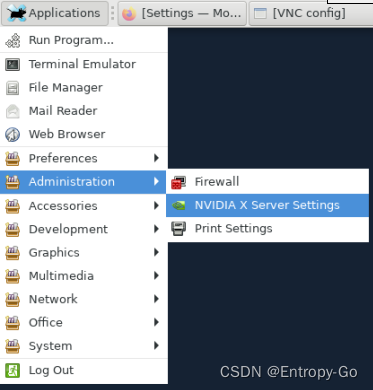
驱动版本信息
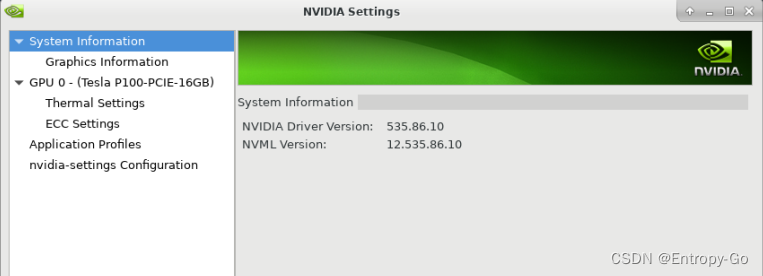
GPU显卡信息
NVIDIA Tesla P100,内存16G,共有3584个并行计算单元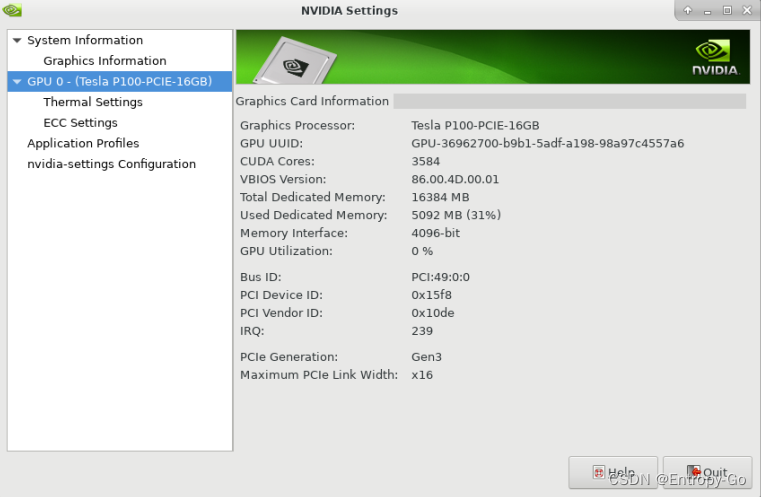
GPU显卡温度信息: