热门标签
热门文章
- 1uniapp 怎么设置凸起的底部tabbar_uniapp底部导航栏中间凸起
- 2第二周周报_入职培训第二周周报
- 3vue3 element-plus el-table:列表中相同名称的数据实现行合并_element-ui el-table span-method合并name相同的行
- 4【PyTorch][chapter 16][李宏毅深度学习][Neighbor Embedding][t-SNE]
- 5H264 码率控制原理
- 6Nightingale发布v5.9.2,新功能解决多个生产痛点,真香_夜莺监控( nightingale ) 新建监控大盘
- 7SQL Server 跨服务器同步或定时同步数据库
- 8es (brain split)脑裂问题导致重建索引速度缓慢_fatal error in thread
- 9汉诺塔问题—java详解(附源码)
- 10为什么 Linux 系统默认页大小是 4KB ?_linux为什么一页是4k
当前位置: article > 正文
【已解决】ModuleNotFoundError: No module named ‘pycuda‘_modulenotfounderror: no module named 'pycuda
作者:小蓝xlanll | 2024-02-22 11:08:50
赞
踩
modulenotfounderror: no module named 'pycuda
在运行程序时,出现ModuleNotFoundError: No module named 'pycuda’的错误,尝试多种方法最终解决。
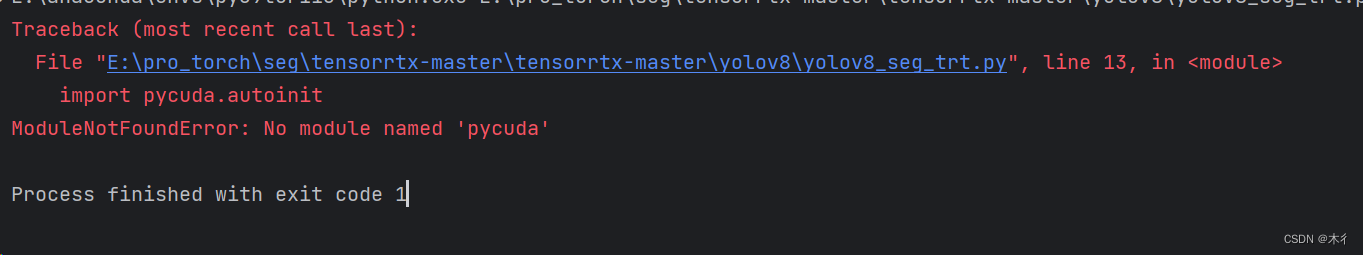
尝试方法:
pip install pycuda
- 1
出现报错:
Installing build dependencies ... error error: subprocess-exited-with-error × pip subprocess to install build dependencies did not run successfully. │ exit code: 1 ╰─> [3 lines of output] WARNING: Retrying (Retry(total=4, connect=None, read=None, redirect=None, status=None)) after connection broken by 'ReadTimeoutError("HTTPSConnectionPool(host='pypi.org', port=443): Read timed out. (read timeout=15)")': /simple/setuptools/ ERROR: Could not find a version that satisfies the requirement setuptools (from versions: none) ERROR: No matching distribution found for setuptools [end of output] note: This error originates from a subprocess, and is likely not a problem with pip. error: subprocess-exited-with-error × pip subprocess to install build dependencies did not run successfully. │ exit code: 1 ╰─> See above for output. note: This error originates from a subprocess, and is likely not a problem with pip.
- 1
- 2
- 3
- 4
- 5
- 6
- 7
- 8
- 9
- 10
- 11
- 12
- 13
- 14
- 15
- 16
- 17
- 18
- 19
经过查阅资料,使用源安装,最终解决。
pip install pycuda -i https://mirrors.aliyun.com/pypi/simple/
- 1
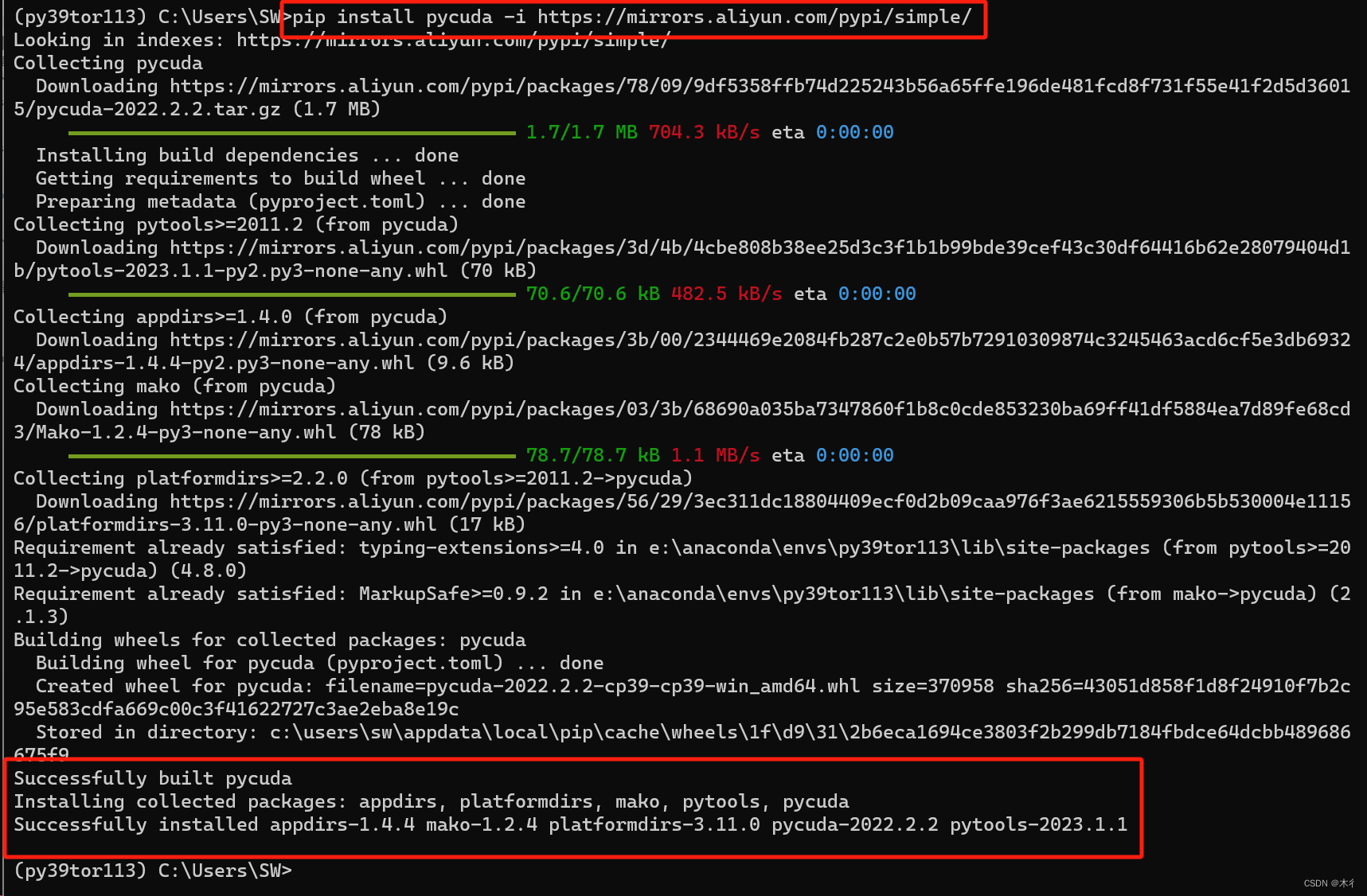
声明:本文内容由网友自发贡献,不代表【wpsshop博客】立场,版权归原作者所有,本站不承担相应法律责任。如您发现有侵权的内容,请联系我们。转载请注明出处:https://www.wpsshop.cn/w/小蓝xlanll/article/detail/129861
推荐阅读
相关标签



