热门标签
热门文章
- 1curl获取站点的各类响应时间(dns解析时间,响应时间,传输时间)_curl 多长时间
- 2中国电影票房排行数据爬取及分析可视化_爬取中国电影票房保存csv并可视化
- 32020-10-18 今天来说说如何爬取猫眼上的电影信息_猫眼提id
- 4迁移学习-如何使用预训练权重,冻结部分层权重训练_迁移学习中使用的主干网络的预训练权重是什么
- 5计算机如何通过命令来打开蓝牙,win7如何运用fsquirt.exe命令来实现蓝牙传输文件...
- 6使用机器学习算法在 .NET Core 中运行的 100% C# 开源 AI 聊天机器人平台构建器...
- 7旅游客运行业打造业财一体,订单、财务、客户难题数字化解决
- 8某大厂软件测试岗一面笔试题+二面问答题面试经验分享_要查询bug表中所有书名中包含计算机的数据可用语句
- 9数据采集是什么?_什么是数据采集
- 10Kafka最基础使用
当前位置: article > 正文
Android中fastboot devices无法发现设备解决方案和adb remount问题解决_fastboot devices找不到设备
作者:小蓝xlanll | 2024-03-27 21:15:49
赞
踩
fastboot devices找不到设备
1. 问题描述
今天在对安卓设备进行fastboot解锁的时候,发现当调用adb reboot bootloader后,无法使用fastboot进行解锁,后来通过fastboot devices命令查看不到设备,经过分析和搜索后得知原因可能是因为PC的fastboot.exe的驱动版本太旧了,需要对其进行更新。
2. 问题解决
想要fastboot识别到设备需要安装adb工具和google USB驱动。
官方platform-tools下载路径
下载对应的版本后,解压下载的压缩包,即可看到fastboot.exe。
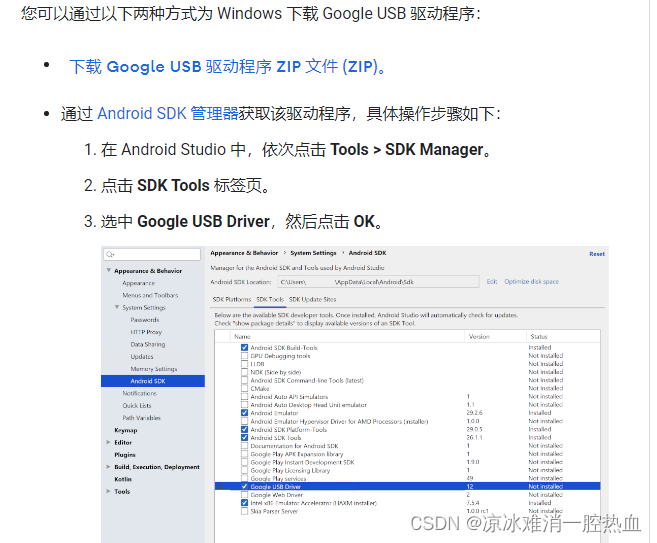

将fastboot.exe 替换到PC中对应的位置,或重新设置环境变量,再次输入命令fastboot devices,查看是否有设备信息。
note1: fastboot.exe版本请尽量保持最新,每次Android版本更新,都会引入新的feature,使用旧的工具版本是不能支持这些新feature的。
note2: 如果使用fastboot.exe devices仍然读取不到设备,可以在 进行windows更新-查看可选更新-驱动程序更新-Google等驱动更新;
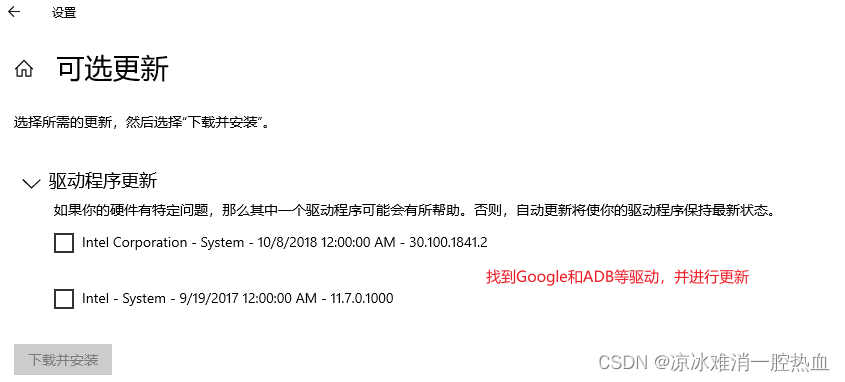
3. 对设备进行fastboot解锁
- 打开设置–关于手机–多次点击版本号,此时提示“处于开发者模式”,然后返回上一级进入系统–高级–开发者选项–打开发者选项中的OEM解锁开关
- 操作命令和步骤:
adb reboot bootloader(进fastboot模式) fastboot devices(查看设备) fastboot flashing unlock(解锁) fastboot reboot- 1
- 2
- 3
- 4
4. 对设备进行adb remount
一般要挂载root权限会进行如下命令:先是adb root, 然后adb remount
-
adb root
-
adb remount
~\ adb remount Skipping /system for remount Skipping /vendor for remount Skipping /product for remount No partitions to remount remount failed- 1
- 2
- 3
- 4
- 5
- 6
-
很多遇到adb remount失败后,会选择执行adb disable-verity
C:\Users\xxxx>adb disable-verity Device is locked. Please unlock the device first using overlayfs Now reboot your device for settings to take effect- 1
- 2
- 3
- 4
此时只需要对设备进行fastboot进行解锁就好,如3中所示。
声明:本文内容由网友自发贡献,不代表【wpsshop博客】立场,版权归原作者所有,本站不承担相应法律责任。如您发现有侵权的内容,请联系我们。转载请注明出处:https://www.wpsshop.cn/w/小蓝xlanll/article/detail/327005
推荐阅读
相关标签


