热门标签
热门文章
- 1NLG文本生成算法一TextRank(TextRank: Bringing Order into Texts)(jieba,TextRank4ZH,gensim实现比较)_结巴的textrank和textrank4zh有什么区别
- 2SpringBoot 性能优化_springboot性能优化
- 3CVPR 2019 论文汇总_cvpr2019论文汇总
- 4Springboot+vue前后端分离的租房网站_spring boot 租赁网站后端业务逻辑
- 5推荐9个好玩的AI作图网站_mental ai
- 6【Linux】网络编程套接字二
- 7基于python的微博舆情分析与研究—以《北京冬奥会》为关键词_微博舆情词云
- 8【黑马程序员】Docker笔记记录_黑马docker
- 9用Python做了一个猫狗识别系统~_基于python带有数据集且有gui界面实现一个宠物识别
- 10【云开发】小程序端操作数据库详解_小程序数据库
当前位置: article > 正文
当Pycharm中右键运行python程序时出现Run ‘pytest in tests ***py‘,如何解决?
作者:小蓝xlanll | 2024-04-08 13:37:09
赞
踩
当Pycharm中右键运行python程序时出现Run ‘pytest in tests ***py‘,如何解决?
1、在Pycharm中右键运行python程序时出现Run 'pytest in tests ***py' ,这是进入了Pytest模式。
2、解决办法
进入到File->Settings->Tools->Python integrated Tools页面或者快捷键(Ctrl+Alt+S)
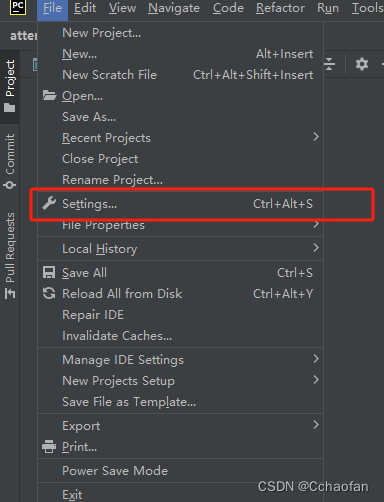
找到Testing下的Default test runner
把Pytest设置为Unittests就可以了
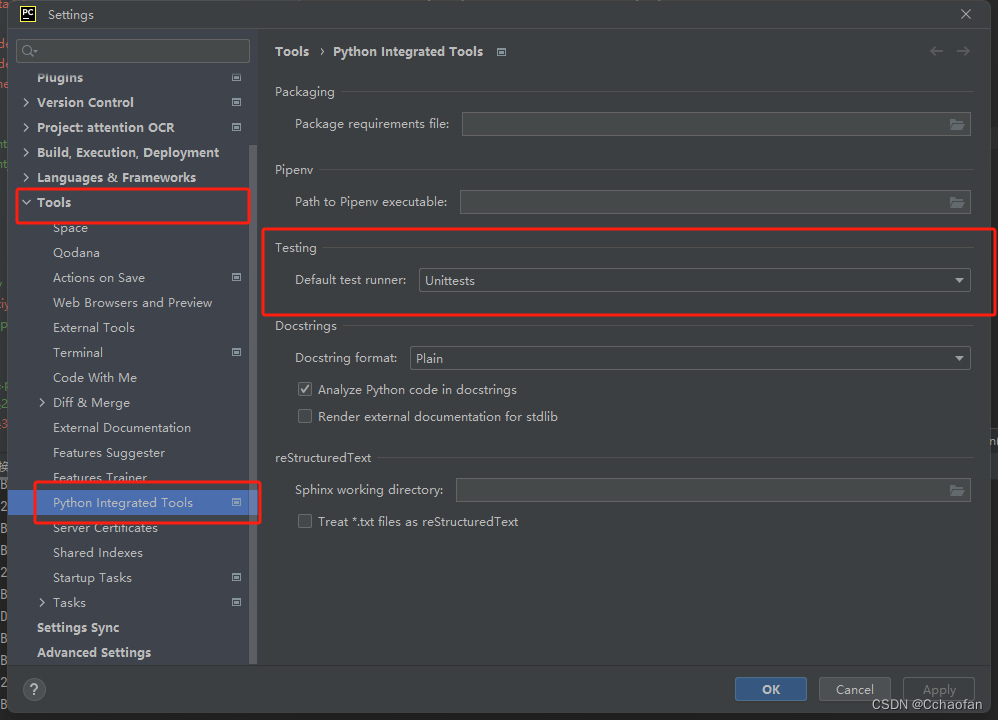
再次运行正常!
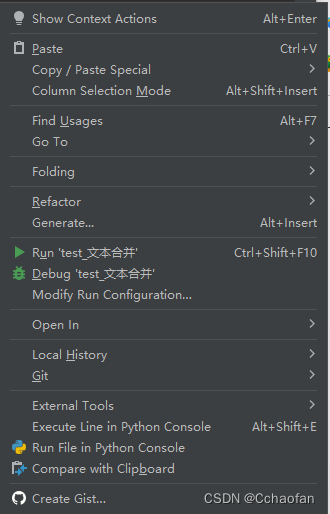
声明:本文内容由网友自发贡献,不代表【wpsshop博客】立场,版权归原作者所有,本站不承担相应法律责任。如您发现有侵权的内容,请联系我们。转载请注明出处:https://www.wpsshop.cn/w/小蓝xlanll/article/detail/385840?site
推荐阅读
相关标签



