- 1HMAC-SHA1 签名算法(签名设计思路)_hmac_sha1
- 2二、Redis安装配置(云服务器、vmware本地虚拟机)_redis虚拟机安装
- 3Redis--17--RedisUtil工具类
- 4redis操作类的使用方法_如何将redis类
- 5大数据:数据大合集,你想要的这里或许都有
- 6【CentOS 7.9】安装mysql 5.7笔记_mysql57-community-release-el7-11.noarch
- 7CI/CD是什么
- 8php面试题 true、false、空串等的比较_php面试题 比较是否相等
- 9OpenAI 重磅发布,ChatGPT不注册也可以免费使用了!
- 10GPT、Claude、Gemini全系列模型免费白嫖方法_chatgpt镜像
git篇---git基本使用命令以及常见问题处理_git clone 指定版本
赞
踩
快速设置— 如果你知道该怎么操作,直接使用下面的地址
强烈建议所有的git仓库都有一个README, LICENSE, .gitignore文件
Git入门?查看 帮助 , Visual Studio / TortoiseGit / Eclipse / Xcode 下如何连接本站, 如何导入仓库
简易的命令行入门教程:
1. git 全局设置:
git config --global user.name "xxxx"
git config --global user.email "xxx@user.noreply.gitee.com"
- 1
- 2
创建 git 仓库:
mkdir aa
cd aa
git init
touch README.md
git add README.md
git commit -m "first commit"
git remote add origin https://gitee.com/xxx/aa.git
git push -u origin "master"
- 1
- 2
- 3
- 4
- 5
- 6
- 7
- 8
已有仓库?
cd existing_git_repo
git remote add origin https://gitee.com/xxx/aa.git
git push -u origin "master"
- 1
- 2
- 3
2. git clone 获取指定分支的指定commit版本
第一步: git clone [git-url] -b [branch-name]
第二步: git reset --hard [commit-number]
具体例子:
git clone https://github.com/ultralytics/yolov5
cd yolov5
git reset --hard c5360f6e7009eb4d05f14d1cc9dae0963e949213
- 1
- 2
- 3
- 4
- 5
3. 克隆远端代码并推送
# 克隆某个分支名下的代码
git clone -b yyq --depth 1 http://XXX/XXX/XXX.git
创建远程分支
就是先创建本地分支,然后推到远程
git checkout -b 分支名
git add .
git commit -m "xxxxx"
git push --set-upstream origin 分支名
- 1
- 2
- 3
- 4
- 5
- 6
- 7
- 8
- 9
- 10
- 11
- 12
- 13
- 14
- 15
4. 免密上传
一条命令实现保存用户名和密码不用再输入
git config --global credential.helper store
- 1
git pull /git push (第一次输入,后续就不用再次数据)
push你的代码 (git push), 这时会让你输入用户名和密码, 这一步输入的用户名密码会被记住, 下次再push代码时就不用输入用户名密码 ! 这一步会在用户目录下生成文件.git-credential记录用户名密码的信息。
5. 常见问题处理
位于分支 dev01
您的分支和 'origin/dev01' 出现了偏离,
并且分别有 1 和 9 处不同的提交。
(使用 "git pull" 来合并远程分支)
无文件要提交,干净的工作区
- 1
- 2
- 3
- 4
- 5
- 6
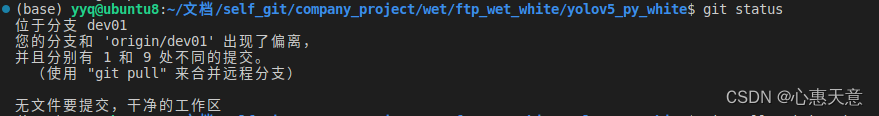
git reset --hard origin/dev01
- 1
本地的 git 代码回退,线上的怎么回退
如果您希望将线上的 Git 仓库回退到之前的提交状态,可以通过以下步骤实现:
-
确保您具有对线上仓库的写权限,因为这将改变线上仓库的提交历史。
-
首先,可以使用 git log 命令查看线上仓库的提交历史,并找到您希望回退到的提交的哈希值。
-
接着,可以使用以下命令将线上仓库回退到指定的提交状态:
git push -f origin <commit_hash>:<branch_name>
其中,<commit_hash> 是您希望回退到的提交的哈希值,<branch_name> 是您希望修改的分支名称。请确保谨慎使用 -f 参数(即 --force),因为这将强制推送改变到线上仓库,可能会影响其他贡献者的工作。
eg:
git push -f origin 57edc3d4386c3f020ddf6a66c182c5b9338e6fe4:master
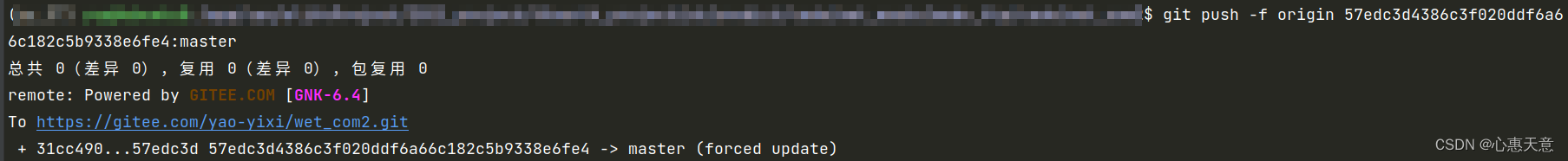
- https://blog.csdn.net/a541972321/article/details/125476014
- https://blog.csdn.net/wgh4318/article/details/128531885


