热门标签
热门文章
- 1Ubuntu20.04配置Intel SGX_ubuntu20.04 intel-sgx环境配置
- 2python threading和multiprocessing模块基本用法实例分析_python signal multiprocessing
- 3vue2、vue3实现暗黑模式_vue2 element 暗黑主题
- 4整理发布!IDC、Gartner、德勤等7大权威机构2024AI趋势预测合集_全球科技创新空前密集活跃,据 gartner预测,到 2026 年超过 80%的企业将使用人工智
- 5Mysql group_concat的反向应用实现(Mysql列转行)_mysql group_concat相反
- 6【RT-thread】如何将RT-thread系统移植到stm32_rt-thread stdio stm32l151标准库
- 7基于Diffusion Model相关的异常检测文章_time series anomaly detection using diffusion-base
- 8python数据分析之利用多种机器学习方法实现文本分类、情感预测_python进行文本情感分析
- 9linux显示当前进程cpu,Linux上提供top、ps命令查看当前cpu、mem使用情况
- 10Linux 定时关机 crontab 定时执行任务_crontab shutdown
当前位置: article > 正文
Mac 电脑无法访问GitHub问题_mac访问github
作者:小蓝xlanll | 2024-02-07 13:33:58
赞
踩
mac访问github
目录
5.安装Homebrew时遇到ERROR fatal: unable to access ‘https://github.com/Homebrew/brew/’
1.mac电脑无法访问github官网的原因
可以参考:深入分析GitHub不能访问的原因及解决方案_笔记大全_设计学院
2.解决方法
1、获取github.com的ip
方法一:
直接在终端输入命令
ping github.com效果如下:

方法二:
- 进入网站:Dns检测|Dns查询 - 站长工具
- 在A类型里面输入:GitHub.com ,点击“检测”;
效果如下:
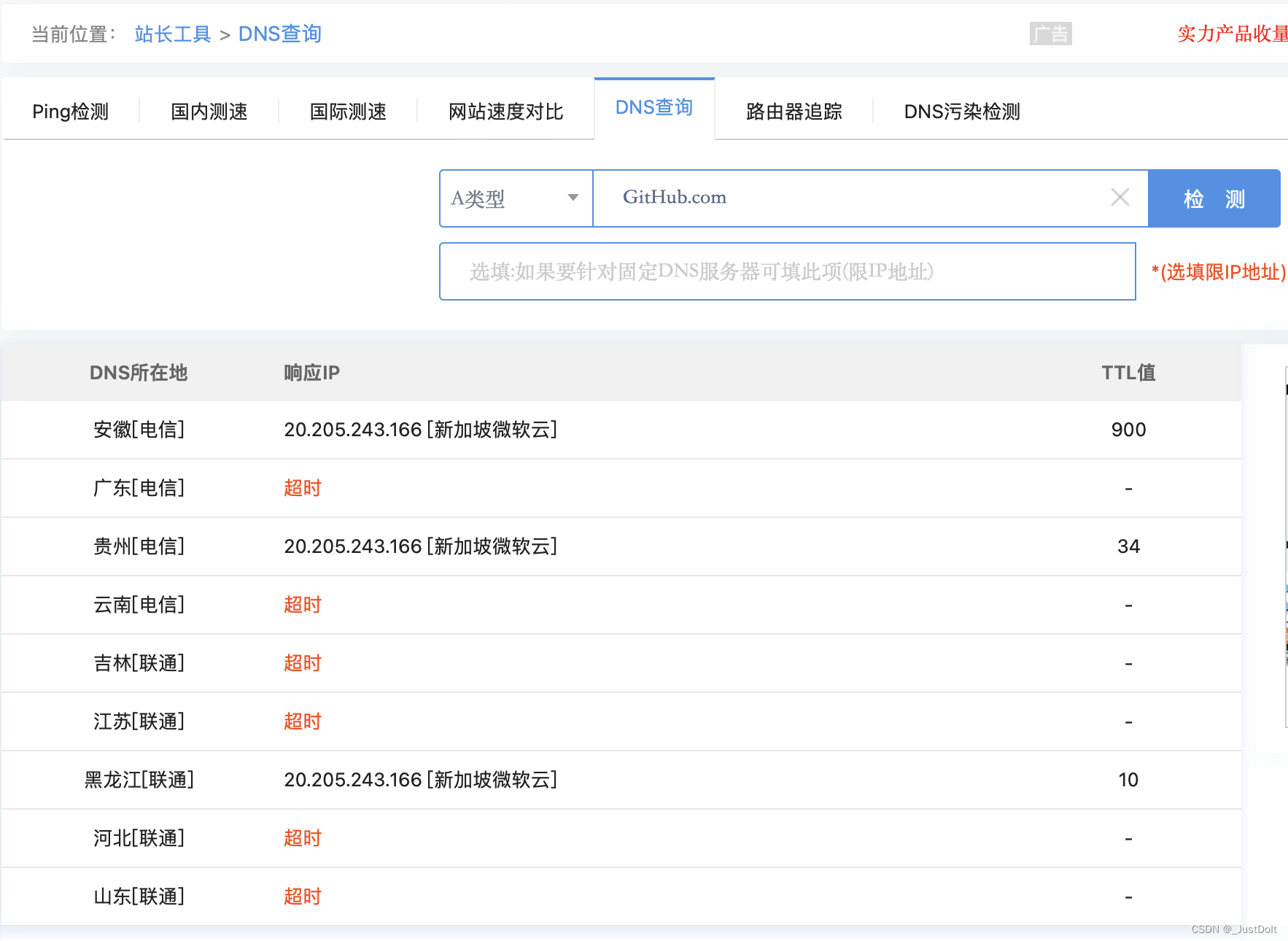
2、修改hosts文件,文件位置 /etc/hosts ;
在电脑的hosts文最后一行加上
20.205.243.166 github.com备注:如果无法修改,可能是文件没有写入权限,依次执行下面的命令后再加上,最后记得保存退出. (:wq)
- cd /etc
-
- sudo chmod 777 hosts
-
- vi hosts
3.访问成功界面
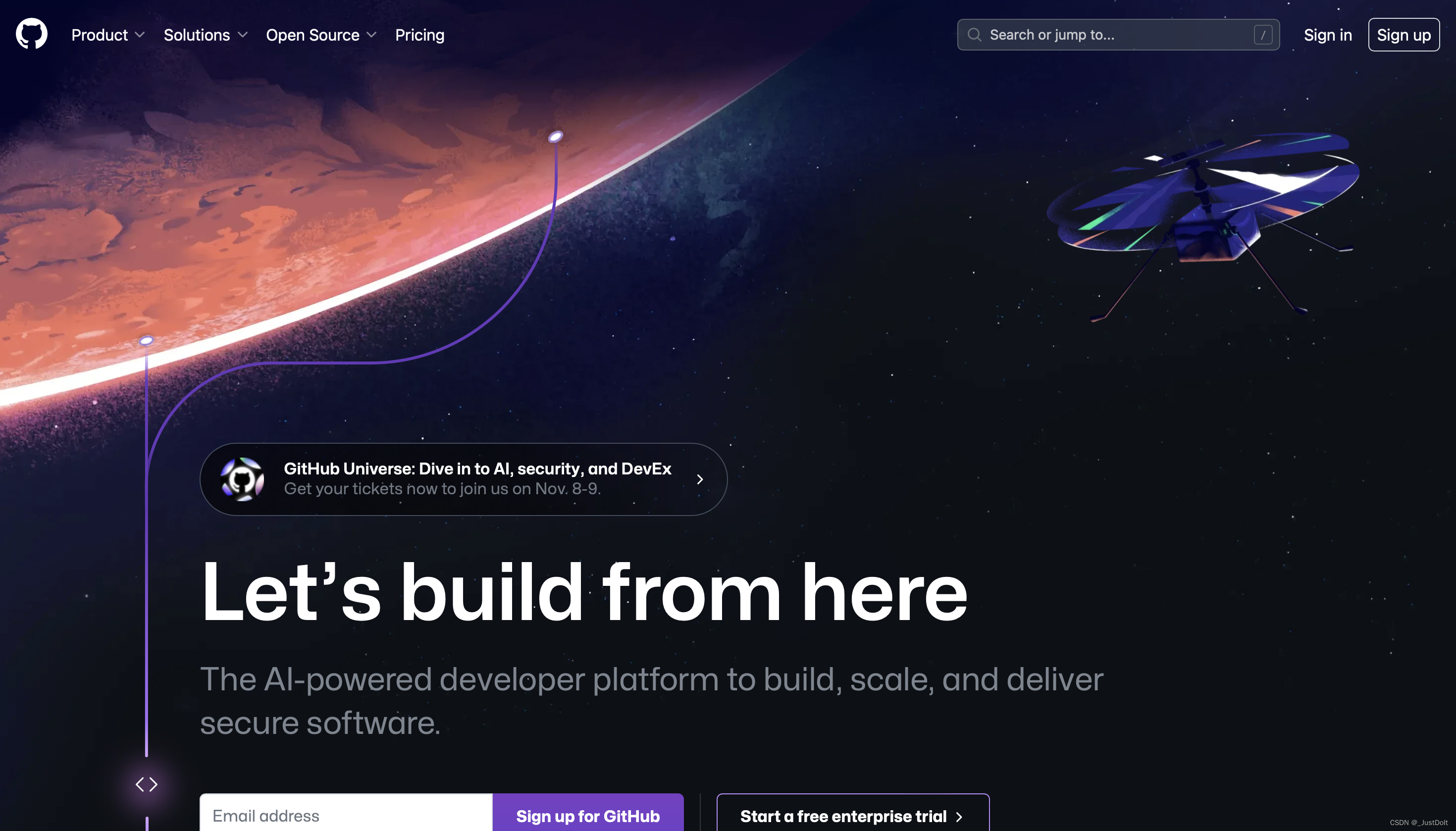
貌似还存在代码上传下载速度慢的问题~
4.github速度慢问题
- 进入网站:Dns检测|Dns查询 - 站长工具
- 在A类型里面输入:github.global.ssl.fastly.net ,点击“检测”;
- 在hosts文件最后一行加上
103.228.130.27 http://github.global.ssl.fastly.net5.安装Homebrew时遇到ERROR fatal: unable to access ‘https://github.com/Homebrew/brew/’
- fatal: unable to access 'https://github.com/Homebrew/brew/': Recv failure: Operation timed out
- Failed during: /usr/bin/git fetch --force --tags origin

可以执行下面命令
/bin/zsh -c "$(curl -fsSL https://gitee.com/cunkai/HomebrewCN/raw/master/Homebrew.sh)"即可解决

6.使用homebrew安装git
brew install git
声明:本文内容由网友自发贡献,转载请注明出处:【wpsshop】
推荐阅读
相关标签


