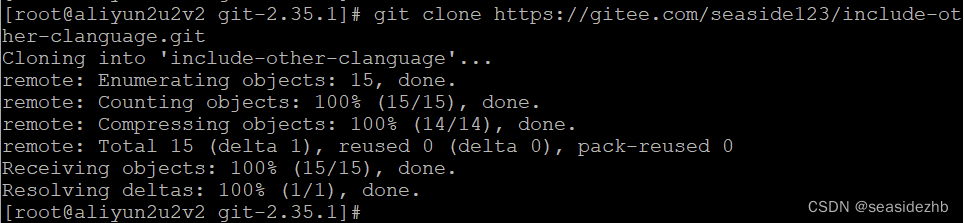- 1康耐视visionpro控件中文说明_康耐视cogimagefiletool数量在哪里看
- 2MongoDB的查询表达式、索引、游标_mongodb计算表达式
- 3NLP情感分析和可视化|python实现评论内容的文本清洗、语料库分词、去除停用词、建立TF-IDF矩阵、获取主题词和主题词团_评论文本清洗
- 4MySQL分区技术_mysql 分区是一行数据都存在一个区
- 5HAL STM32使用环形缓冲区域 读取数据包
- 6Git使用详解
- 7等保测评的流程和步骤解析
- 8【深度学习】多层感知器MLP模型对 MNIST 数据集中的手写数字进行分类
- 9机器重启oracle数据库自动启动异常
- 10Matlab GUI下基于Gabor+SVM与PCA+SVM的人脸识别比较
使用源码方法在CentOS 7安装Git 2.35.1_centos git源码安装
赞
踩
根据git官网的指示,yum install -y dh-autoreconf curl-devel expat-devel gettext-devel openssl-devel perl-devel zlib-devel libxslt asciidoc xmlto docbook2X autoconf install-info getopt安装相关依赖包。
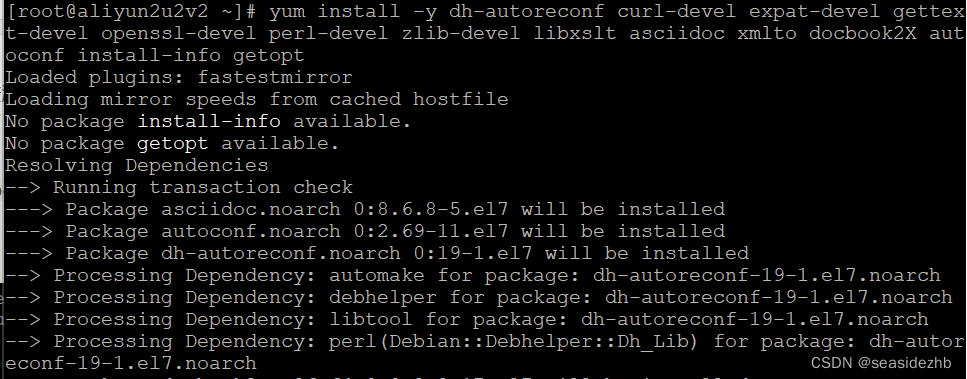
直到像下图这样显示“Complete!”才算完成。
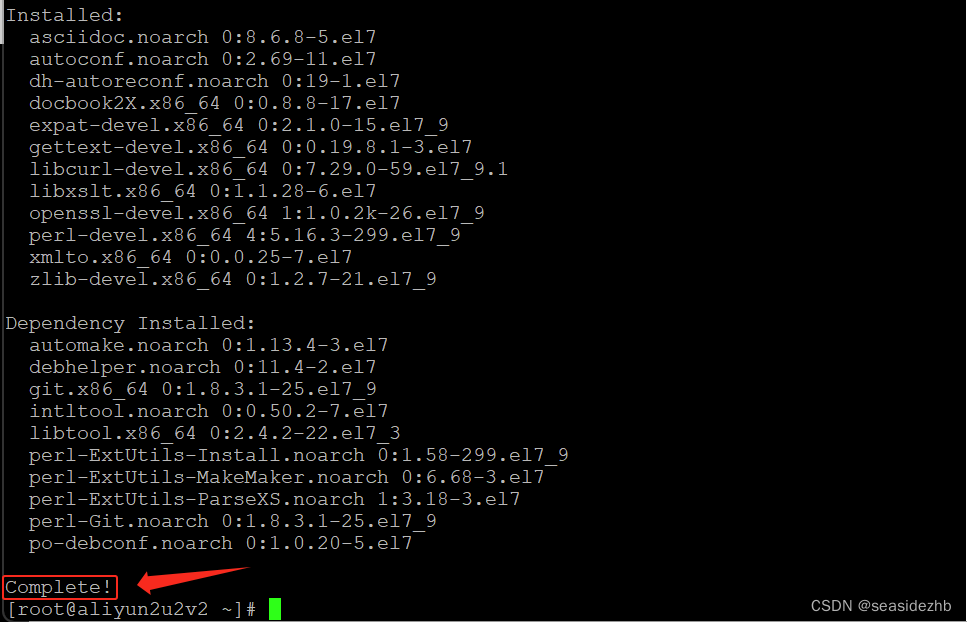
https://mirrors.edge.kernel.org/pub/software/scm/git/可以下载源码。
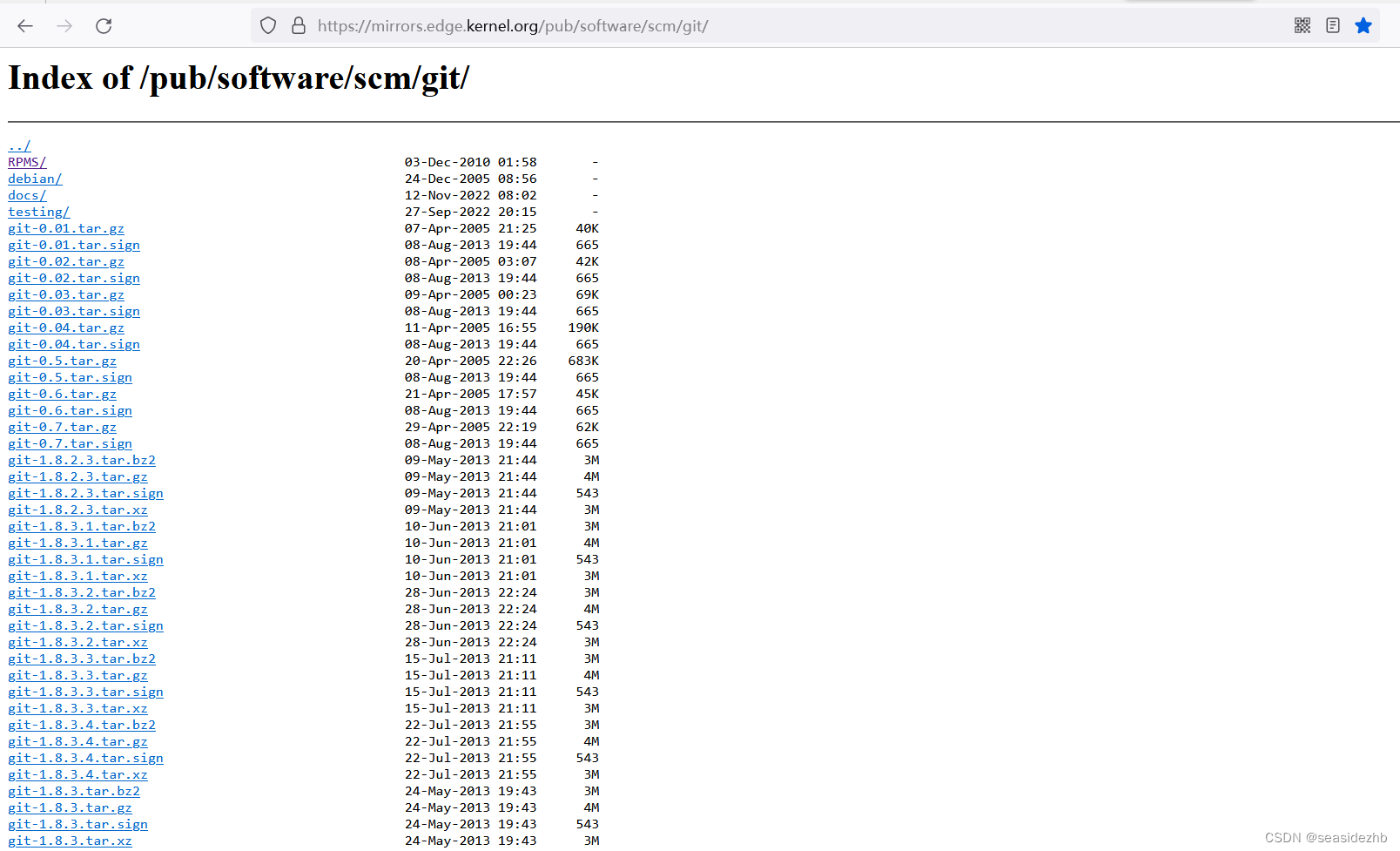
mkdir /gitcode在根目录下创建gitcode目录用于放置源代码和解压之后的代码。
使用wget -c https://mirrors.edge.kernel.org/pub/software/scm/git/git-2.35.1.tar.gz -P /gitcode下载源码包到gitcode目录下。
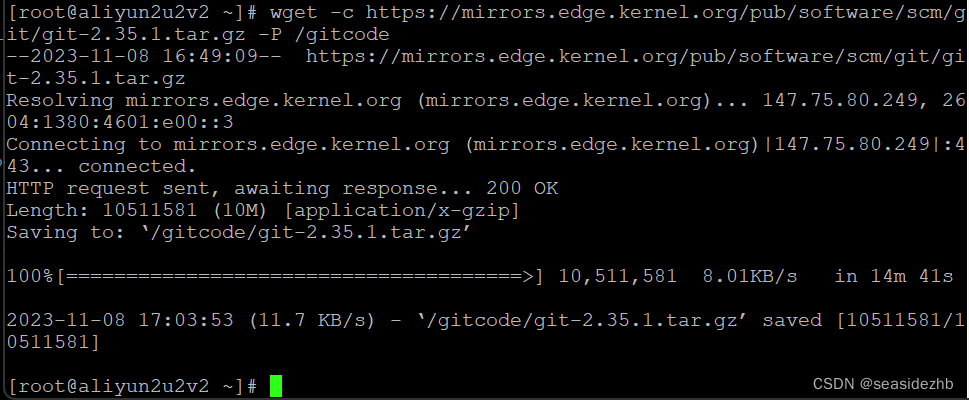
cd /gitcode进入gitcode目录。
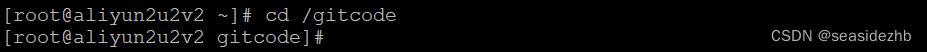
tar -zxf git-2.35.1.tar.gz用来不显示细节进行解压。
ls -l 查看当前目录下的文件。
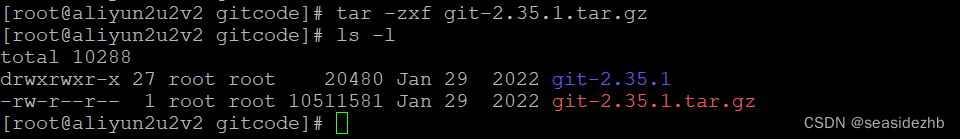
cd git-2.35.1进入到解压后的源代码根目录下。
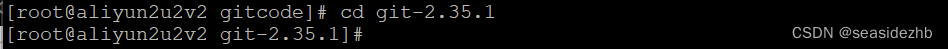
make configure
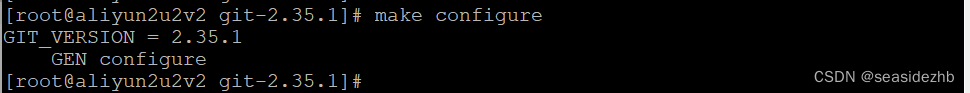
./configure --prefix=/usr
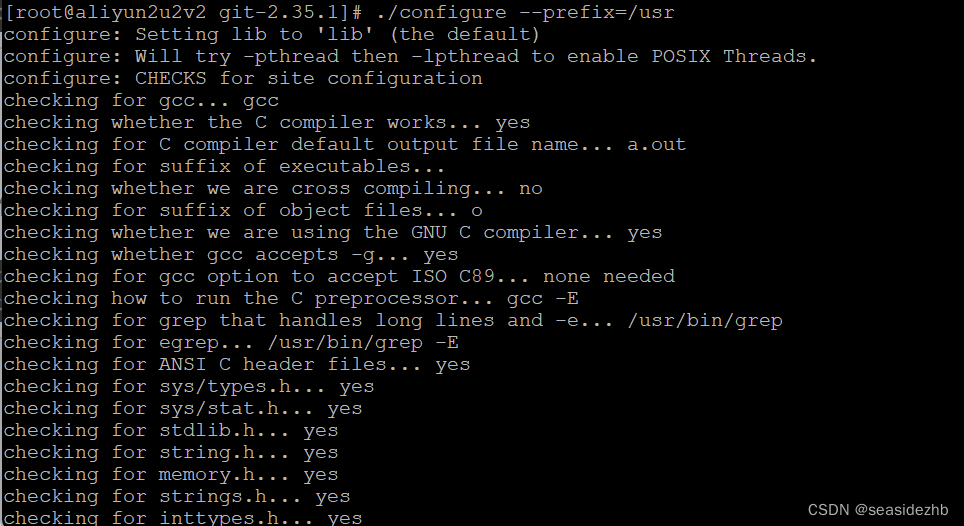
中间略去一些过程的图片,只显示./configure --prefix=/usr最后的过程:
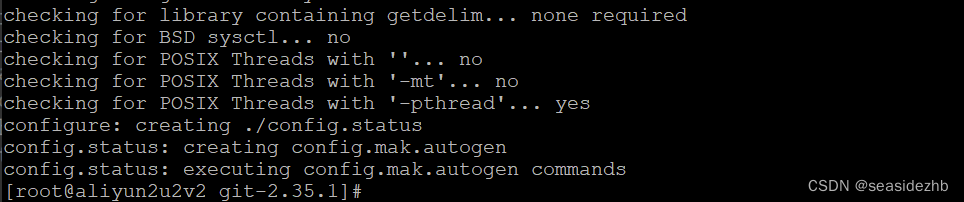
make all doc info
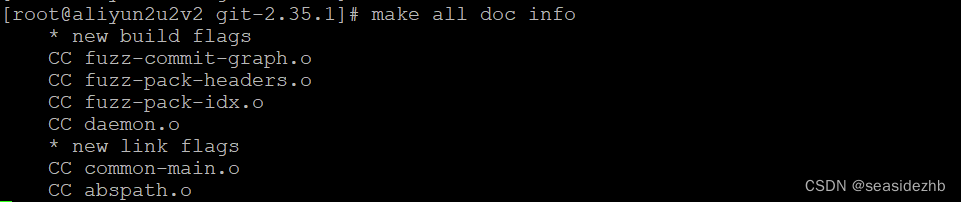
最后发现这个错误:
/bin/sh: docbook2x-texi: command not found
make[1]: *** [user-manual.texi] Error 127
- 1
- 2
如下图所示:
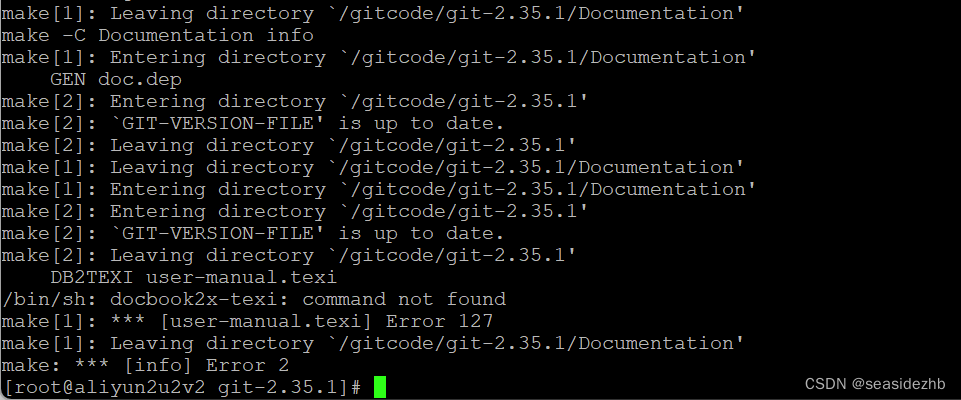
ln -s /usr/bin/db2x_docbook2texi /usr/bin/docbook2x-texi进行软连接
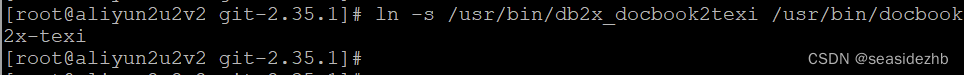
make all doc info再次执行。
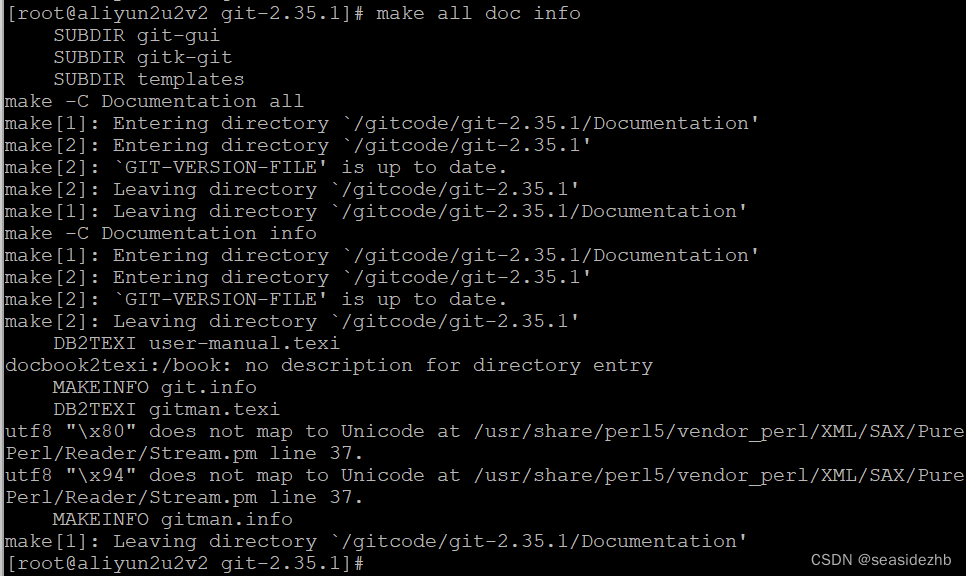
如上图,发现报的错为:
docbook2texi:/book: no description for directory entry
MAKEINFO git.info
DB2TEXI gitman.texi
utf8 "\x80" does not map to Unicode at /usr/share/perl5/vendor_perl/XML/SAX/PurePerl/Reader/Stream.pm line 37.
utf8 "\x94" does not map to Unicode at /usr/share/perl5/vendor_perl/XML/SAX/PurePerl/Reader/Stream.pm line 37.
- 1
- 2
- 3
- 4
- 5
ln -s /usr/bin/db2x_docbook2texi /usr/bin/docbook2texi进行再次软链接。
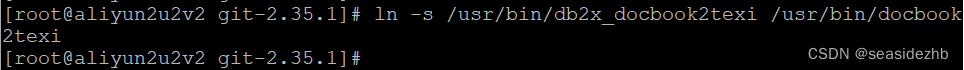
然后再执行make all doc info。
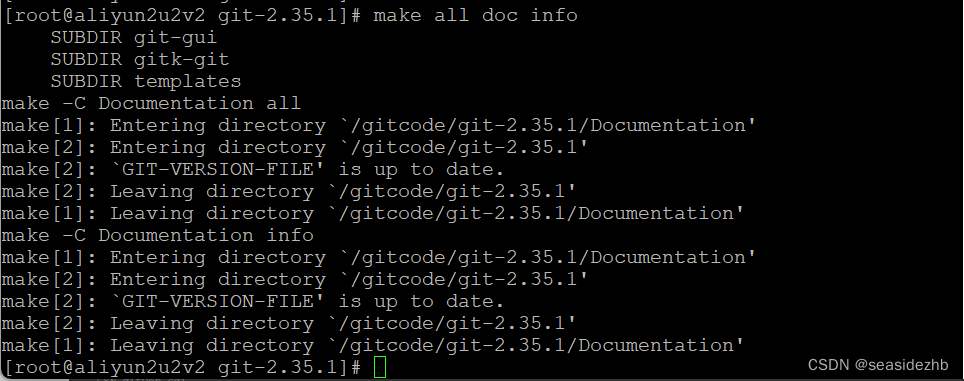
make install install-doc install-html install-info进行安装。
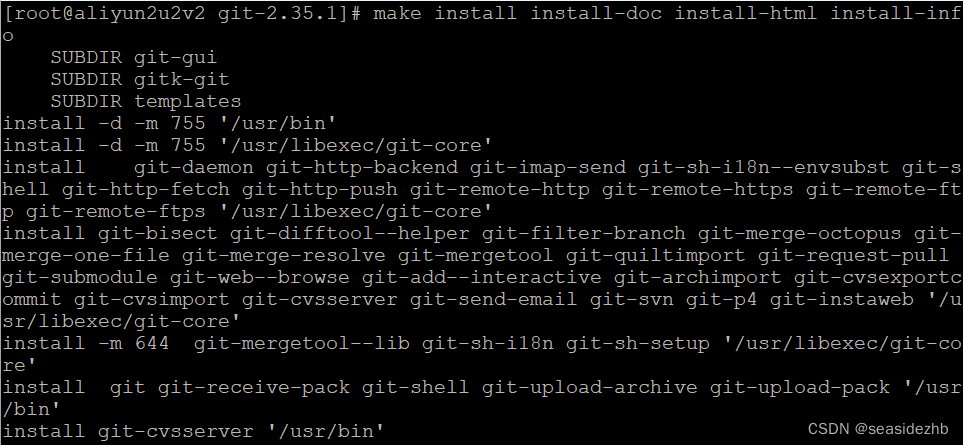
最后显示:
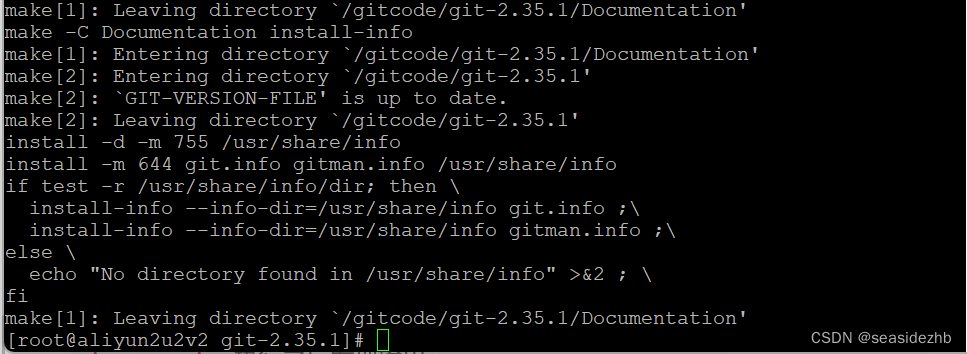
git --version执行之后输出git version 2.35.1,正常安装成功。
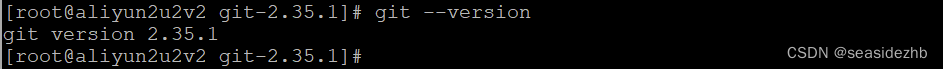
用自己在码云的仓库测试一下代码拉取,git clone https://gitee.com/seaside123/include-other-clanguage.git,成功拉取。