热门标签
热门文章
- 1一文详解DeepSort多目标追踪算法——原理篇_deepsort算法原理
- 2介绍一种替代FTP的高性能文件传输解决方案_比ftp更先进的文件服务
- 31分钟链圈 |薛蛮子:将发布蛮子币 区块链名称为INN
- 42021SC@SDUSC移动互联网项目分析——晃动取消闹钟(二)_switch闹钟怎么关
- 5Condition中的等待队列跟AQS中的同步队列是什么关系_等待队列和同步队列
- 6Redis--Redis的过期策略和内存淘汰机制_redis自动删除锁大概多长时间
- 76月GitHub上最牛逼的10个Java开源项目,号称“Star收割机“_java最近github热榜项目
- 8计算机网络基础知识(持续更新中)
- 92024. 1华为od机试C卷【测试用例执行计划】Python
- 1011、前后端CORS跨域配置_builder.services.addcors
当前位置: article > 正文
Git版本回退操作_git 强制回退
作者:小蓝xlanll | 2024-06-09 16:31:14
赞
踩
git 强制回退
- 通过“git reset --hard CommitID”命令回退到指定 CommitID 的版本,如下示例命令:
git reset --hard 8c38ccaed0c6a7e55aa17e8c730f0f3a9a79ae76注:“git reset --hard”是强制回退到上一个版本或特定版本,此操作不可逆,在使用之前请慎重考虑清楚。
- 回退到指定提交
git revert [CommitID]执行完成回退操作后,执行强制推送到远程仓库,以更新当前远程仓库版本为实际回退的版本,命令如下:
git push origin HEAD --force注:在执行强制推送命令时需要开通 “ForcePush”权限,否则会弹出如下提示:
! [remote rejected] HEAD -> master (TF401027: You need the Git 'ForcePush' permission to perform this action.
权限设定:
Project Settings >> Repos >> Repositories >> 要设定权限的远程仓库 >> Permissions 设定Tag,将“Force push (rewrite history, delete branches and tags)”权限设定为“Allow”
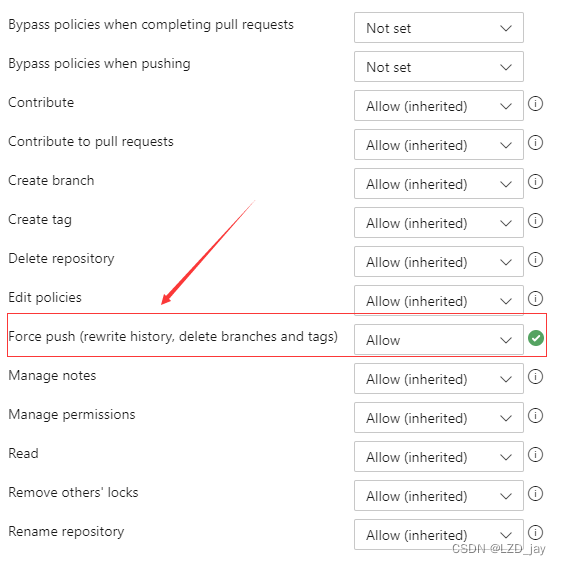
声明:本文内容由网友自发贡献,不代表【wpsshop博客】立场,版权归原作者所有,本站不承担相应法律责任。如您发现有侵权的内容,请联系我们。转载请注明出处:https://www.wpsshop.cn/w/小蓝xlanll/article/detail/694913
推荐阅读
相关标签


