热门标签
热门文章
- 1算法基础 |【01】K-近邻算法_n neighbours参数
- 2Spring Boot 3.0 升级小指南_springboot3升级
- 3vue前端直接使用element-ui的upload组件上传到阿里云OSS存储_elemtui上传文件到阿里oss
- 4【数学模型】层次分析_数学建模层次分析法例题及答案
- 5推荐开源项目: Nuxt-Auth —— 安全便捷的Nuxt 3认证解决方案
- 6stable diffusion如何下载模型?_stable diffusion模型下载
- 7【2024最新华为OD-C/D卷试题汇总】[支持在线评测] 最小配对和(100分) - 三语言AC题解(Python/Java/Cpp)
- 8二次封装 element-plus的Table 表格组件,减少代码臃肿_tableplus 二次封装
- 9Python教程:读取文件有三种方法:(read、readline、readlines)详细用法_简述读文件的三种方式
- 10腾讯优图NCNN详细分析及实践操作(含Yolov5实践)
当前位置: article > 正文
Node.js环境调用百度智能云(百度云)api鉴权认证三步走_百度云api
作者:小蓝xlanll | 2024-06-12 00:18:41
赞
踩
百度云api
方式一 :Postman脚本的方式生成v1版本的认证字符串
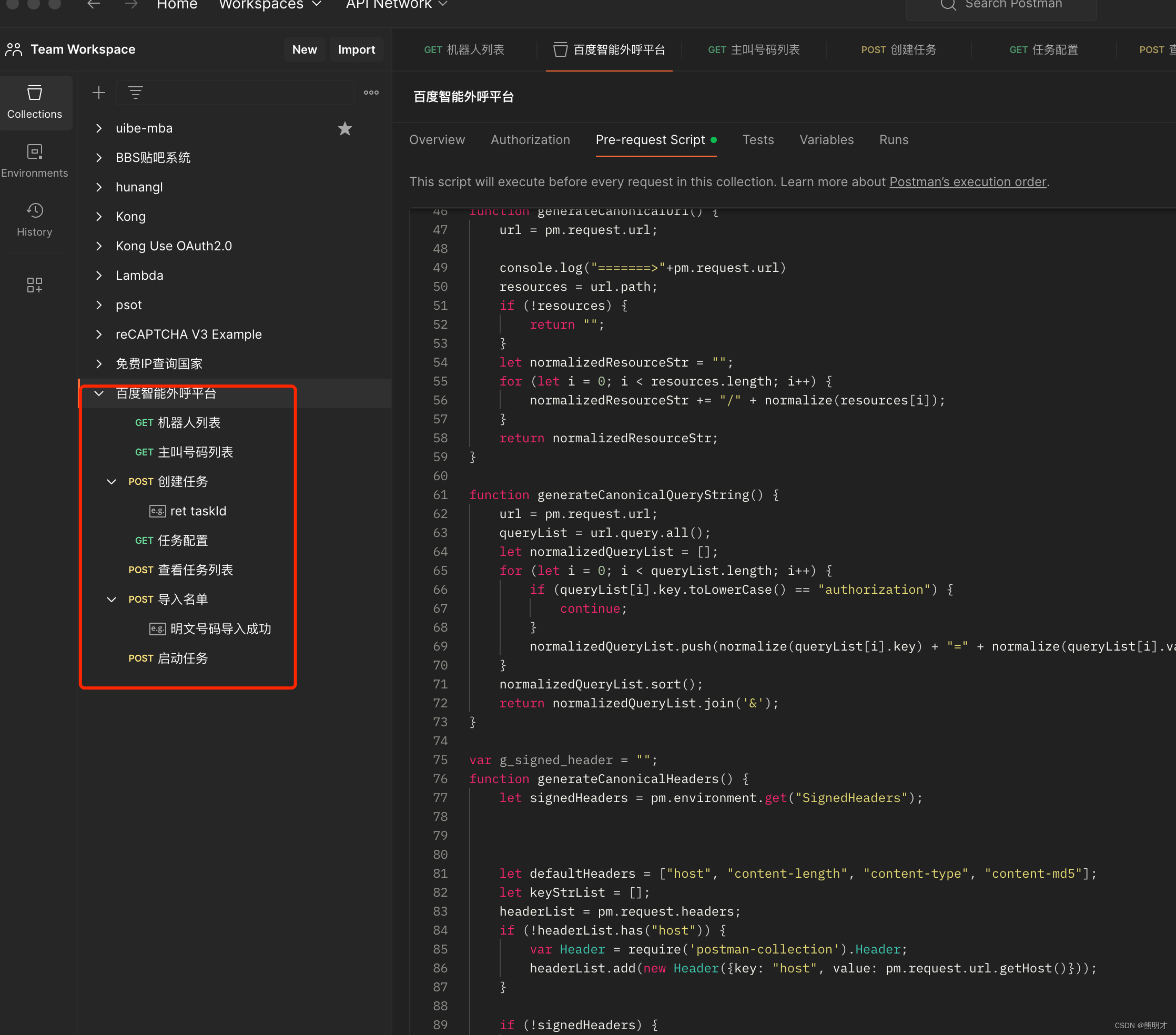
Postman脚本下载
下载Postman pre-request Script 设置 Authorization 示例脚本
方式二:在线签名工具生成 (试用于验证编程字符串签名是否有错误)
签名计算工具 https://cloud.baidu.com/signature/index.html
百度智能云提供了在线生成签名工具,用户仅需填写必要请求信息、访问密钥(包含访问密钥ID(AK)和秘密访问密钥(SK)),可快速生成认证字符串。
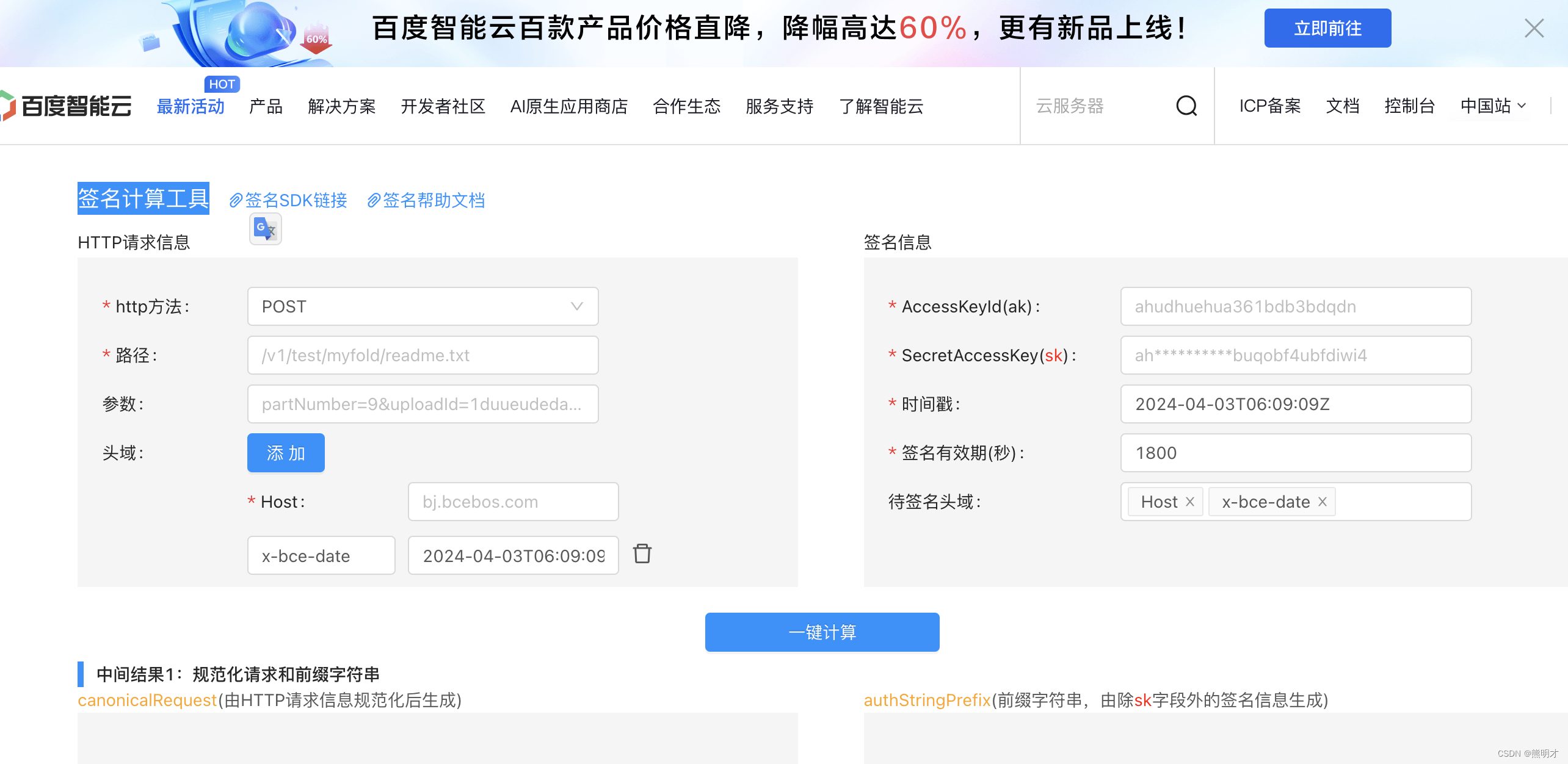
方式三 编程生成认证字符串(适合最终集成自己系统)
文档地址 https://cloud.baidu.com/doc/Reference/s/njwvz1yfu go
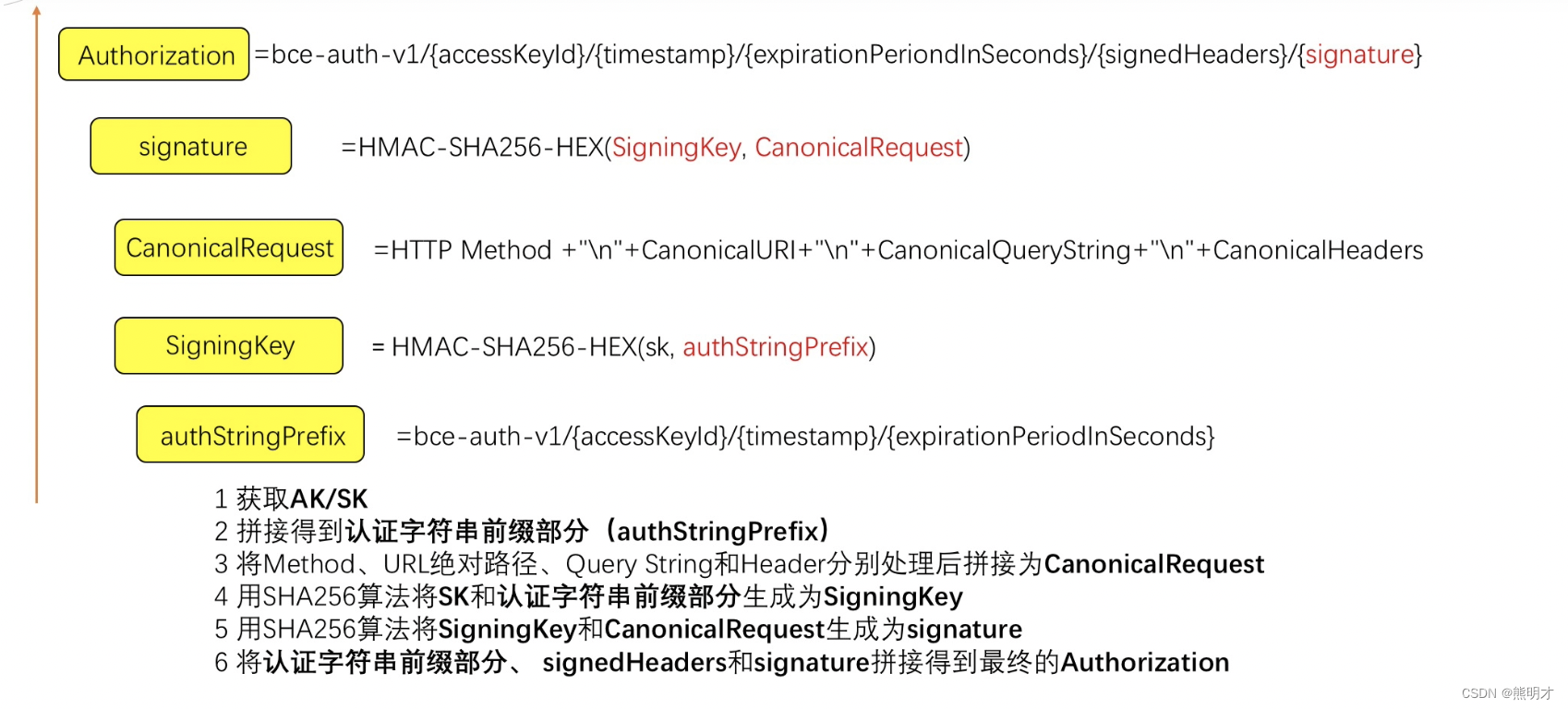
你可以运行下面的命令来安装所有依赖:
npm install crypto axios
- 1
客悦·智能外呼平台 AIOB 获取机器人列表接口node.js示例代码
// robotList.js // npm install crypto axios const crypto = require('crypto'); const axios = require('axios'); const url = require('url'); const util = require('util'); function getUTC() { const date = new Date(); const year = date.getUTCFullYear(); const month = String(date.getUTCMonth() + 1).padStart(2, '0'); const day = String(date.getUTCDate()).padStart(2, '0'); const hours = String(date.getUTCHours()).padStart(2, '0'); const minutes = String(date.getUTCMinutes()).padStart(2, '0'); const seconds = String(date.getUTCSeconds()).padStart(2, '0'); return `${year}-${month}-${day}T${hours}:${minutes}:${seconds}Z`; } function generateCanonicalUri(urlString) { let parsedUrl = url.parse(urlString, true); return parsedUrl.path; } /** * 获取机器人列表接口 * GET https://aicc.bce.baidu.com/api/v1/robot/list * 文档地址 https://cloud.baidu.com/doc/CCC/s/skt9hds4y */ function main() { // 1).AK/SK、host、method、URL绝对路径、querystring let AK = '<管理后台AccessKey>'; //用户的AK(AccessKey) let SK = '<管理后台SecretKey>'; //用户的SK(SecretKey) let ccApiAuthV1 = 'cc-api-auth-v1' // Authorization 前缀(bce-auth-v1/cc-api-auth-v1 具体看文档) let host = 'aicc.bce.baidu.com'; let URL = 'api/v1/robot/list'; let query = ''; let method = 'GET'; // 拼接完整的 URL let fullURL = `https://${host}/${URL}${query}`; const signedHeaders = 'host'; // 2).x-bce-date let x_bce_date = getUTC(); console.log('UTC 时间:' + x_bce_date); // 3).header和signed Headers let headers = { Host: host, 'content-type': 'application/json;charset=utf-8', 'x-bce-date': x_bce_date, }; // 4).认证字符串前缀 let authStringPrefix = ccApiAuthV1 + '/' + AK + '/' + x_bce_date + '/' + '1800'; // 5).生成Canonical Request // 5).1生成Canonical URL let canonicalUri = generateCanonicalUri(fullURL); console.log('Canonical Uri: ' + canonicalUri); // 5).2生成Canonical QueryString let canonicalQueryString = query; // 5).3生成Canonical Headers // 遍历对象的键值对,并获取键和对应的值 const canonicalHeaders = `host:${host}`; console.log(`Canonical Headers:[${JSON.stringify(canonicalHeaders)}]`); // 5).4拼接得到Canonical Request const canonicalRequest = method + '\n' + canonicalUri + '\n' + canonicalQueryString + '\n' + canonicalHeaders; console.log(`Canonical Request:[${JSON.stringify(canonicalRequest)}]` ); // 6).生成signing Key // 生成signingKey const signingKey = crypto .createHmac('sha256', SK) .update(authStringPrefix) .digest('hex'); console.log(`signingKey: ${signingKey}`); // 生成Signature const signature = crypto .createHmac('sha256', signingKey) .update(canonicalRequest) .digest('hex'); console.log(`Signature: ${signature}`); // 8).生成Authorization并放到header里 headers['Authorization'] = `${authStringPrefix}/${signedHeaders}/${signature}`; console.log(headers['Authorization']); // 9).发送API请求并接受响应 // 发送 Axios 请求 axios .request({ method: method, url: fullURL, headers: headers, }) .then(response => { console.log('Response:', util.inspect(response.data, false, null, true)); }) .catch(error => { console.error('Error:', error.response.data); }); } main();
- 1
- 2
- 3
- 4
- 5
- 6
- 7
- 8
- 9
- 10
- 11
- 12
- 13
- 14
- 15
- 16
- 17
- 18
- 19
- 20
- 21
- 22
- 23
- 24
- 25
- 26
- 27
- 28
- 29
- 30
- 31
- 32
- 33
- 34
- 35
- 36
- 37
- 38
- 39
- 40
- 41
- 42
- 43
- 44
- 45
- 46
- 47
- 48
- 49
- 50
- 51
- 52
- 53
- 54
- 55
- 56
- 57
- 58
- 59
- 60
- 61
- 62
- 63
- 64
- 65
- 66
- 67
- 68
- 69
- 70
- 71
- 72
- 73
- 74
- 75
- 76
- 77
- 78
- 79
- 80
- 81
- 82
- 83
- 84
- 85
- 86
- 87
- 88
- 89
- 90
- 91
- 92
- 93
- 94
- 95
- 96
- 97
- 98
- 99
- 100
- 101
- 102
- 103
- 104
- 105
- 106
声明:本文内容由网友自发贡献,不代表【wpsshop博客】立场,版权归原作者所有,本站不承担相应法律责任。如您发现有侵权的内容,请联系我们。转载请注明出处:https://www.wpsshop.cn/w/小蓝xlanll/article/detail/705290
推荐阅读
相关标签



