热门标签
热门文章
- 1GO开发环境配置_go环境配置
- 2多元时间序列 | BP神经网络多变量时间序列预测(Matlab完整程序)_bp神经网络时间序列预测
- 3鸿蒙os后台运行,Day10 鸿蒙,Ability全家桶(二)如何后台运行任务
- 4【资料分享】Xilinx Zynq-7010/7020工业评估板规格书(双核ARM Cortex-A9 + FPGA,主频766MHz)_zynq7010和7020的区别
- 5AI 3.0》王飞跃教授推荐序——未来智能:人有人用,机有机用
- 6JavaAgent技术解析:深入理解和使用_java agent技术
- 7Python之Sklearn使用教程_python sklearn
- 8Task05基于鸢尾花数据集的贝叶斯分类算法实践_iris鸢尾花数据集贝叶斯分类
- 9CLRNet: Cross Layer Refinement Network for Lane Detection_clrnet复现 windows
- 10python tokenizer是什么_Python tokenizer包_程序模块 - PyPI - Python中文网
当前位置: article > 正文
【AIGC】HF-Mirror 使用说明(MacOS 版)
作者:很楠不爱3 | 2024-04-10 02:44:00
赞
踩
【AIGC】HF-Mirror 使用说明(MacOS 版)
今天这篇文章主要是记录 HF-Mirror 的使用过程,官网上提供了 Linux 和 Windows 的使用方式。本人作为 MacOS 用户也将自己的使用办法记录一下,希望能够帮助到其他人。
HF-Mirror 是什么?
HF-Mirror 是大神 padeoe 开源的 huggingface 镜像站,网站属于公益性质,它帮助国内 AI 开发者能够快速、稳定地下载 huggingface 上模型和数据集。网站地址:https://hf-mirror.com/
怎么使用呢?
在下载模型前,需要对系统终端进行一些配置。
安装依赖
(base) yuanzhenhui@MacBook-Pro python % pip install -U huggingface_hub Requirement already satisfied: huggingface_hub in /Users/yuanzhenhui/anaconda3/lib/python3.11/site-packages (0.15.1) Collecting huggingface_hub Obtaining dependency information for huggingface_hub from https://files.pythonhosted.org/packages/3d/c8/c3342c97848896df5d78d18abd94c558e457a4f02feec99a79989d8c30e0/huggingface_hub-0.21.2-py3-none-any.whl.metadata Downloading huggingface_hub-0.21.2-py3-none-any.whl.metadata (13 kB) Requirement already satisfied: filelock in /Users/yuanzhenhui/anaconda3/lib/python3.11/site-packages (from huggingface_hub) (3.9.0) Collecting fsspec>=2023.5.0 (from huggingface_hub) Obtaining dependency information for fsspec>=2023.5.0 from https://files.pythonhosted.org/packages/ad/30/2281c062222dc39328843bd1ddd30ff3005ef8e30b2fd09c4d2792766061/fsspec-2024.2.0-py3-none-any.whl.metadata Downloading fsspec-2024.2.0-py3-none-any.whl.metadata (6.8 kB) Requirement already satisfied: requests in /Users/yuanzhenhui/anaconda3/lib/python3.11/site-packages (from huggingface_hub) (2.31.0) Requirement already satisfied: tqdm>=4.42.1 in /Users/yuanzhenhui/anaconda3/lib/python3.11/site-packages (from huggingface_hub) (4.65.0) Requirement already satisfied: pyyaml>=5.1 in /Users/yuanzhenhui/anaconda3/lib/python3.11/site-packages (from huggingface_hub) (6.0) Requirement already satisfied: typing-extensions>=3.7.4.3 in /Users/yuanzhenhui/anaconda3/lib/python3.11/site-packages (from huggingface_hub) (4.7.1) Requirement already satisfied: packaging>=20.9 in /Users/yuanzhenhui/anaconda3/lib/python3.11/site-packages (from huggingface_hub) (23.1) Requirement already satisfied: charset-normalizer<4,>=2 in /Users/yuanzhenhui/anaconda3/lib/python3.11/site-packages (from requests->huggingface_hub) (2.0.4) Requirement already satisfied: idna<4,>=2.5 in /Users/yuanzhenhui/anaconda3/lib/python3.11/site-packages (from requests->huggingface_hub) (3.4) Requirement already satisfied: urllib3<3,>=1.21.1 in /Users/yuanzhenhui/anaconda3/lib/python3.11/site-packages (from requests->huggingface_hub) (1.26.16) Requirement already satisfied: certifi>=2017.4.17 in /Users/yuanzhenhui/anaconda3/lib/python3.11/site-packages (from requests->huggingface_hub) (2023.11.17) Downloading huggingface_hub-0.21.2-py3-none-any.whl (346 kB) ━━━━━━━━━━━━━━━━━━━━━━━━━━━━━━━━━━━━━━━━ 346.2/346.2 kB 644.8 kB/s eta 0:00:00 Downloading fsspec-2024.2.0-py3-none-any.whl (170 kB) ━━━━━━━━━━━━━━━━━━━━━━━━━━━━━━━━━━━━━━━━ 170.9/170.9 kB 2.7 MB/s eta 0:00:00 Installing collected packages: fsspec, huggingface_hub Attempting uninstall: fsspec Found existing installation: fsspec 2023.4.0 Uninstalling fsspec-2023.4.0: Successfully uninstalled fsspec-2023.4.0 Attempting uninstall: huggingface_hub Found existing installation: huggingface-hub 0.15.1 Uninstalling huggingface-hub-0.15.1: Successfully uninstalled huggingface-hub-0.15.1 ERROR: pip's dependency resolver does not currently take into account all the packages that are installed. This behaviour is the source of the following dependency conflicts. s3fs 2023.4.0 requires fsspec==2023.4.0, but you have fsspec 2024.2.0 which is incompatible. Successfully installed fsspec-2024.2.0 huggingface_hub-0.21.2
- 1
- 2
- 3
- 4
- 5
- 6
- 7
- 8
- 9
- 10
- 11
- 12
- 13
- 14
- 15
- 16
- 17
- 18
- 19
- 20
- 21
- 22
- 23
- 24
- 25
- 26
- 27
- 28
- 29
- 30
- 31
- 32
- 33
- 34
设置环境变量
(base) yuanzhenhui@MacBook-Pro python % cd
(base) yuanzhenhui@MacBook-Pro python % vim .bash_profile
# 在 bash_profile 文件中随便找一行将下面的命令记录一下
export HF_ENDPOINT=https://hf-mirror.com
- 1
- 2
- 3
- 4
- 5
- 6
如果你止步于此,那么在下载时就会跳转到如下页面:
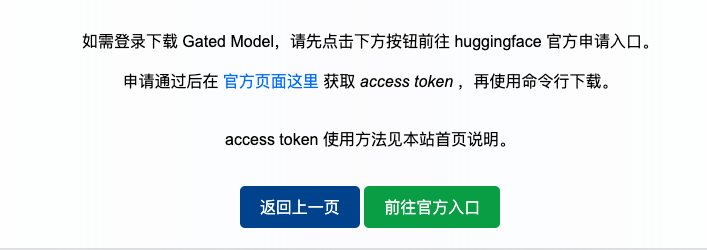
点击“前往官方入口”按钮会跳转到 Huggingface 官网,在这里你需要生成 access token (按照提示跟着走就可以了…),如下图:
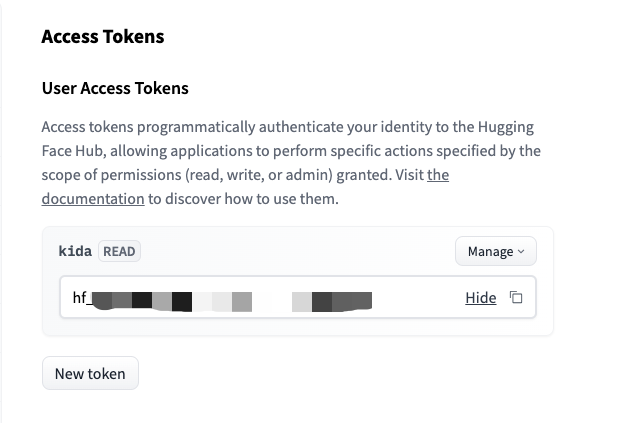
使用 token 下载
拷贝后就可以通过以下命令进行下载,以 google/gemma-7b 为例:
(base) yuanzhenhui@MacBook-Pro python % huggingface-cli download \
--token hf_xxxxxxxxxxxxxxxxxxx \
--resume-download google/gemma-7b \
--local-dir gemma
- 1
- 2
- 3
- 4
至于下载后怎么用就留待后面的文章进行描述吧。
声明:本文内容由网友自发贡献,不代表【wpsshop博客】立场,版权归原作者所有,本站不承担相应法律责任。如您发现有侵权的内容,请联系我们。转载请注明出处:https://www.wpsshop.cn/w/很楠不爱3/article/detail/396184
推荐阅读
相关标签



