热门标签
热门文章
- 1Linux下的IP地址与主机名
- 2Vant移动端组件库入门及使用方法_rsbuild
- 3ubuntu 20.04 更新显卡驱动_ubuntu20.04升级显卡驱动
- 4Win11安装redis 数据库以及redis desktop manager的下载_redis desktop manager下载
- 5git使用问题Out of memory, malloc failed error: failed to push some refs to解决方法记录_fatal: out of memory, realloc failed
- 6工业机器人演示码垛和卸垛_机器人在码垛卸垛行业的应用
- 7Hive中行列转换详解_hive的行列转换
- 8【Git管理工具】使用Docker部署GitLab服务器_docker 部署gitlab
- 9CANFD和CAN的区别和联系
- 10通过Transform与Animation,来探索CSS中的动态视觉效果
当前位置: article > 正文
jenkins 配置中文环境_there were errors checking the update sites: unkno
作者:很楠不爱3 | 2024-04-15 17:09:07
赞
踩
there were errors checking the update sites: unknownhostexception: updates.j
1、插件管理页面报错 There were errors checking the update sites: UnknownHostException: updates.jenkins.io
解决办法:
把 插件管理中的-》advanced-》update site 改为
http://updates.jenkins.io/update-center.json

2、 中文环境
安装 如下插件

然后选择最下面的安装完后重启
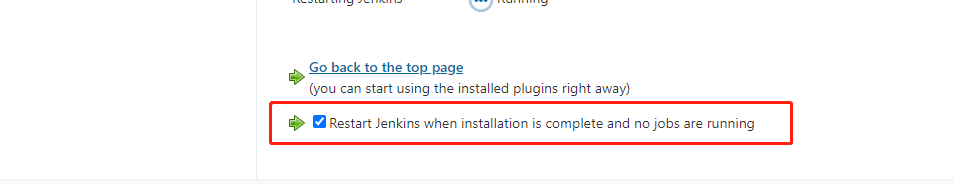
配置本地中文环境
dashboard-》manage jenkins-》Configure System-》Locale
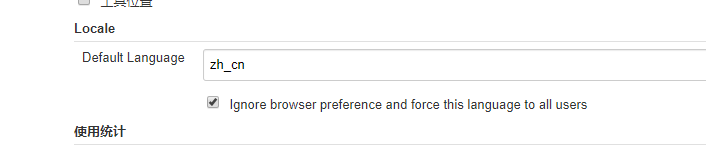
若修改为中文简体,Default Language设置为:
zh_cn
- 1
若修改为中文繁体,Default Language设置为:
zh_tw
- 1
若要修改回英文,Default Language设置为:
en_us
- 1
勾选:“Ignore browser preference and force this language to all users” 并保存。
jenkins重启
浏览器地址栏输入
http://localhost:8080/restart
- 1
- 2
首页语言显示效果如下:

声明:本文内容由网友自发贡献,不代表【wpsshop博客】立场,版权归原作者所有,本站不承担相应法律责任。如您发现有侵权的内容,请联系我们。转载请注明出处:https://www.wpsshop.cn/w/很楠不爱3/article/detail/429062
推荐阅读
相关标签


