- 1Drone + Gitea + Docker 实现JAVA项目自动化代码提交部署的一次实践案例(适合轻量化小型团队使用)_容器化自动部署 java代码提交git 自动部署
- 2LeetCode--50. Pow(x, n)(C++描述)_leetcode pow(x, n)c++
- 3DSSM、CNN-DSSM、LSTM-DSSM等深度学习模型在计算语义相似度上的应用+距离运算_切词 向量空间
- 4第十五(15)届蓝桥杯模拟赛题解+AC代码(第一期)_第十五届蓝桥杯校模拟赛python第一期题目
- 5pytorch7——模型层之Transformer_pytorch transformer
- 6抖音短视频流量密码:打造强IP,普通人如何抢占红利,快速获得财富
- 72023全新开源十个Java实战项目,可实操联手上简历_学习java的实战项目
- 8使用迁移学习进行金融小样本风控实践 ---- 原理简介_小样本学习 风控
- 9动态执行表不可访问, 本会话的自动统计被禁止。在执行菜单里你可以禁止统计, 或在v$session_动态执行表不可访问,本会话的自动统计被禁止
- 10python题目46:火星符号计算_火星文计算
使用anaconda创建环境失败-SSLError_http errors are often intermittent, and a simple r
赞
踩
使用anaconda的一些小问题-SSLError
报错场景
安装完anaconda后按照网上的教程去配置国内的anaconda镜像(清华的),当执行如下创建虚拟环境的命令时报错
conda create -n myenv numpy
- 1
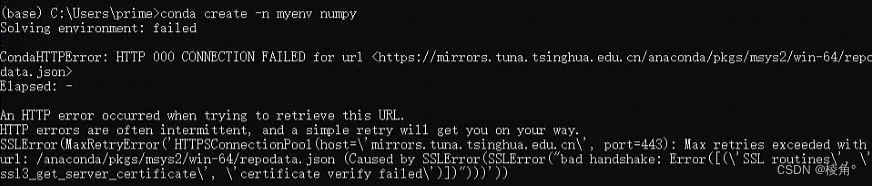
报错内容
CondaHTTPError: HTTP 000 CONNECTION FAILED for url https://mirrors.tuna.tsinghua.edu.cn/anaconda/pkgs/msys2/win-64/repodata.json
Elapsed: -
An HTTP error occurred when trying to retrieve this URL.
HTTP errors are often intermittent, and a simple retry will get you on your way.
SSLError(MaxRetryError('HTTPSConnectionPool(host=‘mirrors.tuna.tsinghua.edu.cn’, port=443): Max retries exceeded with url: /anaconda/pkgs/msys2/win-64/repodata.json (Caused by SSLError(SSLError(“bad handshake: Error([(‘SSL routines’, ‘ssl3_get_server_certificate’, ‘certificate verify failed’)])”)))'))
原因分析
仔细观察下面这一堆会发现是连接mirrors.tuna.tsinghua.edu.cn时SSL验证失败的问题,应该就是镜像地址中用的是https协议的问题,因为https协议会使用SSL验证,可能会导致连接失败。
解决方法
把https换成http,跳过SSL验证
方法①:在cmd中执行
conda config --set ssl_verify false
- 1
方法②:直接去C:\Users\用户名.condarc文件中 追加一行配置
ssl_verify: false
- 1


