- 18个居家兼职,帮助自己在家搞副业
- 2Python-VBA函数之旅-globals函数_vba global用法
- 3Linux环境安装PostgreSQL-12.2_postgresql-12.2.tar.gz
- 4【网络原理】HTTP 协议的基本格式和 fiddler 抓包工具的用法
- 5案例研究|众乐邦将MeterSphere持续测试平台融入DevOps流水线
- 6解读Lawyer LLaMA,延申专业领域大模型微调:数据集构建,模型训练
- 7机器学习算法(7)—— 朴素贝叶斯算法
- 8数据结构 绪论 的思维导图_数据结构教程绪论的思维导图
- 9springboot+vue element UI 实现:大文件分片上传、极速秒传_springboot+element-ui 分片上传
- 10PGSQL中SQL语句_pgsql left join
java.sql.SQLException: The server time zone value ‘�й���ʱ��‘ is unrecognized or represents more tha
赞
踩
Springboot整合Mybatis,启动程序访问接口后报错::
java.sql.SQLException: The server time zone value '�й���ʱ��' is unrecognized or represents more than one time zone. You must configure either the server or JDBC driver (via the 'serverTimezone' configuration property) to use a more specifc time zone value if you want to utilize time zone support.
项目启动的时候也报了这个错:
Loading class `com.mysql.jdbc.Driver'. This is deprecated. The new driver class is `com.mysql.cj.jdbc.Driver'. The driver is automatically registered via the SPI and manual loading of the driver class is generally unnecessary.
英语不好的咋办呢?用插件呗!

报错说是时区不对,你可以通过配置JDBC驱动或者配置serverTimezone来设置时区,好像明白了点什么,我们数据库驱动的时区配置不对,你得自己去配置或者去更换驱动的版本!

我的pom.xml文件里面并没有配置版本!这时你就要去看看你得maven仓库里面的jar包了
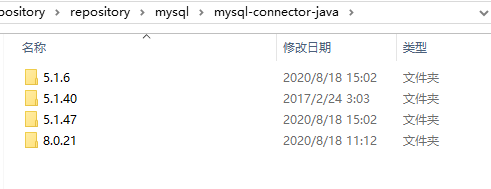
默认使用的肯定是最高的版本,试试将mysql的驱动设置成较低的版本
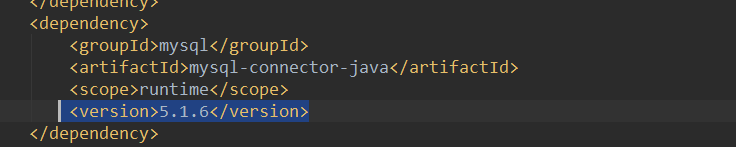
重新启动项目项目,无报错,访问接口无报错,问题解决。
所以该问题是因为mysql-connector-java版本导致时区的问题。
那么试试将时区规定到mysql的配置中去修改application.properties文件的这一行:
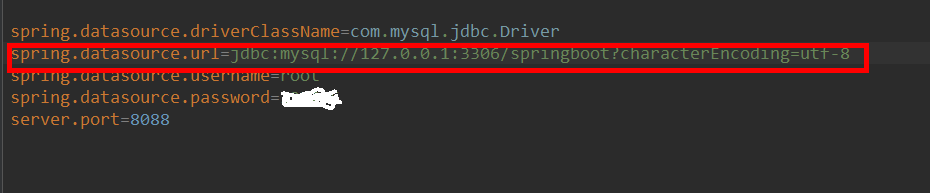
在后面追加设置时区
&serverTimezone=Asia/Shanghai
重启项目,访问接口,ok问题同样解决,但是启动仍然会报mysql驱动的版本问题!


