热门标签
热门文章
- 1SpringMVC输出数据_springmvc流式输出数据
- 240%算力训练效果比肩GPT-4,实测DeepMind联创大模型创业新成果
- 3栈和队列(详细版,一看就懂。包含栈和队列的定义、意义、区别,实现)
- 4Flask 使用 JWT(二)
- 5vscode终端加git的方法_vscode添加git终端
- 6Git使用小技巧【修改commit注释, 超详细】_git更改commit描述
- 7web3系列———4.编写第一个智能合约并发布到链上_remixweb3
- 8git优点缺点(简单介绍)
- 9ECharts饼状图中使用点击事件来跳转到新的页面链接_echarts饼图跳转
- 10A*(A-star)算法 定义+特性+原理+公式+Python示例代码(带详细注释)_pythin a星算法源码
当前位置: article > 正文
Git仓库过大致使clone失败的解决方法_git仓库太大下载不下来
作者:很楠不爱3 | 2024-05-01 21:53:13
赞
踩
git仓库太大下载不下来
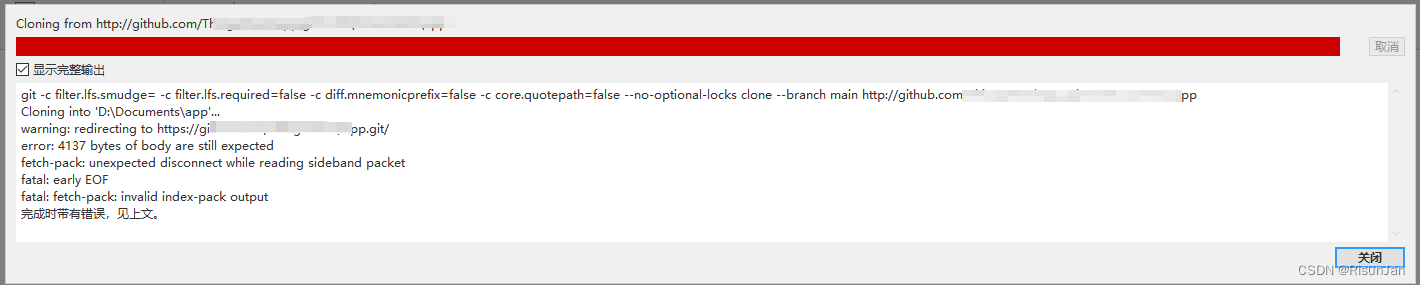
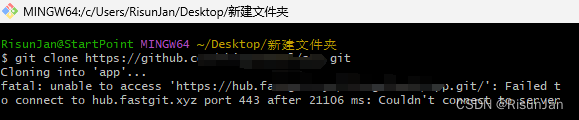
remote: Enumerating objects: 2308, done.
remote: Counting objects: 100% (1351/1351), done.
remote: Compressing objects: 100% (850/850), done.
error: RPC failed; curl 92 HTTP/2 stream 5 was not closed cleanly: CANCEL (err 8)
error: 7667 bytes of body are still expected
fetch-pack: unexpected disconnect while reading sideband packet
fatal: early EOF
fatal: fetch-pack: invalid index-pack output
- 1
- 2
- 3
- 4
- 5
- 6
- 7
- 8
原因分析
一般这种情况都是因为项目分支过多,导致你要下载的东西太多,从而引起这个问题。网上有一个流传比较多的修改方案:
git config --global core.compression -1
- 1
使用上述命令,来修改压缩模式,尝试过了没有用。
解决思路
引起这个问题的根源是文件过多,所以我们可以分批次下载文件,先下载一部分,再下载剩下的。以下是解决方案:
关闭 core.compression
git config --global core.compression 0
- 1
获取最近一次提交
使用depth这个指令来下载最近一次提交
git clone --depth 1 [仓库链接]
- 1
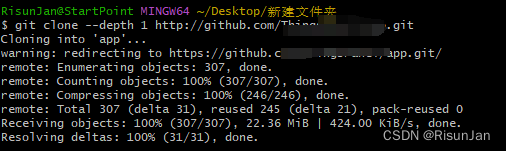
获取完整库
git fetch --unshallow
- 1
期间有可能失败,重试一下,如果还不行,试试延长克隆时间
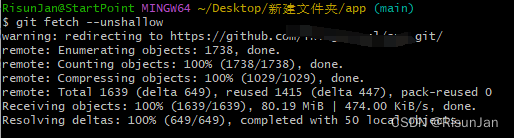
成功后,整个仓库就都下载下来了,包括历史的提交
延长克隆的时间
git config --global http.postBuffer 600000
- 1
pull一下查看状态,问题解决
git pull --all
- 1
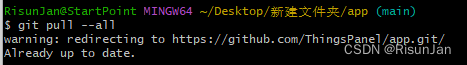
可以看到代码库已经完成clone。
经过分支名称去拉取分支信息以及checkout
git branch -a
git remote set-branches origin '远程分支名称'
git fetch --depth 1 origin 远程分支名称
git checkout 远程分支名称
- 1
- 2
- 3
- 4
利用镜像网站
将链接中的 github.com 替换为 github.com.cnpmjs.org 或其他镜像地址
如果报以下错误
Could not resolve host: github.com.cnpmjs.org
- 1
在git控制台上输入下面这句,然后在正常去拉取,它会使你默认使用镜像
git config --global url."https://github.com.cnpmjs.org/".insteadOf https://github.com/
- 1
如果需要替换回原来的默认地址
git config --global url."https://github.com/".insteadOf https://github.com.cnpmjs.org/
- 1
参考资料
git仓库过大致使clone失败的解决方法
github国内镜像https://hub.fastgit.xyz/使用指南
git提交或克隆报错fatal: unable to access ‘https://github.com/tata20191003/autowrite.git/‘: Failed to connect
声明:本文内容由网友自发贡献,不代表【wpsshop博客】立场,版权归原作者所有,本站不承担相应法律责任。如您发现有侵权的内容,请联系我们。转载请注明出处:https://www.wpsshop.cn/w/很楠不爱3/article/detail/520842
推荐阅读
相关标签


