热门标签
热门文章
- 1代码统计分析工具(SourceCounter)使用手册 - 开发工作量估算、测试用例、缺陷预测工具
- 2libevent和libcurl实现http和https服务器 cJSON使用_libcurl库可以做http服务器吗
- 3机器学习——NLP_机器学习和nlp
- 4【实用的开源项目】使用服务器部署Wiki.js,一个美观且强大的开源Wiki程序_wiki源码
- 5浅谈人工智能AI的未来发展趋势
- 6python 调用qrcode库实现二维码识别_基于python语言的qrcode自动识别解码程序设计
- 7232用栈实现队列(力扣)_232 用栈实现队列
- 8面试中如何介绍你的项目_你现在项目中做什么
- 9『大模型笔记』Sora:探索大型视觉模型的前世今生、技术内核及未来趋势
- 10火遍日本 IT 界的「鱼书」终出续作,原来进阶深度学习竟然那么简单(文末赠书)...
当前位置: article > 正文
AIX unzip 解压遇到 End-of-central-directory signature not found. Either this file is not a zipfile
作者:很楠不爱3 | 2024-06-07 18:19:34
赞
踩
end-of-central-directory signature not found. either this file is not a zipf
遇到的问题描述
操作系统为:AIX 7
准备安装Oracle补丁,在解压unzip p34163709_112040_AIX64-5L.zip时报错如下:
Archive: p34163709_112040_AIX64-5L.zip
End-of-central-directory signature not found. Either this file is not
a zipfile, or it constitutes one disk of a multi-part archive. In the
latter case the central directory and zipfile comment will be found on
the last disk(s) of this archive.
unzip: cannot find zipfile directory in one of p34163709_112040_AIX64-5L.zip or
p34163709_112040_AIX64-5L.zip.zip, and cannot find p34163709_112040_AIX64-5L.zip.ZIP, period.
- 1
- 2
- 3
- 4
- 5
- 6
- 7
思路1 : 操作系统fsize需要为-1
检查AIX操作系统参数 fsize是否为-1 !!!
因为在AIX系统中,的确有单文件大小的限制,默认是1G。
查看限制可以登录aix系统输入命令ulimit -a进行查看
# ulimit -a
time(seconds) unlimited
file(blocks) unlimited ---- 此显示为无限制,若不是,需修改
data(kbytes) unlimited
stack(kbytes) 4194304
memory(kbytes) unlimited
coredump(blocks) unlimited
nofiles(descriptors) unlimited
threads(per process) unlimited
processes(per user) unlimited
- 1
- 2
- 3
- 4
- 5
- 6
- 7
- 8
- 9
- 10
修改限制需要root用户登录,编辑/etc/security/limits文件,找到你ftp的那个用户(若没有可以新写一行),按照“default:”的格式在用户下加上一行: fsize = -1
思路2:上传时文件损坏
如果使用CRT链接服务器的话,右键session窗口,选择Connect SFTP Session , 在SFTP终端内键入binary 使用二级制方式传输文件。这样可以减少文件格式在不同类型服务器中传输的转换问题。
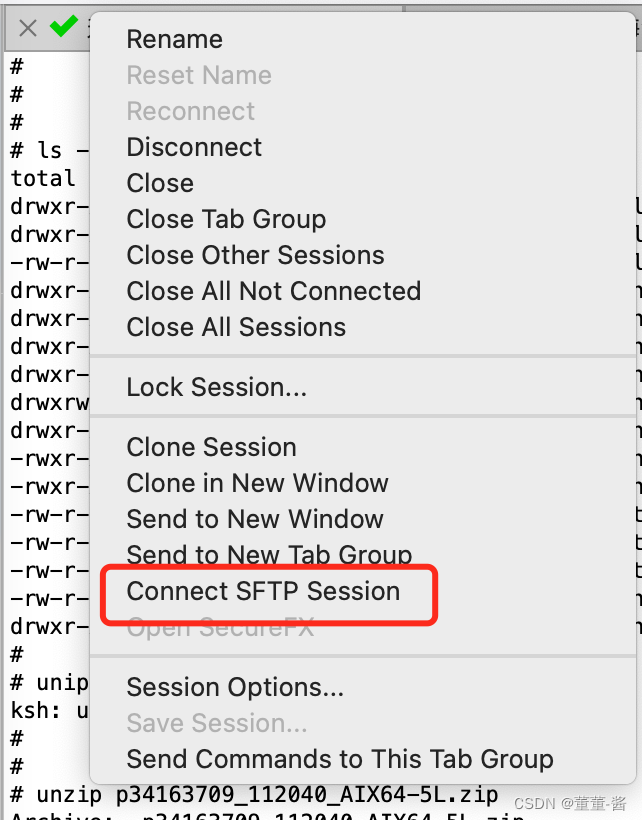
sftp> binary
Using binary mode to transfer files.
- 1
- 2
思路3:文件大小超过2GB需要…
AIX 超过2GB的文件在解压时,需要使用jar命令了。
$ ls -lt p3*
-rw-r–r-- 1 root system 2154516875 Oct 22 23:30 p34163709_112040_AIX64-5L.zip
怀着试试看的心情使用jar命令,终于!! 成功解压了
jar -xvf p34163709_112040_AIX64-5L.zip
- 1
虽然是个小问题,但是排查的过程中发现,原来还有这么多因素都会导致AIX解压不成功。有学习到了~!
声明:本文内容由网友自发贡献,不代表【wpsshop博客】立场,版权归原作者所有,本站不承担相应法律责任。如您发现有侵权的内容,请联系我们。转载请注明出处:https://www.wpsshop.cn/w/很楠不爱3/article/detail/686532
推荐阅读
相关标签


