热门标签
热门文章
- 1软件测试基础知识+面试总结(超详细整理)
- 2git的使用-本地篇_git本地使用
- 3排序算法-计数排序、桶排序、基数排序_基数排序 vs 计数排序 vs 桶排序
- 4数据结构与算法(C语言)_数据结构与算法c与语言
- 5程序员必背单词!!!_current和common
- 6Double 4 VR虚拟情景智能互动系统在高铁乘务管理课堂上的应用
- 7[问题解决] 西部数据硬盘 mac 无法写入_西部数据硬盘mac无法写入
- 8MAC--安装mysql及可视化工具 Navicat Premiun_mac mysql 可视化工具
- 9用stm32写三首歌曲外加LED每隔1秒切换一次绿灯亮灭
- 10springboot(ssm电力员工安全施工培训管理系统Java(code&LW)_电力安全管理源代码查询输入什么
当前位置: article > 正文
ruoyi vue 集成积木报表真实记录_ruoyi vue版集成积木报表
作者:很楠不爱3 | 2024-06-12 21:56:56
赞
踩
ruoyi vue版集成积木报表
按官方文档集成即可
积木报表官方集成文档
集成问题
1.注意 idea 配置的 maven 需要设置成 本地配置,不可以使用 idea 自带的 maven,自带 maven 会导致私有源调用不到
后端代码
新建 base 模块
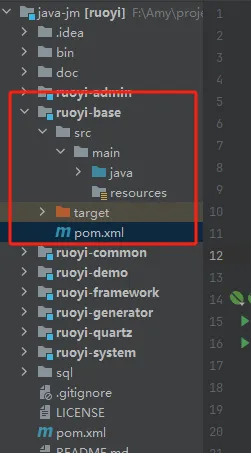
maven配置
<project xmlns="http://maven.apache.org/POM/4.0.0" xmlns:xsi="http://www.w3.org/2001/XMLSchema-instance" xsi:schemaLocation="http://maven.apache.org/POM/4.0.0 http://maven.apache.org/maven-v4_0_0.xsd"> <modelVersion>4.0.0</modelVersion> <parent> <groupId>com.ruoyi</groupId> <artifactId>ruoyi</artifactId> <version>3.8.5</version> </parent> <artifactId>ruoyi-base</artifactId> <!--积木报表使用的maven源--> <repositories> <repository> <id>aliyun</id> <name>aliyun Repository</name> <url>https://maven.aliyun.com/nexus/content/groups/public</url> <snapshots> <enabled>false</enabled> </snapshots> </repository> <repository> <id>jeecg</id> <name>jeecg Repository</name> <url>https://maven.jeecg.org/nexus/content/repositories/jeecg</url> <snapshots> <enabled>false</enabled> </snapshots> </repository> <repository> <id>jeecg-snapshots</id> <name>jeecg snapshots Repository</name> <url>https://maven.jeecg.org/nexus/content/repositories/snapshots/</url> <snapshots> <enabled>true</enabled> </snapshots> </repository> </repositories> <dependencies> <!-- 核心模块--> <dependency> <groupId>com.ruoyi</groupId> <artifactId>ruoyi-framework</artifactId> </dependency> <!-- 通用工具--> <dependency> <groupId>com.ruoyi</groupId> <artifactId>ruoyi-common</artifactId> <version>${ruoyi.version}</version> </dependency> <dependency> <groupId>org.jeecgframework.jimureport</groupId> <artifactId>jimureport-spring-boot-starter</artifactId> <version>1.7.4</version> </dependency> </dependencies> </project>
- 1
- 2
- 3
- 4
- 5
- 6
- 7
- 8
- 9
- 10
- 11
- 12
- 13
- 14
- 15
- 16
- 17
- 18
- 19
- 20
- 21
- 22
- 23
- 24
- 25
- 26
- 27
- 28
- 29
- 30
- 31
- 32
- 33
- 34
- 35
- 36
- 37
- 38
- 39
- 40
- 41
- 42
- 43
- 44
- 45
- 46
- 47
- 48
- 49
- 50
- 51
- 52
- 53
- 54
- 55
- 56
- 57
- 58
- 59
- 60
- 61
- 62
- 63
给前端返回一个页面地址
package com.ruoyi.controller; import com.ruoyi.common.utils.ip.IpUtils; import org.springframework.beans.factory.annotation.Autowired; import org.springframework.boot.web.servlet.context.ServletWebServerApplicationContext; import org.springframework.web.bind.annotation.GetMapping; import org.springframework.web.bind.annotation.RequestMapping; import org.springframework.web.bind.annotation.RestController; @RestController @RequestMapping("/jm/report") public class JmController { @Autowired private ServletWebServerApplicationContext servletWebServerApplicationContext; // @PreAuthorize("@ss.hasPermi('system:report:index')") @GetMapping(value = "/getReport") public String getReport() { //ip地址 String ip = IpUtils.getIpAddr(); //获取端口号 int port = servletWebServerApplicationContext.getWebServer().getPort(); System.out.println(ip); System.out.println(port); return "http://"+ip +":"+port + "/jmreport/list"; } }
- 1
- 2
- 3
- 4
- 5
- 6
- 7
- 8
- 9
- 10
- 11
- 12
- 13
- 14
- 15
- 16
- 17
- 18
- 19
- 20
- 21
- 22
- 23
- 24
- 25
- 26
- 27
- 28
- 29
- 30
- 31
- 32
积木报表 favicon 样式问题
原样式
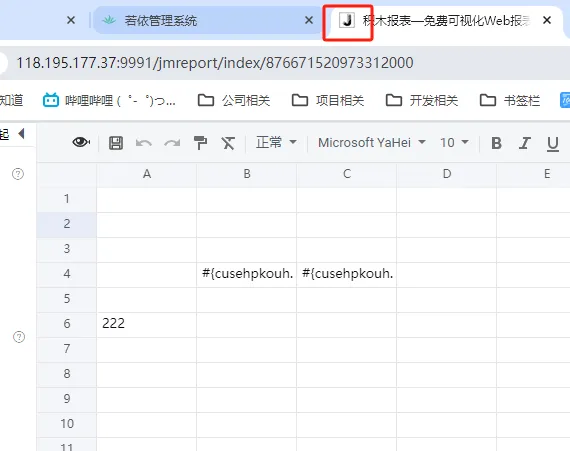
最终效果
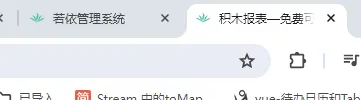
解决方案
找到引入的依赖包,在本地打开 jar,替换 png 图片
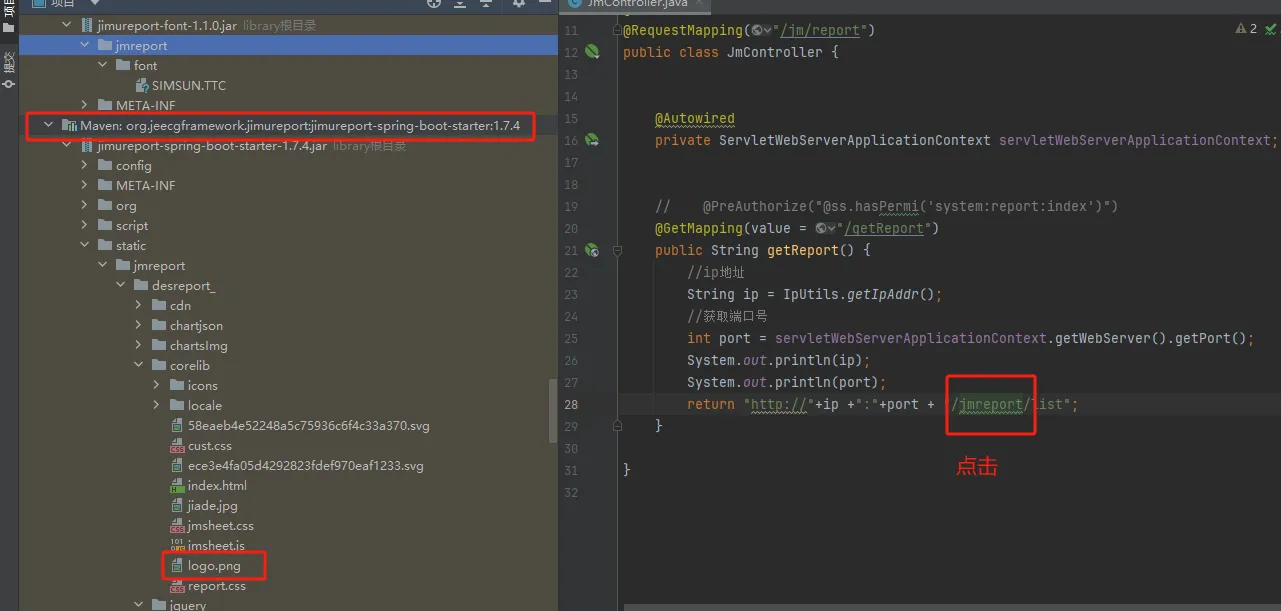
前端代码
创建新的 API JS文件定义上述java中的接口,
接口返回 http:ip:端口号//jmreport/list
<template> <div v-loading="loading" :style="'height:'+ height"> <iframe :src="src" frameborder="no" style="width: 100%;height: 100%" scrolling="auto" /> </div> </template> <script> import { getToken } from '@/utils/auth' import { indexUrl } from '@/api/report/jimu' export default { name: "Ureport", data() { return { src: "", height: document.documentElement.clientHeight - 94.5 + "px;", loading: true, }; }, created() { indexUrl().then(res => { this.src =res }) }, mounted: function() { setTimeout(() => { this.loading = false; }, 230); const that = this; window.onresize = function temp() { that.height = document.documentElement.clientHeight - 94.5 + "px;"; }; } }; </script>
- 1
- 2
- 3
- 4
- 5
- 6
- 7
- 8
- 9
- 10
- 11
- 12
- 13
- 14
- 15
- 16
- 17
- 18
- 19
- 20
- 21
- 22
- 23
- 24
- 25
- 26
- 27
- 28
- 29
- 30
- 31
- 32
- 33
- 34
- 35
- 36
- 37
- 38
声明:本文内容由网友自发贡献,不代表【wpsshop博客】立场,版权归原作者所有,本站不承担相应法律责任。如您发现有侵权的内容,请联系我们。转载请注明出处:https://www.wpsshop.cn/w/很楠不爱3/article/detail/709790
推荐阅读
相关标签



