热门标签
热门文章
- 1使用Keras高级接口进行深度学习算法的实现_keras高级深度学习.pdf csdn
- 2豆瓣评分高达9.3分!牛逼的‘Pro Git‘电子版!_pro git 电子书
- 3机器学习中性能度量——sklearn.metrics_from sklearn import metrics
- 4NAT概述_nat的作用
- 5计算机网络---计算机网络基本概念(协议、体系)_握计算机网络的体系结构,协议,服务等概念
- 6使用Qt Installer Framework将自己的程序打包成安装包程序_qt打包成安装包
- 751单片机 wifi连接
- 8【AIGC大模型】跑通wonder3D (windows)
- 9区间预测 | MATLAB实现ARIMA时间序列预测_matlab arima
- 10alpha测试与beta测试_阿尔法测试和贝特测试是在上面环境
当前位置: article > 正文
maven配置多仓库私服
作者:我家小花儿 | 2024-02-23 10:24:20
赞
踩
maven配置多仓库私服
经常见我们除了需要官方的仓库以外,更多是配置了国内的阿里云公共仓库。但很多的企业会有自己的公共组件,两者会结合起来使用,就需要配置公司的私服。
而经常性的,我们会在 apache-maven-3.8.6\conf\settings.xml 中,标签中配置自己的仓库地址,这样的确起到了配置仓库的效果。
但是当我们在标签中配置多个mirror时,mirrorOf不能配置 . ,意思就是(根据mirrorOf和repository的id)匹配所有的库(repository),这样就是说如果你需要某个jar,他会从镜像地址去下载这个jar。不管你配置了多少个库,即使这些库的地址不一样,仍然会从镜像地址访问。
即:
<mirrorOf>*</mirrorOf>
匹配所有仓库请求,即将所有的仓库请求都转到该镜像上
<mirrorOf>repo1,repo2</mirrorOf>
将仓库repo1和repo2的请求转到该镜像上,使用逗号分隔多个远程仓库。
<mirrorOf>*,!repo1</miiroOf>
匹配所有仓库请求,repo1除外,使用感叹号将仓库从匹配中排除。
- 1
- 2
- 3
- 4
- 5
- 6
- 7
- 8
这样的配置就比较麻烦,正常情况下我们只需要在项目拉取完毕的时候执行一次就可以了。
下面就提供另外一种配置多仓库多私服的方式!
我们不在标签中配置了。直接全部注释掉,然后到最后的标签中,创建多个profile即可。如下:
<profiles>
<!-- 部分注释代码已去除。 -->
<profile>
<id>jdk-1.8</id>
<activation>
<activeByDefault>true</activeByDefault>
<jdk>1.8</jdk>
</activation>
<properties>
<maven.compiler.source>1.8</maven.compiler.source>
<maven.compiler.target>1.8</maven.compiler.target>
<maven.compiler.compilerVersion>1.8</maven.compiler.compilerVersion>
</properties>
</profile>
<profile>
<id>aliyun</id>
<repositories>
<repository>
<id>aliyun</id>
<url>https://maven.aliyun.com/repository/public</url>
<releases>
<enabled>true</enabled>
</releases>
<snapshots>
<enabled>true</enabled>
<updatePolicy>always</updatePolicy>
</snapshots>
</repository>
</repositories>
</profile>
<profile>
<id>nexus</id>
<repositories>
<repository>
<id>nexus</id>
<url>https://nexus.xxx.cn/repository/maven-group-warehouse/</url>
<releases>
<enabled>true</enabled>
</releases>
<snapshots>
<enabled>true</enabled>
<updatePolicy>always</updatePolicy>
</snapshots>
</repository>
</repositories>
</profile>
</profiles>
- 1
- 2
- 3
- 4
- 5
- 6
- 7
- 8
- 9
- 10
- 11
- 12
- 13
- 14
- 15
- 16
- 17
- 18
- 19
- 20
- 21
- 22
- 23
- 24
- 25
- 26
- 27
- 28
- 29
- 30
- 31
- 32
- 33
- 34
- 35
- 36
- 37
- 38
- 39
- 40
- 41
- 42
- 43
- 44
- 45
- 46
- 47
这种情况下,我们直接打开idea工具,在配置号maven的情况下,在右侧的maven区域的Profiles里面,就会多出现aliyun和nexus两个选项,对应到上面配置文件中的id。此时,我们在按照项目打包的时候,就可以按照我们的需要,自行勾选一下对应的仓库即可,无论多少个私服都可以这样去配置。
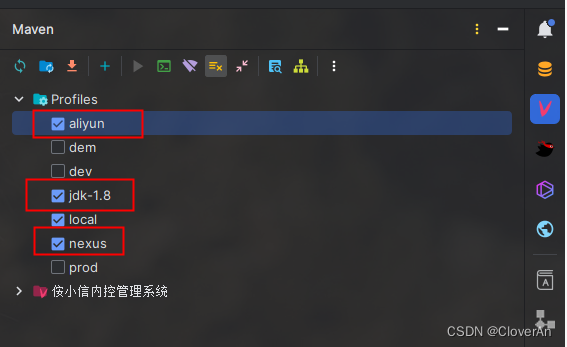
部分非主要内容参考借用了: https://blog.csdn.net/u014641168/article/details/123862963
声明:本文内容由网友自发贡献,不代表【wpsshop博客】立场,版权归原作者所有,本站不承担相应法律责任。如您发现有侵权的内容,请联系我们。转载请注明出处:https://www.wpsshop.cn/w/我家小花儿/article/detail/135673
推荐阅读
相关标签


