热门标签
热门文章
- 1迭代与递归:To Iterate,Human; to Recurse, Divine._如果程序的循环通过输入每次减少一项,递归公式
- 2Resolved [org.springframework.web.method.annotation.MethodArgumentConversionNotSupportedException: F
- 3Python爬取美女图片,看到了意想不到的场景_python爬虫爬取女生图片
- 4HarmonyOS之数据管理·对象关系映射数据库的应用_某开发者有多个版本的对象关系映射数据库,该开发者调用 bookstoreupgrade类实现数
- 5JVM入门和实战_jvm入门与实战
- 6Spring Boot项目怎么从Nacos注册中心上获取其他服务列表信息?
- 705_动态sql_动态sql与关联映射习题
- 8pragma预处理指令_pragma预处理命令
- 9将jquery validate校验框架的remote异步验证设置为同步校验_jquery.validate设置为同步校验
- 10初学Android---AS用虚拟机调试报错Enable VT-x in your bios security setting_enable vt-x
当前位置: article > 正文
CentOS7 关于启动Apache(httpd)服务_systemctl restart httpd
作者:我家小花儿 | 2024-03-08 02:30:39
赞
踩
systemctl restart httpd
想要启动apache(httpd)服务,执行以下命令都不行↓
service httpd start (sentos7之前版本的命令)
- 1
systemctl start httpd命令(sentos7之后版本的命令)
- 1
/etc/init.d/httpd start
- 1
出现以下结果,如图:
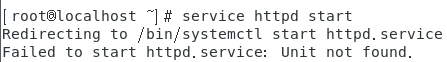
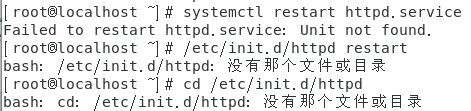
1.使用命令yum install httpd httpd-devel 安装完apache
yum install httpd httpd-devel
- 1
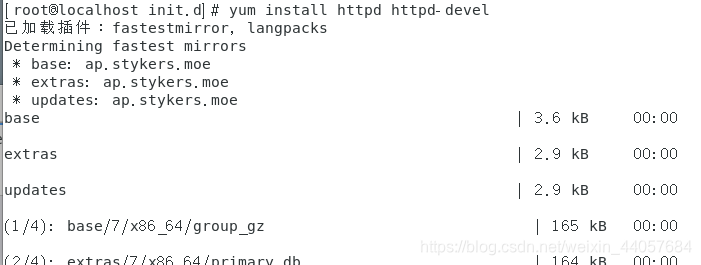
2. 然后等待,会出现需要确认下载项 y/d/n 输入y,Enter即可
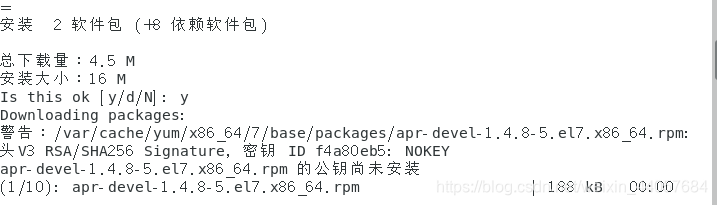
3.等待安装完成之后,可使用命令启动apache
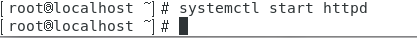
4.可通过命令 service httpd status查看apache运行状态
service httpd status(cemtos6)
systemctl status httpd(centos7)
- 1
- 2
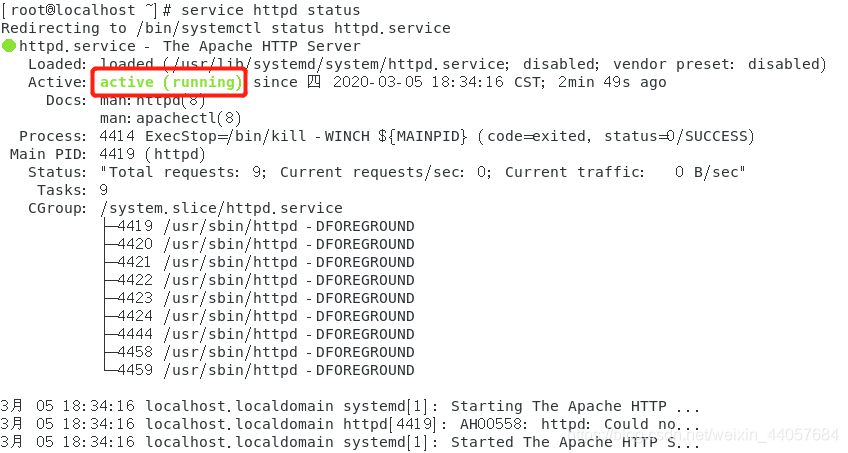
5.也可以在虚拟机的浏览器中查看apache的页面,如果装成功了能访问到的页面如图,用120.0.1或者是通过ip访问
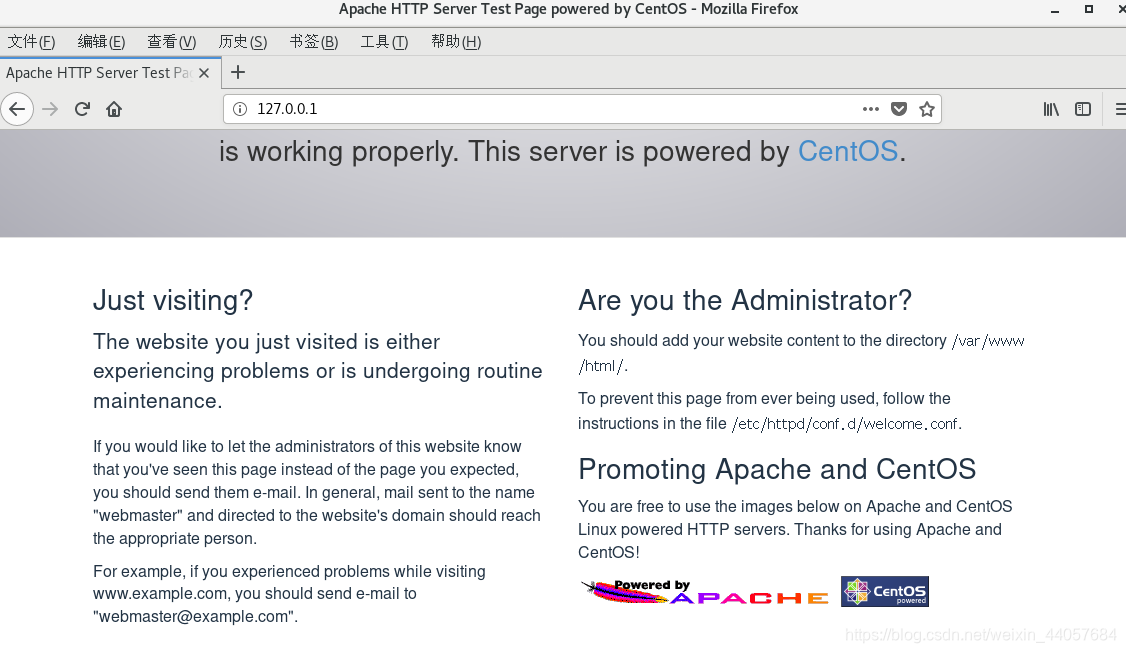
6.查看ip的命令是ifconfig
ifconfig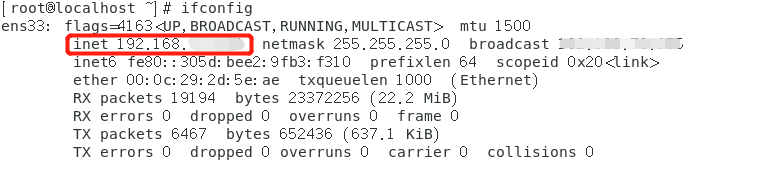
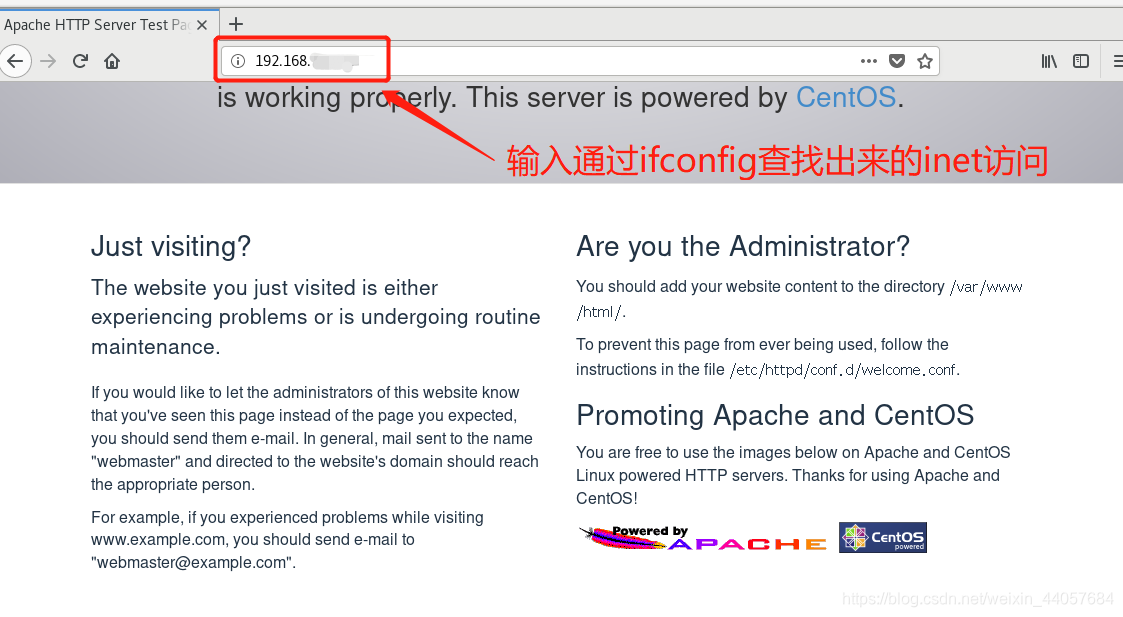
扩展:
systemctl start httpd.service #启动
systemctl stop httpd.service #停止
systemctl restart httpd.service #重启
systemctl enable httpd.service #开机自启
systemctl disable httpd.service #开机不启动
- 1
- 2
- 3
- 4
- 5
- 6
- 7
- 8
- 9
声明:本文内容由网友自发贡献,不代表【wpsshop博客】立场,版权归原作者所有,本站不承担相应法律责任。如您发现有侵权的内容,请联系我们。转载请注明出处:https://www.wpsshop.cn/w/我家小花儿/article/detail/208705
推荐阅读
相关标签


