- 1Linux X86_64位虚拟地址空间布局与试验_linux blitz64
- 2Jetson Xavier NX套件 Ubuntu 源码编译安装Qt5.15.6_xavier安装qt环境
- 3一张厚度为0.1MM的纸对折多少次后,高度超过珠穆朗玛峰(8848米)?_c#一张纸 厚度0.1cm 折叠多少次, 高度超过 珠穆朗玛峰?
- 4一文带你了解如何在Java中操作Redis_java redis
- 5uniapp 微信浏览器打开外部APP_uninapp在微信中打开app
- 6mathtype7 正版官网 宣布免费使用_mathtype官网
- 7学人工智能电脑配置要求高吗?多少钱能搞定?_ai程序运行 机器的要求
- 8限流算法之----滑动窗口_滑动窗口限流算法
- 9Java课程设计——计算器_java gui 设计一个计算器,能够实现整数的+、-、×、/ 四 种运算
- 10Android Studio进入Chrome浏览器卡顿以及无法下载图片问题_android studio虚拟的手机打开谷歌浏览器整个电脑卡死怎么回事
从零开始学AI(Python基础)
赞
踩
本来不想写这个关于Python的东西的,因为网上太多人写了,而且一般来说Python的基础语法比C++的要简单很多,没有那么多难以理解的指针,模板,操作运算符等相关的东西,但为了记录自己学习的脚步,还是一篇一篇的写吧,就当把这个基础自己再敲一遍,好下面就开始介绍吧。
就不使用VSCode了,VSCode截图不太好截取,采用Jupyter Notebook,东西太多了,就一篇结束了,后面的面向对象继承什么的就不写了,和C++差不多的,就是换一种写法。
入门的第一个程序,没法避免的啊(狗头)

print函数
结束标志,默认为换行,可以自己修改,此处改为以空格结束

打印多个参数

注释
- # 单行注释
-
- '''
- 多行注释
- 多行注释
- '''
-
- """
- 多行注释
- 多行注释
- """
运算符
只说一下和C++不一样的地方,一样的就不说了
幂 **
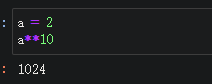
与 and

或 or

非 not

条件语句
此处True第一个字母是大写, False也是第一个字母大写

Python是严格缩进的,如果不按照严格缩进是会报错的

列表
列表中的函数总共有这个几个常用函数append, extend, clear, copy, count, , index, insert, pop, remove, reverse, sort
append函数用来列表元素的追加
- arrayList = [1,2,3,4,5]
-
- arrayList.append(6)
-
- print(arrayList)
-
- # 打印结果为[1,2,3,4,5,6]
extend函数,代表数据的拆分之后追加
- arrayList.extend(“car”)
-
- print(arrayList)
-
- # 打印结果为[1, 2, 3, 4, 5, 6, ’c’, ’a’, ’r’]
-
- tempList = [7,8,9]
-
- arrayList.append(tempList)
-
- arrayList.extend(tempList)
-
- print(arrayList)
-
- # 打印结果为[1, 2, 3, 4, 5, 6, ’c’, ’a’, ’r’, [7, 8, 9], 7, 8, 9]
-

clear 代表将列表进行清空
- tempList.clear()
-
- print(tempList)
-
- # 打印结果为空
copy代表数据的拷贝,返回值代表其拷贝的内容
- tempList = arrayList.copy()
-
- print(tempList)
-
- # 打印结果和arrayList的结果一样
count代表这个列表中含有几个该数据
- tempList.count(3)
-
- # 打印结果为1,该列表中有一个3
index获取元素所在的位置下标
- tempList.index(3)
-
- # 打印结果为2,其下标为2,下标是从零开始的
如果在添加个3,还获取3的下标,会获取到第一3的下标
- tempList.append(3)
-
- tempList.index(3)
-
- # 打印结果为2,其下标为2,下标找的第一个3的下标
insert插入元素
- tempList.insert(5,100)
-
- print(tempList)
-
- # 在下标为5的位置插入100,所有数据向后移动
pop出栈
- tempList.pop()
-
- print(tempList)
-
- # 将最后一个值删除,返回值是列表的最后一个值
remove删除
- tempList.remove(3)
-
- print(tempList)
-
- # 删除列表中该值的第一个元素
reverse列表反转,将列表倒序
- tempList.reverse()
-
- print(tempList)
-
- # 反转输出
sort排序从小到大,必须全为数字时,才能进行排序,否则出错
- tempList = [1,5,6,7,9,8,5,6]
-
- tempList.sort()
-
- print(tempList)
-
- # 打印结果 1,5,5,6,6,7,8,9
元组
元组是一系列不可修改的数据,Python将不可修改的值成为不可变的,则不可变的列表称为元组。
元组可以使用下标进行访问,但是不可以进行修改它的值。
- data = (200,100)
-
- print(data[0])
-
- print(data[1])
-
- # 输出 200 100
元组只包含一个变量时,需要在元素后面添加逗号
data = (200,)修改元组变量
如果要修改元组变量,可重新定义整个元组
- data = (200,100)
-
- print(data[0])
-
- print(data[1])
-
-
-
- data = (300,400)
-
- print(data[0])
-
- print(data[1])
-
- # 打印输出结果为 200 100 300 400
遍历元组
- for indexData in data:
-
- print(indexData)
-
-
- # 打印输出 300 400
删除元组,如果元组删除后,再使用元组会出现异常
元组内置函数
- # Python元组包含了以下内置函数
-
- cmp(tuple1,tuple2) 比较两个元素
-
- len(tuple), 计算元组元素个数
-
- max(tuple) 返回元组中元素的最大值
-
- min(tuple) 返回元组中的最小值
-
- tuple(list) 将列表转化为元组
字典
字典是另一种可变容器模型,且可以存储任意类型对象字典的每个键值对用冒号分割,每个对之间用逗号分隔。
定义字典
- dict = {"color":"green",''number":5}
- print(dict["color"])
- print(dict["number"])
- # 输出结果为 green 5
向字典中添加数据
- dict["food"] = "banana"
- print(dict)
-
- # 输出{"color":"green",''number":5, "food":"banana"}
删除键值对
- del dict["food"]
-
- # 输出{"color":"green",''number":5}
遍历字典
- for key, value in dict.items():
-
- print(key,"----", value)
-
- # 输出 color----green number----5


