- 1前后端分离nginx部署
- 2linux CPU主频设置_scaling_cur_freq
- 3网络地址转换协议NAT
- 4【Android组件化】一文教你玩转APT_super apt
- 5鸿蒙开发实战项目(三十二):slider组件的使用(JS)
- 6Spring boot 和 Vue 前后端分离项目的启动部署(详细版)_启动前后端分离的vue+springboot项目
- 7element-ui 分页器中的 :current-page.sync是干什么的
- 8windows connect、接收发送超时 setsocketopt
- 9[HCIP-IoT Developer V2.5 题库] 1-50 题 华为_通过北向api获取lwm2m的资源列表,可以通过那种http请求方式
- 10盯住未来!揭秘英特尔的AI芯片生意_英特尔ai开源
(已解决)Vue.js报错“TypeError: Cannot read propertyies of undefined(reading name)“_invalid options in vue.config.js: child "transpile
赞
踩
在使用vue时,node_modules里面的文件,可能会导致 下载的插件的版本不兼容。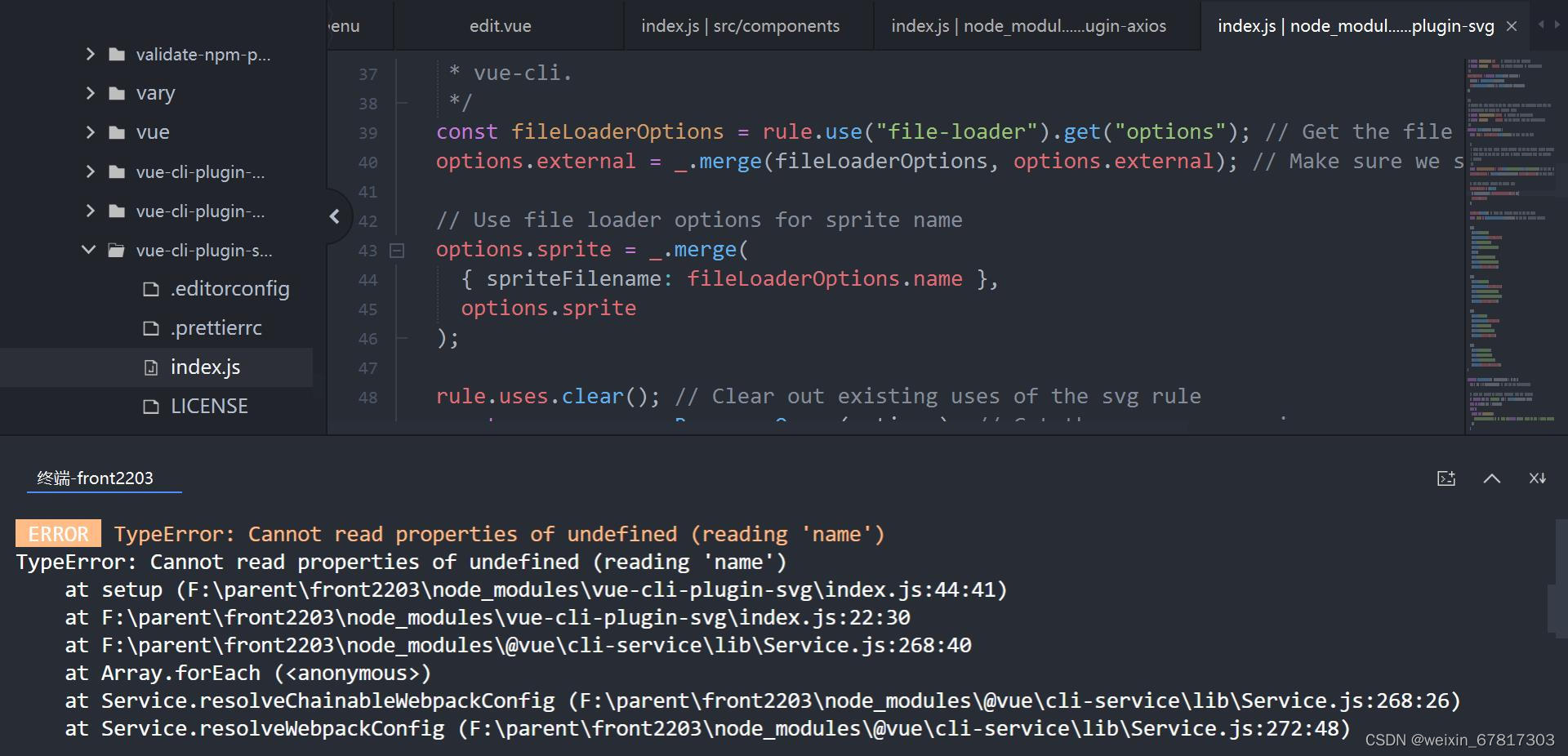
解决方案--------------------------------------------------------------------------------------------------------
首先删除文件目录中的node_modules
更改package.json,package-lock.json的插件版本,
进行 npm install 生成 node_modules,

完成后找到 vue.config.js 文件 ,
将transpileDependencies: true 更改为 transpileDependencies: [],
---------------------------------------------------------------------------------------------------------------------------
如果操作完以上步骤 npm run serve报以下错误
--------------------------------------------------------------------------------------------------------------------------
Invalid options in vue.config.js: child "transpileDependencies" fails because ["transpileDependencies" must be an array]
---------------------------------------------------------------------------------------------------------------------------
再次找到vue.config.js 文件,删除 transpileDependencies: [], 问题完美解决
Ps:切记 进行 npm install 生成 node_modules之后 node_modules目录下的 所有文件不要改动


