热门标签
热门文章
当前位置: article > 正文
vue开发准备_在launch.json中设置runtime
作者:我家小花儿 | 2024-04-21 05:08:27
赞
踩
在launch.json中设置runtime
开发工具
开发工具使用非常好用的Visual Studio Code
官网地址: https://code.visualstudio.com/
调试 在vscode中使用debug
在开发工具栏找到那个瓢虫的图标,默认是node调试,可以直接F5调试js。
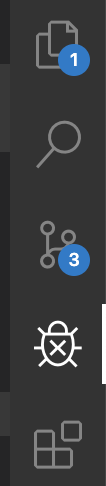
如果要支持网页调试,需要安装Debugger for Chrome插件。
打开debugger功能后,项目中会新增launch.json 的配置文件,在这个文件中可以配置我们启动debugger 的配置。
{
// Use IntelliSense to learn about possible attributes.
// Hover to view descriptions of existing attributes.
// For more information, visit: https://go.microsoft.com/fwlink/?linkid=830387
"version"- 1
- 2
- 3
- 4
- 5
声明:本文内容由网友自发贡献,不代表【wpsshop博客】立场,版权归原作者所有,本站不承担相应法律责任。如您发现有侵权的内容,请联系我们。转载请注明出处:https://www.wpsshop.cn/w/我家小花儿/article/detail/461201
推荐阅读
相关标签


