热门标签
热门文章
- 1出现ZooKeeper JMX enabled by default这种错误的解决方法
- 2pwd命令是什么的缩写_Linux常用命令英文全称与中文解释 (pwd、su、df、du等)
- 3使用Scrapy爬取去哪儿网游记数据并保存(超详细)_去哪儿网爬虫
- 4微信小程序开发之——婚礼邀请函-美好时光页面(4(1)_微信小程序婚礼邀请函运行截图
- 5一个c++编写的爱心输出_用名字编写爱心c++
- 6git清空缓存_git status cache
- 7【Spark】Spark SQL 数据类型转换_spark 字段类型,高级大数据开发开发面试解答之线程篇_spark sql类型转换
- 8自动驾驶决策规划——坐标转换_欧拉坐标转换
- 9Arduino开发板控制无刷电机的方法_arduino控制无刷电机
- 10Python课程第八章练习
当前位置: article > 正文
SpringBoot实现邮件发送邮报错:AuthenticationFailedException:535 Login Fail. Please enter your authorization c_authenticationfailedexception: 535 login fail. ple
作者:我家小花儿 | 2024-05-21 09:51:29
赞
踩
authenticationfailedexception: 535 login fail. please enter your authorizati
需求背景
- 因项目需求,需要实现Java发送邮件预警,这里简单的做一个spring boot项目实现Java发送邮件示例(简单调通);
- 发送邮箱:xxx@qq.com,配置项都和邮箱有关,比如qq邮箱发送和网易邮箱发送的配置就不一样;
- 接受邮箱:不规定;
- 项目是sprint boot项目;
邮箱授权码错误 报错如下
Authentication failed;nested exception is javax.mail.AuthenticationFailedException:535
Login Fail. Please enter your authorization code to login.More information in
http://service.mail.qq.com/cgi- bin/help?subtype=1&&id=28&&no=1001256
- 1
- 2
- 3
使用邮箱密码而非生成的授权码
org.springframework.mail.MailAuthenticationException: Authentication failed;
nested exception is javax.mail.AuthenticationFailedException: 535 Login Fail.
Please enter your authorization code to login.
More information in http://service.mail.qq.com/cgi-bin/help?subtype=1&&id=28&&no=1001256
- 1
- 2
- 3
- 4
邮箱未开启POP3/SMTP服务
org.springframework.mail.MailAuthenticationException: Authentication failed;
nested exception is javax.mail.AuthenticationFailedException: 535 Login Fail.
Please enter your authorization code to login.
More information in http://service.mail.qq.com/cgi-bin/help?subtype=1&&id=28&&no=1001256
- 1
- 2
- 3
- 4
报错原因:
工具类中:PASSWORD 填的要填写邮箱客户端授权码才行
private static final String USER = "6666666@qq.com"; // 发件人邮箱地址
private static final String PASSWORD = "*********"; // 填写自己客户端授权码
- 1
- 2
- 3
所以打开自己的邮箱生成相应的授权码进行填写,问题就能解决了
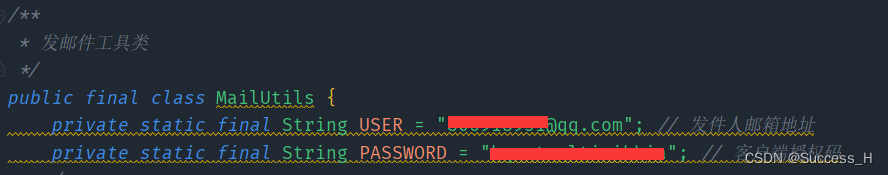
如何拿到QQ邮箱生成相应的授权码
进入 QQ 邮箱网页版 按照如下顺序分别开启服务功能
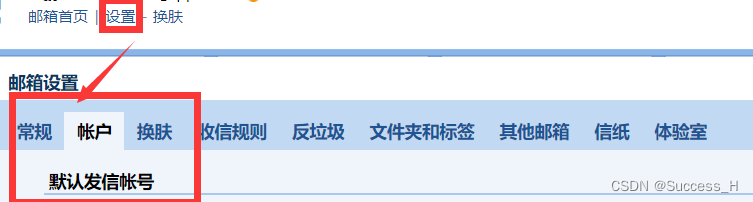
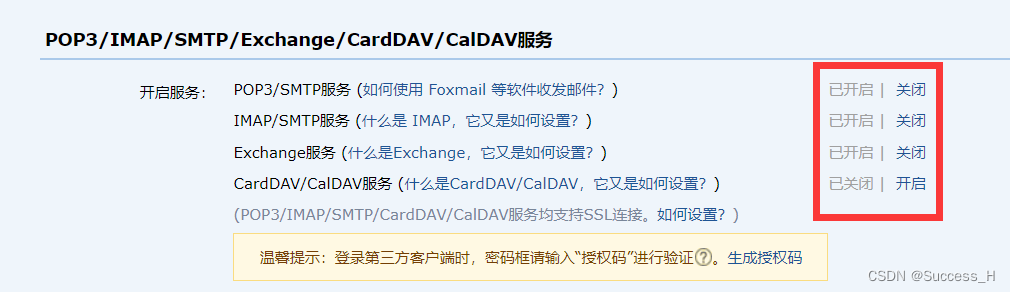
开启服务功能后 会生成一个授权登录码如下:
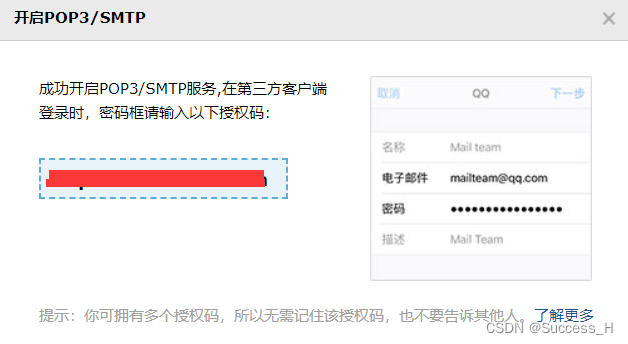
然后将生成的授权码 放到前面的工具类中就可以进行开发啦
发送邮件成功!
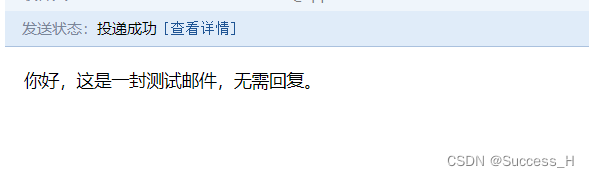
另一边成功接受邮件!
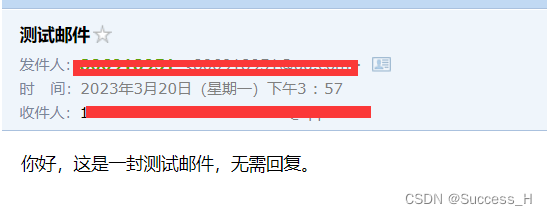
手机端也收到了

声明:本文内容由网友自发贡献,不代表【wpsshop博客】立场,版权归原作者所有,本站不承担相应法律责任。如您发现有侵权的内容,请联系我们。转载请注明出处:https://www.wpsshop.cn/w/我家小花儿/article/detail/601946
推荐阅读
相关标签


