热门标签
热门文章
- 1解锁分布式云多集群统一监控的云上最佳实践
- 2独热码(One-Hot编码)_one-hot 去掉一个
- 3采用string 及random库随机生成长度为32的字符串
- 4安装Streamlit,pycharm中导入Streamlit,运行Streamlit_pycharm 运行streamlit
- 5大数据生态体系产品(2) - Spark的架构与原理_钱栓老师生态产品数据集的制作原理和注意事项
- 6DevOps生命周期,你想知道的全都在这里了!,实现原理讲解_devops生命周期者
- 7README 目录(持续更新中) 各种错误处理、爬虫实战及模板、百度智能云人脸识别、计算机视觉深度学习CNN图像识别与分类、PaddlePaddle自然语言处理知识图谱、GitHub、运维..._readme结构目录
- 8Tauri框架:使用Rust构建轻量级桌面应用_rust tarui 文件对话框
- 9TCP连接与关闭过程_tcp服务器关闭
- 10神经网络算法入门和代码(感知机,RBF,SOM等)_神经网络代码
当前位置: article > 正文
git复制分支(转)_git 复制分支
作者:我家小花儿 | 2024-06-11 16:16:01
赞
踩
git 复制分支
一、远程有分支
1. git clone 远程仓库地址, 进入clone下来的文件夹
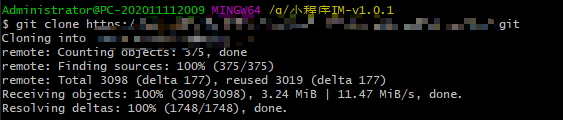
2. 查看需要关联的远程分支名

3. 本地新建一个和远程分支同名的分支 git checkout -b '分支名'(创建并切换分支)
git checkout -b sit-basic-v1.0.1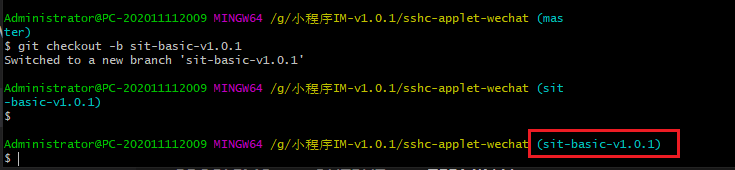
创建成功后本地就存在和远程同名的分支了
4. 本地分支关联远程分支
git branch --set-upstream-to=origin/sit-basic-v1.0.1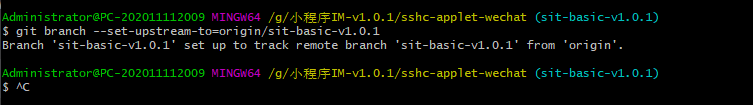
5. 查看分支关联情况
git branch -vv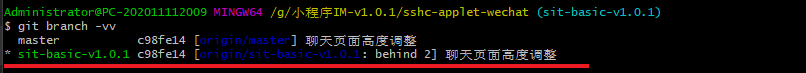
6. 提交变动文件测试是否成功关联
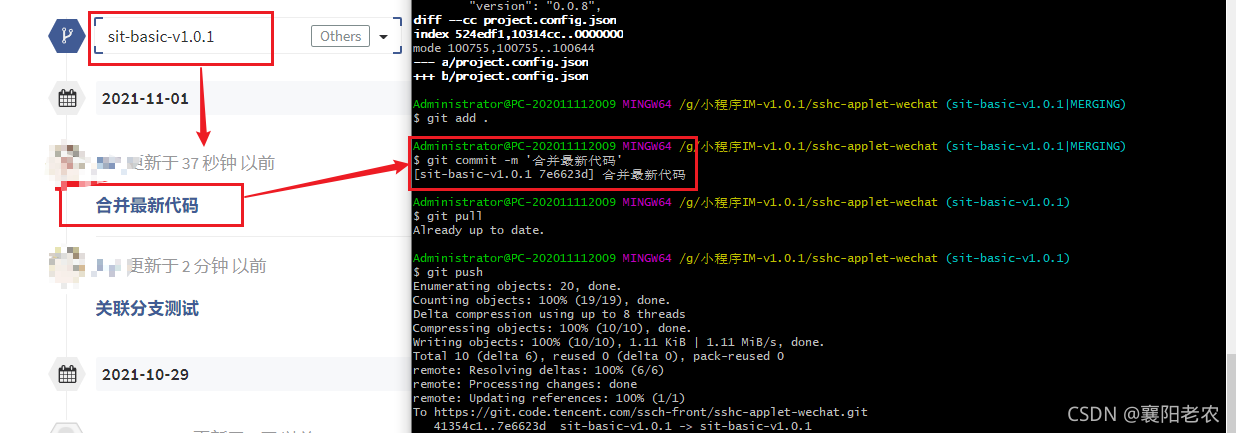
测试已经成功关联分支,并可以提交代码到远程分支
二、远程无分支
1. 远程仓库暂时只有一个分支

2. git clone 远程仓库地址, 进入clone下来的文件夹
3. 本地新建一个分支 git checkout -b '分支名'(创建并切换分支)
git checkout -b demo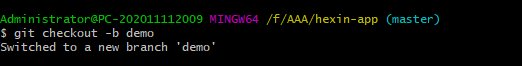
4. 将本地分支提交到远程仓库
git push origin demo
此时远程仓库就有 demo 分支了

5. 此时修改本地代码并提交远程分支会报错,因为分支还没有进行关联
The current branch demo has no upstream branch.
To push the current branch and set the remote as upstream, use
git push --set-upstream origin demo
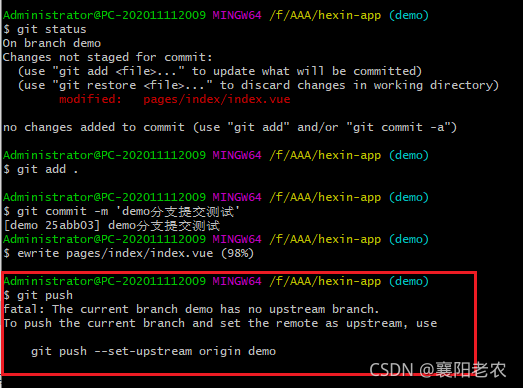
6. 本地分支与远程分支关联
git branch --set-upstream-to=origin/demo7. 提交代码到远程分支
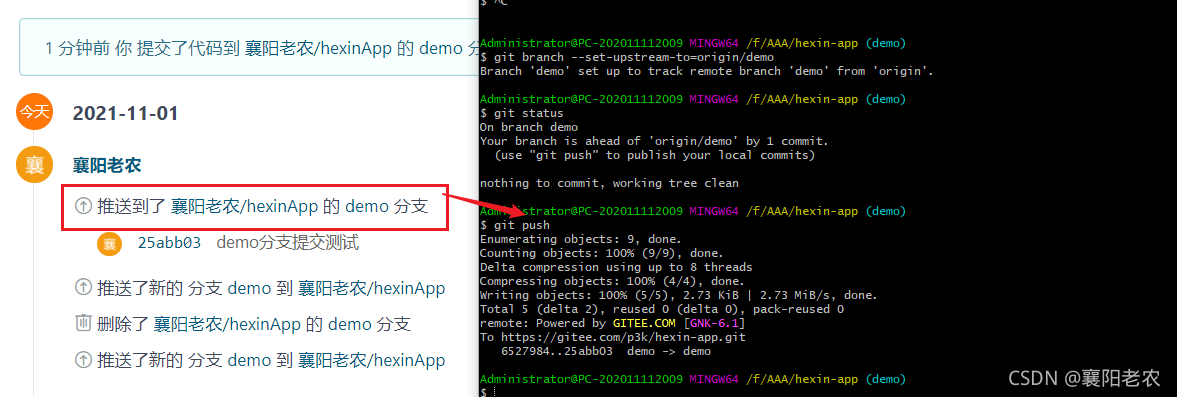
此时本地代码已可以成功提交到demo分支
转载自https://blog.csdn.net/weixin_43877778/article/details/121083075
三 git通过命令克隆远程项目分支到本地
1.新建一个空文件夹,进入文件夹,在空白处右击鼠标右键,点击git bash here
弹出git命令窗口;
2.输入命令 git init 此时会生成一个.git文件夹;
3.使用命令git clone -b 分支名 '远程仓库的http地址' 克隆远程分支;
4.此时可到第一步的空文件夹下发现已经克隆成功;
————————————————
版权声明:本文为CSDN博主「袁梦码」的原创文章,遵循CC 4.0 BY-SA版权协议,转载请附上原文出处链接及本声明。
原文链接:https://blog.csdn.net/weixin_63610637/article/details/126738037
声明:本文内容由网友自发贡献,不代表【wpsshop博客】立场,版权归原作者所有,本站不承担相应法律责任。如您发现有侵权的内容,请联系我们。转载请注明出处:https://www.wpsshop.cn/w/我家小花儿/article/detail/703892
推荐阅读
相关标签


