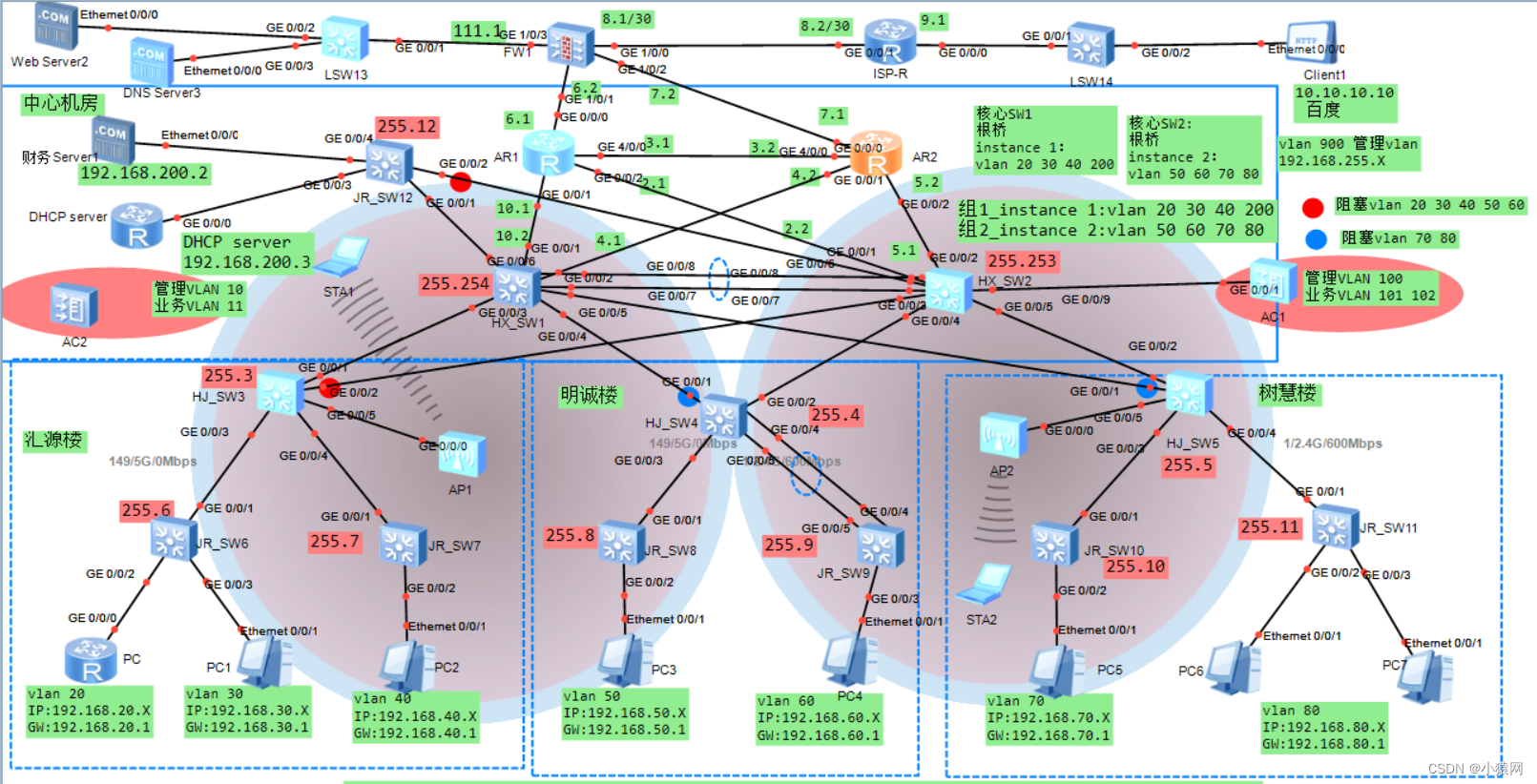- 1广义互相关计算TDOA
- 22024年Python最新python爬虫入门:批量爬取网站图片并保存_python爬虫图片(3),面试成功了又不想去了怎么拒绝_爬图工具
- 3软考中级---系统集成项目管理
- 4uniapp本地存储的几种方式_uniapp存储数据
- 5Dialog(对话框)的使用_.dialogcart是干嘛的
- 6Spark Streaming基础案例实现_使用套接字流作为数据源
- 7大数据概述_大数据 csdn
- 8push码云失败_码云fork项目无法push
- 9Flink-cdc更好的流式数据集成工具_flink cdc支持哪些数据库
- 10【校招VIP】“推推”产品项目课程:简历亮点描写和面试提问点_校招推推
基于eNSP中大型校园/企业网络规划与设计_ensp综合大作业(ensp综合实验)_ensp大作业
赞
踩
作者:BSXY_19计科_陈永跃
BSXY_信息学院
注:未经允许禁止转发任何内容
注:资源说明,请看前言及资源下载说明
基于eNSP中大型校园/企业网络规划与设计_综合大作业(ensp综合实验)
前言及技术/资源下载说明( 未经允许禁止转发任何内容 )
可根据以下所提供的设计与实现步骤过程一步一步自行实现(每一条命令都是关键的命令);但是如果有需要的也可以根据以下地址进行下载完整的topo图和完整的配置进行参考与借鉴**,如若拿到topo图可多display查看配置,查看相应的命令,配套资源获取如下:
模拟器中的防火墙用户名:admin 密码:admin@123
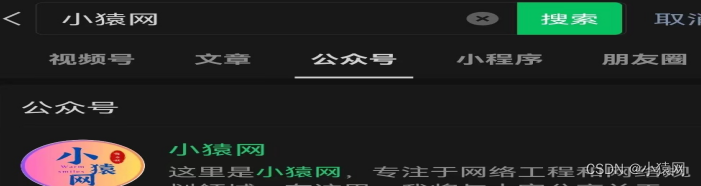
公众号(小猿网),回复“网络规划”即可
资源为收费资源,如不符合您的消费观,还请您见谅
内容包含:
基于eNSP中大型校园/企业网络规划与设计_综合大作
业topo和完整配置+一步步的所有配置命令(ensp)+一步
步可以直接刷的记事本命令可快速配置重复的工作+可
以拷贝的命令笔记+详细的地址规划表
由于公众号可能目前没有太大的曝光度,搜索时可能
不是置顶的公众号。这时可以多往下滑一下找到该公
众号,或者直接到文章结尾处获取公众号二维码即可
- 1
- 2
- 3
- 4
- 5
- 6
- 7
- 8
- 9
- 10
- 11
- 12
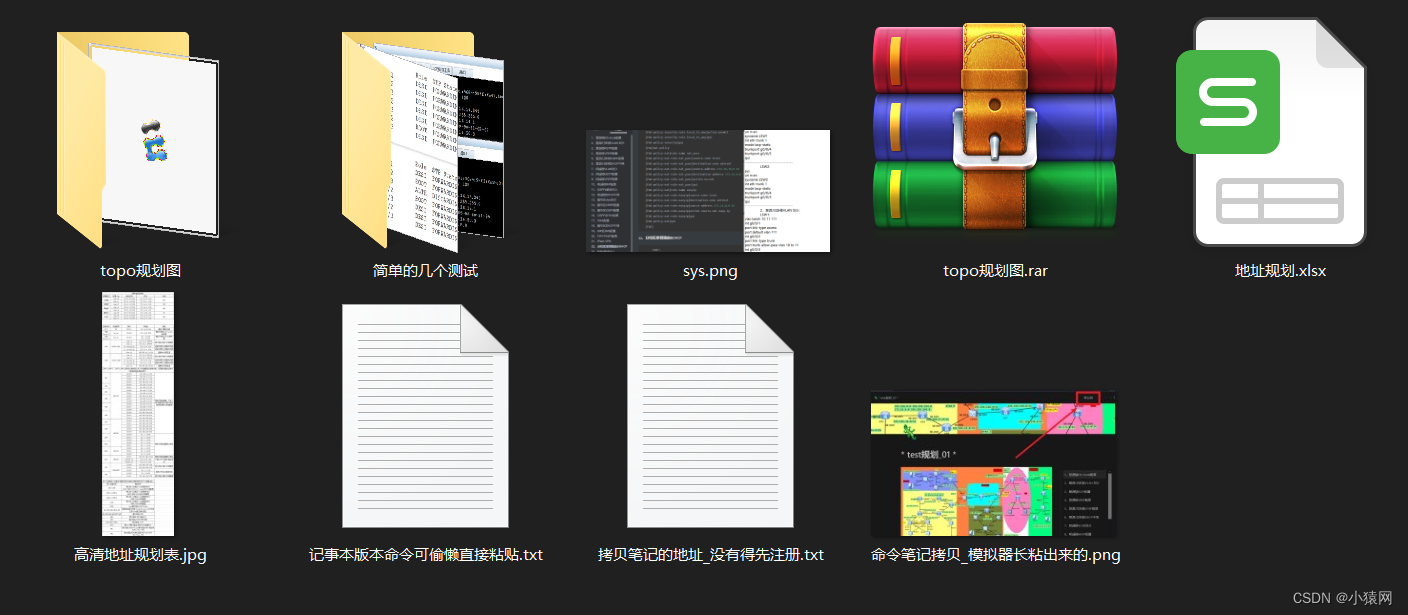
topo图也就是这样样子的,相应的地址规划和路由规划大部分都在图中明确的标注了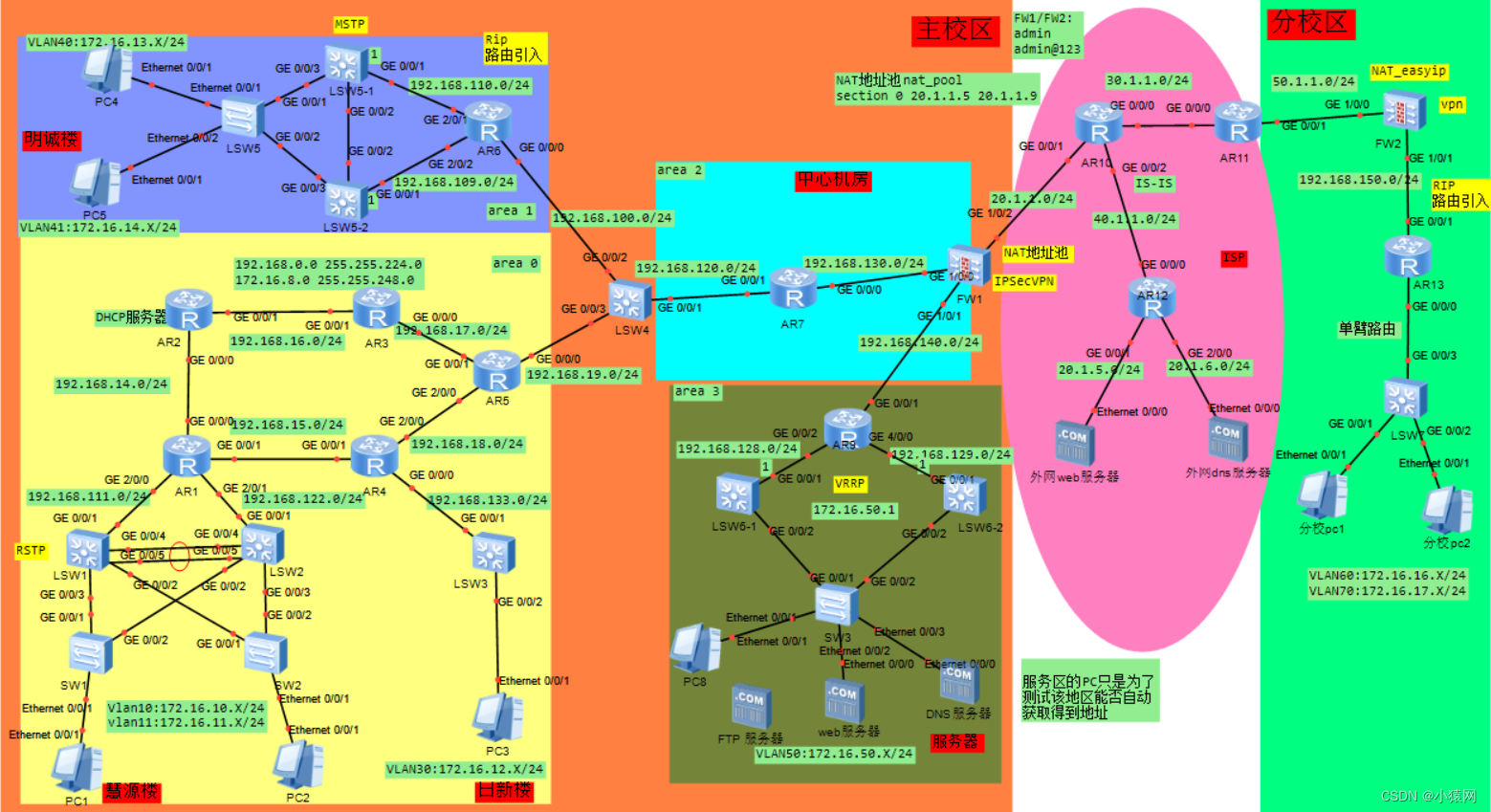
该topo网络中用到的技术有vlan划分、eth-trunk捆绑、RSTP、MSTP、VRRP、OSPF、RIP、IS-IS、NAT(地址池、easyIP两种转换)、单臂路由、ACL、DHCP子接口分配、DHCP中继、Vlink、IPsec VPN、路由引入、默认路由、FW的安全策略规划、dns/web/ftp服务等。该实验非常适合于把相应的单个技术学完想把这些技术综合起来的小伙伴,且对于毕设课设的小伙伴可以进行参考,进行自己的规划与设计,最后对于软考网络工程师/网络规划设计的小伙伴来说个人建议是有必要抽个时间好好的做一下这个实验的,最后说明该topo规划最后的作者权归于:BSXY_信息学院_19计科_陈永跃

一、设计topo图与设计要求(简单列举18个)
拓扑图1:
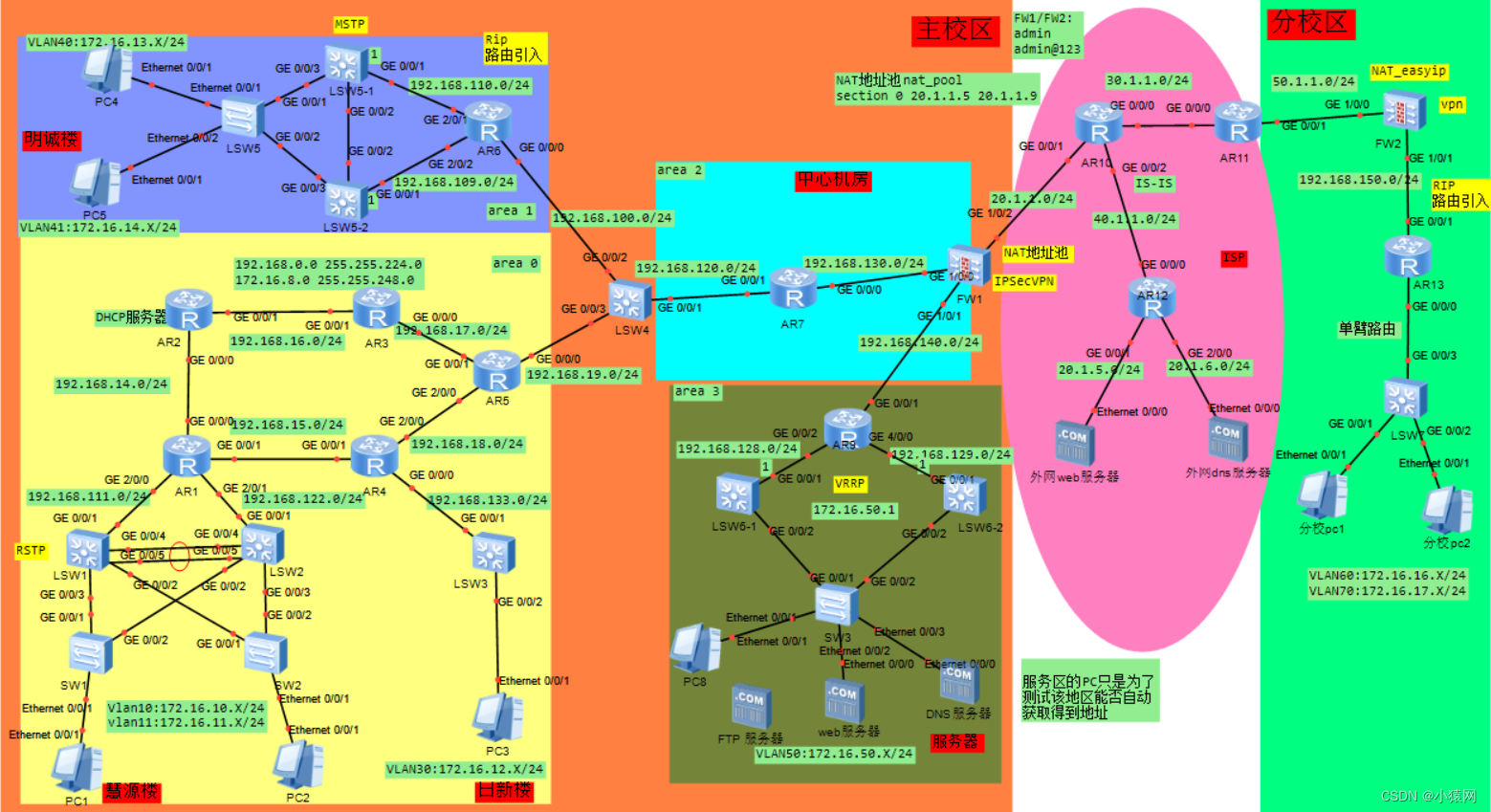
设计要求:
- 完成服务器、防火墙、路由器相应的接口地址的配置
- 慧源楼配置Eth-Trunk链路捆绑来提高链路的冗余
- 根据不同的地域划分多个不同的vlan,减小广播域大小,提高网络的可靠性和安全性
- 在慧源楼配置RSTP+VRRP,避免网络的回环且快速收敛
- 在明诚楼配置MSTP+VRRP,同时实现冗余,划分实例,让不同的vlan优先选择相应的交换机,并减少stp震荡
- 明诚楼、慧源楼、服务区的所有用户通过配置相应的DHCP中继能自动获取地址,且DHCP服务器为AR2
- 分校区用户也需要要自动获取地址,相应服务器为AR13,AR13配置相应的子接口为相应终端分配地址
- 慧源楼主要配置OSPF让其相应路由器能学到相应的路由表
- 明诚楼应用RIP协议和OSPF协议,并将RIP和OSPF路由进行双向引入,让其能与慧源楼互通
- 服务区配置相应的ftp、dns、web服务器,如有PC接入也能自动获取地址,这里的PC用于测试相应的DHCP
- FW1和LSW4分别配置Vlink,让area3和area0之间能互通,学到相应的路由信息
- FW1/FW2都配置相应的安全策略,且在FW1上放行trust到dmz的流量
- FW1/FW2都配置相应的默认路由指向我们的运行商ISP
- FW1/FW2配置相应的NAT策略,使得内网、dmz可以访问外网(百度)
- FW1/FW2配置相应的IPsec VPN让模拟主校区与模拟分校区之间互通,允许互通的网段为172.16.X.X/16
- 外网模拟ISP使用使用IS-IS路由让其互通
- 主校区/分校区用户可以通过域名(www.baidu.com)访问外网百度,主校区可以通过域名(www.xyw.com)访问内网web服务器
- 我们主校区用户的dns服务器就用我们内部的dns服务器,分校区的dns服务器用ISP的dns服务器
二、相应地址规划表

三、单防火墙冗余网络规划设计(可不看)
插曲部分:基于eNSP加防火墙的千人中型校园/企业网络规划与设计 ,如下图所示(但是并不在该篇文章中做详细介绍和说明,如查看可自行点击查看阅读):
设计要求:
01、完成服务器、防火墙、路由器等接口地址的配置
02、配置Eth-Trunk 链路捆绑实现链路冗余
03、企业内部划分多个vlan,减小广播域大小,提高网络的可靠性
04、配置MSTP+VRRP实现流量负载分担,同时实现冗余,并配置相应的stp优化技术stp收敛,减少stp震荡
05、所有用户均为自动获取IP地址
06、配置相应的DHCP snooping隔绝非法DHCP server
07、配置OSPF和静态路由实现三层路由互通
08、防火墙配置安全策略,放行内网区域到dmz区的流量
09、防火墙配置NAT策略和安全策略,使得用户可以访问外网百度
10、防火墙配置服务器映射和安全策略,允许外网用户Client通过公网地址100.100.100.100访问web服务器
11、防火墙配置相应策略,允许外网用户Client通过公网http://100.100.100.100访问登录web服务器
12、用户能够通过域名(www.baidu.com)访问外网百度
13、内部财务服务器只允许vlan 50用户访问
14、LSW1-LSW12交换机都能被telnet(huawei 5555)
15、无线WLAN配置,且业务vlan 101 102也可以通过域名(www.baidu.com)访问外网百度
四、该网络规划全过程(顺着一步一步走)
1、慧源楼Eth-trunk配置
LSW1: <Huawei>sys [Huawei]un in en [Huawei]sysname LSW1 [LSW1]int eth-trunk 1 [LSW1-Eth-Trunk1]mode lacp-static [LSW1-Eth-Trunk1]trunkport g0/0/4 [LSW1-Eth-Trunk1]trunkport g0/0/5 [LSW1-Eth-Trunk1]qui [LSW1] ------------------------------------------- LSW2: <Huawei>sys [Huawei]un in en [Huawei]sysname LSW2 [LSW2]int eth-trunk 1 [LSW2-Eth-Trunk1]mode lacp-static [LSW2-Eth-Trunk1]trunkport g0/0/4 [LSW2-Eth-Trunk1]trunkport g0/0/5 [LSW2-Eth-Trunk1]qui [LSW2]
- 1
- 2
- 3
- 4
- 5
- 6
- 7
- 8
- 9
- 10
- 11
- 12
- 13
- 14
- 15
- 16
- 17
- 18
- 19
- 20
- 21
2、慧源/日新楼VLAN 划分
LSW1: [LSW1]vlan batch 10 11 111 [LSW1]int g0/0/1 [LSW1-GigabitEthernet0/0/1]port link-type access [LSW1-GigabitEthernet0/0/1]port default vlan 111 [LSW1-GigabitEthernet0/0/1]int g0/0/2 [LSW1-GigabitEthernet0/0/2]port link-type trunk [LSW1-GigabitEthernet0/0/2]port trunk allow-pass vlan 10 to 11 [LSW1-GigabitEthernet0/0/2]int g0/0/3 [LSW1-GigabitEthernet0/0/3]port link-type trunk [LSW1-GigabitEthernet0/0/3]port trunk allow-pass vlan 10 to 11 [LSW1-GigabitEthernet0/0/3]qui [LSW1]int Eth-Trunk 1 [LSW1-Eth-Trunk1]port link-type trunk [LSW1-Eth-Trunk1]port trunk allow-pass vlan 10 to 11 [LSW1-Eth-Trunk1]qui [LSW2] ------------------------------------------- LSW2: [LSW2]vlan batch 10 11 122 [LSW2]int g0/0/1 [LSW2-GigabitEthernet0/0/1]port link-type access [LSW2-GigabitEthernet0/0/1]port default vlan 122 [LSW2-GigabitEthernet0/0/1]int g0/0/2 [LSW2-GigabitEthernet0/0/2]port link-type trunk [LSW2-GigabitEthernet0/0/2]port trunk allow-pass vlan 10 to 11 [LSW2-GigabitEthernet0/0/2]int g0/0/3 [LSW2-GigabitEthernet0/0/3]port link-type trunk [LSW2-GigabitEthernet0/0/3]port trunk allow-pass vlan 10 to 11 [LSW2-GigabitEthernet0/0/3]qui [LSW2]int Eth-Trunk 1 [LSW2-Eth-Trunk1]port link-type trunk [LSW2-Eth-Trunk1]port trunk allow-pass vlan 10 to 11 [LSW2-Eth-Trunk1]qui [LSW2] ------------------------------------------- LSW3: <Huawei>sys [Huawei]un in en [Huawei]sysname LSW3 [LSW3]vlan batch 12 133 [LSW3]int g0/0/1 [LSW3-GigabitEthernet0/0/1]port link-type access [LSW3-GigabitEthernet0/0/1]port default vlan 133 [LSW3-GigabitEthernet0/0/1]int g0/0/2 [LSW3-GigabitEthernet0/0/2]port link-type access [LSW3-GigabitEthernet0/0/2]port default vlan 12 [LSW3-GigabitEthernet0/0/2]qui [LSW3] ------------------------------------------- SW1: <Huawei>sys [Huawei]un in en [Huawei]sysname SW1 [SW1]vlan 10 [SW1-vlan10]qui [SW1]int g0/0/1 [SW1-GigabitEthernet0/0/1]port link-type trunk [SW1-GigabitEthernet0/0/1]port trunk allow-pass vlan 10 11 [SW1-GigabitEthernet0/0/1]int g0/0/2 [SW1-GigabitEthernet0/0/2]port link-type trunk [SW1-GigabitEthernet0/0/2]port trunk allow-pass vlan 10 11 [SW1-GigabitEthernet0/0/2]int e0/0/1 [SW1-Ethernet0/0/1]port link-type access [SW1-Ethernet0/0/1]port default vlan 10 [SW1-Ethernet0/0/1]qui [SW1] ------------------------------------------- SW2: <Huawei>sys [Huawei]un in en [Huawei]sysname SW2 [SW2]vlan 11 [SW2-vlan11]qui [SW2]int g0/0/1 [SW2-GigabitEthernet0/0/1]port link-type trunk [SW2-GigabitEthernet0/0/1]port trunk allow-pass vlan 10 11 [SW2-GigabitEthernet0/0/1]int g0/0/2 [SW2-GigabitEthernet0/0/2]port link-type trunk [SW2-GigabitEthernet0/0/2]port trunk allow-pass vlan 10 11 [SW2-GigabitEthernet0/0/2]int e0/0/1 [SW2-Ethernet0/0/1]port link-type access [SW2-Ethernet0/0/1]port default vlan 11 [SW2-Ethernet0/0/1]qui [SW2]
- 1
- 2
- 3
- 4
- 5
- 6
- 7
- 8
- 9
- 10
- 11
- 12
- 13
- 14
- 15
- 16
- 17
- 18
- 19
- 20
- 21
- 22
- 23
- 24
- 25
- 26
- 27
- 28
- 29
- 30
- 31
- 32
- 33
- 34
- 35
- 36
- 37
- 38
- 39
- 40
- 41
- 42
- 43
- 44
- 45
- 46
- 47
- 48
- 49
- 50
- 51
- 52
- 53
- 54
- 55
- 56
- 57
- 58
- 59
- 60
- 61
- 62
- 63
- 64
- 65
- 66
- 67
- 68
- 69
- 70
- 71
- 72
- 73
- 74
- 75
- 76
- 77
- 78
- 79
- 80
- 81
- 82
- 83
- 84
- 85
3、慧源楼RSTP配置
LSW1:
[LSW1]stp mode rstp
[LSW1]stp priority 0
[LSW1]
-------------------------------------------
LSW2:
[LSW2]stp mode rstp
[LSW2]stp priority 4096
[LSW2]
- 1
- 2
- 3
- 4
- 5
- 6
- 7
- 8
- 9
4、慧源楼VRRP配置
LSW1: [LSW1]int vlan 10 [LSW1-Vlanif10]ip address 172.16.10.254 24 [LSW1-Vlanif10]vrrp vrid 10 virtual-ip 172.16.10.1 [LSW1-Vlanif10]int vlan 11 [LSW1-Vlanif11]ip address 172.16.11.254 24 [LSW1-Vlanif11]vrrp vrid 11 virtual-ip 172.16.11.1 [LSW1-Vlanif11]qui [LSW1] ------------------------------------------- LSW2: [LSW2]int vlan 10 [LSW2-Vlanif10]ip address 172.16.10.253 24 [LSW2-Vlanif10]vrrp vrid 10 virtual-ip 172.16.10.1 [LSW2-Vlanif10]int vlan 11 [LSW2-Vlanif11]ip address 172.16.11.253 24 [LSW2-Vlanif11]vrrp vrid 11 virtual-ip 172.16.11.1 [LSW2-Vlanif11]qui [LSW2]
- 1
- 2
- 3
- 4
- 5
- 6
- 7
- 8
- 9
- 10
- 11
- 12
- 13
- 14
- 15
- 16
- 17
- 18
- 19
5、慧源/日新楼OSPF配置
LSW1: [LSW1]int vlan 111 [LSW1-Vlanif111]ip add 192.168.111.11 24 [LSW1-Vlanif111]qui [LSW1]ospf router-id 1.1.1.11 [LSW1-ospf-1]area 0 [LSW1-ospf-1-area-0.0.0.0]network 172.16.10.0 0.0.0.255 [LSW1-ospf-1-area-0.0.0.0]network 172.16.11.0 0.0.0.255 [LSW1-ospf-1-area-0.0.0.0]network 192.168.111.0 0.0.0.255 [LSW1-ospf-1-area-0.0.0.0]qui [LSW1-ospf-1]qui [LSW1] ------------------------------------------- LSW2: [LSW2]int vlan 122 [LSW2-Vlanif122]ip add 192.168.122.12 24 [LSW2-Vlanif122]qui [LSW2]ospf router-id 1.1.1.12 [LSW2-ospf-1]area 0 [LSW2-ospf-1-area-0.0.0.0]network 172.16.10.0 0.0.0.255 [LSW2-ospf-1-area-0.0.0.0]network 172.16.11.0 0.0.0.255 [LSW2-ospf-1-area-0.0.0.0]network 192.168.122.0 0.0.0.255 [LSW2-ospf-1-area-0.0.0.0]qui [LSW2-ospf-1]qui [LSW2] ------------------------------------------- LSW3: [LSW3]int vlan 133 [LSW3-Vlanif133]ip add 192.168.133.13 24 [LSW3-Vlanif133]int vlan 12 [LSW3-Vlanif12]ip add 172.16.12.1 24 [LSW3-Vlanif12]qui [LSW3]ospf router-id 1.1.1.13 [LSW3-ospf-1]area 0 [LSW3-ospf-1-area-0.0.0.0]network 172.16.12.0 0.0.0.255 [LSW3-ospf-1-area-0.0.0.0]network 192.168.133.0 0.0.0.255 [LSW3-ospf-1-area-0.0.0.0]qui [LSW3-ospf-1]qui [LSW3] ------------------------------------------- AR1: <Huawei>sys [Huawei]un in en [Huawei]sysname AR1 [AR1]int g2/0/0 [AR1-GigabitEthernet2/0/0]ip add 192.168.111.1 24 [AR1-GigabitEthernet2/0/0]int g2/0/1 [AR1-GigabitEthernet2/0/1]ip add 192.168.122.1 24 [AR1-GigabitEthernet2/0/1]int g0/0/0 [AR1-GigabitEthernet0/0/0]ip add 192.168.14.1 24 [AR1-GigabitEthernet0/0/0]int g0/0/1 [AR1-GigabitEthernet0/0/1]ip add 192.168.15.1 24 [AR1-GigabitEthernet0/0/1]int loo0 [AR1-LoopBack0]ip add 10.1.1.1 32 [AR1-LoopBack0]qui [AR1]ospf router-id 1.1.1.1 [AR1-ospf-1]area 0 [AR1-ospf-1-area-0.0.0.0]net 192.168.14.0 0.0.0.255 [AR1-ospf-1-area-0.0.0.0]net 192.168.15.0 0.0.0.255 [AR1-ospf-1-area-0.0.0.0]net 192.168.122.0 0.0.0.255 [AR1-ospf-1-area-0.0.0.0]net 192.168.111.0 0.0.0.255 [AR1-ospf-1-area-0.0.0.0]qui [AR1-ospf-1]qui [AR1] ------------------------------------------- AR2: <Huawei>sys [Huawei]un in en [Huawei]sysname AR2 [AR2]int g0/0/0 [AR2-GigabitEthernet0/0/0]ip add 192.168.14.2 24 [AR2-GigabitEthernet0/0/0]int g0/0/1 [AR2-GigabitEthernet0/0/1]ip add 192.168.16.2 24 [AR2-GigabitEthernet0/0/1]int loo0 [AR2-LoopBack0]ip add 10.1.1.2 32 [AR2-LoopBack0]qui [AR2]ospf router-id 1.1.1.2 [AR2-ospf-1]area 0 [AR2-ospf-1-area-0.0.0.0]net 192.168.14.0 0.0.0.255 [AR2-ospf-1-area-0.0.0.0]net 192.168.16.0 0.0.0.255 [AR2-ospf-1-area-0.0.0.0]qui [AR2-ospf-1]qui [AR2] ------------------------------------------- AR3: <Huawei>sys [Huawei]un in en [Huawei]sysname AR3 [AR3]int g0/0/0 [AR3-GigabitEthernet0/0/0]ip add 192.168.17.3 24 [AR3-GigabitEthernet0/0/0]int g0/0/1 [AR3-GigabitEthernet0/0/1]ip add 192.168.16.3 24 [AR3-GigabitEthernet0/0/1]int loo0 [AR3-LoopBack0]ip add 10.1.1.3 32 [AR3-LoopBack0]qui [AR3]ospf router-id 1.1.1.3 [AR3-ospf-1]area 0 [AR3-ospf-1-area-0.0.0.0]net 192.168.17.0 0.0.0.255 [AR3-ospf-1-area-0.0.0.0]net 192.168.16.0 0.0.0.255 [AR3-ospf-1-area-0.0.0.0]qui [AR3-ospf-1]qui [AR3] ------------------------------------------- AR4: <Huawei>sys [Huawei]un in en [Huawei]sysname AR4 [AR4]int g0/0/0 [AR4-GigabitEthernet0/0/0]ip add 192.168.133.4 24 [AR4-GigabitEthernet0/0/0]int g0/0/1 [AR4-GigabitEthernet0/0/1]ip add 192.168.15.4 24 [AR4-GigabitEthernet0/0/1]int g2/0/0 [AR4-GigabitEthernet2/0/0]ip add 192.168.18.4 24 [AR4-GigabitEthernet2/0/0]int loo0 [AR4-LoopBack0]ip add 10.1.1.4 32 [AR4-LoopBack0]qui [AR4]ospf router-id 1.1.1.4 [AR4-ospf-1]area 0 [AR4-ospf-1-area-0.0.0.0]net 192.168.18.0 0.0.0.255 [AR4-ospf-1-area-0.0.0.0]net 192.168.15.0 0.0.0.255 [AR4-ospf-1-area-0.0.0.0]net 192.168.133.0 0.0.0.255 [AR4-ospf-1-area-0.0.0.0]qui [AR4-ospf-1]qui [AR4] ------------------------------------------- AR5: <Huawei>sys [Huawei]un in en [Huawei]sysname AR5 [AR5]int g0/0/0 [AR5-GigabitEthernet0/0/0]ip add 192.168.19.5 24 [AR5-GigabitEthernet0/0/0]int g0/0/1 [AR5-GigabitEthernet0/0/1]ip add 192.168.17.5 24 [AR5-GigabitEthernet0/0/1]int g2/0/0 [AR5-GigabitEthernet2/0/0]ip add 192.168.18.5 24 [AR5-GigabitEthernet2/0/0]int loo0 [AR5-LoopBack0]ip add 10.1.1.5 32 [AR5-LoopBack0]qui [AR5]ospf router-id 1.1.1.5 [AR5-ospf-1]area 0 [AR5-ospf-1-area-0.0.0.0]net 192.168.19.0 0.0.0.255 [AR5-ospf-1-area-0.0.0.0]net 192.168.17.0 0.0.0.255 [AR5-ospf-1-area-0.0.0.0]net 192.168.18.0 0.0.0.255 [AR5-ospf-1-area-0.0.0.0]qui [AR5-ospf-1]qui [AR5]
- 1
- 2
- 3
- 4
- 5
- 6
- 7
- 8
- 9
- 10
- 11
- 12
- 13
- 14
- 15
- 16
- 17
- 18
- 19
- 20
- 21
- 22
- 23
- 24
- 25
- 26
- 27
- 28
- 29
- 30
- 31
- 32
- 33
- 34
- 35
- 36
- 37
- 38
- 39
- 40
- 41
- 42
- 43
- 44
- 45
- 46
- 47
- 48
- 49
- 50
- 51
- 52
- 53
- 54
- 55
- 56
- 57
- 58
- 59
- 60
- 61
- 62
- 63
- 64
- 65
- 66
- 67
- 68
- 69
- 70
- 71
- 72
- 73
- 74
- 75
- 76
- 77
- 78
- 79
- 80
- 81
- 82
- 83
- 84
- 85
- 86
- 87
- 88
- 89
- 90
- 91
- 92
- 93
- 94
- 95
- 96
- 97
- 98
- 99
- 100
- 101
- 102
- 103
- 104
- 105
- 106
- 107
- 108
- 109
- 110
- 111
- 112
- 113
- 114
- 115
- 116
- 117
- 118
- 119
- 120
- 121
- 122
- 123
- 124
- 125
- 126
- 127
- 128
- 129
- 130
- 131
- 132
- 133
- 134
- 135
- 136
- 137
- 138
- 139
- 140
- 141
- 142
- 143
- 144
- 145
- 146
6、慧源/日新楼DHCP中继
LSW1: [LSW1]dhcp enable [LSW1]int vlan 10 [LSW1-Vlanif10]dhcp select relay [LSW1-Vlanif10]dhcp relay server-ip 192.168.14.2 [LSW1-Vlanif10]dhcp relay server-ip 192.168.16.2 [LSW1-Vlanif10]int vlan 11 [LSW1-Vlanif11]dhcp select relay [LSW1-Vlanif11]dhcp relay server-ip 192.168.14.2 [LSW1-Vlanif11]dhcp relay server-ip 192.168.16.2 [LSW1-Vlanif11]qui [LSW1] ------------------------------------------- LSW2: [LSW2]dhcp enable [LSW2]int vlan 10 [LSW2-Vlanif10]dhcp select relay [LSW2-Vlanif10]dhcp relay server-ip 192.168.14.2 [LSW2-Vlanif10]dhcp relay server-ip 192.168.16.2 [LSW2-Vlanif10]int vlan 11 [LSW2-Vlanif11]dhcp select relay [LSW2-Vlanif11]dhcp relay server-ip 192.168.14.2 [LSW2-Vlanif11]dhcp relay server-ip 192.168.16.2 [LSW2-Vlanif11]qui [LSW2] ------------------------------------------- LSW3: [LSW3]dhcp enable [LSW3]int vlan 12 [LSW3-Vlanif12]dhcp select relay [LSW3-Vlanif12]dhcp relay server-ip 192.168.14.2 [LSW3-Vlanif12]dhcp relay server-ip 192.168.16.2 [LSW3-Vlanif12] ------------------------------------------- AR2: [AR2]dhcp enable [AR2]int g0/0/0 [AR2-GigabitEthernet0/0/0]dhcp select global [AR2-GigabitEthernet0/0/0]int g0/0/1 [AR2-GigabitEthernet0/0/1]dhcp select global [AR2-GigabitEthernet0/0/1]qui [AR2]ip pool vlan10 [AR2-ip-pool-vlan10]network 172.16.10.0 mask 24 [AR2-ip-pool-vlan10]gateway-list 172.16.10.1 [AR2-ip-pool-vlan10]excluded-ip-address 172.16.10.250 172.16.10.254 [AR2-ip-pool-vlan10]dns-list 172.16.50.3 8.8.8.8 [AR2-ip-pool-vlan10]lease unlimited [AR2-ip-pool-vlan10]qui [AR2]ip pool vlan11 [AR2-ip-pool-vlan11]network 172.16.11.0 mask 24 [AR2-ip-pool-vlan11]gateway-list 172.16.11.1 [AR2-ip-pool-vlan11]excluded-ip-address 172.16.11.250 172.16.11.254 [AR2-ip-pool-vlan11]dns-list 172.16.50.3 8.8.8.8 [AR2-ip-pool-vlan11]lease unlimited [AR2-ip-pool-vlan11]qui [AR2]ip pool vlan12 [AR2-ip-pool-vlan12]gateway-list 172.16.12.1 [AR2-ip-pool-vlan12]network 172.16.12.0 mask 255.255.255.0 [AR2-ip-pool-vlan12]excluded-ip-address 172.16.12.250 172.16.12.254 [AR2-ip-pool-vlan12]dns-list 172.16.50.3 8.8.8.8 [AR2-ip-pool-vlan12]lease unlimited [AR2-ip-pool-vlan12]qui [AR2]ip pool vlan13 [AR2-ip-pool-vlan13]gateway-list 172.16.13.1 [AR2-ip-pool-vlan13]network 172.16.13.0 mask 255.255.255.0 [AR2-ip-pool-vlan13]excluded-ip-address 172.16.13.250 172.16.13.254 [AR2-ip-pool-vlan13]dns-list 172.16.50.3 8.8.8.8 [AR2-ip-pool-vlan13]lease unlimited [AR2-ip-pool-vlan13]qui [AR2]ip pool vlan14 [AR2-ip-pool-vlan14]gateway-list 172.16.14.1 [AR2-ip-pool-vlan14]network 172.16.14.0 mask 255.255.255.0 [AR2-ip-pool-vlan14]excluded-ip-address 172.16.14.250 172.16.14.254 [AR2-ip-pool-vlan14]dns-list 172.16.50.3 8.8.8.8 [AR2-ip-pool-vlan14]lease unlimited [AR2-ip-pool-vlan14]qui [AR2]ip pool vlan50 [AR2-ip-pool-vlan50]gateway-list 172.16.50.1 [AR2-ip-pool-vlan50]network 172.16.50.0 mask 255.255.255.0 [AR2-ip-pool-vlan50]excluded-ip-address 172.16.50.250 172.16.50.254 [AR2-ip-pool-vlan50]dns-list 172.16.50.3 8.8.8.8 [AR2-ip-pool-vlan50]lease unlimited [AR2-ip-pool-vlan50]qui [AR2]
- 1
- 2
- 3
- 4
- 5
- 6
- 7
- 8
- 9
- 10
- 11
- 12
- 13
- 14
- 15
- 16
- 17
- 18
- 19
- 20
- 21
- 22
- 23
- 24
- 25
- 26
- 27
- 28
- 29
- 30
- 31
- 32
- 33
- 34
- 35
- 36
- 37
- 38
- 39
- 40
- 41
- 42
- 43
- 44
- 45
- 46
- 47
- 48
- 49
- 50
- 51
- 52
- 53
- 54
- 55
- 56
- 57
- 58
- 59
- 60
- 61
- 62
- 63
- 64
- 65
- 66
- 67
- 68
- 69
- 70
- 71
- 72
- 73
- 74
- 75
- 76
- 77
- 78
- 79
- 80
- 81
- 82
- 83
- 84
7、明诚楼VLAN划分
LSW5-1: <Huawei>sys [Huawei]un in en [Huawei]sysname LSW5-1 [LSW5-1]vlan batch 13 14 110 [LSW5-1]int g0/0/1 [LSW5-1-GigabitEthernet0/0/1]port link-type access [LSW5-1-GigabitEthernet0/0/1]port default vlan 110 [LSW5-1-GigabitEthernet0/0/1]int g0/0/2 [LSW5-1-GigabitEthernet0/0/2]port link-type trunk [LSW5-1-GigabitEthernet0/0/2]port trunk allow-pass vlan 13 14 [LSW5-1-GigabitEthernet0/0/2]int g0/0/3 [LSW5-1-GigabitEthernet0/0/3]port link-type trunk [LSW5-1-GigabitEthernet0/0/3]port trunk allow-pass vlan 13 14 [LSW5-1-GigabitEthernet0/0/3]qui [LSW5-1] ------------------------------------------- LSW5-2: <Huawei>sys [Huawei]un in en [Huawei]sysname LSW5-2 [LSW5-2]vlan batch 13 14 109 [LSW5-2]int g0/0/1 [LSW5-2-GigabitEthernet0/0/1]port link-type access [LSW5-2-GigabitEthernet0/0/1]port default vlan 109 [LSW5-2-GigabitEthernet0/0/1]int g0/0/2 [LSW5-2-GigabitEthernet0/0/2]port link-type trunk [LSW5-2-GigabitEthernet0/0/2]port trunk allow-pass vlan 13 14 [LSW5-2-GigabitEthernet0/0/2]int g0/0/3 [LSW5-2-GigabitEthernet0/0/3]port link-type trunk [LSW5-2-GigabitEthernet0/0/3]port trunk allow-pass vlan 13 14 [LSW5-2-GigabitEthernet0/0/3]qui [LSW5-2] ------------------------------------------- LSW5: <Huawei>sys [Huawei]un in en [Huawei]sysname LSW5 [LSW5]vlan batch 13 14 [LSW5]int e0/0/1 [LSW5-Ethernet0/0/1]port link-type access [LSW5-Ethernet0/0/1]port default vlan 13 [LSW5-Ethernet0/0/1]int e0/0/2 [LSW5-Ethernet0/0/2]port link-type access [LSW5-Ethernet0/0/2]port default vlan 14 [LSW5-Ethernet0/0/2]int g0/0/1 [LSW5-GigabitEthernet0/0/1]port link-type trunk [LSW5-GigabitEthernet0/0/1]port trunk allow-pass vlan 13 14 [LSW5-GigabitEthernet0/0/1]int g0/0/2 [LSW5-GigabitEthernet0/0/2]port link-type trunk [LSW5-GigabitEthernet0/0/2]port trunk allow-pass vlan 13 14 [LSW5-GigabitEthernet0/0/2]qui [LSW5]
- 1
- 2
- 3
- 4
- 5
- 6
- 7
- 8
- 9
- 10
- 11
- 12
- 13
- 14
- 15
- 16
- 17
- 18
- 19
- 20
- 21
- 22
- 23
- 24
- 25
- 26
- 27
- 28
- 29
- 30
- 31
- 32
- 33
- 34
- 35
- 36
- 37
- 38
- 39
- 40
- 41
- 42
- 43
- 44
- 45
- 46
- 47
- 48
- 49
- 50
- 51
- 52
- 53
8、明诚楼MSTP配置
LSW5-1: [LSW5-1]stp region-configuration [LSW5-1-mst-region]region-name mstp_name [LSW5-1-mst-region]revision-level 1 [LSW5-1-mst-region]instance 13 vlan 13 [LSW5-1-mst-region]instance 14 vlan 14 [LSW5-1-mst-region]active region-configuration [LSW5-1-mst-region]qui [LSW5-1]stp instance 13 root primary [LSW5-1]stp instance 14 root secondary [LSW5-1] ------------------------------------------- LSW5-2: [LSW5-2]stp region-configuration [LSW5-2-mst-region]region-name mstp_name [LSW5-2-mst-region]revision-level 1 [LSW5-2-mst-region]instance 13 vlan 13 [LSW5-2-mst-region]instance 14 vlan 14 [LSW5-2-mst-region]active region-configuration [LSW5-2-mst-region]qui [LSW5-2]stp instance 14 root primary [LSW5-2]stp instance 13 root secondary [LSW5-2] ------------------------------------------- LSW5: [LSW5]stp region-configuration [LSW5-mst-region]region-name mstp_name [LSW5-mst-region]revision-level 1 [LSW5-mst-region]instance 13 vlan 13 [LSW5-mst-region]instance 14 vlan 14 [LSW5-mst-region]active region-configuration [LSW5-mst-region]qui [LSW5]
- 1
- 2
- 3
- 4
- 5
- 6
- 7
- 8
- 9
- 10
- 11
- 12
- 13
- 14
- 15
- 16
- 17
- 18
- 19
- 20
- 21
- 22
- 23
- 24
- 25
- 26
- 27
- 28
- 29
- 30
- 31
- 32
- 33
9、明诚楼VRRP配置
LSW5-1: [LSW5-1]int vlan 13 [LSW5-1-Vlanif13]ip address 172.16.13.254 24 [LSW5-1-Vlanif13]vrrp vrid 13 virtual-ip 172.16.13.1 [LSW5-1-Vlanif13]vrrp vrid 13 priority 105 [LSW5-1-Vlanif13]int vlan 14 [LSW5-1-Vlanif14]ip address 172.16.14.254 24 [LSW5-1-Vlanif14]vrrp vrid 14 virtual-ip 172.16.14.1 [LSW5-1-Vlanif14]qui [LSW5-1] ------------------------------------------- LSW5-2: [LSW5-2]int vlan 13 [LSW5-2-Vlanif13]ip address 172.16.13.253 24 [LSW5-2-Vlanif13]vrrp vrid 13 virtual-ip 172.16.13.1 [LSW5-2-Vlanif13]int vlan 14 [LSW5-2-Vlanif14]ip address 172.16.14.253 24 [LSW5-2-Vlanif14]vrrp vrid 14 virtual-ip 172.16.14.1 [LSW5-2-Vlanif14]vrrp vrid 14 priority 105 [LSW5-2-Vlanif14]qui [LSW5-2]
- 1
- 2
- 3
- 4
- 5
- 6
- 7
- 8
- 9
- 10
- 11
- 12
- 13
- 14
- 15
- 16
- 17
- 18
- 19
- 20
- 21
10、明诚楼RIP配置
LSW5-1: [LSW5-1]int vlan 110 [LSW5-1-Vlanif110]ip add 192.168.110.1 24 [LSW5-1-Vlanif110]qui [LSW5-1]rip 1 [LSW5-1-rip-1]version 2 [LSW5-1-rip-1]network 192.168.110.0 [LSW5-1-rip-1]network 172.16.0.0 [LSW5-1-rip-1]qui [LSW5-1] ------------------------------------------- LSW5-2: [LSW5-2]int vlan 109 [LSW5-2-Vlanif109]ip add 192.168.109.1 24 [LSW5-2-Vlanif109]qui [LSW5-2]rip 1 [LSW5-2-rip-1]version 2 [LSW5-2-rip-1]network 192.168.109.0 [LSW5-2-rip-1]network 172.16.0.0 [LSW5-2-rip-1]qui [LSW5-2] ------------------------------------------- AR6: <Huawei>sys [Huawei]un in en [Huawei]sysname AR6 [AR6]int g0/0/0 [AR6-GigabitEthernet0/0/0]ip add 192.168.100.6 24 [AR6-GigabitEthernet0/0/0]int g2/0/1 [AR6-GigabitEthernet2/0/1]ip add 192.168.110.6 24 [AR6-GigabitEthernet2/0/1]int g2/0/2 [AR6-GigabitEthernet2/0/2]ip add 192.168.109.6 24 [AR6-GigabitEthernet2/0/2]int loo0 [AR6-LoopBack0]ip add 10.1.1.6 32 [AR6-LoopBack0]qui [AR6]rip [AR6-rip-1]version 2 [AR6-rip-1]net 192.168.110.0 [AR6-rip-1]net 192.168.109.0 [AR6-rip-1]qui [AR6]
- 1
- 2
- 3
- 4
- 5
- 6
- 7
- 8
- 9
- 10
- 11
- 12
- 13
- 14
- 15
- 16
- 17
- 18
- 19
- 20
- 21
- 22
- 23
- 24
- 25
- 26
- 27
- 28
- 29
- 30
- 31
- 32
- 33
- 34
- 35
- 36
- 37
- 38
- 39
- 40
- 41
11、OSPF&路由引入
AR6: [AR6]ospf router-id 1.1.1.6 [AR6-ospf-1]area 0.0.0.1 [AR6-ospf-1-area-0.0.0.1]network 192.168.100.0 0.0.0.255 [AR6-ospf-1-area-0.0.0.1]qui [AR6-ospf-1]import-route rip 1 [AR6-ospf-1]qui [AR6]rip [AR6-rip-1]import-route ospf [AR6-rip-1]qui [AR6] ------------------------------------------- LSW4: <Huawei>sys [Huawei]un in en [Huawei]sysname LSW4 [LSW4]vlan batch 100 19 120 [LSW4]int g0/0/1 [LSW4-GigabitEthernet0/0/1]port link-type access [LSW4-GigabitEthernet0/0/1]port default vlan 120 [LSW4-GigabitEthernet0/0/1]int g0/0/2 [LSW4-GigabitEthernet0/0/2]port link-type access [LSW4-GigabitEthernet0/0/2]port default vlan 100 [LSW4-GigabitEthernet0/0/2]int g0/0/3 [LSW4-GigabitEthernet0/0/3]port link-type access [LSW4-GigabitEthernet0/0/3]port default vlan 19 [LSW4-GigabitEthernet0/0/3]qui [LSW4]int vlan 120 [LSW4-Vlanif120]ip add 192.168.120.4 24 [LSW4-Vlanif120]int vlan 100 [LSW4-Vlanif100]ip add 192.168.100.4 24 [LSW4-Vlanif100]int vlan 19 [LSW4-Vlanif19]ip add 192.168.19.4 24 [LSW4-Vlanif19]qui [LSW4]ospf router-id 1.1.1.14 [LSW4-ospf-1]area 0 [LSW4-ospf-1-area-0.0.0.0]net 192.168.19.0 0.0.0.255 [LSW4-ospf-1-area-0.0.0.0]qui [LSW4-ospf-1]area 1 [LSW4-ospf-1-area-0.0.0.1]net 192.168.100.0 0.0.0.255 [LSW4-ospf-1-area-0.0.0.1]qui [LSW4-ospf-1]area 2 [LSW4-ospf-1-area-0.0.0.2]net 192.168.120.0 0.0.0.255 [LSW4-ospf-1-area-0.0.0.2]qui [LSW4-ospf-1]qui [LSW4]
- 1
- 2
- 3
- 4
- 5
- 6
- 7
- 8
- 9
- 10
- 11
- 12
- 13
- 14
- 15
- 16
- 17
- 18
- 19
- 20
- 21
- 22
- 23
- 24
- 25
- 26
- 27
- 28
- 29
- 30
- 31
- 32
- 33
- 34
- 35
- 36
- 37
- 38
- 39
- 40
- 41
- 42
- 43
- 44
- 45
- 46
12、明诚楼DHCP中继
LSW5-1: [LSW5-1]dhcp enable Info: The operation may take a few seconds. Please wait for a moment.done. [LSW5-1]int vlan 13 [LSW5-1-Vlanif13]dhcp select relay [LSW5-1-Vlanif13]dhcp relay server-ip 192.168.14.2 [LSW5-1-Vlanif13]dhcp relay server-ip 192.168.16.2 [LSW5-1-Vlanif13]int vlan 14 [LSW5-1-Vlanif14]dhcp select relay [LSW5-1-Vlanif14]dhcp relay server-ip 192.168.14.2 [LSW5-1-Vlanif14]dhcp relay server-ip 192.168.16.2 [LSW5-1-Vlanif14]qui [LSW5-1] ------------------------------------------- LSW5-2: [LSW5-2]dhcp enable Info: The operation may take a few seconds. Please wait for a moment.done. [LSW5-2]int vlan 13 [LSW5-2-Vlanif13]dhcp select relay [LSW5-2-Vlanif13]dhcp relay server-ip 192.168.14.2 [LSW5-2-Vlanif13]dhcp relay server-ip 192.168.16.2 [LSW5-2-Vlanif13]int vlan 14 [LSW5-2-Vlanif14]dhcp select relay [LSW5-2-Vlanif14]dhcp relay server-ip 192.168.14.2 [LSW5-2-Vlanif14]dhcp relay server-ip 192.168.16.2 [LSW5-2-Vlanif14]qui [LSW5-2]
- 1
- 2
- 3
- 4
- 5
- 6
- 7
- 8
- 9
- 10
- 11
- 12
- 13
- 14
- 15
- 16
- 17
- 18
- 19
- 20
- 21
- 22
- 23
- 24
- 25
- 26
- 27
13、服务区vlan划分
SW3: <Huawei>sys [Huawei]un in en [Huawei]sysname SW3 [SW3]vlan 50 [SW3-vlan50]qui [SW3]int e0/0/1 [SW3-Ethernet0/0/1]port link-type access [SW3-Ethernet0/0/1]port default vlan 50 [SW3-Ethernet0/0/1]int e0/0/2 [SW3-Ethernet0/0/2]port link-type access [SW3-Ethernet0/0/2]port default vlan 50 [SW3-Ethernet0/0/2]int e0/0/3 [SW3-Ethernet0/0/3]port link-type access [SW3-Ethernet0/0/3]port default vlan 50 [SW3-Ethernet0/0/3]int g0/0/1 [SW3-GigabitEthernet0/0/1]port link-type trunk [SW3-GigabitEthernet0/0/1]port trunk allow-pass vlan 50 [SW3-GigabitEthernet0/0/1]int g0/0/2 [SW3-GigabitEthernet0/0/2]port link-type trunk [SW3-GigabitEthernet0/0/2]port trunk allow-pass vlan 50 [SW3-GigabitEthernet0/0/2]qui [SW3] ------------------------------------------- LSW6-1: <Huawei>sys [Huawei]un in en [Huawei]sysname LSW6-1 [LSW6-1]vlan batch 50 128 [LSW6-1]int g0/0/1 [LSW6-1-GigabitEthernet0/0/1]port link-type access [LSW6-1-GigabitEthernet0/0/1]port default vlan 128 [LSW6-1-GigabitEthernet0/0/1]int g0/0/2 [LSW6-1-GigabitEthernet0/0/2]port link-type trunk [LSW6-1-GigabitEthernet0/0/2]port trunk allow-pass vlan 50 [LSW6-1-GigabitEthernet0/0/2]qui [LSW6-1] ------------------------------------------- LSW6-2: <Huawei>sys [Huawei]un in en [Huawei]sysname LSW6-2 [LSW6-2]vlan batch 50 129 [LSW6-2]int g0/0/1 [LSW6-2-GigabitEthernet0/0/1]port link-type access [LSW6-2-GigabitEthernet0/0/1]port default vlan 129 [LSW6-2-GigabitEthernet0/0/1]int g0/0/2 [LSW6-2-GigabitEthernet0/0/2]port link-type trunk [LSW6-2-GigabitEthernet0/0/2]port trunk allow-pass vlan 50 [LSW6-2-GigabitEthernet0/0/2]qui [LSW6-2]
- 1
- 2
- 3
- 4
- 5
- 6
- 7
- 8
- 9
- 10
- 11
- 12
- 13
- 14
- 15
- 16
- 17
- 18
- 19
- 20
- 21
- 22
- 23
- 24
- 25
- 26
- 27
- 28
- 29
- 30
- 31
- 32
- 33
- 34
- 35
- 36
- 37
- 38
- 39
- 40
- 41
- 42
- 43
- 44
- 45
- 46
- 47
- 48
- 49
- 50
- 51
14、服务区VRRP配置
LSW6-1:
[LSW6-1]int vlan 50
[LSW6-1-Vlanif50]ip add 172.16.50.254 24
[LSW6-1-Vlanif50]vrrp vrid 50 virtual-ip 172.16.50.1
[LSW6-1-Vlanif50]vrrp vrid 50 priority 105
[LSW6-1-Vlanif50]qui
[LSW6-1]
-------------------------------------------
LSW6-2:
[LSW6-2]int vlan 50
[LSW6-2-Vlanif50]ip add 172.16.50.253 24
[LSW6-2-Vlanif50]vrrp vrid 50 virtual-ip 172.16.50.1
[LSW6-2-Vlanif50]vrrp vrid 50 priority 105
[LSW6-2-Vlanif50]qui
[LSW6-2]
- 1
- 2
- 3
- 4
- 5
- 6
- 7
- 8
- 9
- 10
- 11
- 12
- 13
- 14
- 15
15、服务区OSPF配置
LSW6-1: [LSW6-1]int vlan 128 [LSW6-1-Vlanif128]ip add 192.168.128.1 24 [LSW6-1-Vlanif128]qui [LSW6-1]ospf router-id 1.1.1.16 [LSW6-1-ospf-1]area 3 [LSW6-1-ospf-1-area-0.0.0.3]network 172.16.50.0 0.0.0.255 [LSW6-1-ospf-1-area-0.0.0.3]network 192.168.128.0 0.0.0.255 [LSW6-1-ospf-1-area-0.0.0.3]qui [LSW6-1-ospf-1]qui [LSW6-1] ------------------------------------------- LSW6-2: [LSW6-2]int vlan 129 [LSW6-2-Vlanif129]ip add 192.168.129.1 24 [LSW6-2-Vlanif129]qui [LSW6-2]ospf router-id 1.1.1.17 [LSW6-2-ospf-1]area 3 [LSW6-2-ospf-1-area-0.0.0.3]network 172.16.50.0 0.0.0.255 [LSW6-2-ospf-1-area-0.0.0.3]network 192.168.129.0 0.0.0.255 [LSW6-2-ospf-1-area-0.0.0.3]qui [LSW6-2-ospf-1]qui [LSW6-2] ------------------------------------------- AR9: <Huawei>sys [Huawei]un in en [Huawei]sysname AR9 [AR9]int g0/0/1 [AR9-GigabitEthernet0/0/1]ip add 192.168.140.9 24 [AR9-GigabitEthernet0/0/1]int g0/0/2 [AR9-GigabitEthernet0/0/2]ip add 192.168.128.9 24 [AR9-GigabitEthernet0/0/2]int g4/0/0 [AR9-GigabitEthernet4/0/0]ip add 192.168.129.9 24 [AR9-GigabitEthernet4/0/0]qui [AR9]ospf router-id 1.1.1.9 [AR9-ospf-1]area 3 [AR9-ospf-1-area-0.0.0.3]net 192.168.128.0 0.0.0.255 [AR9-ospf-1-area-0.0.0.3]net 192.168.129.0 0.0.0.255 [AR9-ospf-1-area-0.0.0.3]net 192.168.140.0 0.0.0.255 [AR9-ospf-1-area-0.0.0.3]qui [AR9-ospf-1]qui [AR9]
- 1
- 2
- 3
- 4
- 5
- 6
- 7
- 8
- 9
- 10
- 11
- 12
- 13
- 14
- 15
- 16
- 17
- 18
- 19
- 20
- 21
- 22
- 23
- 24
- 25
- 26
- 27
- 28
- 29
- 30
- 31
- 32
- 33
- 34
- 35
- 36
- 37
- 38
- 39
- 40
- 41
- 42
- 43
16、OSPF&FW1配置
这一部分要不我就先不放在文章中,配置
的设备只有AR7和FW1这里呢配置的技术呢
是这样的,AR7只用完成相应的OSPF配置,
而我们的FW1需要配置接口地址,划分我
们的区域,trust/dmz/untrust,然后我们
配置相应的ospf且在OSPF中发布默认路由,
最后配置我们的安全策略即可相应的安全策
略需要我们的内网通dm和外网,DMZ区域能够
通外网,防火墙可以通往任何区域,dmz区域
对外开放相应的服务端口。
这一部分在文章中要不省了吧,在可以拷贝的
命令笔记和相应的记事本版本的命令没有省,都
一条条的有的全的
- 1
- 2
- 3
- 4
- 5
- 6
- 7
- 8
- 9
- 10
- 11
- 12
- 13
- 14
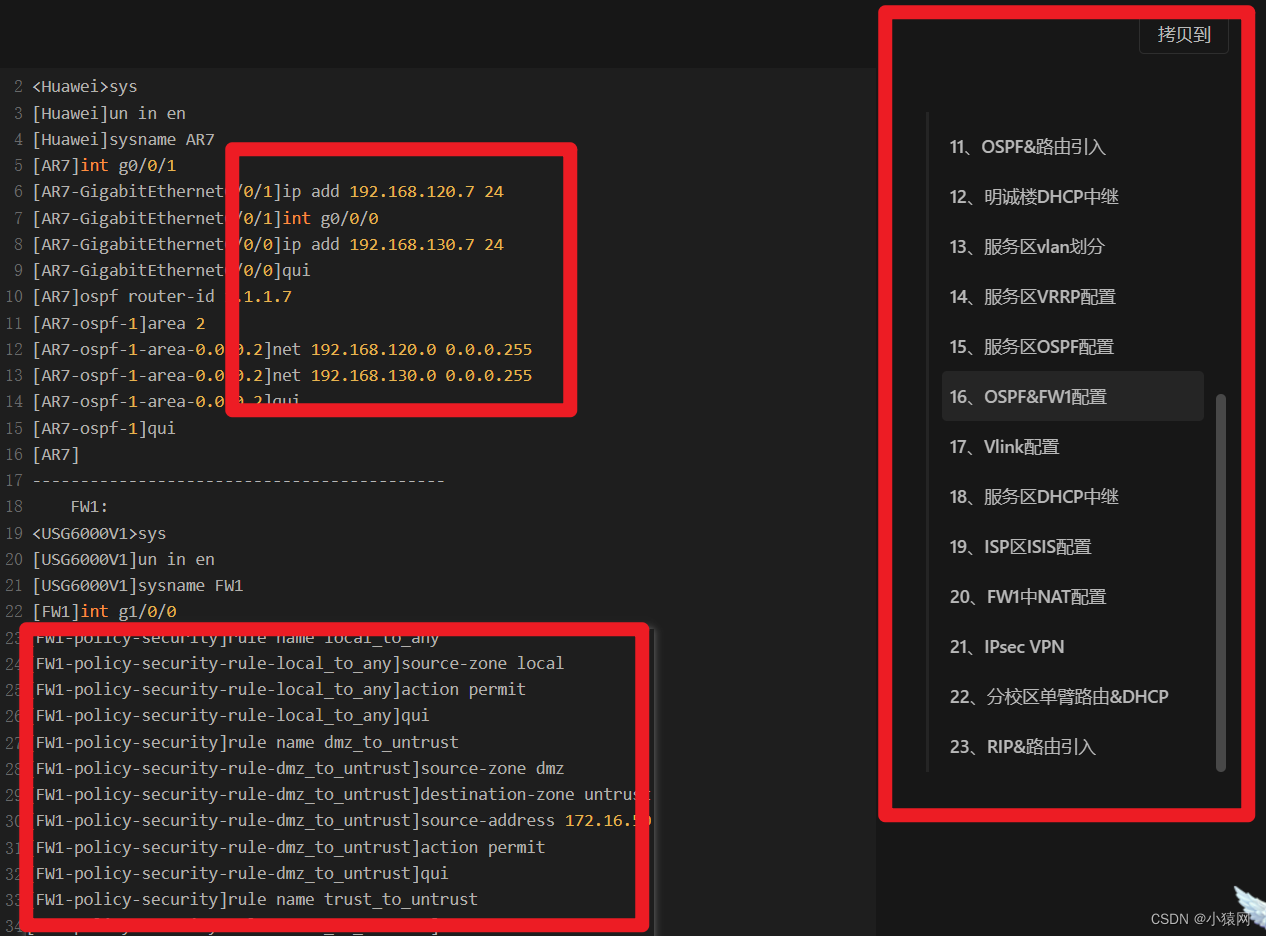
17、Vlink配置
FW1:
[FW1]ospf
[FW1-ospf-1]area 2
[FW1-ospf-1-area-0.0.0.2]vlink-peer 1.1.1.14
[FW1-ospf-1-area-0.0.0.2]qui
[FW1-ospf-1]qui
[FW1]
-------------------------------------------
LSW4:
[LSW4]ospf
[LSW4-ospf-1]area 2
[LSW4-ospf-1-area-0.0.0.2]vlink-peer 1.1.1.18
[LSW4-ospf-1-area-0.0.0.2]qui
[LSW4-ospf-1]qui
[LSW4]
- 1
- 2
- 3
- 4
- 5
- 6
- 7
- 8
- 9
- 10
- 11
- 12
- 13
- 14
- 15
18、服务区DHCP中继
LSW6-1: [LSW6-1]dhcp enable Info: The operation may take a few seconds. Please wait for a moment.done. [LSW6-1]int vlan 50 [LSW6-1-Vlanif50]dhcp select relay [LSW6-1-Vlanif50]dhcp relay server-ip 192.168.14.2 [LSW6-1-Vlanif50]dhcp relay server-ip 192.168.16.2 [LSW6-1-Vlanif50]qui [LSW6-1] ------------------------------------------- LSW6-2: [LSW6-2]dhcp enable Info: The operation may take a few seconds. Please wait for a moment.done. [LSW6-2]int vlan 50 [LSW6-2-Vlanif50]dhcp select relay [LSW6-2-Vlanif50]dhcp relay server-ip 192.168.14.2 [LSW6-2-Vlanif50]dhcp relay server-ip 192.168.16.2 [LSW6-2-Vlanif50]qui [LSW6-2]
- 1
- 2
- 3
- 4
- 5
- 6
- 7
- 8
- 9
- 10
- 11
- 12
- 13
- 14
- 15
- 16
- 17
- 18
- 19
19、ISP区ISIS配置
AR10: <Huawei>sys [Huawei]un in en [Huawei]sysname AR10 [AR10]isis [AR10-isis-1]net 49.0000.0000.0010.00 [AR10-isis-1]is-level level-2 [AR10-isis-1]cost-style wide [AR10-isis-1]qui [AR10]int g0/0/1 [AR10-GigabitEthernet0/0/1]ip add 20.1.1.10 24 [AR10-GigabitEthernet0/0/1]isis enable [AR10-GigabitEthernet0/0/1]int g0/0/0 [AR10-GigabitEthernet0/0/0]ip add 30.1.1.10 24 [AR10-GigabitEthernet0/0/0]isis enable [AR10-GigabitEthernet0/0/0]int g0/0/2 [AR10-GigabitEthernet0/0/2]ip add 40.1.1.10 24 [AR10-GigabitEthernet0/0/2]isis enable [AR10-GigabitEthernet0/0/2]qui [AR10] ------------------------------------------- AR11: <Huawei>sys [Huawei]un in en [Huawei]sysname AR11 [AR11]isis [AR11-isis-1]net 49.0000.0000.0011.00 [AR11-isis-1]is-level level-2 [AR11-isis-1]cost-style wide [AR11-isis-1]qui [AR11]int g0/0/1 [AR11-GigabitEthernet0/0/1]ip add 50.1.1.11 24 [AR11-GigabitEthernet0/0/1]isis enable [AR11-GigabitEthernet0/0/1]int g0/0/0 [AR11-GigabitEthernet0/0/0]ip add 30.1.1.11 24 [AR11-GigabitEthernet0/0/0]isis enable [AR11-GigabitEthernet0/0/0]qui [AR11] ------------------------------------------- AR12: <Huawei>sys [Huawei]un in en [Huawei]sysname AR12 [AR12]isis [AR12-isis-1]net 49.0000.0000.0012.00 [AR12-isis-1]is-level level-2 [AR12-isis-1]cost-style wide [AR12-isis-1]qui [AR12]int g0/0/0 [AR12-GigabitEthernet0/0/0]ip add 40.1.1.12 24 [AR12-GigabitEthernet0/0/0]isis enable [AR12-GigabitEthernet0/0/0]int g0/0/1 [AR12-GigabitEthernet0/0/1]ip add 20.1.5.12 24 [AR12-GigabitEthernet0/0/1]isis enable [AR12-GigabitEthernet0/0/1]int g2/0/0 [AR12-GigabitEthernet2/0/0]ip add 20.1.6.12 24 [AR12-GigabitEthernet2/0/0]isis enable [AR12-GigabitEthernet2/0/0] [AR12-GigabitEthernet2/0/0]qui [AR12]
- 1
- 2
- 3
- 4
- 5
- 6
- 7
- 8
- 9
- 10
- 11
- 12
- 13
- 14
- 15
- 16
- 17
- 18
- 19
- 20
- 21
- 22
- 23
- 24
- 25
- 26
- 27
- 28
- 29
- 30
- 31
- 32
- 33
- 34
- 35
- 36
- 37
- 38
- 39
- 40
- 41
- 42
- 43
- 44
- 45
- 46
- 47
- 48
- 49
- 50
- 51
- 52
- 53
- 54
- 55
- 56
- 57
- 58
- 59
- 60
20、FW1中NAT配置
FW1:
[FW1]nat address-group nat_pool 0
[FW1-address-group-nat_pool]section 0 20.1.1.5 20.1.1.9
[FW1-address-group-nat_pool]qui
[FW1]nat-policy
[FW1-policy-nat]rule name nat_sys
[FW1-policy-nat-rule-nat_sys]source-zone trust
[FW1-policy-nat-rule-nat_sys]source-zone dmz
[FW1-policy-nat-rule-nat_sys]destination-zone untrust
[FW1-policy-nat-rule-nat_sys]action source-nat address-group nat_pool
[FW1-policy-nat-rule-nat_sys]qui
[FW1-policy-nat]qui
[FW1]
- 1
- 2
- 3
- 4
- 5
- 6
- 7
- 8
- 9
- 10
- 11
- 12
- 13
21、IPsec VPN
FW1: [FW1]ike proposal 10 [FW1-ike-proposal-10]authentication-method pre-share [FW1-ike-proposal-10]dh group2 Warning: The security level of group1/group2/group5 is low. [FW1-ike-proposal-10]encryption-algorithm 3des Warning: The security level of des/3des is low. [FW1-ike-proposal-10]authentication-algorithm sha1 Warning: The security level of md5/sha1 is low. [FW1-ike-proposal-10]qui [FW1]ike peer FW2 [FW1-ike-peer-FW2]pre-shared-key huawei [FW1-ike-peer-FW2]remote-address 50.1.1.2 [FW1-ike-peer-FW2]ike-proposal 10 [FW1-ike-peer-FW2]qui [FW1]acl 3000 [FW1-acl-adv-3000]rule 5 permit ip source 172.16.0.0 0.0.255.255 destination 172.16.0.0 0.0.255.255 [FW1-acl-adv-3000]qui [FW1]ipsec proposal XNS [FW1-ipsec-proposal-XNS]encapsulation-mode tunnel [FW1-ipsec-proposal-XNS]esp encryption-algorithm 3des Warning: The security level of des/3des this algorithm is low. [FW1-ipsec-proposal-XNS]esp authentication-algorithm sha1 Warning: The security level of md5/sha1 is low. [FW1-ipsec-proposal-XNS]qui [FW1]ipsec policy XNS_MAP 10 isakmp [FW1-ipsec-policy-isakmp-XNS_MAP-10]security acl 3000 [FW1-ipsec-policy-isakmp-XNS_MAP-10]proposal XNS [FW1-ipsec-policy-isakmp-XNS_MAP-10]ike-peer FW2 [FW1-ipsec-policy-isakmp-XNS_MAP-10]qui [FW1]int g1/0/2 [FW1-GigabitEthernet1/0/2]ipsec policy XNS_MAP [FW1-GigabitEthernet1/0/2]qui [FW1]security-policy [FW1-policy-security]rule name out_to_local [FW1-policy-security-rule-out_to_local]source-zone untrust [FW1-policy-security-rule-out_to_local]destination-zone local [FW1-policy-security-rule-out_to_local]service protocol 50 [FW1-policy-security-rule-out_to_local]service protocol udp destination-port 500 [FW1-policy-security-rule-out_to_local]action permit [FW1-policy-security-rule-out_to_local]qui [FW1-policy-security]rule name out_to_in [FW1-policy-security-rule-out_to_in]source-zone untrust [FW1-policy-security-rule-out_to_in]destination-zone trust [FW1-policy-security-rule-out_to_in]source-address 172.16.0.0 mask 255.255.0.0 [FW1-policy-security-rule-out_to_in]destination-address 172.16.0.0 mask 255.255.0.0 [FW1-policy-security-rule-out_to_in]action permit [FW1-policy-security-rule-out_to_in]qui [FW1-policy-security]qui [FW1]nat-policy [FW1-policy-nat]rule name nat_pass [FW1-policy-nat-rule-nat_pass]source-zone trust [FW1-policy-nat-rule-nat_pass]destination-zone untrust [FW1-policy-nat-rule-nat_pass]source-address 172.16.0.0 16 [FW1-policy-nat-rule-nat_pass]destination-address 172.16.0.0 16 [FW1-policy-nat-rule-nat_pass]action no-nat [FW1-policy-nat-rule-nat_pass]qui [FW1-policy-nat]rule move nat_pass up [FW1-policy-nat]qui [FW1] ------------------------------------------- FW2: <USG6000V1>sys [USG6000V1]un in en [USG6000V1]sysname FW2 [FW2]int g1/0/0 [FW2-GigabitEthernet1/0/0]ip add 50.1.1.2 24 [FW2-GigabitEthernet1/0/0]service-manage all permit [FW2-GigabitEthernet1/0/0]int g1/0/1 [FW2-GigabitEthernet1/0/1]ip add 192.168.150.2 24 [FW2-GigabitEthernet1/0/1]service-manage all permit [FW2-GigabitEthernet1/0/1]qui [FW2]firewall zone untrust [FW2-zone-untrust]add int g1/0/0 [FW2-zone-untrust]qui [FW2]firewall zone trust [FW2-zone-trust]add int g1/0/1 [FW2-zone-trust]qui [FW2]ip route-static 0.0.0.0 0 50.1.1.11 [FW2]ike proposal 10 [FW2-ike-proposal-10]authentication-method pre-share [FW2-ike-proposal-10]dh group2 Warning: The security level of group1/group2/group5 is low. [FW2-ike-proposal-10]encryption-algorithm 3des Warning: The security level of des/3des is low. [FW2-ike-proposal-10]authentication-algorithm sha1 Warning: The security level of md5/sha1 is low. [FW2-ike-proposal-10]qui [FW2]ike peer FW1 [FW2-ike-peer-FW1]pre-shared-key huawei [FW2-ike-peer-FW1]remote-address 20.1.1.1 [FW2-ike-peer-FW1]ike-proposal 10 [FW2-ike-peer-FW1]qui [FW2]acl 3000 [FW2-acl-adv-3000]rule 5 permit ip source 172.16.0.0 0.0.255.255 destination 172.16.0.0 0.0.255.255 [FW2-acl-adv-3000]qui [FW2]ipsec proposal XNS [FW2-ipsec-proposal-XNS]encapsulation-mode tunnel [FW2-ipsec-proposal-XNS]esp encryption-algorithm 3des Warning: The security level of des/3des this algorithm is low. [FW2-ipsec-proposal-XNS]esp authentication-algorithm sha1 Warning: The security level of md5/sha1 is low. [FW2-ipsec-proposal-XNS]qui [FW2]ipsec policy XNS_MAP 10 isakmp [FW2-ipsec-policy-isakmp-XNS_MAP-10]security acl 3000 [FW2-ipsec-policy-isakmp-XNS_MAP-10]proposal XNS [FW2-ipsec-policy-isakmp-XNS_MAP-10]ike-peer FW1 [FW2-ipsec-policy-isakmp-XNS_MAP-10]qui [FW2]int g1/0/0 [FW2-GigabitEthernet1/0/0]ipsec policy XNS_MAP [FW2-GigabitEthernet1/0/0]qui [FW2]security-policy [FW2-policy-security]rule name out_to_local [FW2-policy-security-rule-out_to_local]source-zone untrust [FW2-policy-security-rule-out_to_local]destination-zone local [FW2-policy-security-rule-out_to_local]service protocol 50 [FW2-policy-security-rule-out_to_local]service protocol udp destination-port 500 [FW2-policy-security-rule-out_to_local]action permit [FW2-policy-security-rule-out_to_local]qui [FW2-policy-security]rule name out_to_in [FW2-policy-security-rule-out_to_in]source-zone untrust [FW2-policy-security-rule-out_to_in]destination-zone trust [FW2-policy-security-rule-out_to_in]source-address 172.16.0.0 16 [FW2-policy-security-rule-out_to_in]destination-address 172.16.0.0 16 [FW2-policy-security-rule-out_to_in]action permit [FW2-policy-security-rule-out_to_in]qui [FW2-policy-security]rule name in_to_out [FW2-policy-security-rule-in_to_out]source-zone trust [FW2-policy-security-rule-in_to_out]destination-zone untrust [FW2-policy-security-rule-in_to_out]action permit [FW2-policy-security-rule-in_to_out]qui [FW2-policy-security]rule name local_to_any [FW2-policy-security-rule-local_to_any]source-zone local [FW2-policy-security-rule-local_to_any]action permit [FW2-policy-security-rule-local_to_any]qui [FW2-policy-security]qui [FW2]nat-policy [FW2-policy-nat]rule name nat_pass [FW2-policy-nat-rule-nat_pass]source-zone trust [FW2-policy-nat-rule-nat_pass]destination-zone untrust [FW2-policy-nat-rule-nat_pass]source-address 172.16.16.0 16 [FW2-policy-nat-rule-nat_pass]destination-address 172.16.0.0 16 [FW2-policy-nat-rule-nat_pass]action no-nat [FW2-policy-nat-rule-nat_pass]qui [FW2-policy-nat]rule name easyip [FW2-policy-nat-rule-easyip]source-zone trust [FW2-policy-nat-rule-easyip]destination-zone untrust [FW2-policy-nat-rule-easyip]source-address 172.16.0.0 16 [FW2-policy-nat-rule-easyip]action source-nat easy-ip [FW2-policy-nat-rule-easyip]qui [FW2-policy-nat]qui [FW2]
- 1
- 2
- 3
- 4
- 5
- 6
- 7
- 8
- 9
- 10
- 11
- 12
- 13
- 14
- 15
- 16
- 17
- 18
- 19
- 20
- 21
- 22
- 23
- 24
- 25
- 26
- 27
- 28
- 29
- 30
- 31
- 32
- 33
- 34
- 35
- 36
- 37
- 38
- 39
- 40
- 41
- 42
- 43
- 44
- 45
- 46
- 47
- 48
- 49
- 50
- 51
- 52
- 53
- 54
- 55
- 56
- 57
- 58
- 59
- 60
- 61
- 62
- 63
- 64
- 65
- 66
- 67
- 68
- 69
- 70
- 71
- 72
- 73
- 74
- 75
- 76
- 77
- 78
- 79
- 80
- 81
- 82
- 83
- 84
- 85
- 86
- 87
- 88
- 89
- 90
- 91
- 92
- 93
- 94
- 95
- 96
- 97
- 98
- 99
- 100
- 101
- 102
- 103
- 104
- 105
- 106
- 107
- 108
- 109
- 110
- 111
- 112
- 113
- 114
- 115
- 116
- 117
- 118
- 119
- 120
- 121
- 122
- 123
- 124
- 125
- 126
- 127
- 128
- 129
- 130
- 131
- 132
- 133
- 134
- 135
- 136
- 137
- 138
- 139
- 140
- 141
- 142
- 143
- 144
- 145
- 146
- 147
- 148
- 149
- 150
- 151
- 152
22、分校区单臂路由&DHCP
LSW7: <Huawei>sys [Huawei]un in en [Huawei]sysname LSW7 [LSW7]vlan batch 16 17 [LSW7]int g0/0/1 [LSW7-GigabitEthernet0/0/1]port link-type access [LSW7-GigabitEthernet0/0/1]port default vlan 16 [LSW7-GigabitEthernet0/0/1]int g0/0/2 [LSW7-GigabitEthernet0/0/2]port link-type access [LSW7-GigabitEthernet0/0/2]port default vlan 17 [LSW7-GigabitEthernet0/0/2]int g0/0/3 [LSW7-GigabitEthernet0/0/3]port link-type trunk [LSW7-GigabitEthernet0/0/3]port trunk allow-pass vlan 16 17 [LSW7-GigabitEthernet0/0/3]qui [LSW7] ------------------------------------------- AR13: <Huawei>sys [Huawei]un in en [Huawei]sysname AR13 [AR13]int g0/0/1 [AR13-GigabitEthernet0/0/1]ip add 192.168.150.13 24 [AR13-GigabitEthernet0/0/1]int g0/0/0.16 [AR13-GigabitEthernet0/0/0.16]dot1q termination vid 16 [AR13-GigabitEthernet0/0/0.16]ip add 172.16.16.1 24 [AR13-GigabitEthernet0/0/0.16]arp broadcast en [AR13-GigabitEthernet0/0/0.16]int g0/0/0.17 [AR13-GigabitEthernet0/0/0.17]dot1q termination vid 17 [AR13-GigabitEthernet0/0/0.17]ip add 172.16.17.1 24 [AR13-GigabitEthernet0/0/0.17]arp broadcast en [AR13-GigabitEthernet0/0/0.17]qui [AR13]dhcp enable [AR13]ip pool sys_vlan16 [AR13-ip-pool-sys_vlan16]network 172.16.16.0 mask 24 [AR13-ip-pool-sys_vlan16]gateway-list 172.16.16.1 [AR13-ip-pool-sys_vlan16]dns-list 20.1.6.2 8.8.8.8 [AR13-ip-pool-sys_vlan16]qui [AR13]ip pool sys_vlan17 [AR13-ip-pool-sys_vlan17]network 172.16.17.0 mask 24 [AR13-ip-pool-sys_vlan17]gateway-list 172.16.17.1 [AR13-ip-pool-sys_vlan17]dns-list 8.8.8.8 114.114.114.114 [AR13-ip-pool-sys_vlan17]qui [AR13]int g0/0/0.16 [AR13-GigabitEthernet0/0/0.16]dhcp select global [AR13-GigabitEthernet0/0/0.16]qui [AR13]int g0/0/0.17 [AR13-GigabitEthernet0/0/0.17]dhcp select global [AR13-GigabitEthernet0/0/0.17]qui [AR13]
- 1
- 2
- 3
- 4
- 5
- 6
- 7
- 8
- 9
- 10
- 11
- 12
- 13
- 14
- 15
- 16
- 17
- 18
- 19
- 20
- 21
- 22
- 23
- 24
- 25
- 26
- 27
- 28
- 29
- 30
- 31
- 32
- 33
- 34
- 35
- 36
- 37
- 38
- 39
- 40
- 41
- 42
- 43
- 44
- 45
- 46
- 47
- 48
- 49
- 50
23、RIP&路由引入
AR13:
[AR13]rip 1
[AR13-rip-1]version 2
[AR13-rip-1]network 192.168.150.0
[AR13-rip-1]import-route direct
[AR13-rip-1]qui
[AR13]
-------------------------------------------
FW2:
[FW2]rip 1
[FW2-rip-1]default-route originate
[FW2-rip-1]version 2
[FW2-rip-1]network 192.168.150.0
[FW2-rip-1]qui
[FW2]
- 1
- 2
- 3
- 4
- 5
- 6
- 7
- 8
- 9
- 10
- 11
- 12
- 13
- 14
- 15