热门标签
当前位置: article > 正文
查看Linux系统资源命令_linux 查看monitor
作者:我家小花儿 | 2024-02-11 14:21:37
赞
踩
linux 查看monitor
1、查看进程
(1)图形化界面查看
yum -y install gnome-system-monitor
gnome-system-monitor
- 1
- 2

(2)字符命令下查看
ps aux
- 1
(1)ps 查找与进程相关的PID号
(2)ps a 显示现行终端机下的所有程序,包括其他用户的程序。
(3)ps u 以用户为主的格式来显示程序状况。
(4)ps x 显示所有程序,不以终端机来区分

2、监控系统资源
top、htop、vmstat、dstat、iostat(iostat属于sysstat软件包)free
(1)top、htop
性能分析工具,能够实时显示系统中各个进程的资源占用状况,类似于Windows的任务管理器

(2)vmstat展现给定时间间隔的服务器的状态值,包括服务器的CPU使用率,内存使用,虚拟内存交换情况,IO读写情况。
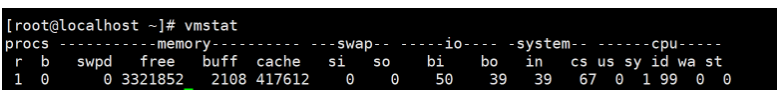
(3)dstat(需安装使用)------------------全能系统信息统计工具

(4)iostat-------------显示所有设备负载情况

(5)free---------------查看内存使用情况
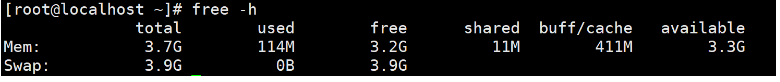
3、查看系统负载
uptime
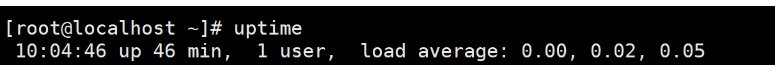
4、查看硬盘占用率
df -h
du -h (文件块的数量)

5、查看硬盘信息
fdisk -l

6、查看cpu信息
ls cpu
cat /proc/cpuinfo
- 1
- 2
7、查看网卡信息
ip addr show
ifconfig
- 1
- 2
8、查看目前登入系统的用户信息
w

声明:本文内容由网友自发贡献,不代表【wpsshop博客】立场,版权归原作者所有,本站不承担相应法律责任。如您发现有侵权的内容,请联系我们。转载请注明出处:https://www.wpsshop.cn/w/我家小花儿/article/detail/75637
推荐阅读
相关标签


