热门标签
热门文章
- 1全光纤WiFi(FTTR)家庭组网天花板_fttr全屋光纤组网
- 2centos7 yum 安装mysql8.0.36_yum install mysql
- 3计算机毕业设计ssm+vue+elementUI医院门诊互联电子病历管理信息系统_java毕设vue和ssm和elementui
- 4在ubuntu上使用vscode+gcc-arm-none-eabi+openocd工具开发STM32_vscode openocd
- 5App弱网测试是怎么测试的!
- 6线程学习(21)-volatile有序性_volatile 有序性
- 7快速了解ActiveMQ和RocketMQ
- 8【0035】 深挖PostgreSQL中两个(或多个)字段同时order by 时内部的潜在规则_可以两个order by吗?
- 9Cesiumlab使用常见问题说明_cesiumlab官网
- 10逆品牌化浪潮:快消行业的挑战与变革
当前位置: article > 正文
在 SpringBoot 项目中接入 ChatGPT实例_springboot chatgpt
作者:我家小花儿 | 2024-08-06 13:18:47
赞
踩
springboot chatgpt
前言
ChatGPT(Chatbot Generative Pre-trained Transformer)是一种新型的聊天机器人技术,它可以帮助用户与虚拟助手进行自然语言对话,从而节省时间和解决繁重的任务。ChatGPT使用自然语言处理技术,可以让机器认识自然语言,并分析人类的意图,并根据人类的意图提供相应的回复。ChatGPT可以让机器模仿真实的人类对话,并能智能地回答问题,从而帮助客户解决问题。
一、ChatGpt集成组件
目前java集成chatGPT的组件有很多种,基本实现方法都一样,选择哪种都可以,只要最新的组件都包含chatGPT的相关接口就行,本文选用的为:
<dependency>
<groupId>com.unfbx</groupId>
<artifactId>chatgpt-java</artifactId>
<version>1.0.4</version>
</dependency>
- 1
- 2
- 3
- 4
- 5
二、OpenAi连接配置
按生成OpenAi的连接客户端,主要配置apiKey(申请秘钥,官网购买),连接超时时间,读取超时时间,写入超时时间等。代码如下:
@Configuration
public class OpenAiConfig {
private final static String token = "sk-xxxxxxxxxxxxxxxxxxxxxxxxxx";
@Bean
public OpenAiClient createClient() {
return OpenAiClient.builder().apiKey(token)
.connectTimeout(1000*60*3) //3分钟还没连接上就失败
.readTimeout(1000*60*3)
.writeTimeout(1000*60*3)
.build();
}
}
- 1
- 2
- 3
- 4
- 5
- 6
- 7
- 8
- 9
- 10
- 11
- 12
- 13
三、查询接口调用
1、代码实现
实现代码如下:
@ApiOperation(value = "问题接口(接口调用)", notes = "问题接口(接口调用)") @PostMapping(value = "/query/v2") public List<Message> questionV2(@RequestBody ContentParamVo paramVo) { Message message = Message.builder() .role(Message.Role.USER) // 设置体温者角色,不需要填写默认值 .content(paramVo.getContent()) // 问题内容 .build(); ChatCompletion chatCompletion = ChatCompletion.builder() .model("gpt-3.5-turbo") // 模型选择(chatGPT 默认为这个) .messages(Arrays.asList(message)) // 问题。一次课问答多条数据 .stream(false) // 是否是流式问答,我选择的不是,需要等gpt回答完才能拿到完整数据 .build(); ChatCompletionResponse chatCompletionResponse = null; for (int i = 0; i < 3; i++) { // 失败的话会调用三次 try { chatCompletionResponse = openAiClient.chatCompletion(chatCompletion); break; } catch (Exception e) { log.info("异常:{}", e.getMessage()); } } List<Message> list = new ArrayList<>(); chatCompletionResponse.getChoices().forEach(e -> { list.add(e.getMessage()); }); return list; }
- 1
- 2
- 3
- 4
- 5
- 6
- 7
- 8
- 9
- 10
- 11
- 12
- 13
- 14
- 15
- 16
- 17
- 18
- 19
- 20
- 21
- 22
- 23
- 24
- 25
- 26
- 27
- 28
2、结果展示
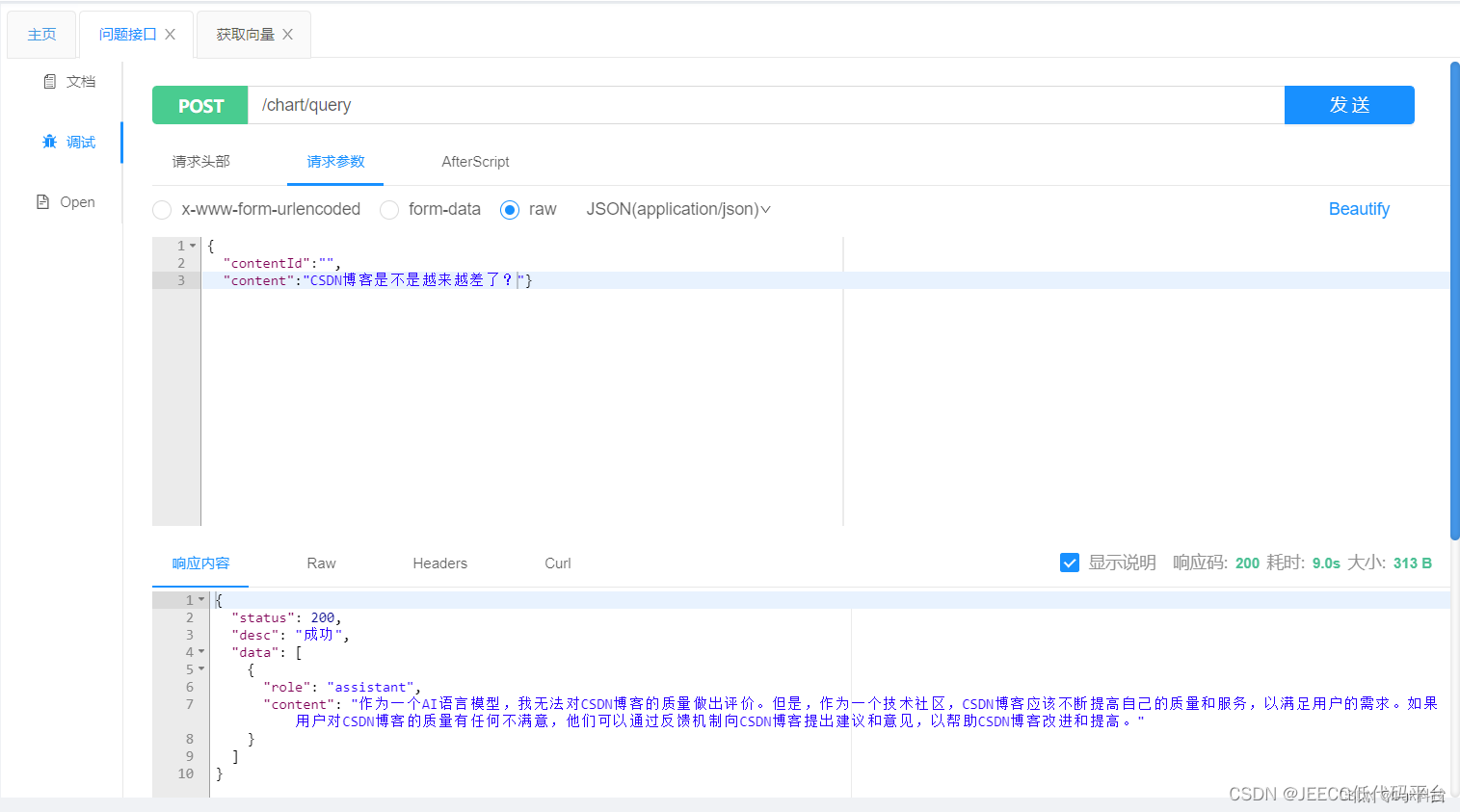
四、获取文本向量接口
1、代码实现
实现代码如下:
@ApiOperation(value = "获取向量", notes = "获取向量") @PostMapping(value = "/embedding/get") public VectorResponse createEmbeddings(@RequestBody ContentParamVo paramVo) { //paramVo.getContent() 文本内容 EmbeddingResponse embeddings = openAiClient.embeddings(paramVo.getContent()); List<Item> data = embeddings.getData(); VectorResponse vectorResponse = new VectorResponse(); List<VectorContent> list = Lists.newArrayList(); //自己定义的数据结构 for (Item item : data) { VectorContent vectorContent = VectorContent.builder() .index(item.getIndex()) .embedding(bigDecimerToFloat(item.getEmbedding())) .object(item.getObject()) .build(); list.add(vectorContent); } vectorResponse.setData(list); return vectorResponse; } // 将double转为float向量,可能存在精度丢失问题 private static List<Float> bigDecimerToFloat(List<BigDecimal> embedding) { List<Float> list = new ArrayList(); for (BigDecimal decimal : embedding) { list.add(decimal.setScale(11, BigDecimal.ROUND_HALF_UP).floatValue()); } return list; }
- 1
- 2
- 3
- 4
- 5
- 6
- 7
- 8
- 9
- 10
- 11
- 12
- 13
- 14
- 15
- 16
- 17
- 18
- 19
- 20
- 21
- 22
- 23
- 24
- 25
- 26
- 27
2、结果展示
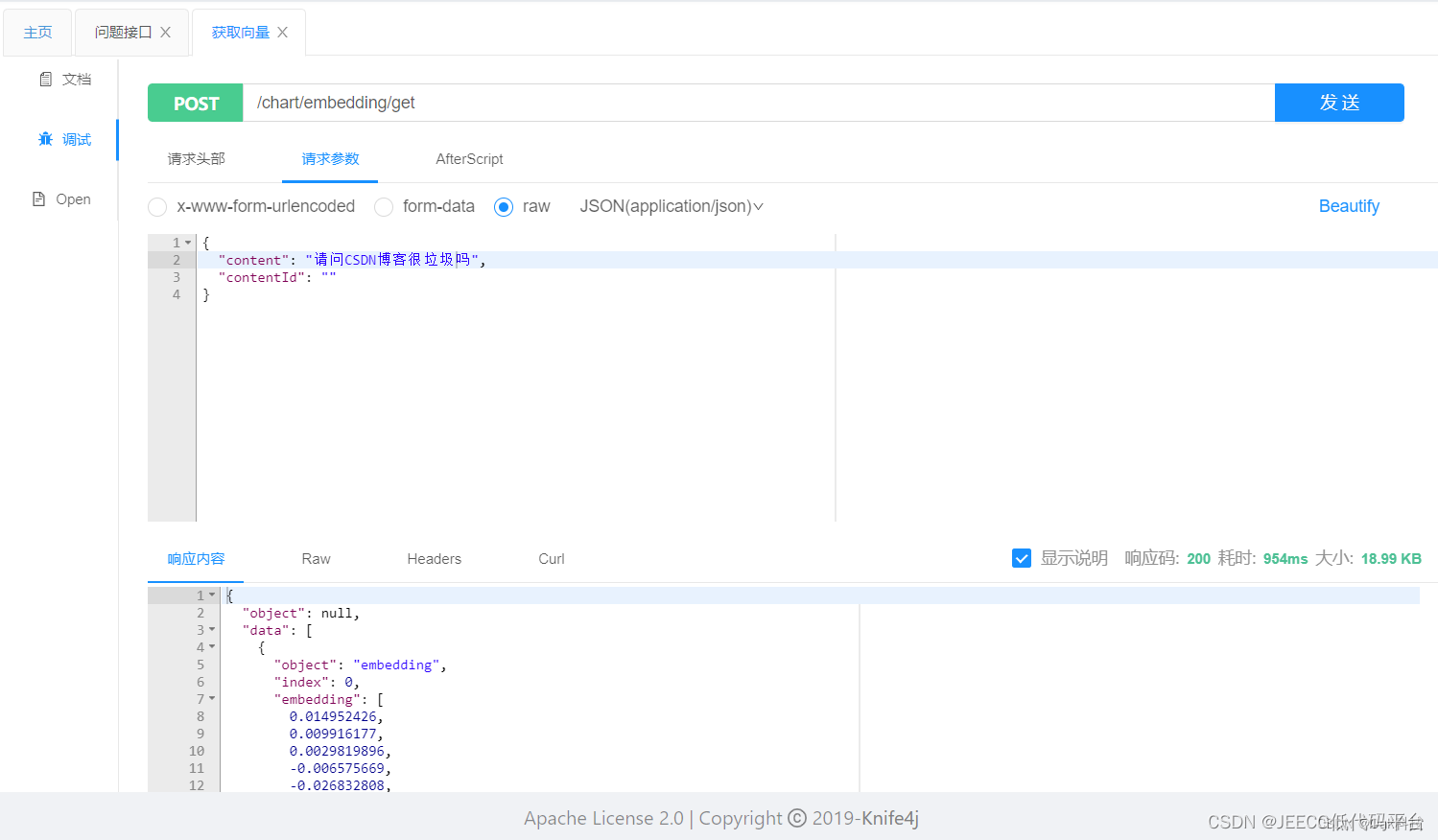
五、代理设置
由于chatGpt是国外的服务,通过网络不能直接访问,需要走代理。我们在java启动的时候可以设置代理服务器。
proxyHost为代理服务器,proxyPort为代理端口。
目前代理实现有多中方式,可以通过squid代理整个服务器,可以通过java设置代理整个服务,也可通过http请求设置代理请求。
注意:此处要设置了代理,其他访问可能会存在问题,例如:该服务调用数据库,访问数据库ip同样也会被代理。造成访问连接失败。
java -jar -Dhttps.proxyPort=7890 -Dhttps.proxyHost=192.100.11.4 xxx.jar
- 1
总结
上述是springboot 集成chatGPT的的基本实现。这里只能单线程访问,且频率有限,如果想要做成多线程的可以考虑申请多个OpenAi账号,做成连接池的方式去实现。
声明:本文内容由网友自发贡献,不代表【wpsshop博客】立场,版权归原作者所有,本站不承担相应法律责任。如您发现有侵权的内容,请联系我们。转载请注明出处:https://www.wpsshop.cn/w/我家小花儿/article/detail/937587
推荐阅读
相关标签



