热门标签
热门文章
- 1训练AI玩贪吃蛇(强化学习与Q-learning)
- 2【MicroPython ESP32】通过sdcard模块读取SD卡实例_esp32 接 tf卡
- 3M1卡区块控制位详解_mifareclass 访问控制 ff0780
- 4OFD开发系列(三)-文本提取_ofd文件怎么获取系统字形
- 5一些git心得:建仓库的最好方式是克隆;每个仓库的设置是比较独立的_为啥我的gitee创建仓库本地不用克隆
- 6互联网30年,泡沫如梦_纳斯达克 假账 套路
- 7Spring Cloud各注册中心的优缺点技术探讨_spring cloud 注册中心哪个好
- 8【解决】Hadoop部署完成后无法通过浏览器访问_部署的hadoop用浏览器访问不了
- 9实验项目三:Linux命令权限管理及搜索_使用chmod的命令用764数字代表权限位修改ugo权限并查看修改结果
- 10某赛通电子文档安全管理系统 NavigationAjax SQL注入漏洞复现
当前位置: article > 正文
Ollama安装、远程访问等设置;FastGPT大模型RAG知识库结合使用案例_ollama+fastgpt
作者:我家小花儿 | 2024-08-08 04:19:19
赞
踩
ollama+fastgpt
参考:
https://ollama.com/download/linux
https://doc.fastai.site/docs/intro/
https://www.cnblogs.com/hcxss/p/18159484
https://blog.csdn.net/m0_71142057/article/details/136738997
https://doc.fastgpt.run/docs/development/custom-models/m3e/
https://concise-eater-d47.notion.site/Ollama-Fastgpt-b17026a3d22a48a8ab900f477b73628a
Ollama作为后端大模型加载运行
FastGPT作为前端页面聊天集成RAG框架
1、Ollama linux运行
ollama linux安装:
curl -fsSL https://ollama.com/install.sh | sh
- 1
- 2
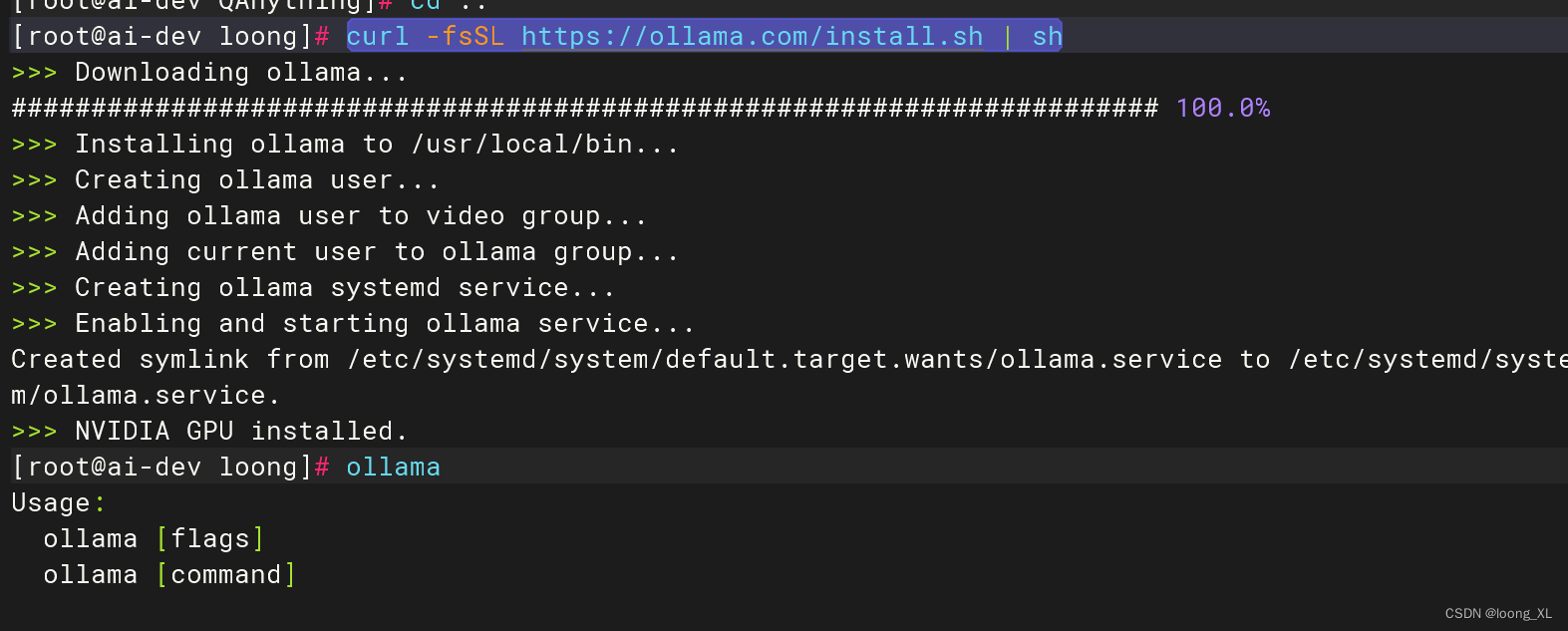
ollama服务启动停止
sudo systemctl status ollama # check the status of t声明:本文内容由网友自发贡献,不代表【wpsshop博客】立场,版权归原作者所有,本站不承担相应法律责任。如您发现有侵权的内容,请联系我们。转载请注明出处:https://www.wpsshop.cn/w/我家小花儿/article/detail/946068
推荐阅读
相关标签


