热门标签
热门文章
- 1【计算机网络】应用层——HTTPS协议详解_ssl应用层加密协议
- 2前端GIS开发详细指南_前端gis地图开发
- 3openFeign 服务调用_openfiegn 实际调用类
- 4CogVideo 实测,智谱「清影」AI视频生成,全民免费,连 API 都开放了!_cogvideox
- 5ROS2 安装与环境测试_ros2安装
- 62024亚太杯中文赛B题成品论文和模型结果,代码
- 7蓝桥杯指定编译器—Dev-C++调试环境配置,用鼠标快速查看变量_蓝桥杯c++环境
- 8【末文附资料】Stable Diffusion详解图解!零基础速看!!
- 9Python探路-分布式系统_python 分布式
- 10fastjson2_fastjson2 jsonpath
当前位置: article > 正文
在Linux服务器上部署LLM,使用gradio遇到Could not create share link. Missing file:frpc_linux_amd64_v0.2_gradio frpc linux
作者:我家自动化 | 2024-08-21 09:32:44
赞
踩
gradio frpc linux
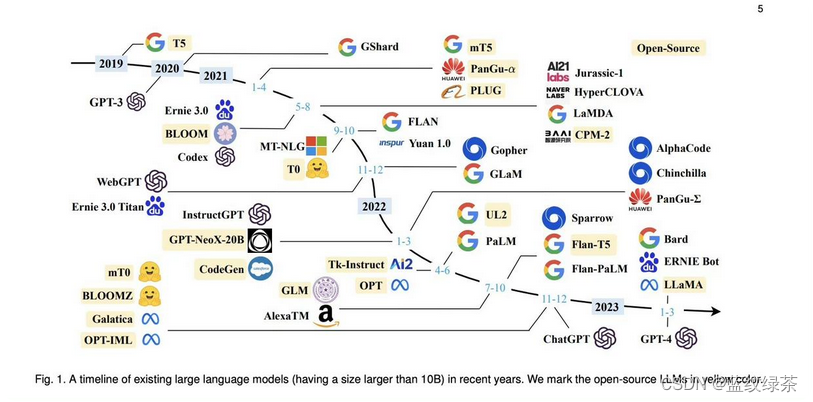 大语言模型发展图,引用自“A Survey of Large Language Models”论文
大语言模型发展图,引用自“A Survey of Large Language Models”论文
大规模语言模型(Large Language Models,LLM),也称大规模语言模型或大型语言模型,是一种由包含数百亿以上参数的深度神经网络构建的语言模型,使用自监督学习方法通过大量无标注文本进行训练。自2018 年以来,Google、OpenAI、Meta、百度、华为等公司和研究机构都相继发布了包括BERT,GPT 等在内多种模型,并在几乎所有自然语言处理任务中都表现出色。
遇到问题:
Please check your internet connection. This can happen if your antivirus software blocks the download of this file. You can install manually by following these steps:
1. Download this file: https://cdn-media.huggingface.co/frpc-gradio-0.2/frpc_linux_amd64
2. Rename the downloaded file to: frpc_linux_amd64_v0.2
3. Move the file to this location:llama3/lib/python3.9/site-packages/gradio
- 1
- 2
- 3
- 4
- 5
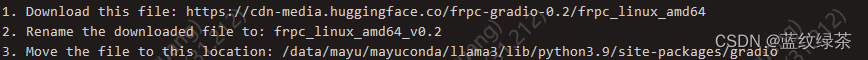
解决方法:
①首先下载frpc_linux_amd64
git clone https://github.com/bumblebeeMMa/DownLoad_frpc_linux_amd64.git
- 1
②更名
mv frpc_linux_amd64 frpc_linux_amd64_v0.2
- 1
③移动到本虚拟环境的指定目录下
mv frpc_linux_amd64_v0.2 .....python3.9/site-packages/gradio
- 1
④给予权限
sudo chmod +x frpc_linux_amd64_v0.2
- 1
之后再使用gradio进行网页端显示
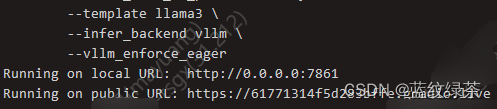
能够公网正常访问。
推荐阅读
相关标签


