热门标签
热门文章
- 1Pandas分组与排序_pandas分组排序
- 2苹果电脑批量生成准考证wps_wps批量制作准考证
- 3易语言tcp多线程服务端客户端_从TCP协议到TCP通信的各种异常现象和分析
- 4MySQL — 关联查询_mysql关联查询
- 5人工智能讲师咨询叶梓案例实战:人工智能在搜索引擎的应用目录信息自动抓取-2_智能咨询女
- 6【论文分享】基于微信小程序的快递取寄系统设计与实现_基于微信小程序的乡村快递代拿系统设计与实现
- 7劝人写码,千刀万剐——“前端已死”难道要成真了?
- 8PostgreSQL 中强大的全文搜索_postgresql 全文检索
- 9Centos的Filesystem中/dev/mapper/centos-root内存已满的解决办法_/dev/mapper/centos-root 满了
- 10MacBook IDEA 下载 安装 配置 使用_idea mac
当前位置: article > 正文
解决IIS 验证远程SSL证书无效_system.security.authentication.authenticationexcep
作者:我家自动化 | 2024-03-02 20:20:11
赞
踩
system.security.authentication.authenticationexception
问题:
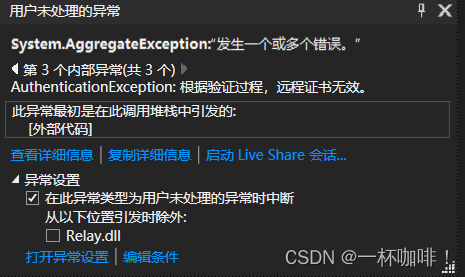
我们给IIS上的网站设置的类型为:https,并且设置了SSL,我们在访问程序时可能会报错:System.Security.Authentication.AuthenticationException: 根据验证过程,远程证书无效 。
解决:
System.Security.Authentication.AuthenticationException: 根据验证过程,远程证书无效 。”这个异常,是因为远程url使用的域名没有购买证书,所以需要在报错的代码前加一句话:ServicePointManager.ServerCertificateValidationCallback += RemoteCertificateValidate;
RemoteCertificateValidate事件代码如下:
//为了通过远程证书验证,总是返回true
private static bool RemoteCertificateValidate(object sender, X509Certificate cert,X509Chain chain, SslPolicyErrors error)
{
return true;
}
- 1
- 2
- 3
- 4
声明:本文内容由网友自发贡献,不代表【wpsshop博客】立场,版权归原作者所有,本站不承担相应法律责任。如您发现有侵权的内容,请联系我们。转载请注明出处:https://www.wpsshop.cn/w/我家自动化/article/detail/182265
推荐阅读
相关标签


