热门标签
热门文章
- 1python入门(三):if语句&字典(if语句,使用字典,遍历字典,嵌套)_字典可以做if条件判断吗
- 2微信小程序入坑教程二十一:使用wx.saveImageToPhotosAlbum保存图片时通过检测scope.writePhotosAlbum权限来提醒用户是否需要授权
- 3使用kaggle免费进行tensorflow模型训练_safetensors模型怎么用
- 4GitLab的简单使用_gitlab 创建项目后 existing floder 在那个
- 5gpg加密命令 linux_GPG Suite for Mac(GPG加密工具套装)
- 6博客杂谈---开源软件的影响力
- 7Diffusion model在其他领域中的相关论文_contextual net: a multimodal vision-language model
- 8rust编程之道_【Rust日报】 20190414
- 9Tensorflow构建自己的图片数据集TFrecords_tensorflow 自己的图片 数组
- 10linux常用命令及快捷键大全_linux命令框快捷键
当前位置: article > 正文
qemu+kvm安装银河麒麟V10SP1 arm64 虚拟机_linux使用qemu安装麒麟arm虚拟机
作者:我家自动化 | 2024-03-02 22:20:52
赞
踩
linux使用qemu安装麒麟arm虚拟机
qemu+kvm安装银河麒麟V10SP1 arm64 虚拟机
安装 qemu 工具
sudo dnf -y install qemu-system-aarch64
- 1
准备下列文件
- 系统镜像 Kylin-Desktop-V10-SP1-Release-2107-arm64.iso
- QEMU_EFI.fd(下载地址 http://releases.linaro.org/components/kernel/uefi-linaro/16.02/release/qemu64/QEMU_EFI.fd)
创建虚拟硬盘
qemu-img create kylin-2107-arm.qcow2 -f qcow2 60G
- 1
注:麒麟系统要求磁盘大小在50G以上.
执行启动命令
qemu-system-aarch64 \ -m 4096 \ -cpu cortex-a72 \ -smp 8,cores=8,threads=1,sockets=1 \ -M virt \ -bios QEMU_EFI.fd \ -device nec-usb-xhci \ -device usb-kbd \ -device usb-mouse \ -device VGA \ -vnc :1 \ -drive if=none,file=Kylin-Desktop-V10-SP1-Release-2107-arm64.iso,id=cdrom,media=cdrom \ -device virtio-scsi-device \ -device scsi-cd,drive=cdrom \ -drive file=kylin-2107-arm.qcow2,if=none,format=qcow2,id=hd0 \ -device virtio-blk-device,drive=hd0
- 1
- 2
- 3
- 4
- 5
- 6
- 7
- 8
- 9
- 10
- 11
- 12
- 13
- 14
- 15
- 16
- 17
参数说明:
-m 4096指定内存大小,单位MB-cpu cortex-a72CPU 型号-smp 8,cores=8,threads=1,sockets=11颗CPU,8核8线程(不超过物理CPU核数)-vnc :1启用虚拟机的VNC服务,服务端口为 5901 (:2表示 5902,依此类推)
通过VNC访问虚拟机
要访问VNC服务,先要安装VNC客户端。这里使用 tigervnc.
安装 tigervnc
sudo dnf -y install tigervnc
- 1
连接 VNC
运行 TigerVNC Viewer,输入虚拟机VNC服务地址: 127.0.0.1:5901,点击“连接”,即可显示虚拟机画面。
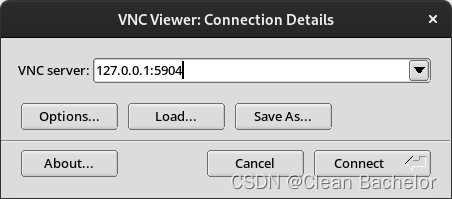

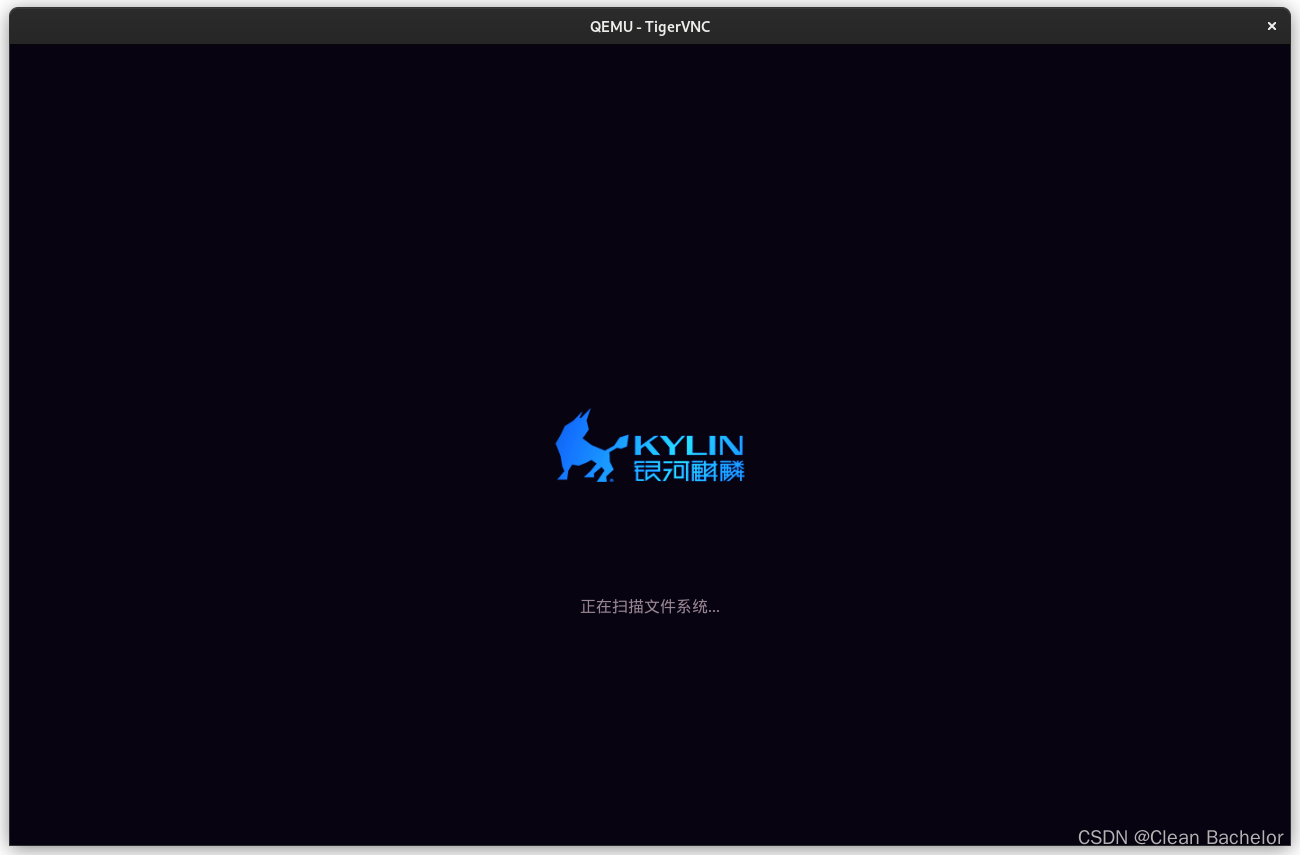


声明:本文内容由网友自发贡献,不代表【wpsshop博客】立场,版权归原作者所有,本站不承担相应法律责任。如您发现有侵权的内容,请联系我们。转载请注明出处:https://www.wpsshop.cn/w/我家自动化/article/detail/182724
推荐阅读
相关标签



