热门标签
热门文章
- 1伦敦金走势图行情值得关注
- 2Vivado详细使用教程 | LED闪烁示例
- 3基于stm32 ESP8266WiFi模块的基本通信_esp8266sta模式与stm32f103实现通信
- 4Mybatis的JDBC提交设置/关闭mysql自动提交_关闭mybatis自动提交
- 5miniUI网站后台管理系统
- 6MyBatis参数格式化异常解决方案:MyBatisSystemException:
- 7python io包_Python kaldi-io包_程序模块 - PyPI - Python中文网
- 82023 华为OD机试(JavaScript)真题【A卷+B卷+C卷+D卷】_华为od 2023 q2b卷
- 9Linux下局域网yum源配置_内网linux可以yum吗
- 10K8S云原生渗透实战二_kubecfg-kube-node.yaml
当前位置: article > 正文
PyCharm + PySide2/PySide6 外部工具配置_pycharm安装pyside2
作者:我家自动化 | 2024-03-05 10:12:52
赞
踩
pycharm安装pyside2
本示例为添加PySide2外部工具,PySide6/PyQt类似
PyCharm外部工具位置
File>>Setting>>Tools>>External Tools
- 1
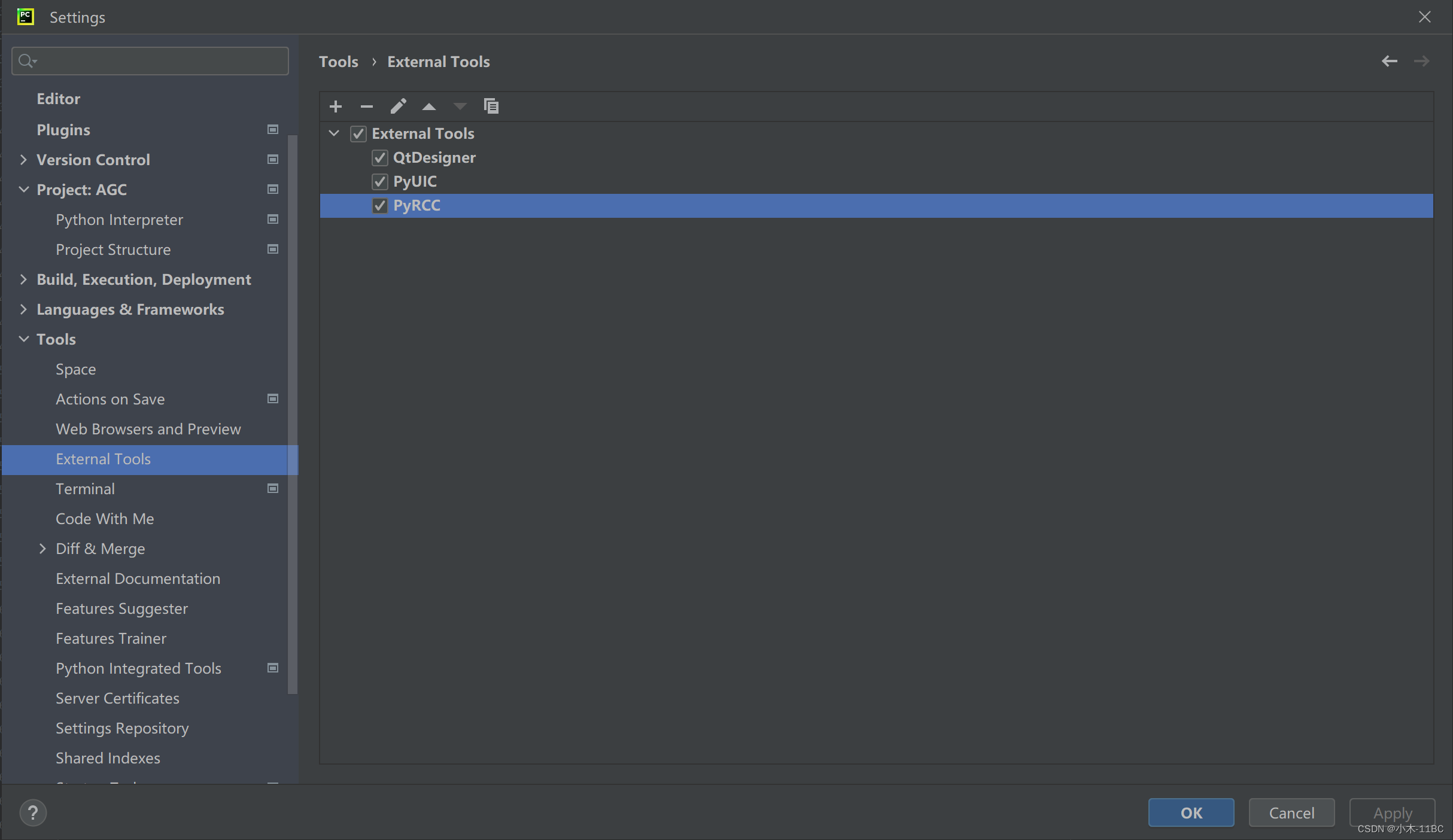
1.添加QtDesigner(界面搭建工具)
Name:外部工具名称
QtDesigner
- 1
Program:外部工具地址(默认在python安装目录Scripts文件夹)
D:\Python39\Scripts\pyside2-designer.exe
- 1
Working directory:设置为项目根目录
$ProjectFileDir$
- 1

2.添加pyside2-uic(ui文件转py文件工具)
Name:
PyUIC
- 1
Program:
D:\Python39\Scripts\pyside2-uic.exe
- 1
Arguments:参数配置
$FileName$ -o $FileNameWithoutExtension$_ui.py
- 1
Working directory:设置当前文件所在目录
$FileDir$
- 1

3.添加pyside2-rcc(qrc文件转py文件工具)
Name:
PyRCC
- 1
Program:
D:\Python39\Scripts\pyside2-rcc.exe
- 1
Arguments:参数配置
$FileName$ -o $FileNameWithoutExtension$_rc.py
- 1
Working directory:设置当前文件所在目录
$FileDir$
- 1

本文内容由网友自发贡献,转载请注明出处:https://www.wpsshop.cn/w/我家自动化/article/detail/190262
推荐阅读
相关标签


