热门标签
热门文章
- 1所有的华为手机都能用鸿蒙系统吗,华为完全开放鸿蒙,未来所有手机都能用鸿蒙系统?...
- 2https://dl.google.com/dl/android/maven2/com/android/tools/build/gradle/4.0.1/gradle-4.0.1.pom‘._下载gradle/4.1.0/gradle-4.1.0.pom
- 3在较新版pycharm中使用conda虚拟环境的两种方法-保姆级教程_pycharm终端中打开conda
- 4multipass完全使用指南(M1 Mac)
- 5Midjourney角色一致功能解读
- 6c#、cefsharp 获取、提取 img、image 图片标签二进制数据_cefsharp 获取标签
- 7Mac禁止Chrome自动更新【全网最新看这里~】_mac谷歌浏览器禁止更新提醒
- 8聊聊:OpenAI Sora,重塑视频创作的未来,未来发展可期!_sora 智能情感识别
- 9《LeetCode热题100》笔记&题解&思路&技巧&优化_Part_5
- 10PCL --- 点云平滑_点云平滑度怎么计算
当前位置: article > 正文
VMware Fusion 13+Ubuntu ARM Server 22.04.3在M2芯片的Mac上共享文件夹_ubuntu m2芯片
作者:我家自动化 | 2024-03-20 17:33:01
赞
踩
ubuntu m2芯片
因为Server版没有桌面,VMware Tools不能直接装,导致没办法共享文件。
Ubuntu中的包如果需要更新,先执行下面的步骤
sudo apt update再执行
sudo apt upgrade不需要更新的话,直接执行下面的步骤
先把open-vm-tools卸载了
sudo apt-get --purge remove open-vm-tools再安装open-vm-tools
sudo apt-get install open-vm-tools开启相关服务
- systemctl start open-vm-tools.service
- systemctl enable open-vm-tools.service
修改配置文件
vim /etc/fstab在该文件末尾插入
.host:/ /mnt/ fuse.vmhgfs-fuse allow_other,defaults 0 0其中/mnt/是共享文件夹在虚拟机中的路径
在VMware中设置共享文件夹
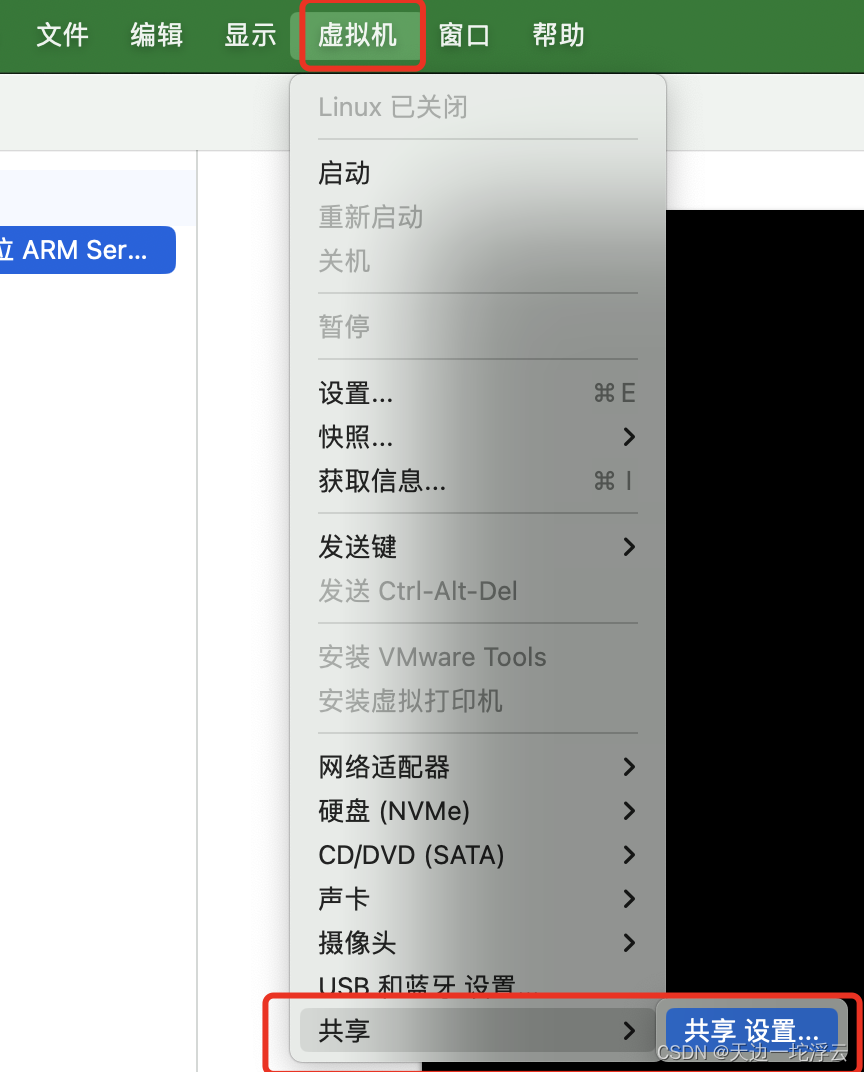
声明:本文内容由网友自发贡献,不代表【wpsshop博客】立场,版权归原作者所有,本站不承担相应法律责任。如您发现有侵权的内容,请联系我们。转载请注明出处:https://www.wpsshop.cn/w/我家自动化/article/detail/275381
推荐阅读
相关标签


