热门标签
热门文章
- 1同步FIFO与异步FIFO的基本原理_同步读指针的意义
- 2Linux中实现dhcp功能_dhcp-4.2.5-27.el7.x86_64.rpm
- 3数字艺术的新里程碑:免费ai绘画工具引领你进入未知领域
- 4科研上新 | 第1期:强可控视频生成;定制化样本检索器;用脑电重建视觉感知;大模型鲁棒性评测_ijwihd
- 5mmap虚拟映射(DMA机制)_dma mmap
- 6MySQL:视图
- 7006-动态代理是基于什么原理?
- 8Stable Diffusion结构解析-以图像生成图像!_stable diffusion unet结构
- 9Android Studio超详细安装教程_as安装教程
- 10使用Android Studio 3.0以及新版Gradle转移旧版项目可能遇到的几个坑_as3.0 使用低版本gradle
当前位置: article > 正文
Plugin [id: ‘com.android.application‘, version: ‘7.*.*‘, apply: false] was not found 的解决办法_plugin [id: 'com.android.application', version: '7
作者:我家自动化 | 2024-03-23 13:56:11
赞
踩
plugin [id: 'com.android.application', version: '7.3.1', apply: false] was n
呜呜~ 在新建项目File->New->New Project->Empty Activity 后遇到以下情况:Plugin [id: 'com.android.application', version: '7.2.2', apply: false] was not found in any of the following sources:
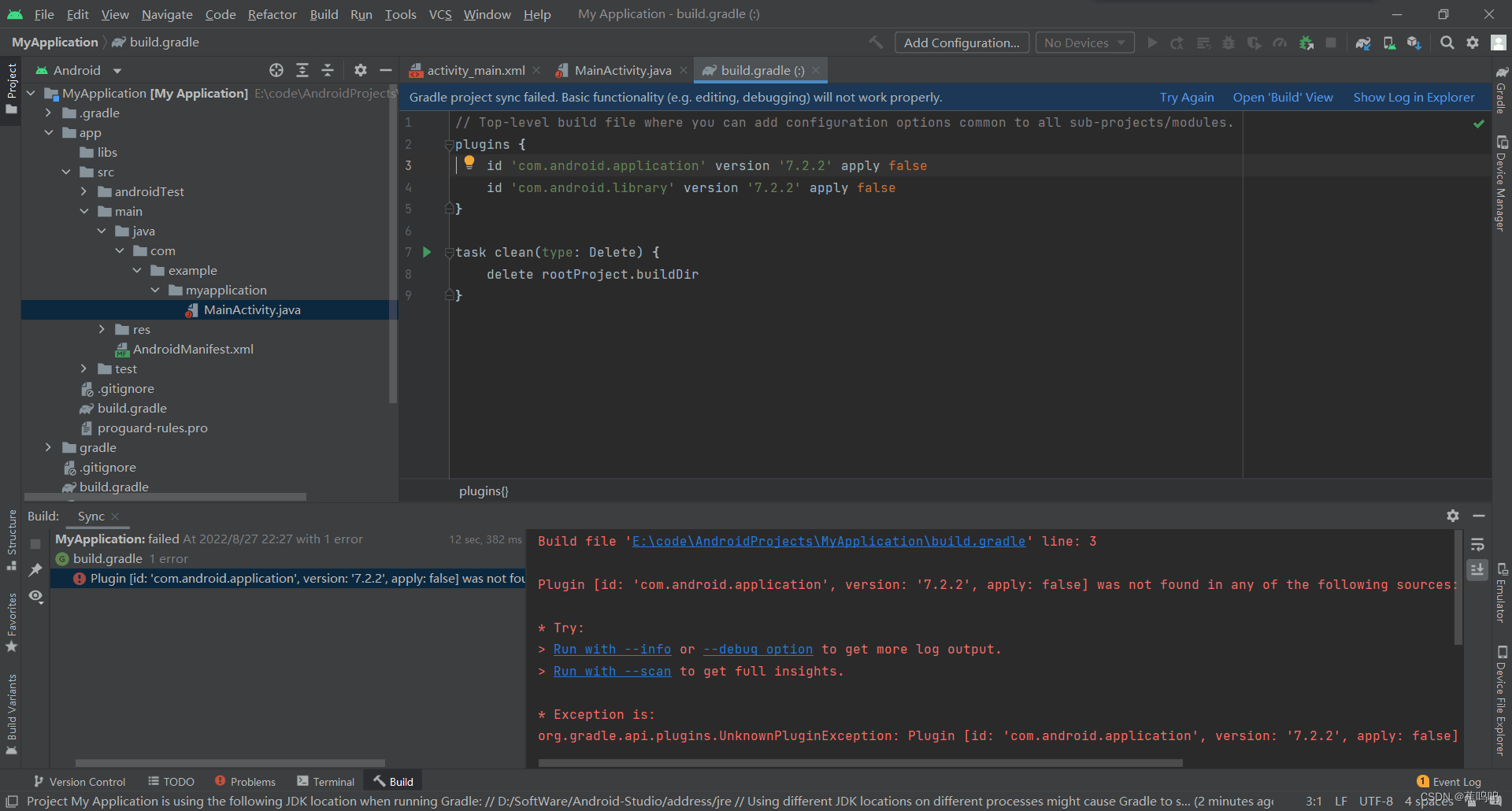
问题1:配置了 proxy
把File | Settings | Appearance & Behavior | System Settings | HTTP Proxy 设置为 No proxy ,
Gradle Scripts | gradle.properties里面注释掉proxy配置代码,具体参考:
新建项目下Gradle sync报错Plugin was not found in any of the following sources
问题2:Gradle 路径配置出错
正常情况下Android Studio会自动下载Gradle构建工具,一般会默认下载到C盘->用户->(电脑账户名目录下),此时会有一个.gradle目录。注意,下载的SDK里面也有一个.gradle目录,需要确保Andr
声明:本文内容由网友自发贡献,不代表【wpsshop博客】立场,版权归原作者所有,本站不承担相应法律责任。如您发现有侵权的内容,请联系我们。转载请注明出处:https://www.wpsshop.cn/w/我家自动化/article/detail/295588
推荐阅读
相关标签


