热门标签
热门文章
- 1确保WEB应用安全:深入分析与有效防范
- 21112. 迷宫_1112迷宫
- 3数字逻辑基础实验——组合逻辑电路的设计一_数字逻辑电路实验
- 4【想要安利给所有人的开发工具】最强工具ChatGPT——分享一些使用经验
- 5Python 量化
- 6Cohere发布大模型Command-R:35B参数,128K上下文,高性能 RAG 功能,支持中文
- 7Rope的简单介绍
- 8缓存多个coding.net账号,免密拉取、提交代码_ssh 多个 coding
- 9随身WiFi安装青龙面板通用依赖安装及部分报错解决方法_青龙面板依赖安装失败怎么办
- 10无人机超远距离WiFi传输,CV5200无线通信模组,无线音视频传输方案_无人机实时视频传输
当前位置: article > 正文
Android CardView卡片布局详解(八)_androidx.cardview.widget.cardview
作者:我家自动化 | 2024-05-05 01:16:44
赞
踩
androidx.cardview.widget.cardview
一、CardView简介
CardView卡片布局是Android 5.0之后推出的布局效果,一般用于显示阴影和圆角效果的UI。CardView继承自FrameLayout帧布局,所以它其实还是一个布局。
卡片布局示例:
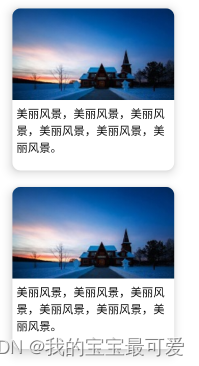
二、CardView属性介绍
- cardBackgroundColor:设置背景色,CardView为了实现阴影效果,内部已经消耗掉了 Background属性,所以新增cardBackgroundColor属性用于设置背景色。
- cardCornerRadius:设置圆角半径。
- contentPadding:设置内部padding,CardView内部消耗掉了padding属性,新增了contentPadding属性。
- cardElevation:设置阴影大小
- cardUseCompatPadding:默认为false,用于5.0及以上,true则添加额外的padding绘制阴影。
- cardPreventCornerOverlap:默认为true,用于5.0及以下,添加额外的padding,防止内容和圆角重叠。
有关cardUseCompatPadding和cardPreventCornerOverlap的属性讲解,可以参考这位大神的讲解。https://www.jianshu.com/p/a44da1d6a4cf
三、CardView使用示例
在布局文件中使用CardView卡片布局。
- <?xml version="1.0" encoding="utf-8"?>
- <RelativeLayout xmlns:android="http://schemas.android.com/apk/res/android"
- xmlns:app="http://schemas.android.com/apk/res-auto"
- xmlns:tools="http://schemas.android.com/tools"
- android:layout_width="match_parent"
- android:layout_height="match_parent"
- android:background="#FFFFFF"
- tools:context=".MainActivity08">
-
- <androidx.cardview.widget.CardView
- android:id="@+id/card"
- android:layout_width="200dp"
- android:layout_height="200dp"
- android:layout_marginLeft="20dp"
- android:layout_marginTop="10dp"
- app:cardBackgroundColor="#ffffff"
- app:cardCornerRadius="10dp"
- app:cardElevation="10dp"
- app:cardPreventCornerOverlap="true"
- app:cardUseCompatPadding="false">
-
- <ImageView
- android:id="@+id/imageView1"
- android:layout_width="200dp"
- android:layout_height="wrap_content"
- android:scaleType="centerCrop"
- app:srcCompat="@drawable/winter" />
-
- <TextView
- android:id="@+id/textView1"
- android:layout_width="wrap_content"
- android:layout_height="wrap_content"
- android:layout_marginLeft="5dp"
- android:layout_marginTop="120dp"
- android:layout_marginRight="10dp"
- android:text="美丽风景,美丽风景,美丽风景,美丽风景,美丽风景,美丽风景。"
- android:textColor="#000000"
- android:textSize="14sp" />
- </androidx.cardview.widget.CardView>
-
- </RelativeLayout>

上面布局效果展示:
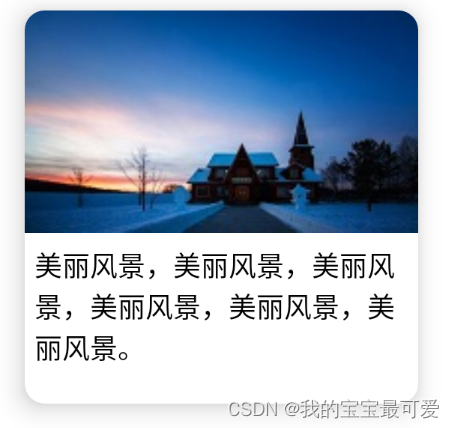
原创不易,点个赞再走呗。。。

声明:本文内容由网友自发贡献,不代表【wpsshop博客】立场,版权归原作者所有,本站不承担相应法律责任。如您发现有侵权的内容,请联系我们。转载请注明出处:https://www.wpsshop.cn/w/我家自动化/article/detail/536698
推荐阅读
相关标签


