热门标签
热门文章
- 1车载测试___面试题和答案归纳
- 2我的idea连接不上mysql的问题_dbms: mysql (no ver.) case sensitivity: plain=mixe
- 3为什么OpenAI内部对AI Agents最感兴趣_兴趣open ai
- 4使用FPGA实现I2C接口_用fpga设计i2c,双向接口怎么设计
- 5uniapp小程序字体真机失效解决方案_uni 自定义字体不生效
- 6实现一个微信公众号智能问答机器人_如何做一个针对专一微信公众号文章的问答机器人
- 7最新Bert安装教程_anaconda安装bert
- 8CV Code|计算机视觉开源周报20200601期转发 reid
- 9基于深度学习的人脸识别考勤系统设计_深度学习 识别系统
- 10第七章:AI大模型的部署与优化7.1 模型部署7.1.1 本地部署_ai本地大模型
当前位置: article > 正文
Apache Guacamole集成到spring boot、vue
作者:我家自动化 | 2024-05-07 19:07:42
赞
踩
apache guacamole
一、创建spring项目
引入依赖
- <!-- Main Guacamole library -->
- <dependency>
- <groupId>org.apache.guacamole</groupId>
- <artifactId>guacamole-common</artifactId>
- <version>1.5.2</version>
- <scope>compile</scope>
- </dependency>
-
- <!-- Guacamole JavaScript library -->
- <dependency>
- <groupId>org.apache.guacamole</groupId>
- <artifactId>guacamole-common-js</artifactId>
- <version>1.5.2</version>
- <type>zip</type>
- <scope>runtime</scope>
- </dependency>

二、创建http服务处理
-
-
- import org.apache.guacamole.GuacamoleException;
- import org.apache.guacamole.net.GuacamoleSocket;
- import org.apache.guacamole.net.GuacamoleTunnel;
- import org.apache.guacamole.net.InetGuacamoleSocket;
- import org.apache.guacamole.net.SimpleGuacamoleTunnel;
- import org.apache.guacamole.protocol.ConfiguredGuacamoleSocket;
- import org.apache.guacamole.protocol.GuacamoleConfiguration;
- import org.apache.guacamole.servlet.GuacamoleHTTPTunnelServlet;
-
- import javax.servlet.annotation.WebServlet;
- import javax.servlet.http.HttpServletRequest;
-
- /**
- * @author
- * @program
- * @description http远程桌面请求
- * @packagename
- * @date 2023-06-07 16:51
- **/
- @WebServlet(urlPatterns = "/tunnel")
- public class TutorialGuacamoleTunnelServlet extends GuacamoleHTTPTunnelServlet {
- /**
- *
- */
- private static final long serialVersionUID = -3224942386695394818L;
-
- @Override
- protected GuacamoleTunnel doConnect(HttpServletRequest request) throws GuacamoleException {
-
- //guacamole server地址
- String hostname = "";
- //guacamole server端口
- int port = 4822;
- GuacamoleConfiguration configuration = new GuacamoleConfiguration();
- // 远程连接协议
- configuration.setProtocol("rdp");
- configuration.setParameter("hostname", "");
- configuration.setParameter("port", "3389");
- configuration.setParameter("username", "");
- configuration.setParameter("password", "");
- configuration.setParameter("ignore-cert", "true");
-
- GuacamoleSocket socket = new ConfiguredGuacamoleSocket(
- new InetGuacamoleSocket(hostname, port),
- configuration
- );
- GuacamoleTunnel tunnel = new SimpleGuacamoleTunnel(socket);
- return tunnel;
- }
- }

三、将guacamole-common-js压缩包解压复制到vue,guacamole-common-js压缩包在依赖下载路径下找
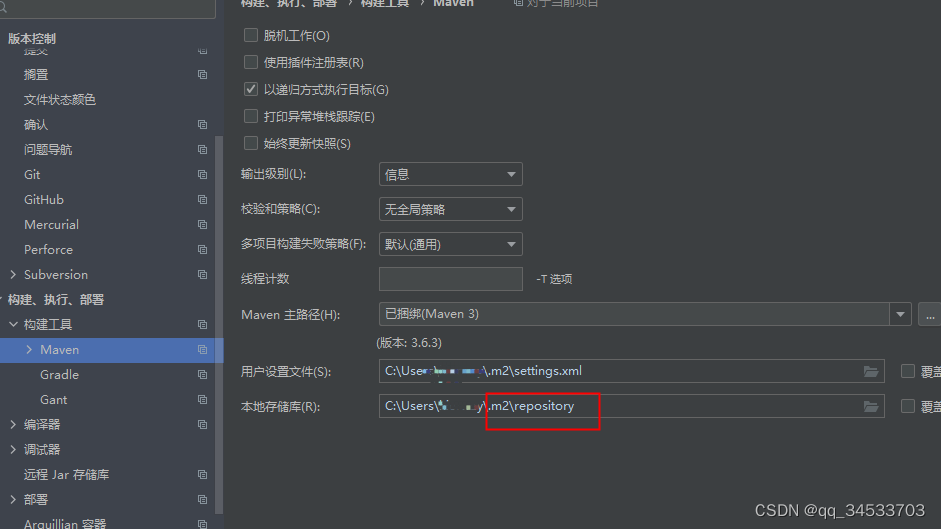
在vue的index.html同目录下创建static目录 将解压的guacamole-common-js目录复制到该目录下
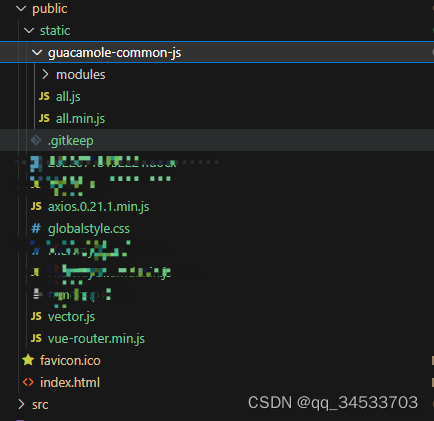
四、显示远程界面
- <!--
- * @Descripttion: 远程桌面
- * @Author:
- * @Date:
- * @LastEditors:
- * @LastEditTime:
- -->
- <template>
- <div
- class="remote-desktop"
- style="height: calc(100vh - 130px); margin: 0px 16px 8px; overflow-x: auto"
- >
- <div id="display"></div>
- </div>
- </template>
- <script>
- export default {
- props: {},
- data() {
- return {};
- },
- mounted: function () {
- this.$nextTick(function () {
- this.show();
- });
- },
- methods: {
- // 失活页面时
- deactivated() {},
- // 激活页面时
- activated() {},
- show() {
- // Get display div from document
- var display = document.getElementById("display");
-
- // Instantiate client, using an HTTP tunnel for communications.
- // tunnel
- //访问地址 这里我做了转发 请按自己服务填写 如 http://192.168.6.14:8080/tunnel
- var guac = new Guacamole.Client(
- new Guacamole.HTTPTunnel("/guacamole/tunnel")
- );
- // Add client to display div
- display.appendChild(guac.getDisplay().getElement());
-
- // Error handler
- guac.onerror = function (error) {
- console.log(error);
- };
-
- // Connect
- guac.connect();
-
- // Disconnect on close
- window.onunload = function () {
- guac.disconnect();
- };
-
- // Mouse
- var mouse = new Guacamole.Mouse(guac.getDisplay().getElement());
-
- mouse.onmousedown =
- mouse.onmouseup =
- mouse.onmousemove =
- function (mouseState) {
- guac.sendMouseState(mouseState);
- };
-
- // Keyboard
- var keyboard = new Guacamole.Keyboard(document);
-
- keyboard.onkeydown = function (keysym) {
- guac.sendKeyEvent(1, keysym);
- };
-
- keyboard.onkeyup = function (keysym) {
- guac.sendKeyEvent(0, keysym);
- };
- },
- },
- };
- </script>
-
- <style>
- #display{
- z-index:999 ;
- position: absolute;
- }
- </style>

五、http协议会导致一直有请求,建议使用webSocket。修改如下
- import org.apache.guacamole.GuacamoleException;
- import org.apache.guacamole.net.GuacamoleSocket;
- import org.apache.guacamole.net.GuacamoleTunnel;
- import org.apache.guacamole.net.InetGuacamoleSocket;
- import org.apache.guacamole.net.SimpleGuacamoleTunnel;
- import org.apache.guacamole.protocol.ConfiguredGuacamoleSocket;
- import org.apache.guacamole.protocol.GuacamoleClientInformation;
- import org.apache.guacamole.protocol.GuacamoleConfiguration;
- import org.apache.guacamole.websocket.GuacamoleWebSocketTunnelEndpoint;
- import org.springframework.stereotype.Component;
-
- import javax.websocket.EndpointConfig;
- import javax.websocket.Session;
- import javax.websocket.server.ServerEndpoint;
-
- /**
- * @author
- * @program
- * @description WebSocket远程桌面请求
- * @packagename
- * @date 2023-06-08 09:18
- **/
- @ServerEndpoint(value = "/webSocket", subprotocols = "guacamole")
- @Component
- public class WebSocketTunnel extends GuacamoleWebSocketTunnelEndpoint {
-
- private static String host;
- private static int port;
-
- @Value("${guacamole.host:127.0.0.1}")
- public void setHost(String host) {
- WebSocketTunnel.host = host;
- }
-
- @Value("${guacamole.port:4822}")
- public void setPort(int port) {
- WebSocketTunnel.port = port;
- }
- /**
- * Returns a new tunnel for the given session. How this tunnel is created
- * or retrieved is implementation-dependent.
- *
- * @param session The session associated with the active WebSocket
- * connection.
- * @param endpointConfig information associated with the instance of
- * the endpoint created for handling this single connection.
- * @return A connected tunnel, or null if no such tunnel exists.
- * @throws GuacamoleException If an error occurs while retrieving the
- * tunnel, or if access to the tunnel is denied.
- */
- @Override
- protected GuacamoleTunnel createTunnel(Session session, EndpointConfig endpointConfig) throws GuacamoleException {
- System.out.println("sessionMap:" + session.getRequestParameterMap());
- // 获取url的值
- Integer height = Integer.valueOf(session.getRequestParameterMap().get("height").get(0));
- Integer width = Integer.valueOf(session.getRequestParameterMap().get("width").get(0));
- GuacamoleClientInformation information = new GuacamoleClientInformation();
- information.setOptimalScreenHeight(height);
- information.setOptimalScreenWidth(width);
-
- //--------------------------windows远程桌面测试--------------------------
- GuacamoleConfiguration configuration = new GuacamoleConfiguration();
- configuration.setProtocol("rdp");
- configuration.setParameter("hostname", "");
- configuration.setParameter("port", "3389");
- configuration.setParameter("username", "");
- configuration.setParameter("password", "123456");
- //忽略证书
- configuration.setParameter("ignore-cert", "true");
-
- //domain 域
- //security 安全模式 any-任意 nla-网络级别认证 nla-ext-扩展网络级身份验证 tls-TLS加密 vmconnect-Hyper-V / VMConnect rdp-RDP加密
- //disable-auth 禁用认证 true false
- //显示设置
- //color-depth 色彩深度 8-256色 16-低色(16位) 24-真彩(24位) 32-真彩(32位)
- //width 宽
- //height 高
- //dpi 分辨率
- //resize-method 缩放方法 display-update-显示更新 reconnect-重新连接
- //read-only 只读 true false
-
- //vnc 参考地址https://guacamole.apache.org/doc/gug/configuring-guacamole.html#vnc
- //autoretry 在放弃并返回错误之前重试连接的次数
- //显示设置
- //color-depth 色彩深度 8-256色 16-低色(16位) 24-真彩(24位) 32-真彩(32位)
- //swap-red-blue 交换红/蓝成分 true false
- //cursor 光标 local-本地 remote-远程
- //read-only 只读 true false
- //force-lossless true false
- //代理设置
- //dest-host
- //dest-port
-
- //--------------------------windows远程桌面测试--------------------------
-
- GuacamoleSocket socket = new ConfiguredGuacamoleSocket(
- new InetGuacamoleSocket(host, port),
- configuration,
- information
- );
-
- GuacamoleTunnel tunnel = new SimpleGuacamoleTunnel(socket);
- return tunnel;
- }
- }

- import org.springframework.context.annotation.Bean;
- import org.springframework.context.annotation.Configuration;
- import org.springframework.web.socket.server.standard.ServerEndpointExporter;
-
- /**
- * @author
- * @program
- * @description
- * @packagename
- * @date 2023-06-08 18:01
- **/
- @Configuration
- public class WebSocketConfig {
-
- @Bean
- public ServerEndpointExporter serverEndpointExporter(){
- return new ServerEndpointExporter();
- }
- }
-

vue修改如下
整体代码
- <!--
- * @Descripttion: 远程桌面
- * @Author:
- * @Date:
- * @LastEditors:
- * @LastEditTime:
- -->
- <template>
- <div
- class="remote-desktop"
- style="height: calc(100vh - 130px); margin: 0px 16px 8px; overflow-x: auto"
- >
- <BasicBreadcrumb :data="breadcrumbData" @click="cancel" @back="cancel" />
- <div
- id="display"
- style="height: calc(-194px + 100vh); width: calc(-280px + 100vw)"
- >
- <a-result status="warning" :title="resultTitle" v-if="showResult">
- <template #extra>
- <a-button key="console" type="primary" @click="cancel">
- 返回
- </a-button>
- </template>
- </a-result>
- </div>
- </div>
- </template>
- <script>
- export default {
- props: {
- menu: {},
- btnItem: {},
- record: {},
- },
- data() {
- return {
- guac: null,
- showResult: false,
- keyboard: null,
- resultTitle: "",
- breadcrumbData: [],
- };
- },
- mounted: function () {
- this.$nextTick(function () {
- this.show();
- });
- },
- destroyed: function () {
- this.guac.disconnect();
- this.keyboard.onkeydown = null;
- this.keyboard.onkeyup = null;
- },
- methods: {
- // 失活页面时
- deactivated() {
- if (this.keyboard != null) {
- this.keyboard.onkeydown = null;
- this.keyboard.onkeyup = null;
- }
- },
- // 激活页面时
- activated() {
- var _this = this;
- if (_this.keyboard != null) {
- _this.keyboard.onkeydown = function (keysym) {
- _this.guac.sendKeyEvent(1, keysym);
- };
-
- _this.keyboard.onkeyup = function (keysym) {
- _this.guac.sendKeyEvent(0, keysym);
- };
- }
- },
- cancel() {
- this.$emit("cancel");
- },
- show() {
- // Get display div from document
- var display = document.getElementById("display");
- var _this = this;
- // Instantiate client, using an HTTP tunnel for communications.
- // tunnel
- // 192.168.6.14:8080/tunnel
- //var guac = new Guacamole.Client(
- //new Guacamole.HTTPTunnel("/guacamole/tunnel")
- //);
- this.guac = new Guacamole.Client(
- new Guacamole.WebSocketTunnel(
- "/guacamole/webSocket"
- )
- );
- // Add client to display div
- display.appendChild(this.guac.getDisplay().getElement());
-
- // Error handler message
- this.guac.onerror = function (error) {
- console.log(error);
- _this.resultTitle = error.message;
- _this.showResult = true;
- };
-
- // Connect
- this.guac.connect("height=" +
- display.clientHeight +
- "&width=" +
- display.clientWidth +
- "&id=" +
- this.record.id);
-
- // Disconnect on close
- window.onunload = function () {
- _this.guac.disconnect();
- };
-
- this.guac.onstatechange = function (state) {
- console.log(state);
- if (state == 3) {
- // Mouse
- var mouse = new Guacamole.Mouse(_this.guac.getDisplay().getElement());
-
- mouse.onmousedown =
- mouse.onmouseup =
- mouse.onmousemove =
- function (mouseState) {
- _this.guac.sendMouseState(mouseState);
- };
-
- // Keyboard
- _this.keyboard = new Guacamole.Keyboard(document);
-
- _this.keyboard.onkeydown = function (keysym) {
- _this.guac.sendKeyEvent(1, keysym);
- };
-
- _this.keyboard.onkeyup = function (keysym) {
- _this.guac.sendKeyEvent(0, keysym);
- };
- }
- };
- },
- },
- };
- </script>
-
- <style>
- #display {
- z-index: 999;
- position: absolute;
- }
- </style>

连接vnc时 vnc服务修改配置 不然连接不上 原因未知
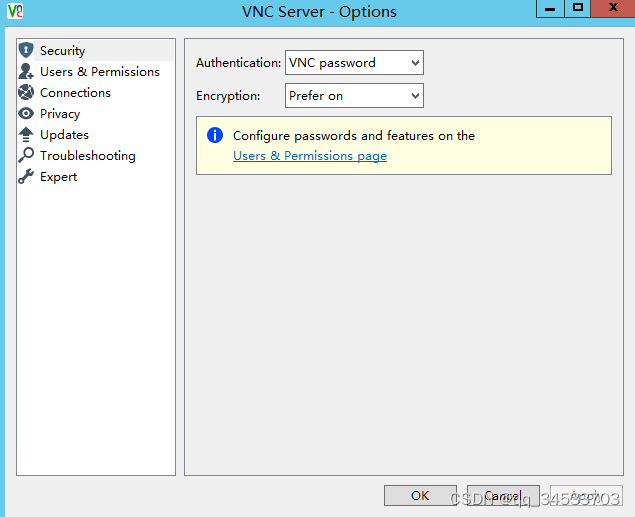
声明:本文内容由网友自发贡献,不代表【wpsshop博客】立场,版权归原作者所有,本站不承担相应法律责任。如您发现有侵权的内容,请联系我们。转载请注明出处:https://www.wpsshop.cn/w/我家自动化/article/detail/550729
推荐阅读
相关标签


