热门标签
热门文章
- 1postgresql如何查询物化视图脚本内容_pgsql 查看物化视图语句
- 2语义分析基础知识_语义规则
- 3史上最强Excel模板 (680个文档)_680个excel模板
- 4计算机专业春招笔试+面试题(个人总结)_计算机专业应届生招聘技术面试题
- 5大数据技术之Hadoop(HDFS)_大数据hadoop
- 6解决Flask项目无法使用公网IP访问的问题_flask小demo放到阿里云无法访问
- 7VueX_映射的计算属性的名称与 state 的子节点名称相同是怎么样的
- 8Linux(Centos7)下配置Hadoop的环境以及启动其HDFS的详细教程_centos打开hadoop显示什么才是成功
- 9创建Github Pages 仓库
- 10git pull指令报错 error: You have not concluded your merge (MERGE_HEAD exists)._> git pull --tags origin master error: you have no
当前位置: article > 正文
Android EditText设置下划线线段样式_android edittext 下划线
作者:我家自动化 | 2024-05-23 19:37:40
赞
踩
android edittext 下划线
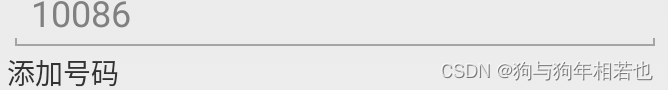
偶然发现这种ExitText的下划线也挺好看,反编译别人的res文件发现也没有用Background ,也不知道怎么做出来的,不过条条道路通罗马,使用layer-list也可以做出这种效果
在drawable中新建et_normal.xml
<?xml version="1.0" encoding="utf-8"?>
<layer-list xmlns:android="http://schemas.android.com/apk/res/android">
<item>
<shape>
<solid android:color="#ffffff"/>
<stroke android:color="#a5a5a5" android:width="1dp"/>
</shape>
</item>
<item android:bottom="6dp">
<shape>
<solid android:color="#ffffff"/>
</shape>
</item>
</layer-list>
- 1
- 2
- 3
- 4
- 5
- 6
- 7
- 8
- 9
- 10
- 11
- 12
- 13
- 14
再新建et_pressed.xml
<?xml version="1.0" encoding="utf-8"?> <layer-list xmlns:android="http://schemas.android.com/apk/res/android"> <item> <shape> <solid android:color="#ffffff"/> <stroke android:color="#0099cc" android:width="1dp"/> </shape> </item> <!--在底部视图的底部向上6dp--> <item android:bottom="6dp"> <shape> <solid android:color="#ffffff"/> </shape> </item> </layer-list>
- 1
- 2
- 3
- 4
- 5
- 6
- 7
- 8
- 9
- 10
- 11
- 12
- 13
- 14
- 15
- 16
再新建et_selector.xml
<?xml version="1.0" encoding="utf-8"?>
<selector xmlns:android="http://schemas.android.com/apk/res/android">
<item android:drawable="@drawable/et_normal"
android:state_window_focused="false"/>
<item android:drawable="@drawable/et_pressed"
android:state_focused="true"/>
</selector>
- 1
- 2
- 3
- 4
- 5
- 6
- 7
最后在自己的EditText中引用为背景即可
<EditText
android:id="@+id/wakeup_count"
android:layout_width="match_parent"
android:layout_height="wrap_content"
android:paddingLeft="8dp"
android:paddingBottom="3dp"
android:hint="2000"
android:background="@drawable/et_selector"
android:inputType="number"
/>
- 1
- 2
- 3
- 4
- 5
- 6
- 7
- 8
- 9
- 10
shape默认是长方形的,
layer-list中底层视图是一个
<shape>
<solid android:color = "#ffffff"/>
<stroke android:color = "#a5a5a5"
android:width = "1dp"/>
</shape>
- 1
- 2
- 3
- 4
- 5
solid内部填充色是白色,stroke 边框色是灰色的长方形。
layer-list中上层视图是一个没有边框全白的长方形。
layer-list的特点是上层视图会盖住底层视图
只要将全白的长方形盖住有边框的长方形上半部分就可以得到线段样式的EditText。
声明:本文内容由网友自发贡献,不代表【wpsshop博客】立场,版权归原作者所有,本站不承担相应法律责任。如您发现有侵权的内容,请联系我们。转载请注明出处:https://www.wpsshop.cn/w/我家自动化/article/detail/614203
推荐阅读
相关标签




