热门标签
热门文章
- 1扩展域并查集与带权并查集
- 2小探Android中的SparseArray和HashMap_android sparsearray和hashmap
- 3githu访问慢解决方法-mac系统_mac打开git网址慢
- 4不科学上网使用Hugging Face的Transformers库
- 5灰狼优化算法(GWO)(含ai创作)_灰狼优化算法权重设置多少合适
- 6php和mysql 网页制作_新手学PHP和MySQL动态网站开发教程(6)
- 7学习笔记:(2)荔枝派Nano开机显示log(全志F1C200S)
- 8操作socket报Too many open files errno :24错误解决方法_socket: too many open files (24)
- 9mysql常见错误解决方法_MYSQL常见错误及其解决方式
- 10c语言26字母排序,C语言,26个字母的冒泡排序
当前位置: article > 正文
docker启动nginx,修改index.html文件默认网页返回没有生效_docker修改html不生效
作者:我家自动化 | 2024-06-02 02:46:07
赞
踩
docker修改html不生效
先跟着网上的方法做
# 进入目录
[root@kubesphere_1 html]# docker exec -it mynginx /bin/bash
root@c57f1c95ab1b:/etc/nginx# vi nginx.conf
# 先下载编辑工具
root@c57f1c95ab1b:/etc/nginx# apt-get update
root@c57f1c95ab1b:/etc/nginx# apt-get install vim
# 增加下面 —— 没有解决
http{
sendfile off;
}
- 1
- 2
- 3
- 4
- 5
- 6
- 7
- 8
- 9
- 10
- 11
- 12
没有解决
仔细检查发现
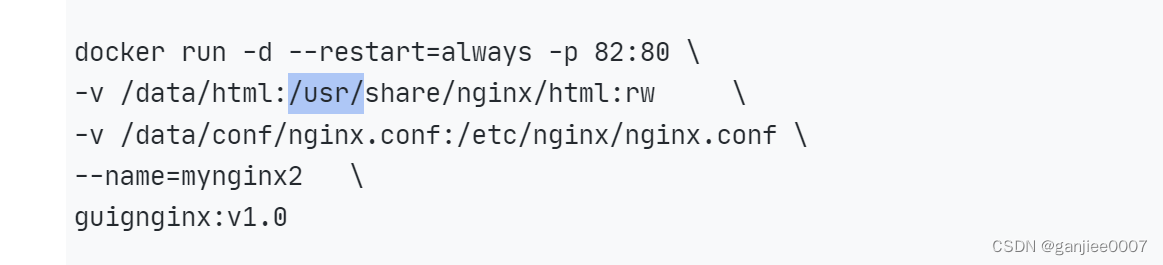
这里的usr 拼成了user导致的
附上docker启动nginx容器命令
docker run -d --restart=always -p 80:80 \
-v /data/html:/usr/share/nginx/html:rw \
-v /data/conf/nginx.conf:/etc/nginx/nginx.conf \
--name=mynginx \
nginx:版本号
- 1
- 2
- 3
- 4
- 5
- 6
声明:本文内容由网友自发贡献,不代表【wpsshop博客】立场,版权归原作者所有,本站不承担相应法律责任。如您发现有侵权的内容,请联系我们。转载请注明出处:https://www.wpsshop.cn/w/我家自动化/article/detail/660679
推荐阅读
相关标签



