- 1洞察数据未来:治理与提取技术的前沿探索_数据治理前沿技术有哪些
- 2Oracle多个表的联接(JOIN)、子查询(Subquery)、聚合函数(Aggregate Functions)、分组(GROUP BY)以及HAVING子句的使用
- 3【Web】CTFSHOW元旦水友赛部分wp_ctfshow元旦水友赛wp
- 4Redis - ziplist (压缩列表) 图文详解
- 5算法系列--动态规划--背包问题(3)--完全背包介绍_动态规划完全背包问题
- 6nlp mrc的损失是什么_自然语言处理是什么,自然语言处理能做什么,主要有哪些难点?...
- 7Column count doesn't match value count at row 1问题解决
- 8ChatGPT最新功能“Text To Speech (TTS,文本转语音)”详细解读!_chatgpttts
- 9Spring整合Hibernate实现JPA持久化_hibernate怎么硬编码
- 10Logisim 运算器设计(HUST)_运算器设计logisim
Java向ES库中插入数据报错:I/O reactor status: STOPPED_es request execution cancelled
赞
踩
Java向ES库中插入数据报错:java.lang.IllegalStateException: Request cannot be executed; I/O reactor status: STO
一、问题
在使用Java向ES库中插入数据时,第一次成功插入,第二次出现以下错误:
java.lang.IllegalStateException: Request cannot be executed; I/O reactor status: STOPPED at
问题原因
这里显示是连接中断,第一次遇到这个问题,比较疑惑为什么es的客户端会中断,理论上es client 是长连接,不停的有数据写入,连接一致存在,除非有服务端异常。在elasticsearch服务端查看日志,没有任何异常信息。
网上搜索错误信息原来是 Apache HTTPComponents 异步客户端问题。es官网有个issues详细的记录的这个问题的原因和修复建议。
官方的意见是 Apache HTTPComponents 异步客户端 使用了一个内部的I/O reactor 分发IO event。在某些情况下,IO reactor会记录程序调用栈中的异常或者Java NOI库中的异常,如果这些异常不被处理,I/O reactor会直接关闭,es client不可用,此时只能重启服务。es client中试图增加一个默认的 I/O reactor 异常处理逻辑但是在做了一些尝试后发现捕获I/O reactor后会导致SSL中断。而HTTPComponents 在版本5中已经修复了这个问题,最终官网给的建议是等待版本升级。
二、解决思路
解决问题的过程中参考了以下文档:
https://www.cnblogs.com/yangchongxing/p/15440197.html
https://github.com/elastic/elasticsearch/issues/42133
https://zhuanlan.zhihu.com/p/384269417
https://cloud.tencent.com/developer/article/1806886
主要获得解决方法的是以下:
https://github.com/elastic/elasticsearch/issues/39946
主要引用以下:
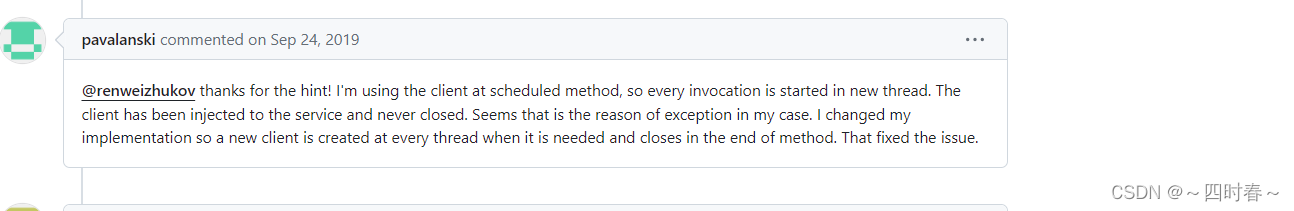
大概意思是说:
在每个线程需要时创建一个新的客户端,并在方法结束时关闭。这就解决了问题。
结合GPT获取解决方案:
import java.util.concurrent.Executors; import java.util.concurrent.ExecutorService; public class EsClientManager { private final ExecutorService executorService = Executors.newFixedThreadPool(10); private final ThreadLocal<RestHighLevelClient> CLIENT_THREAD_LOCAL = ThreadLocal.withInitial(() -> { RestHighLevelClient client = null; try { client = RestHighLevelClient.builder(new HttpHost("localhost", 9200, "http")).build(); return client; } catch (IOException e) { e.printStackTrace(); return null; } }); public RestHighLevelClient getClient() { return CLIENT_THREAD_LOCAL.get(); } public void closeClient(RestHighLevelClient client) { CLIENT_THREAD_LOCAL.remove(); if (client != null) { executorService.execute(() -> { try { client.close(); } catch (IOException e) { e.printStackTrace(); } }); } } }
- 1
- 2
- 3
- 4
- 5
- 6
- 7
- 8
- 9
- 10
- 11
- 12
- 13
- 14
- 15
- 16
- 17
- 18
- 19
- 20
- 21
- 22
- 23
- 24
- 25
- 26
- 27
- 28
- 29
- 30
- 31
- 32
- 33
- 34
在使用时,同样可以这样:
public class MyService {
public void someMethod() {
RestHighLevelClient client = EsClientManager.getClient();
try {
// 执行操作
} finally {
EsClientManager.closeClient(client);
}
}
}
- 1
- 2
- 3
- 4
- 5
- 6
- 7
- 8
- 9
- 10
- 11
这样,每个线程都会从EsClientManager获取一个客户端,并在方法结束时自动关闭。
线程池不允许使用 Executors 去创建,而是通过 ThreadPoolExecutor 的方式,进一步,优化:
import java.util.concurrent.ExecutorService; import java.util.concurrent.Executors; import java.util.concurrent.ThreadPoolExecutor; import java.util.concurrent.TimeUnit; import java.util.concurrent.LinkedBlockingQueue; public class EsClientManager { private final ExecutorService executorService; private final ThreadLocal<RestHighLevelClient> CLIENT_THREAD_LOCAL = ThreadLocal.withInitial(() -> { RestHighLevelClient client = null; try { client = RestHighLevelClient.builder(new HttpHost("localhost", 9200, "http")).build(); return client; } catch (IOException e) { e.printStackTrace(); return null; } }); public EsClientManager() { // 配置 ThreadPoolExecutor int corePoolSize = 10; // 核心线程数 int maximumPoolSize = 10; // 最大线程数 long keepAliveTime = 0L; // 空闲线程等待新任务的最长时间 TimeUnit unit = TimeUnit.MILLISECONDS; // keepAliveTime的时间单位 int queueCapacity = 100; // 工作队列的容量 ThreadPoolExecutor executor = new ThreadPoolExecutor( corePoolSize, maximumPoolSize, keepAliveTime, unit, new LinkedBlockingQueue<>(queueCapacity), // 工作队列 runnable -> { Thread thread = new Thread(runnable); thread.setDaemon(false); // 设置线程是否为守护线程,false表示非守护线程 return thread; } ); this.executorService = Executors.unconfigurableExecutorService(executor); } public RestHighLevelClient getClient() { return CLIENT_THREAD_LOCAL.get(); } public void closeClient(RestHighLevelClient client) { CLIENT_THREAD_LOCAL.remove(); if (client != null) { executorService.execute(() -> { try { client.close(); } catch (IOException e) { e.printStackTrace(); } }); } } // 添加方法以允许关闭executorService public void shutdown() { executorService.shutdown(); } public boolean isShutdown() { return executorService.isShutdown(); } public boolean isTerminated() { return executorService.isTerminated(); } }
- 1
- 2
- 3
- 4
- 5
- 6
- 7
- 8
- 9
- 10
- 11
- 12
- 13
- 14
- 15
- 16
- 17
- 18
- 19
- 20
- 21
- 22
- 23
- 24
- 25
- 26
- 27
- 28
- 29
- 30
- 31
- 32
- 33
- 34
- 35
- 36
- 37
- 38
- 39
- 40
- 41
- 42
- 43
- 44
- 45
- 46
- 47
- 48
- 49
- 50
- 51
- 52
- 53
- 54
- 55
- 56
- 57
- 58
- 59
- 60
- 61
- 62
- 63
- 64
- 65
- 66
- 67
- 68
- 69
- 70
- 71
- 72



