热门标签
热门文章
- 1Docker简单快速入门
- 2通过Python下载Github最新Release_下载最新githubreleases
- 3使用resnet, inception3进行fine-tune出现训练集准确率很高但验证集很低的问题
- 4ros2 -foxy安装cartographer建图定位-- 源码安装 使用
- 5mysql中如何实现isnull函数,SQL中的ISNULL函数使用介绍
- 6Android APP常见风险及防护_android app安全防护
- 7三.scrapy配置参数_disable logging completely
- 8《javascript 高级程序设计》笔记_解释程序将检查该方法是否是本地函数
- 9Hadoop MapReduce执行过程详解(带hadoop例子)_hadoop运行过程截图
- 10各大厂图鉴:阿里:加班多,华为:狼性;拼多多:暴发户
当前位置: article > 正文
SwiftUI 高级之水平滚动并获取滚动位置
作者:我家自动化 | 2024-07-16 21:31:16
赞
踩
swiftui 获取scrollview元素的位置
效果
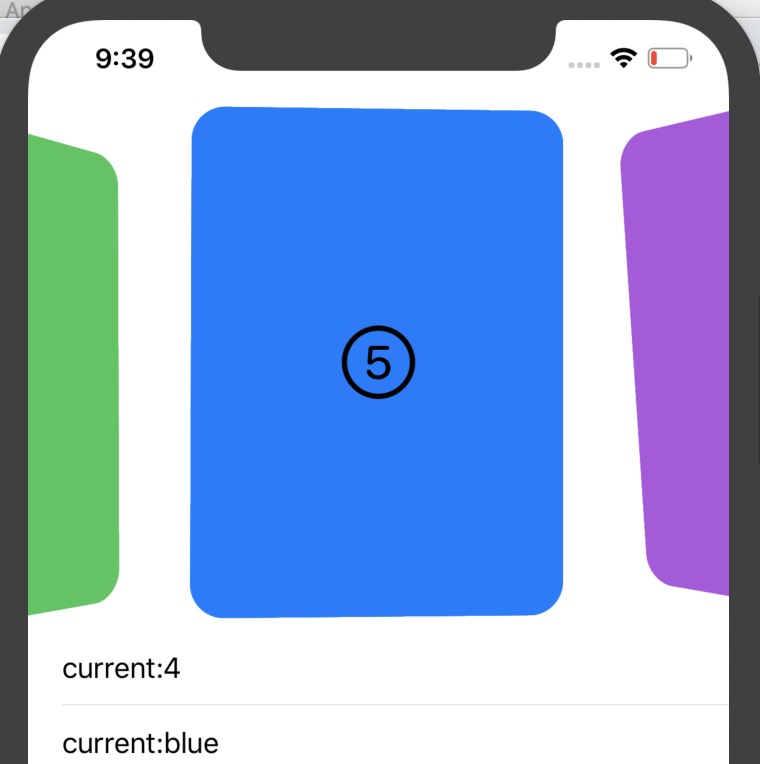
Jietu20200204-213912@2x.jpg
代码
Page代码
- //
- // PagingScrollView.swift
- // SwiftUIPagingScrollView
- //
- // Created by myf on 27/08/2019.
- // Copyright © 2019 Pavel Zak. All rights reserved.
- //
-
- import SwiftUI
-
- struct PagingScrollView: View {
- let items: [AnyView]
-
- init<A: View>(activePageIndex:Binding<Int>, itemCount: Int, pageWidth:CGFloat, tileWidth:CGFloat, tilePadding: CGFloat, @ViewBuilder content: () -> A) {
- let views = content()
- self.items = [AnyView(views)]
-
- self._activePageIndex = activePageIndex
-
- self.pageWidth = pageWidth
- self.tileWidth = tileWidth
- self.tilePadding = tilePadding
- self.tileRemain = (pageWidth-tileWidth-2*tilePadding)/2
- self.itemCount = itemCount
- self.contentWidth = (tileWidth+tilePadding)*CGFloat(self.itemCount)
-
- self.leadingOffset = tileRemain+tilePadding
- self.stackOffset = contentWidth/2 - pageWidth/2 - tilePadding/2
- }
-
- /// index of current page 0..N-1
- @Binding var activePageIndex : Int
-
- /// pageWidth==frameWidth used to properly compute offsets
- let pageWidth: CGFloat
-
- /// width of item / tile
- let tileWidth : CGFloat
-
- /// padding between items
- private let tilePadding : CGFloat
-
- /// how much of surrounding iems is still visible
- private let tileRemain : CGFloat
-
- /// total width of conatiner
- private let contentWidth : CGFloat
-
- /// offset to scroll on the first item
- private let leadingOffset : CGFloat
-
- /// since the hstack is centered by default this offset actualy moves it entirely to the left
- private let stackOffset : CGFloat // to fix center alignment
-
- /// number of items; I did not come with the soluion of extracting the right count in initializer
- private let itemCount : Int
-
- /// some damping factor to reduce liveness
- private let scrollDampingFactor: CGFloat = 0.66
-
- /// current offset of all items
- @State var currentScrollOffset: CGFloat = 0
-
- /// drag offset during drag gesture
- @State private var dragOffset : CGFloat = 0
-
-
- func offsetForPageIndex(_ index: Int)->CGFloat {
- let activePageOffset = CGFloat(index)*(tileWidth+tilePadding)
-
- return self.leadingOffset - activePageOffset
- }
-
- func indexPageForOffset(_ offset : CGFloat) -> Int {
- guard self.itemCount>0 else {
- return 0
- }
- let offset = self.logicalScrollOffset(trueOffset: offset)
- let floatIndex = (offset)/(tileWidth+tilePadding)
- var computedIndex = Int(round(floatIndex))
- computedIndex = max(computedIndex, 0)
- return min(computedIndex, self.itemCount-1)
- }
-
- /// current scroll offset applied on items
- func computeCurrentScrollOffset()->CGFloat {
- return self.offsetForPageIndex(self.activePageIndex) + self.dragOffset
- }
-
- /// logical offset startin at 0 for the first item - this makes computing the page index easier
- func logicalScrollOffset(trueOffset: CGFloat)->CGFloat {
- return (trueOffset-leadingOffset) * -1.0
- }
-
-
- var body: some View {
- GeometryReader { outerGeometry in
- HStack(alignment: .center, spacing: self.tilePadding) {
- /// building items into HStack
- ForEach(0..<self.items.count) { index in
-
- self.items[index]
- .offset(x: self.currentScrollOffset, y: 0)
- .frame(width: self.tileWidth)
-
- }
- }
- .onAppear {
- self.currentScrollOffset = self.offsetForPageIndex(self.activePageIndex)
- }
- .offset(x: self.stackOffset, y: 0)
- .background(Color.black.opacity(0.00001)) // hack - this allows gesture recognizing even when background is transparent
- .frame(width: self.contentWidth)
- .simultaneousGesture( DragGesture(minimumDistance: 1, coordinateSpace: .local) // can be changed to simultaneous gesture to work with buttons
- .onChanged { value in
- self.dragOffset = value.translation.width
- self.currentScrollOffset = self.computeCurrentScrollOffset()
- }
- .onEnded { value in
- // compute nearest index
- let velocityDiff = (value.predictedEndTranslation.width - self.dragOffset)*self.scrollDampingFactor
- let newPageIndex = self.indexPageForOffset(self.currentScrollOffset+velocityDiff)
- self.dragOffset = 0
- withAnimation(.interpolatingSpring(mass: 0.1, stiffness: 20, damping: 1.5, initialVelocity: 0)){
- self.activePageIndex = newPageIndex
- self.currentScrollOffset = self.computeCurrentScrollOffset()
- }
- }
- )
- }
- }
- }

界面
- import SwiftUI
-
- struct TileView: View {
-
- let icon: String
- var color: Color
-
- var body: some View {
- VStack {
- ZStack {
- Rectangle()
- .fill(color)
- .cornerRadius(20.0)
- Image(systemName: icon)
- .imageScale(.large)
- .font(.largeTitle)
- }
- }
- }
- }
-
- struct ContentView: View {
- @State private var scrollEffectValue: Double = 13
- @State private var activePageIndex: Int = 0
-
- let tileWidth: CGFloat = 220
- let tilePadding: CGFloat = 20
- let numberOfTiles: Int = 10
- var items = [Color.red, Color.orange, Color.yellow, Color.green, Color.blue, Color.purple,Color.red, Color.orange, Color.yellow, Color.green, Color.blue, Color.purple]
-
- var body: some View {
- VStack {
- Spacer()
- GeometryReader { geometry in
- PagingScrollView(activePageIndex: self.$activePageIndex, itemCount:self.numberOfTiles ,pageWidth:geometry.size.width, tileWidth:self.tileWidth, tilePadding: self.tilePadding){
- ForEach(0 ..< self.numberOfTiles) { index in
- GeometryReader { geometry2 in
- TileView(icon: "\(index + 1).circle",color:self.items[index])
-
- .rotation3DEffect(Angle(degrees: Double((geometry2.frame(in: .global).minX - self.tileWidth*0.5) / -10 )), axis: (x: 2, y: 11, z: 1))
- .onTapGesture {
- print ("tap on index: \(index) current:\(self.$activePageIndex)")
- }
- }
- }
- }
- }.frame(height:300)
- List{
- Text("current:\(self.activePageIndex)")
- Text("current:\(self.items[self.activePageIndex].description)")
- }
- Spacer()
- }
- }
- }
-
- struct ContentView_Previews: PreviewProvider {
- static var previews: some View {
- ContentView()
- }
- }
-

源码参考
https://github.com/izakpavel/SwiftUIPagingScrollView
更多SwiftUI教程和代码关注专栏
QQ:3365059189
SwiftUI技术交流QQ群:518696470
- 请关注我的专栏icloudend, SwiftUI教程与源码
https://www.jianshu.com/c/7b3e3b671970
声明:本文内容由网友自发贡献,不代表【wpsshop博客】立场,版权归原作者所有,本站不承担相应法律责任。如您发现有侵权的内容,请联系我们。转载请注明出处:https://www.wpsshop.cn/w/我家自动化/article/detail/836267
推荐阅读
相关标签


