热门标签
热门文章
- 1探索Archery:一款强大的SQL审核与数据分析平台
- 2java.lang.NoClassDefFoundError: Failed resolution of: Landroid/support/graphics/drawable/Animatable2_android.support.graphics.drawable.animatable2compa
- 3sqlserver 数据误删除恢复_apexsqllog2014
- 4试验构建一个与OpenAI兼容的API_fastapi和openai
- 5【数据结构】树和二叉树
- 6HTTP代理socks5哪个快_l2tp和sk5有什么区别
- 7Mysql索引类型
- 8canal 常见问题_canal出错
- 9总结之Spring AI(一)——使用Spring AI_spring ai使用
- 10创建JDK8版本的SpringBoot项目的方法_springboot jdk8
当前位置: article > 正文
手把手教你用 spacy3 训练中文NER_spacy 训练
作者:木道寻08 | 2024-08-03 16:20:58
赞
踩
spacy 训练
模型文件下载
https://github.com/explosion/spacy-models/releases?q=zh&expanded=true

简单测试一下ner效果,发现根本不能用
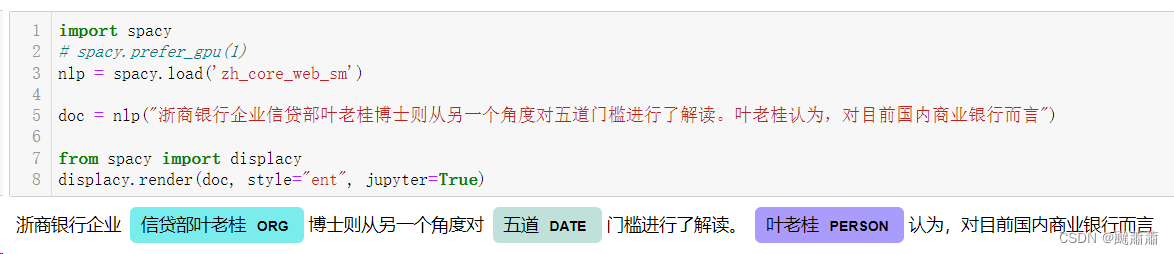
训练模型
准备数据
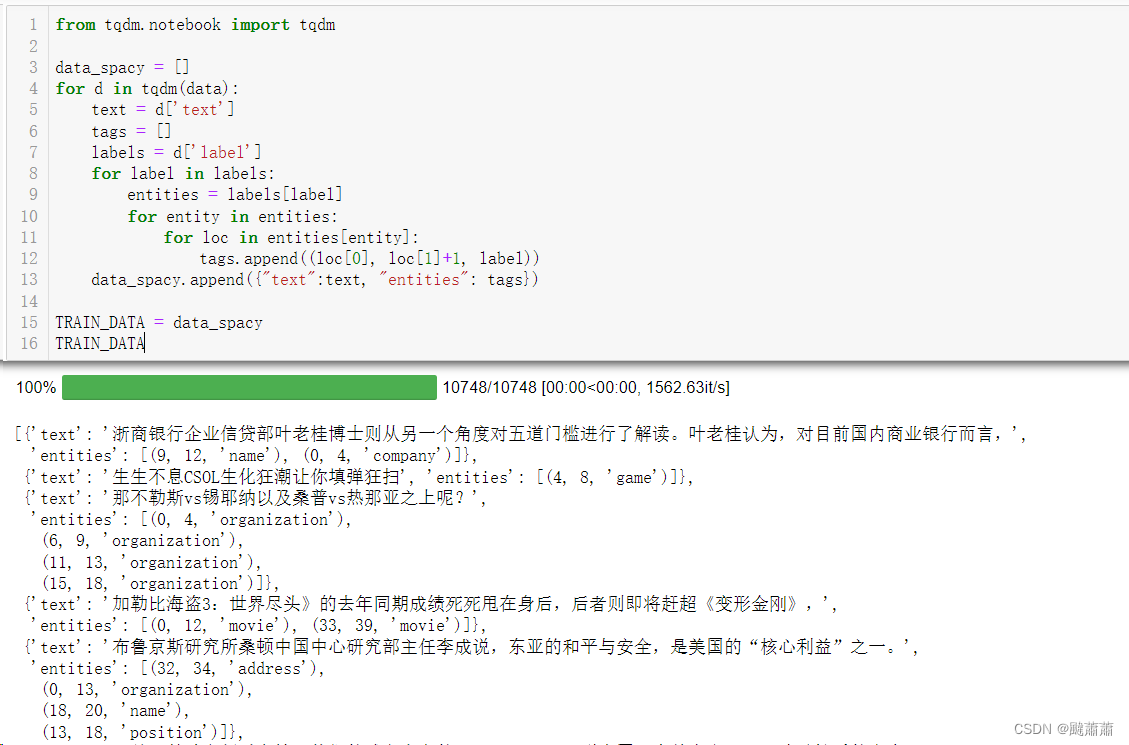
转化成 doc_bin 格式
from spacy.tokens import DocBin
from tqdm import tqdm
from spacy.util import filter_spans
nlp = spacy.blank('zh') # 选择中文空白模型
doc_bin = DocBin()
for training_example in tqdm(TRAIN_DATA):
text = training_example['text']
labels = training_example['entities']
doc = nlp.make_doc(text)
ents = []
for start, end, label in labels:
span = doc.char_span(start, end, label=label, alignment_mode="contract")
if span is None:
print("Skipping entity")
else:
ents.append(span)
filtered_ents = filter_spans(ents)
doc.ents = filtered_ents
doc_bin.add(doc)
doc_bin.to_disk("train.spacy")
- 1
- 2
- 3
- 4
- 5
- 6
- 7
- 8
- 9
- 10
- 11
- 12
- 13
- 14
- 15
- 16
- 17
- 18
- 19
- 20
- 21
- 22
- 23
- 24
train.spacy 和 dev.spacy 分别用来训练和测试
模型训练配置
生成初始配置
模型配置文件不用自己写,直接到官网上点击配置:https://spacy.io/usage/training#quickstart

通过简单勾选,得到一个初始配置文件 base_config.cfg
# This is an auto-generated partial config. To use it with 'spacy train'
# you can run spacy init fill-config to auto-fill all default settings:
# python -m spacy init fill-config ./base_config.cfg ./config.cfg
[paths]
train = null
dev = null
vectors = "zh_core_web_lg"
[system]
gpu_allocator = null
[nlp]
lang = "zh"
pipeline = ["tok2vec","ner"]
batch_size = 1000
[components]
[components.tok2vec]
factory = "tok2vec"
[components.tok2vec.model]
@architectures = "spacy.Tok2Vec.v2"
[components.tok2vec.model.embed]
@architectures = "spacy.MultiHashEmbed.v2"
width = ${components.tok2vec.model.encode.width}
attrs = ["NORM", "PREFIX", "SUFFIX", "SHAPE"]
rows = [5000, 1000, 2500, 2500]
include_static_vectors = true
[components.tok2vec.model.encode]
@architectures = "spacy.MaxoutWindowEncoder.v2"
width = 256
depth = 8
window_size = 1
maxout_pieces = 3
[components.ner]
factory = "ner"
[components.ner.model]
@architectures = "spacy.TransitionBasedParser.v2"
state_type = "ner"
extra_state_tokens = false
hidden_width = 64
maxout_pieces = 2
use_upper = true
nO = null
[components.ner.model.tok2vec]
@architectures = "spacy.Tok2VecListener.v1"
width = ${components.tok2vec.model.encode.width}
[corpora]
[corpora.train]
@readers = "spacy.Corpus.v1"
path = ${paths.train}
max_length = 0
[corpora.dev]
@readers = "spacy.Corpus.v1"
path = ${paths.dev}
max_length = 0
[training]
dev_corpus = "corpora.dev"
train_corpus = "corpora.train"
[training.optimizer]
@optimizers = "Adam.v1"
[training.batcher]
@batchers = "spacy.batch_by_words.v1"
discard_oversize = false
tolerance = 0.2
[training.batcher.size]
@schedules = "compounding.v1"
start = 100
stop = 1000
compound = 1.001
[initialize]
vectors = ${paths.vectors}
- 1
- 2
- 3
- 4
- 5
- 6
- 7
- 8
- 9
- 10
- 11
- 12
- 13
- 14
- 15
- 16
- 17
- 18
- 19
- 20
- 21
- 22
- 23
- 24
- 25
- 26
- 27
- 28
- 29
- 30
- 31
- 32
- 33
- 34
- 35
- 36
- 37
- 38
- 39
- 40
- 41
- 42
- 43
- 44
- 45
- 46
- 47
- 48
- 49
- 50
- 51
- 52
- 53
- 54
- 55
- 56
- 57
- 58
- 59
- 60
- 61
- 62
- 63
- 64
- 65
- 66
- 67
- 68
- 69
- 70
- 71
- 72
- 73
- 74
- 75
- 76
- 77
- 78
- 79
- 80
- 81
- 82
- 83
- 84
- 85
补全完整配置
接下来,需要用命令 spacy init fill-config [初始配置] [完整配置] 把上述初始配置补全为完整的训练配置
python -m spacy init fill-config spacy/base_config.cfg spacy/config.cfg
- 1
得到 config.cfg 文件如下,其中做了一些人工改动,例如 paths.vectors 默认选的是 zh_core_web_lg,我改成了 zh_core_web_md
[paths]
train = null
dev = null
vectors = "zh_core_web_md"
init_tok2vec = null
[system]
gpu_allocator = null
seed = 0
[nlp]
lang = "zh"
pipeline = ["tok2vec","ner"]
batch_size = 1000
disabled = []
before_creation = null
after_creation = null
after_pipeline_creation = null
vectors = {"@vectors":"spacy.Vectors.v1"}
[nlp.tokenizer]
@tokenizers = "spacy.zh.ChineseTokenizer"
segmenter = "char"
[components]
[components.ner]
factory = "ner"
incorrect_spans_key = null
moves = null
scorer = {"@scorers":"spacy.ner_scorer.v1"}
update_with_oracle_cut_size = 100
[components.ner.model]
@architectures = "spacy.TransitionBasedParser.v2"
state_type = "ner"
extra_state_tokens = false
hidden_width = 64
maxout_pieces = 2
use_upper = true
nO = null
[components.ner.model.tok2vec]
@architectures = "spacy.Tok2VecListener.v1"
width = ${components.tok2vec.model.encode.width}
upstream = "*"
[components.tok2vec]
factory = "tok2vec"
[components.tok2vec.model]
@architectures = "spacy.Tok2Vec.v2"
[components.tok2vec.model.embed]
@architectures = "spacy.MultiHashEmbed.v2"
width = ${components.tok2vec.model.encode.width}
attrs = ["NORM","PREFIX","SUFFIX","SHAPE"]
rows = [5000,1000,2500,2500]
include_static_vectors = true
[components.tok2vec.model.encode]
@architectures = "spacy.MaxoutWindowEncoder.v2"
width = 256
depth = 8
window_size = 1
maxout_pieces = 3
[corpora]
[corpora.dev]
@readers = "spacy.Corpus.v1"
path = ${paths.dev}
max_length = 0
gold_preproc = false
limit = 0
augmenter = null
[corpora.train]
@readers = "spacy.Corpus.v1"
path = ${paths.train}
max_length = 0
gold_preproc = false
limit = 0
augmenter = null
[training]
dev_corpus = "corpora.dev"
train_corpus = "corpora.train"
seed = ${system.seed}
gpu_allocator = ${system.gpu_allocator}
dropout = 0.1
accumulate_gradient = 1
patience = 1600
max_epochs = 0
max_steps = 20000
eval_frequency = 200
frozen_components = []
annotating_components = []
before_to_disk = null
before_update = null
[training.batcher]
@batchers = "spacy.batch_by_words.v1"
discard_oversize = false
tolerance = 0.2
get_length = null
[training.batcher.size]
@schedules = "compounding.v1"
start = 100
stop = 1000
compound = 1.001
t = 0.0
[training.logger]
@loggers = "spacy.ConsoleLogger.v1"
progress_bar = false
[training.optimizer]
@optimizers = "Adam.v1"
beta1 = 0.9
beta2 = 0.999
L2_is_weight_decay = true
L2 = 0.01
grad_clip = 1.0
use_averages = false
eps = 0.00000001
learn_rate = 0.001
[training.score_weights]
ents_f = 1.0
ents_p = 0.0
ents_r = 0.0
ents_per_type = null
[pretraining]
[initialize]
vectors = ${paths.vectors}
init_tok2vec = ${paths.init_tok2vec}
vocab_data = null
lookups = null
before_init = null
after_init = null
[initialize.components]
[initialize.tokenizer]
pkuseg_model = null
pkuseg_user_dict = "default"
- 1
- 2
- 3
- 4
- 5
- 6
- 7
- 8
- 9
- 10
- 11
- 12
- 13
- 14
- 15
- 16
- 17
- 18
- 19
- 20
- 21
- 22
- 23
- 24
- 25
- 26
- 27
- 28
- 29
- 30
- 31
- 32
- 33
- 34
- 35
- 36
- 37
- 38
- 39
- 40
- 41
- 42
- 43
- 44
- 45
- 46
- 47
- 48
- 49
- 50
- 51
- 52
- 53
- 54
- 55
- 56
- 57
- 58
- 59
- 60
- 61
- 62
- 63
- 64
- 65
- 66
- 67
- 68
- 69
- 70
- 71
- 72
- 73
- 74
- 75
- 76
- 77
- 78
- 79
- 80
- 81
- 82
- 83
- 84
- 85
- 86
- 87
- 88
- 89
- 90
- 91
- 92
- 93
- 94
- 95
- 96
- 97
- 98
- 99
- 100
- 101
- 102
- 103
- 104
- 105
- 106
- 107
- 108
- 109
- 110
- 111
- 112
- 113
- 114
- 115
- 116
- 117
- 118
- 119
- 120
- 121
- 122
- 123
- 124
- 125
- 126
- 127
- 128
- 129
- 130
- 131
- 132
- 133
- 134
- 135
- 136
- 137
- 138
- 139
- 140
- 141
- 142
- 143
- 144
- 145
- 146
- 147
- 148
- 149
- 150
开始训练
python -m spacy train spacy/config.cfg --output ./spacy/ --paths.train ./train.spacy --paths.dev ./dev.spacy
- 1
参数:
- output 输出目录
- paths.train 训练集文件
- paths.dev 验证集文件
训练日志:
>>> python -m spacy train spacy/config.cfg --output ./spacy/ --paths.train ./train.spacy --paths.dev ./dev.spacy
ℹ Saving to output directory: spacy
ℹ Using CPU
ℹ To switch to GPU 0, use the option: --gpu-id 0
=========================== Initializing pipeline ===========================
✔ Initialized pipeline
============================= Training pipeline =============================
ℹ Pipeline: ['tok2vec', 'ner']
ℹ Initial learn rate: 0.001
E # LOSS TOK2VEC LOSS NER ENTS_F ENTS_P ENTS_R SCORE
--- ------ ------------ -------- ------ ------ ------ ------
0 0 0.00 49.29 0.00 0.00 0.00 0.00
0 200 609.43 3515.82 6.61 7.99 5.63 0.07
0 400 1104.85 3590.05 10.22 10.26 10.19 0.10
0 600 1120.82 5038.80 16.23 17.95 14.81 0.16
0 800 1071.70 5578.76 10.95 14.11 8.95 0.11
0 1000 1151.26 6506.03 20.62 23.73 18.23 0.21
0 1200 1100.93 6840.94 26.60 32.95 22.30 0.27
0 1400 2058.58 7959.36 34.93 39.60 31.25 0.35
0 1600 1642.29 9632.10 40.32 45.09 36.46 0.40
1 1800 2580.55 11209.10 38.82 47.18 32.98 0.39
1 2000 2907.86 13187.84 44.31 52.42 38.38 0.44
1 2200 3575.63 15214.04 42.97 50.06 37.63 0.43
2 2400 4790.03 18126.32 48.39 51.29 45.80 0.48
2 2600 5653.69 17209.21 51.27 54.42 48.47 0.51
- 1
- 2
- 3
- 4
- 5
- 6
- 7
- 8
- 9
- 10
- 11
- 12
- 13
- 14
- 15
- 16
- 17
- 18
- 19
- 20
- 21
- 22
- 23
- 24
- 25
- 26
- 27
测试模型
nlp = spacy.load("spacy/model-best")
text = "我的名字是michal johnson,我的手机号是13425456344,我家住在东北松花江上8幢8单元6楼5号房。我叫王大,喜欢去旺角餐厅吃牛角包, 今年买了阿里巴巴的股票,我家住在新洲花园3栋4单元 8988-1室"
doc = nlp(text)
for ent in doc.ents:
print({
"start": ent.start,
"end": ent.end,
"text": ent.text,
"entity_group": ent.label_,
})
- 1
- 2
- 3
- 4
- 5
- 6
- 7
- 8
- 9
- 10
- 11
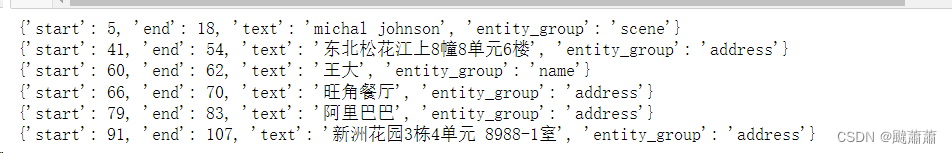
参考文献
- https://ubiai.tools/fine-tuning-spacy-models-customizing-named-entity-recognition/
- https://spacy.io/usage/training
- https://ner.pythonhumanities.com/03_02_train_spacy_ner_model.html
声明:本文内容由网友自发贡献,不代表【wpsshop博客】立场,版权归原作者所有,本站不承担相应法律责任。如您发现有侵权的内容,请联系我们。转载请注明出处:https://www.wpsshop.cn/w/木道寻08/article/detail/923795
推荐阅读
相关标签


