热门标签
热门文章
- 1C++之stringstream类-基本用法详解_c++ stringstream
- 2org.apache.flink.table.client.SqlClientException: Could not read from command line【Flink解决方案】
- 3规则引擎技术选型-qlExpress
- 4Spring Cloud Eureka 详解_spring cloud + eureka
- 5Kimi:文本解析利器,你相信光么?_kimi没有解析出文字
- 6智能检测的边缘计算:优化与实践
- 7数据结构:实验七:数据查找_(1)编写程序,利用顺序查找,从控制台给定的十个数据中查找一个数据是否存在。
- 8UG476-Xilinx-7Series-FPGA高速收发器使用学习—TX发送端
- 9Oracle RAC集群安装,从零开始_it邦德 rac
- 10VS Code 终端打开当前路径_vscode 集成终端没有切换到目录
当前位置: article > 正文
安装 Ubuntu 22.04.3 和 docker_ubuntu 22.04.3 lts下载
作者:正经夜光杯 | 2024-07-01 15:37:55
赞
踩
ubuntu 22.04.3 lts下载
一、安装 Ubuntu 22.04.3
1. 简介
Ubuntu 22.04.3 是Linux操作系统的一个版本。LTS 版本支持周期到2032年。
系统要求双核 CPU、4GB 内存和至少 25 GB 存储空间。
Linux kernel:5.15。
2. 下载地址
官网
ubuntu-22.04.3-live-server-amd64
3. 系统安装
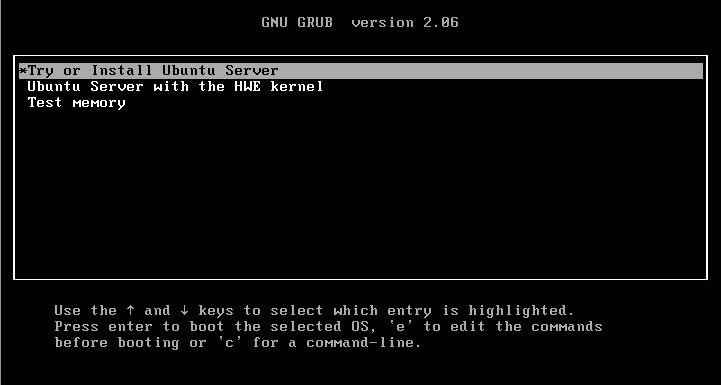
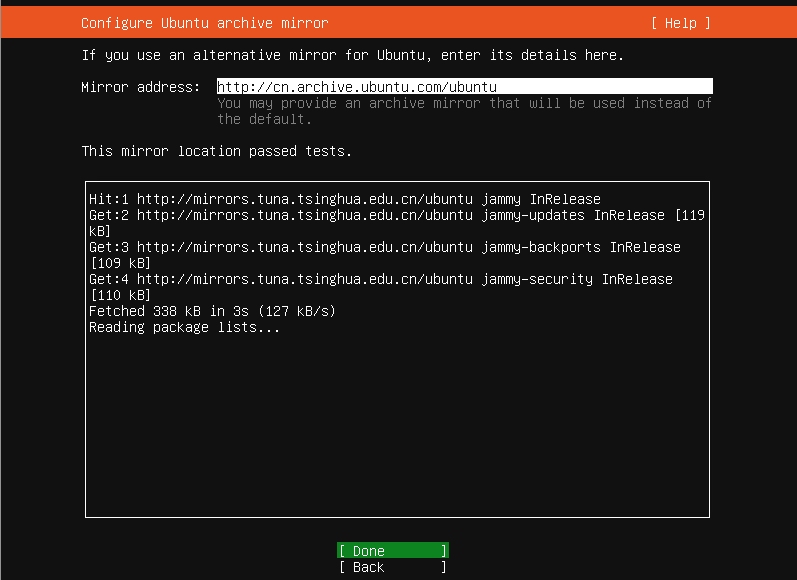
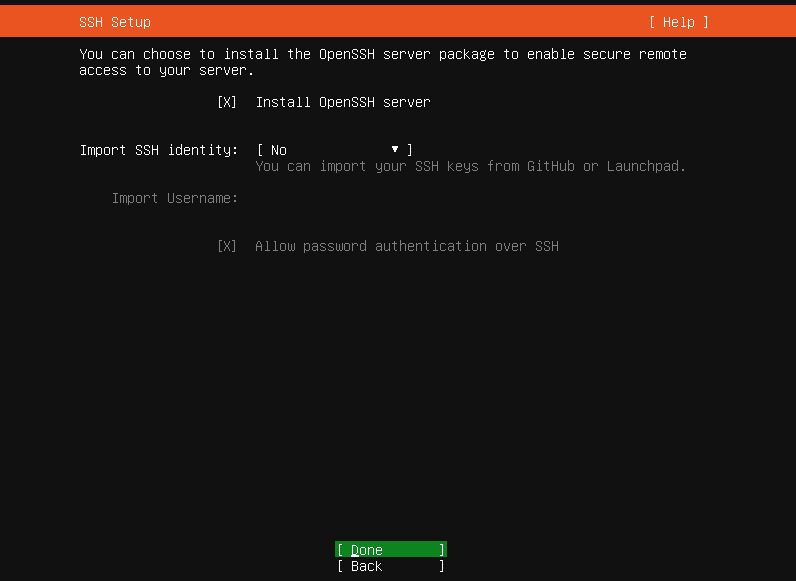
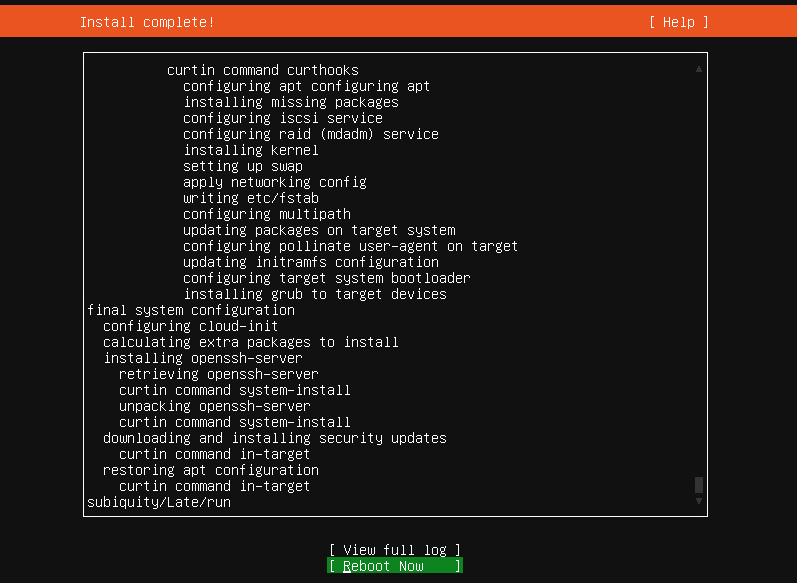
4. 系统配置
- 设置root账户密码
sudo passwd root
- 1
1)输入登录账户密码
2)输入root账户密码
- 设置root远程可访问
sudo chmod 777 /etc/ssh/sshd_config
vim /etc/ssh/sshd_config
service sshd restart
- 1
- 2
- 3
sshd_config 修改内容
Port 22
PermitRootLogin yes
PasswordAuthentication yes
- 1
- 2
- 3
vim 操作:编辑按“Insert”键,退出保存按“Esc”键,然后输入:wq
- 设置DNS
cp /etc/resolv.conf /etc/resolv.conf1
rm /etc/resolv.conf
mv /etc/resolv.conf1 /etc/resolv.conf
vim /etc/resolv.conf
- 1
- 2
- 3
- 4
resolv.conf 添加内容
nameserver 223.6.6.6
nameserver 8.8.8.8
- 1
- 2
- 升级软件包
sudo apt-get update -y
sudo apt-get full-upgrade -y
- 1
- 2
更新完成有提示框:按“Tab”键,选中OK后,回车确认
- 系统漏洞修复
sudo apt-get -y install cloud-init --only-upgrade
- 1
- 修改时间
apt install ntpsec-ntpdate
ntpdate time1.aliyun.com
sudo timedatectl set-timezone 'Asia/Shanghai'
- 1
- 2
- 3
- 添加定时任务
vim /etc/crontab
- 1
crontab 添加内容
0 */12 * * * ntpdate time1.aliyun.com
- 1
- 网卡IP配置
sudo chmod 777 /etc/netplan/00-installer-config.yaml
vim /etc/netplan/00-installer-config.yaml
- 1
- 2
00-installer-config.yaml 添加内容
network:
ethernets:
eno1:
dhcp4: false
addresses:
- 192.168.1.123/24
routes:
- to: default
via: 192.168.1.1
nameservers:
addresses: [61.139.2.69,8.8.8.8]
version: 2
- 1
- 2
- 3
- 4
- 5
- 6
- 7
- 8
- 9
- 10
- 11
- 12
二、安装 Docker
1. 安装 docker
apt install docker.io
docker version
- 1
- 2
2. 安装 docker compose
apt install docker-compose
docker-compose version
- 1
- 2
3. 配置 docker
- /etc/docker/daemon.json
{
"registry-mirrors": ["https://registry.docker-cn.com"]
}
- 1
- 2
- 3
- 重启
systemctl daemon-reload && systemctl restart docker
- 1
声明:本文内容由网友自发贡献,转载请注明出处:【wpsshop博客】
推荐阅读
相关标签



