热门标签
热门文章
- 1腾讯「AI In All」的背后,是开放AI技术能力,探索腾讯应用场景
- 2Web应用安全—信息泄露_robots.txt泄露
- 3windows11安装、启动pyspider(2023.06.01)
- 4SQL自定义函数
- 5浅谈ARM Cortex-M系列架构——异常和中断(二)_arm cortex 中断机制
- 6Node 后端 git 提交规范化处理_no staged files match any configured task
- 7ubuntu17.10 改变任务栏的位置_ubuntu任务栏位置
- 8kafka依赖_简单明了的SpringBoot使用Kafka收发消息的例子
- 9Spark2.1.0之内置RPC框架_nmrpipe内置sparkty
- 10Unity性能优化之UGUI优化篇_unity ugui优化
当前位置: article > 正文
配置pytorch时添加清华镜像源_pytorch清华镜像源
作者:正经夜光杯 | 2024-08-01 14:56:56
赞
踩
pytorch清华镜像源
conda config --add channels https://mirrors.tuna.tsinghua.edu.cn/anaconda/pkgs/free/
conda config --add channels https://mirrors.tuna.tsinghua.edu.cn/anaconda/pkgs/main/
conda config --set show_channel_urls yes
conda config --add channels https://mirrors.tuna.tsinghua.edu.cn/anaconda/cloud/pytorch/
conda config --add channels https://mirrors.tuna.tsinghua.edu.cn/anaconda/cloud/pytorch/win-64
输入conda config --show channels查看已经加入的镜像源

下载安装pytorch时记得去掉-c pytorch因为已经加入的清华镜像源了,所以就不需要这个pytorch
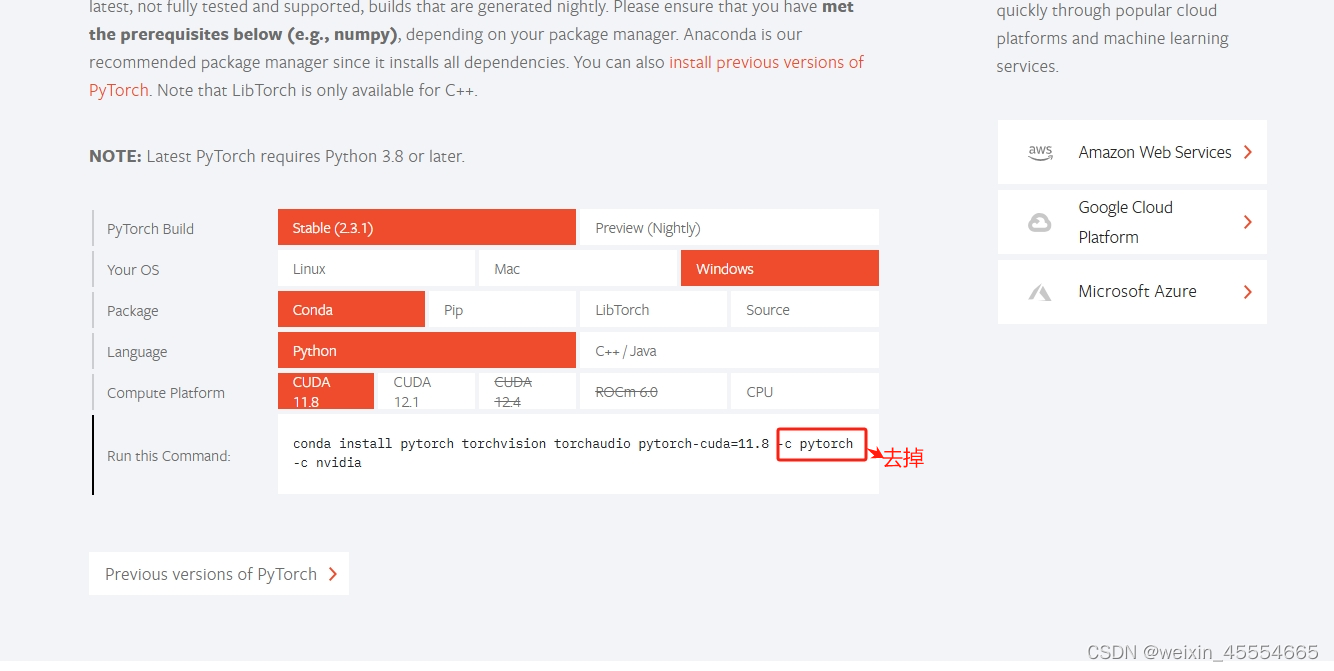
个人见解,或有错误,不喜勿喷
声明:本文内容由网友自发贡献,不代表【wpsshop博客】立场,版权归原作者所有,本站不承担相应法律责任。如您发现有侵权的内容,请联系我们。转载请注明出处:https://www.wpsshop.cn/w/正经夜光杯/article/detail/914610
推荐阅读
相关标签


