热门标签
热门文章
- 1自建ca根证书_独立根CA的安装与证书申请
- 2软件工程 - chapter02 - 敏捷开发_试着再加上一条敏捷原则使软件工程团队更具有机动性
- 3Android打包技术之命令行打包_cmd 使用命令行打包android项目
- 4关于面试找工作、工作中注意点的个人总结(一)_boss找工作注意点
- 5Redis入门学习笔记【二】Redis缓存
- 6程序员应该懂点Mybatis-Plus,真的好用(一)_mybatis plus该不该用
- 7探索ONLYOFFICE桌面编辑器8.1——高效办公的新选择
- 8微信公众号与第三方链接_挂公众号分享和直接连接分享的区别
- 9基于Bert+Attention+LSTM智能校园知识图谱问答推荐系统——NLP自然语言处理算法应用(含Python全部工程源码及训练模型)+数据集_bert+lstm+attention
- 10人民日报:用好“人工智能+” 赋能产业升级
当前位置: article > 正文
VSCODE配置fortran调试环境(INTEL)_vscode里扩展找不到fortran configuration
作者:爱喝兽奶帝天荒 | 2024-07-06 15:29:47
赞
踩
vscode里扩展找不到fortran configuration
VSCOE安装必要fortran插件
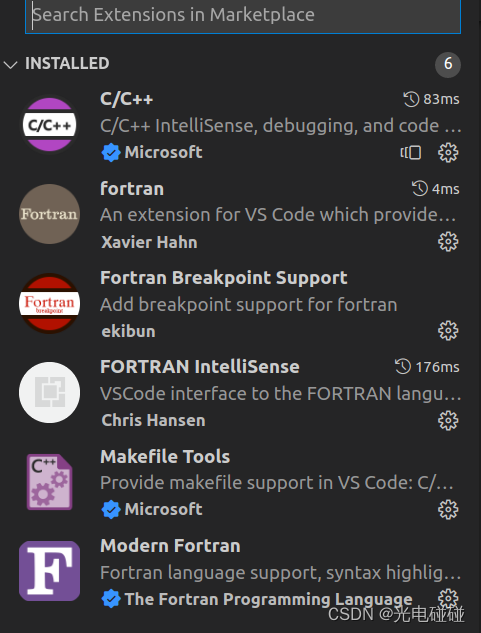
python -m pip install fortran-language-server
setting搜索break,把Allow Breakpoints Everywhere打开,即可打断点。
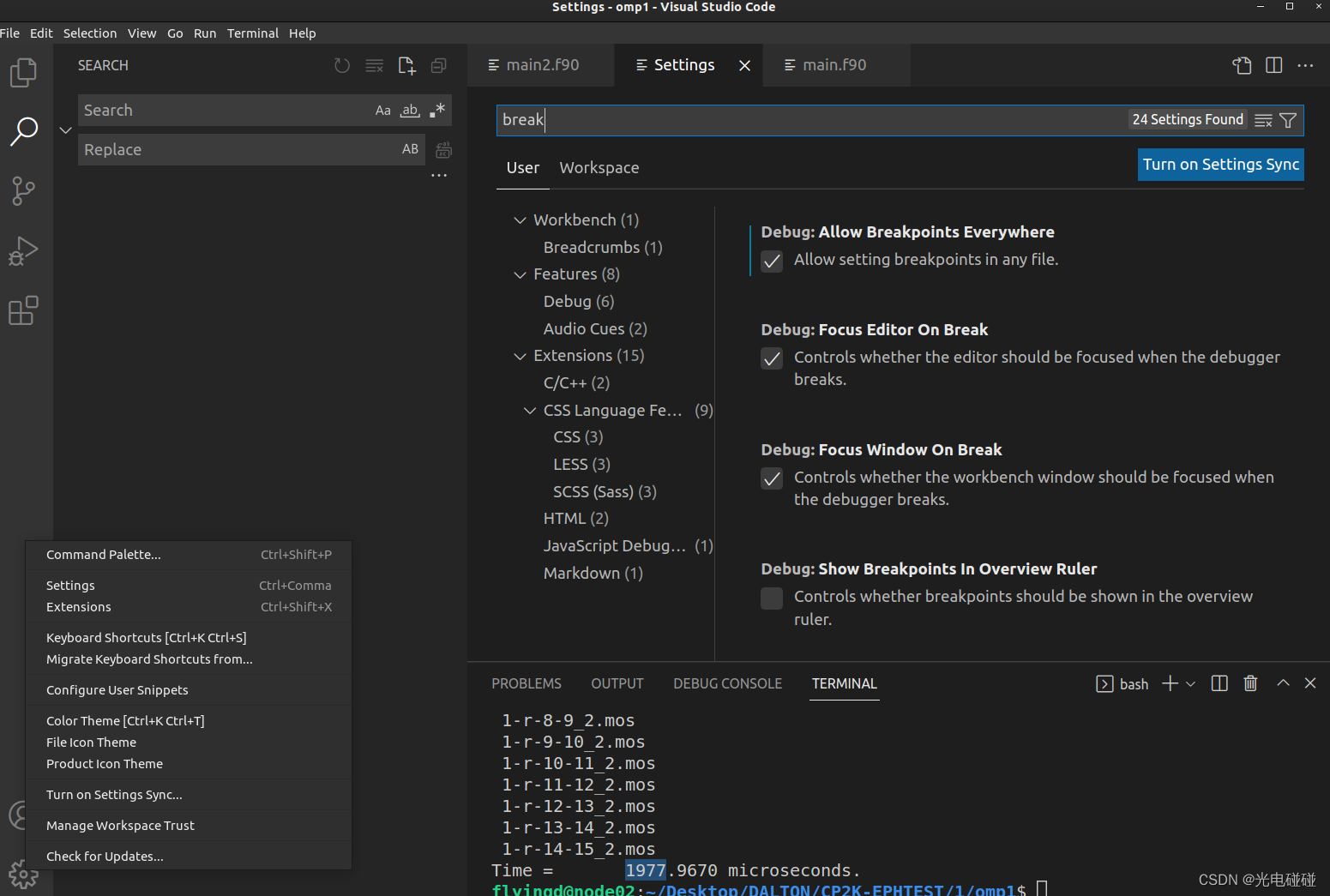
新建文件夹name,新建hello.f90文件
program main
write(*,*) 'hello, world!'
end program
- 1
- 2
- 3
name下新建文件夹.vscode,.vscode新建文件
tasks.json
{
"version": "0.0.1",
"command": "ifort",
"args": [
"-g",
"${file}",
"-o",
"${workspaceRoot}/${fileBasenameNoExtension}.exe"
]
}
- 1
- 2
- 3
- 4
- 5
- 6
- 7
- 8
- 9
- 10
launch.json
{ "version": "0.0.1", "configurations": [ { "name": "Fortran Launch (GDB)", "type": "cppdbg", "request": "launch", "targetArchitecture": "x86", "program": "${workspaceRoot}\\${fileBasenameNoExtension}.exe", "miDebuggerPath": "/usr/bin/gdb", "args": [], "stopAtEntry": false, "cwd": "${workspaceRoot}", "externalConsole": true, "preLaunchTask": "ifort" }, { "name": "Intel Debug Attach", "type": "cppvsdbg", "request": "attach", "processId": "${command:pickProcess}" } ] }
- 1
- 2
- 3
- 4
- 5
- 6
- 7
- 8
- 9
- 10
- 11
- 12
- 13
- 14
- 15
- 16
- 17
- 18
- 19
- 20
- 21
- 22
- 23
- 24
VSCODE-FILE打开文件夹name,先RUN BUILD 再RUN DEBUG即可调试。
声明:本文内容由网友自发贡献,不代表【wpsshop博客】立场,版权归原作者所有,本站不承担相应法律责任。如您发现有侵权的内容,请联系我们。转载请注明出处:https://www.wpsshop.cn/w/爱喝兽奶帝天荒/article/detail/793279
推荐阅读
相关标签



