热门标签
热门文章
- 1pythonruner和class的区别_Python排序傻傻分不清?一文看透sorted与sort用法
- 2使用FFMPEG提取音频数据_ffmpeg 提取音频
- 3opencv中的rgb转gray的计算方法
- 4>/etc/ld.so.conf" href="/w/Monodyee/article/detail/177164" target="_blank">【Linux】配置动态链接库的几种方法_echo "/usr/local/ssl/lib">>/etc/ld.so.conf
- 5Python | 轻量ORM框架Peewee的基础使用(增删改查、自动创建模型类、事务装饰器)_peewee 关闭已经开启的事务
- 6local storage在不同标签页,不同浏览器之间通用吗,可以跨域吗_localstorage可以跨页面吗
- 7POI 3.17 导出Excel,基础代码_poi3.17使用commons-lang3
- 8使用LSTM进行时间序列预测_lstm时间序列预测
- 9一文带你了解VPN
- 10pip._vendor.urllib3.exceptions.ReadTimeoutError: HTTPSConnectionPool(host='f 的解决办法
当前位置: article > 正文
ant-design-vue在vue2中自定义icon的实现_vue2 自定义svgicon
作者:盐析白兔 | 2024-02-19 06:37:11
赞
踩
vue2 自定义svgicon
此次的目的:自定义两个icon
实现方式有好几种,此次用svg
这是目标效果: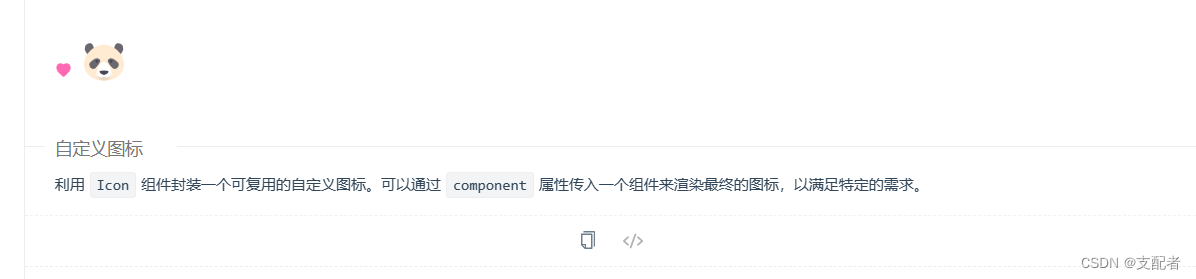
这是官方社区文档中的原代码:
- <template>
- <div class="custom-icons-list">
- <heart-icon :style="{ color: 'hotpink' }" />
- <panda-icon :style="{ fontSize: '32px' }" />
- </div>
- </template>
- <script>
- const HeartSvg = {
- template: `
- <svg width="1em" height="1em" fill="currentColor" viewBox="0 0 1024 1024">
- <path d="M923 283.6c-13.4-31.1-32.6-58.9-56.9-82.8-24.3-23.8-52.5-42.4-84-55.5-32.5-13.5-66.9-20.3-102.4-20.3-49.3 0-97.4 13.5-139.2 39-10 6.1-19.5 12.8-28.5 20.1-9-7.3-18.5-14-28.5-20.1-41.8-25.5-89.9-39-139.2-39-35.5 0-69.9 6.8-102.4 20.3-31.4 13-59.7 31.7-84 55.5-24.4 23.9-43.5 51.7-56.9 82.8-13.9 32.3-21 66.6-21 101.9 0 33.3 6.8 68 20.3 103.3 11.3 29.5 27.5 60.1 48.2 91 32.8 48.9 77.9 99.9 133.9 151.6 92.8 85.7 184.7 144.9 188.6 147.3l23.7 15.2c10.5 6.7 24 6.7 34.5 0l23.7-15.2c3.9-2.5 95.7-61.6 188.6-147.3 56-51.7 101.1-102.7 133.9-151.6 20.7-30.9 37-61.5 48.2-91 13.5-35.3 20.3-70 20.3-103.3 0.1-35.3-7-69.6-20.9-101.9z" />
- </svg>
- `,
- };
- const PandaSvg = {
- template: `
- <svg viewBox="0 0 1024 1024" width="1em" height="1em" fill="currentColor">
- <path d="M99.096 315.634s-82.58-64.032-82.58-132.13c0-66.064 33.032-165.162 148.646-148.646 83.37 11.91 99.096 165.162 99.096 165.162l-165.162 115.614zM924.906 315.634s82.58-64.032 82.58-132.13c0-66.064-33.032-165.162-148.646-148.646-83.37 11.91-99.096 165.162-99.096 165.162l165.162 115.614z" fill="#6B676E" p-id="1143" />
- <path d="M1024 561.548c0 264.526-229.23 429.42-512.002 429.42S0 826.076 0 561.548 283.96 66.064 512.002 66.064 1024 297.022 1024 561.548z" fill="#FFEBD2" p-id="1144" />
- <path d="M330.324 842.126c0 82.096 81.34 148.646 181.678 148.646s181.678-66.55 181.678-148.646H330.324z" fill="#E9D7C3" p-id="1145" />
- <path d="M644.13 611.098C594.582 528.516 561.55 512 512.002 512c-49.548 0-82.58 16.516-132.13 99.096-42.488 70.814-78.73 211.264-49.548 247.742 66.064 82.58 165.162 33.032 181.678 33.032 16.516 0 115.614 49.548 181.678-33.032 29.18-36.476-7.064-176.93-49.55-247.74z" fill="#FFFFFF" p-id="1146" />
- <path d="M611.098 495.484c0-45.608 36.974-82.58 82.58-82.58 49.548 0 198.194 99.098 198.194 165.162s-79.934 144.904-148.646 99.096c-49.548-33.032-132.128-148.646-132.128-181.678zM412.904 495.484c0-45.608-36.974-82.58-82.58-82.58-49.548 0-198.194 99.098-198.194 165.162s79.934 144.904 148.646 99.096c49.548-33.032 132.128-148.646 132.128-181.678z" fill="#6B676E" p-id="1147" />
- <path d="M512.002 726.622c-30.06 0-115.614 5.668-115.614 33.032 0 49.638 105.484 85.24 115.614 82.58 10.128 2.66 115.614-32.944 115.614-82.58-0.002-27.366-85.556-33.032-115.614-33.032z" fill="#464655" p-id="1148" />
- <path d="M330.324 495.484m-33.032 0a33.032 33.032 0 1 0 66.064 0 33.032 33.032 0 1 0-66.064 0Z" fill="#464655" p-id="1149" />
- <path d="M693.678 495.484m-33.032 0a33.032 33.032 0 1 0 66.064 0 33.032 33.032 0 1 0-66.064 0Z" fill="#464655" p-id="1150" />
- </svg>
- `,
- };
-
- const HeartIcon = {
- template: `
- <a-icon :component="HeartSvg" />
- `,
- data() {
- return {
- HeartSvg,
- };
- },
- };
-
- const PandaIcon = {
- template: `
- <a-icon :component="PandaSvg" />
- `,
- data() {
- return {
- PandaSvg,
- };
- },
- };
-
- export default {
- components: {
- HeartIcon,
- PandaIcon,
- },
- };
- </script>
- <style scoped>
- .custom-icons-list >>> .anticon {
- margin-right: 6px;
- }
- </style>

在vue2项目中直接复制粘贴这一块代码肯定是运行不了的,会报警告:
[Vue warn]: You are using the runtime-only build of Vue where the template compiler is not available. Either pre-compile the templates into render functions, or use the compiler-included build.概括起来就是 “模式不对,编译不了”
具体原因:
vue2有两种形式的代码 compiler(模板)模式和runtime模式(运行时),Vue2默认为runtime模式(具体原因是因为引入的文件),而官方社区文档中的原代码属于compiler模式的,匹配不上所以就会出现上面的错误信息
解决办法:
解决办法有好几个,我推荐就是直接别写成compiler模式的代码。直接自定义俩组件就行,很简单
demo:
文件结构:

DiyIcon:
- <template>
- <div>
- <PandaIcon :style="{ fontSize: '32px' }"></PandaIcon>
- <HeartIcon :style="{ color: 'hotpink', fontSize: '32px' }"></HeartIcon>
- </div>
- </template>
- <script>
- import PandaIcon from './PandaIcon/index.vue';
- import HeartIcon from './HeartIcon/index.vue';
-
- export default {
- name: 'DiyIcon',
- components: {
- PandaIcon,
- HeartIcon,
- },
- data() {
- return {};
- },
- };
- </script>
- <style lang="less" scoped></style>

PandaIcon:
- <template>
- <div>
- <svg
- viewBox="0 0 1024 1024"
- width="1em"
- height="1em"
- fill="currentColor">
- <path
- d="M99.096 315.634s-82.58-64.032-82.58-132.13c0-66.064 33.032-165.162 148.646-148.646 83.37 11.91 99.096 165.162 99.096 165.162l-165.162 115.614zM924.906 315.634s82.58-64.032 82.58-132.13c0-66.064-33.032-165.162-148.646-148.646-83.37 11.91-99.096 165.162-99.096 165.162l165.162 115.614z"
- fill="#6B676E"
- p-id="1143" />
- <path
- d="M1024 561.548c0 264.526-229.23 429.42-512.002 429.42S0 826.076 0 561.548 283.96 66.064 512.002 66.064 1024 297.022 1024 561.548z"
- fill="#FFEBD2"
- p-id="1144" />
- <path
- d="M330.324 842.126c0 82.096 81.34 148.646 181.678 148.646s181.678-66.55 181.678-148.646H330.324z"
- fill="#E9D7C3"
- p-id="1145" />
- <path
- d="M644.13 611.098C594.582 528.516 561.55 512 512.002 512c-49.548 0-82.58 16.516-132.13 99.096-42.488 70.814-78.73 211.264-49.548 247.742 66.064 82.58 165.162 33.032 181.678 33.032 16.516 0 115.614 49.548 181.678-33.032 29.18-36.476-7.064-176.93-49.55-247.74z"
- fill="#FFFFFF"
- p-id="1146" />
- <path
- d="M611.098 495.484c0-45.608 36.974-82.58 82.58-82.58 49.548 0 198.194 99.098 198.194 165.162s-79.934 144.904-148.646 99.096c-49.548-33.032-132.128-148.646-132.128-181.678zM412.904 495.484c0-45.608-36.974-82.58-82.58-82.58-49.548 0-198.194 99.098-198.194 165.162s79.934 144.904 148.646 99.096c49.548-33.032 132.128-148.646 132.128-181.678z"
- fill="#6B676E"
- p-id="1147" />
- <path
- d="M512.002 726.622c-30.06 0-115.614 5.668-115.614 33.032 0 49.638 105.484 85.24 115.614 82.58 10.128 2.66 115.614-32.944 115.614-82.58-0.002-27.366-85.556-33.032-115.614-33.032z"
- fill="#464655"
- p-id="1148" />
- <path
- d="M330.324 495.484m-33.032 0a33.032 33.032 0 1 0 66.064 0 33.032 33.032 0 1 0-66.064 0Z"
- fill="#464655"
- p-id="1149" />
- <path
- d="M693.678 495.484m-33.032 0a33.032 33.032 0 1 0 66.064 0 33.032 33.032 0 1 0-66.064 0Z"
- fill="#464655"
- p-id="1150" />
- </svg>
- </div>
- </template>
-
- <script>
- export default {
- name: 'PandaIcon',
- data() {
- return {};
- },
- };
- </script>
-
- <style lang="less" scoped></style>

HeartIcon:
- <template>
- <div>
- <svg
- width="1em"
- height="1em"
- fill="currentColor"
- viewBox="0 0 1024 1024">
- <path
- d="M923 283.6c-13.4-31.1-32.6-58.9-56.9-82.8-24.3-23.8-52.5-42.4-84-55.5-32.5-13.5-66.9-20.3-102.4-20.3-49.3 0-97.4 13.5-139.2 39-10 6.1-19.5 12.8-28.5 20.1-9-7.3-18.5-14-28.5-20.1-41.8-25.5-89.9-39-139.2-39-35.5 0-69.9 6.8-102.4 20.3-31.4 13-59.7 31.7-84 55.5-24.4 23.9-43.5 51.7-56.9 82.8-13.9 32.3-21 66.6-21 101.9 0 33.3 6.8 68 20.3 103.3 11.3 29.5 27.5 60.1 48.2 91 32.8 48.9 77.9 99.9 133.9 151.6 92.8 85.7 184.7 144.9 188.6 147.3l23.7 15.2c10.5 6.7 24 6.7 34.5 0l23.7-15.2c3.9-2.5 95.7-61.6 188.6-147.3 56-51.7 101.1-102.7 133.9-151.6 20.7-30.9 37-61.5 48.2-91 13.5-35.3 20.3-70 20.3-103.3 0.1-35.3-7-69.6-20.9-101.9z" />
- </svg>
- </div>
- </template>
-
- <script>
- export default {
- name: 'HeartIcon',
- data() {
- return {};
- },
- };
- </script>
-
- <style lang="less" scoped></style>

最终效果:
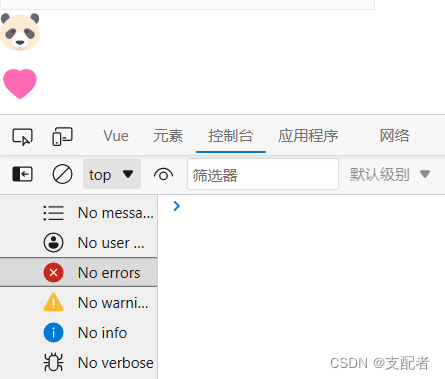
控制台无报错无警告,解决问题
声明:本文内容由网友自发贡献,转载请注明出处:【wpsshop】
推荐阅读
相关标签
Copyright © 2003-2013 www.wpsshop.cn 版权所有,并保留所有权利。


