- 1【软件安装】CUDA的卸载_cuda卸载
- 2yum下载软件会有gpg校验过程,校验不通过如何处理_yum gpg验证
- 3Portal认证简介_web认证portla
- 42023 年第十三届“MathorCup” C 题 包裹应急调运问题(解题思路)_电商物流网络包裹应急调运与结构优化问题python源码
- 5Visual Studio Code(VSCode)软件相关(安装、用法、工具等)
- 6cdh sqoop 配置_Sqoop-1.4.6安装部署及详细使用介绍
- 7可持久化线段树(主席树)
- 8 精述wifi、zigbee在链路层的安全原理:CCM模式
- 9Matlab 矩阵基础
- 10Python的IDE之PyCharm:PyCharm的简介、安装、入门、使用方法之详细攻略
anoconda下安装pytorch_anocada torch
赞
踩
参考博客
https://blog.csdn.net/gzygwp/article/details/99719253?utm_medium=distribute.pc_relevant_t0.none-task-blog-BlogCommendFromMachineLearnPai2-1.channel_param&depth_1-utm_source=distribute.pc_relevant_t0.none-task-blog-BlogCommendFromMachineLearnPai2-1.channel_param
CUDA 和cudnn 的安装
cuda安装
cuda 10.1

驱动如果比要安装的版本新,则取消版本驱动安装。

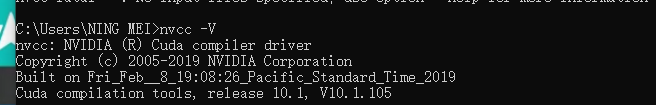
cuda 安装成功

Cudnn安装
下载cudnn,和cuda 版本要一致


将其更名解压到cuda 安装路径下

Pytorch和torchvision 的安装
2.1 Pytorch安装
这里不太推荐按照官网给的指令下载,下载很慢,而且容易出问题
2.1.1 普通方法:
首先进入 Pytorch 官网:https://pytorch.org/
点击Get Started, 选择合适的版本

按照给出的指令输入到anaconda promopt里输入
activate pytorch
conda install pytorch torchvision cudatoolkit=10.1 -c pytorch
虽然是官方方法,但是不论用conda还是pip安装都会很慢,在此推荐第二种方法
2.1.2 镜像下载安装(强烈推荐)
首先进入此链接 torch清华镜像源链接.
https://mirrors.tuna.tsinghua.edu.cn/anaconda/cloud/pytorch/
pytorch-1.60 python 3.6 cuda 10.1 cndnn7.0 .bz

进入到安装包所在文件夹



