热门标签
热门文章
- 1你必须知道的 34 个简单实用的 Ubuntu 快捷键_ubuntu快捷键
- 2全国青少年软件编程等级考试Python标准解读(1_6级)_python考级
- 3什么是边缘人工智能和边缘计算?两者有什么联系?
- 4南邮数据结构实验三---图的基本运算及飞机换乘次数最少问题_南邮大数据结构实验三图地基本运算及飞机换乘次数最少问题
- 5解决vmware workstation虚拟机的centos7长时间不打开,打开后无法上网的问题_vmware中的centos7时间久了拒绝访问
- 6开源社区的力量:合作与创新_开源社区 促进创新
- 7理解张量及张量的Rank和Shape
- 8干货 :36个顶级数据分析方法与模型
- 9阿里云ECS开启8080端口_阿里云ecs 开8000端口
- 10使用if…else,if…else实现多分支选择结构_在if-elif-else的多分支选择结构中最多可以包含3种选择结构。
当前位置: article > 正文
linux(redHat或CentOS)系统修改远程22端口_centos开启22端口远程登录
作者:盐析白兔 | 2024-02-29 17:48:53
赞
踩
centos开启22端口远程登录
1.检查是否安装ssh
linux大部分都是默认安装SSH,检查是否安装命令
- [root@somnus ~]# rpm -qa |grep ssh
- libssh-0.9.6-3.al8.x86_64
- openssh-8.0p1-16.0.1.al8.x86_64
- openssh-server-8.0p1-16.0.1.al8.x86_64
- libssh-config-0.9.6-3.al8.noarch
- openssh-clients-8.0p1-16.0.1.al8.x86_64
- sshpass-1.09-4.al8.x86_64
- [root@somnus ~]#
如果没有安装,使用命令进行安装
yum install -y openssh-server2.ssh配置文件sshd_config
linux大部分系统默认路径/etc/ssh/sshd_config;
找到#Port 22 端口
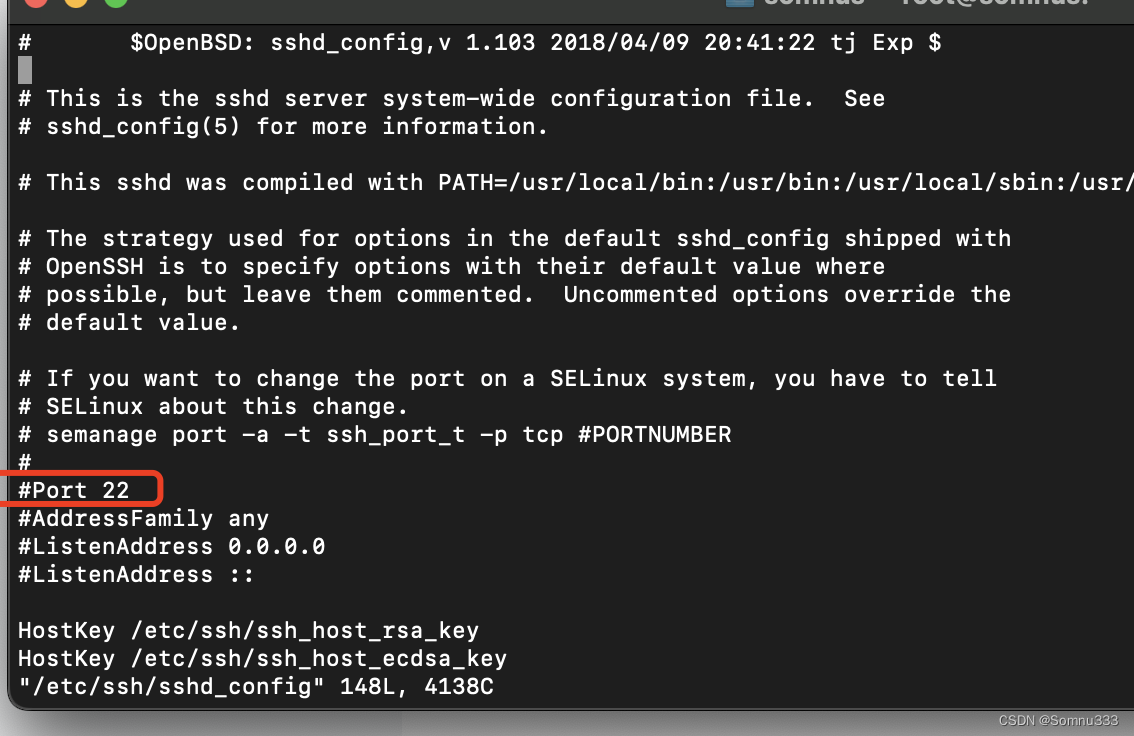
3.修改端口
删除#,并修改端口22为其他端口,如4567端口

4.重启SSH
systemctl restart sshd.service 5.验证登陆
ip具体地址
ssh -p 4567 root@ip声明:本文内容由网友自发贡献,不代表【wpsshop博客】立场,版权归原作者所有,本站不承担相应法律责任。如您发现有侵权的内容,请联系我们。转载请注明出处:https://www.wpsshop.cn/w/盐析白兔/article/detail/167254
推荐阅读
相关标签



