- 1线上故障快速排查分析【转】_too many pid
- 2获取Activity的最外层布局_activity的布局文件最外层控件
- 3马哥架构第1周课程作业
- 4上海亚商投顾 财经早餐FM/0830
- 5两个实体相同属性快速映射_C# 数据操作系列 - 6 EF Core 配置映射关系
- 6【一文清晰】单元测试到底是什么?应该怎么做?_一张图看懂单元测试
- 7线性代数在卷积神经网络(CNN)中的体现
- 8django 实战(9): 自定义Student模型(与User模型一对一关系)_django 模型中关联user
- 9java jdbc mysql 8驱动,连接数据库 mysql serverTimezone 问题,时间少了8小时_jdbc驱动包8.x 日期格式化问题,多了一个t
- 10鸿蒙系统几年不卡,华为手机别乱选,这四款机型基本三年不卡,并且可以升级鸿蒙系统...
VSCode Codeium插件Chat对话框无法输入_disable codeium
赞
踩
环境
系统:win10
IDE: Visual Studio Code - Insiders 1.82.0
插件:Codeium个人版 1.2.85
问题描述
正常登录Codeium插件后,chat对话框无法输入,且函数头AI辅助消失。
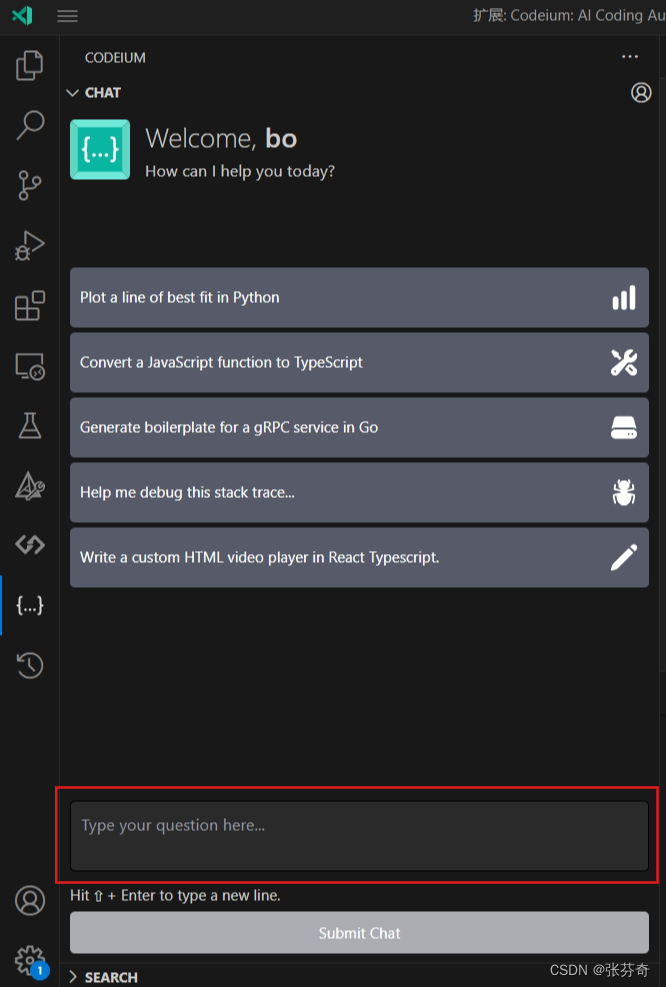
问题原因
手动开启了禁用代码遥测,默认是未禁用不打勾的。
How does Codeium Chat work?
Codeium Chat seamlessly integrates the powers of open-ended conversation with IDE context. Besides allowing familiar interactions like those with ChatGPT, users can use smart suggestions to perform common actions such as adding documentation to functions or refactoring code. Under the hood, unlike Autocomplete and Search where we use our own models, Codeium Chat currently uses Open AI APIs to perform inferences. We are currently developing our own models for this modality, but for now, Chat will only be available for users that have code snippet telemetry enabled since we cannot guarantee how OpenAI stores and uses telemetry data.
Codeium Chat是一个具有IDE上下文的开放对话功能。除了可以进行类似ChatGPT的熟悉交互之外,用户还可以使用智能建议来执行常见操作,例如为函数添加文档或重构代码。在底层,与Autocomplete和Search不同,我们目前使用Open AI的API来进行推理。我们目前正在开发适用于该模式的自己的模型,** 但目前Chat只适用于启用了代码片段遥测的用户,** 因为我们无法保证OpenAI如何存储和使用遥测数据。
所以想用人家的功能不要手贱去打勾勾
解决方法
- 网站登录->个人中心->Profile->User Settings->Disable code snippet telemetry(不打勾)->Update;
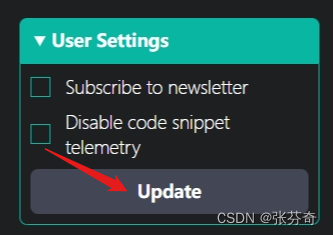
- VSCode->左下角账户->codeium账户->注销->重启VSCode->再次登录codeium账户。如果没有解决,重复以上步骤即可。
其他问题
Codeium在IDEA里的3个坑:无法log in,downloading language server和中文乱码:
https://blog.csdn.net/zhtisi/article/details/130790718
附件
上面文章中有 language server的github仓库下载地址,下载速度慢的小伙伴可以从我上传的附件直接下载。



