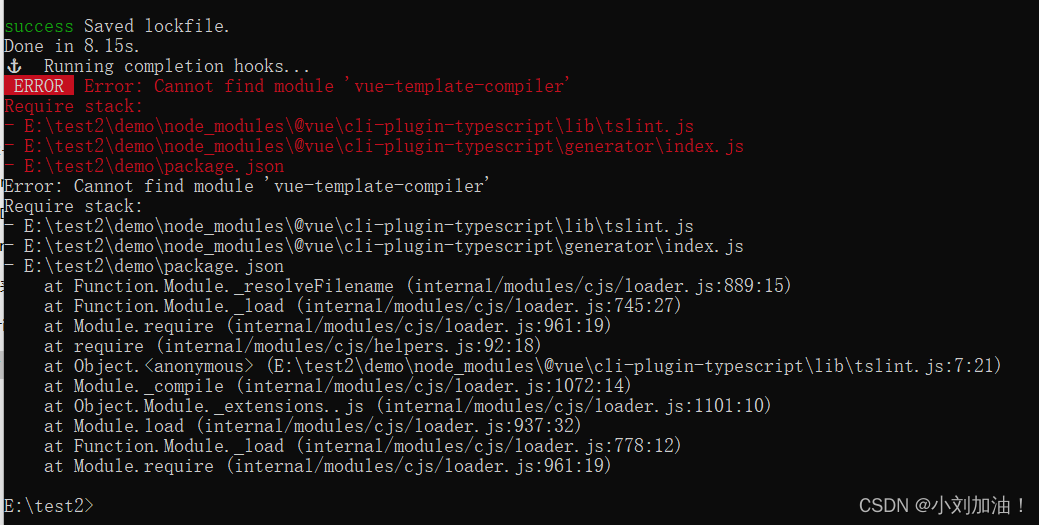- 1鸿蒙Harmony应用开发—ArkTS声明式开发(基础手势:PinchGesture)
- 2基于卷积神经网络结合注意力机制长短记忆网络CNN-LSTM-Attention实现风电功率多输入单输出回归预测附matlab代码_基于cnn-lstm风电功率预测matlab代码
- 3Python实现按键精灵功能_python 按键精灵
- 4latent-diffusion model环境配置,这可能是你能够找到的最细的博客了_latent diffusion model 训练 autoencoder
- 5淘宝API接口:item_get_desc-获得淘宝商品描述_hlg_rand_
- 6Python数模笔记-模拟退火算法(3)整数规划问题_量子退火算法求解0-1整数规划
- 7海信电视黑屏出现android,海信智能电视开机黑屏原因和解决办法
- 8ArkTS 网络请求
- 9Caffe下CRNN训练自己的数据_crnn算法训练自己数据集
- 10工作1年想跳槽怎么办?
超详细-vue3项目初始化配置流程(全流程注释说明)
赞
踩
一、 安装Vue脚手架
1、先安装node
安装包可以去官网下载,安装步骤网上教程很多,这里不做提示。
在cmd窗口输入:node -v 命令,如果出现相应的版本号,则说明安装成功
2、安装vue
在cmd窗口输入以下命令:
npm install -g @vue/cli
或者
yarn global add @vue/cli
- 1
- 2
- 3
3、安装淘宝镜像
npm install -g cnpm --registry=https://registry.npm.taobao.org
- 1
4、查看vue版本
vue --version
- 1
二、命令行创建
1、vue-cli方式创建
vue create demo
- 1
2、vite创建
// npm创建
npm create @vitejs/app test_demo
// yarn创建
yarn create @vitejs/app test_demo
- 1
- 2
- 3
- 4
- 5
- 6
在这里我使用的是 vue-cli方式创建的项目
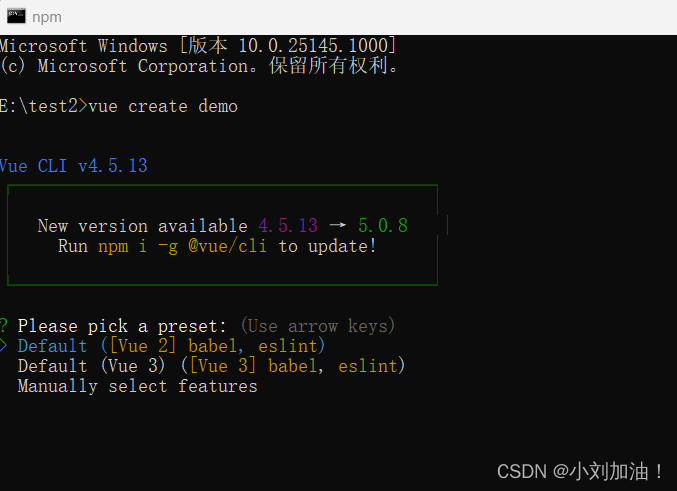
- 绿色方框里的内容是说我的vue版本需要升级,可以使用
npm i -g @vue/cli命令进行操作
其他人在输入 vue create 项目名后,可能会出现这样一条语句:
Your connection to the default yarn registry seems to be slow.
Use https://registry.npm.taobao.org for faster installation? (Y/n)
- 1
- 2
意思是你不能科学上网,建议你使用过淘宝源,这时候需要选择Y,也就是使用淘宝源进行创建。如果你已经配置过淘宝源则不会显示这个选项。
? Please pick a preset: (Use arrow keys) // 请选择预选项
> Default ([Vue 2] babel, eslint) // 使用Vue2默认模板进行创建
Default (Vue 3) ([Vue 3] babel, eslint) // 使用Vue3模板进行创建
Manually select features // 手动选择(自定义)
- 1
- 2
- 3
- 4
这个时候就要看实际需要了,不过相比较Vue2来说,Vue3对于TypeScript的支持更加友好,现在越来越多的项目也更偏向于Vue3开发。我个人更喜欢使用Vue3。这时候我们选择第三项:手动选择。会出现很多可供选择的选项让你自定义选择。(如果这时候的你没有上面的三个选项,说明Vue-Cli是旧版本,需要更新)
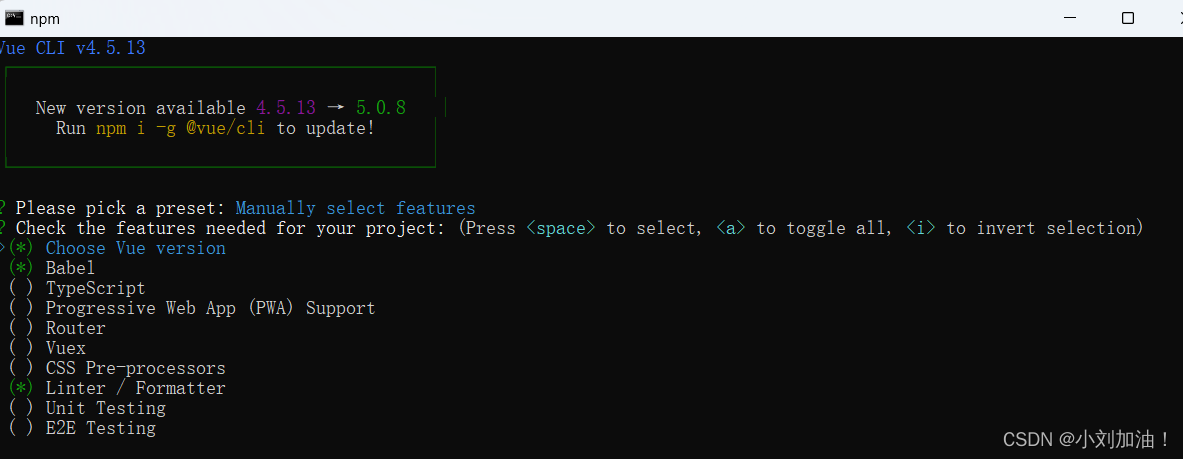
此时,默认会选择以上几个。
? Please pick a preset: Manually select features
? Check the features needed for your project: (Press <space> to select, <a> to toggle all, <i> to invert selection)
>(*) Choose Vue version // 选择Vue版本
(*) Babel // javascript转译器
( ) TypeScript // 使用 TypeScript 书写源码
( ) Progressive Web App (PWA) Support // 渐进式WEB应用
( ) Router // 使用vue-router
( ) Vuex // 使用vuex
( ) CSS Pre-processors // 使用css预处理器
(*) Linter / Formatter // 代码规范标准
( ) Unit Testing // 单元测试
( ) E2E Testing // e2e测试
- 1
- 2
- 3
- 4
- 5
- 6
- 7
- 8
- 9
- 10
- 11
- 12
我在这里又选了 TypeScript、Router、Vuex、CSS Pre-processors,大家可跟具体情况而定
点击回车,进入下一层选择。
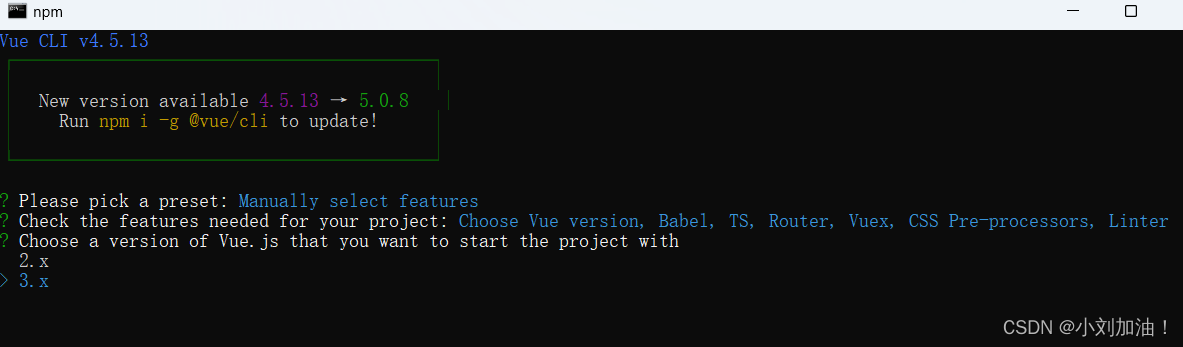
? Please pick a preset: Manually select features
? Check the features needed for your project: Choose Vue version, Babel, TS, Router, Vuex, CSS Pre-processors, Linter
? Choose a version of Vue.js that you want to start the project with
2.x // 选择Vue2
> 3.x // 选择Vue3
- 1
- 2
- 3
- 4
- 5
对于我来说,毫无疑问,选择 3.x
进入下一层:
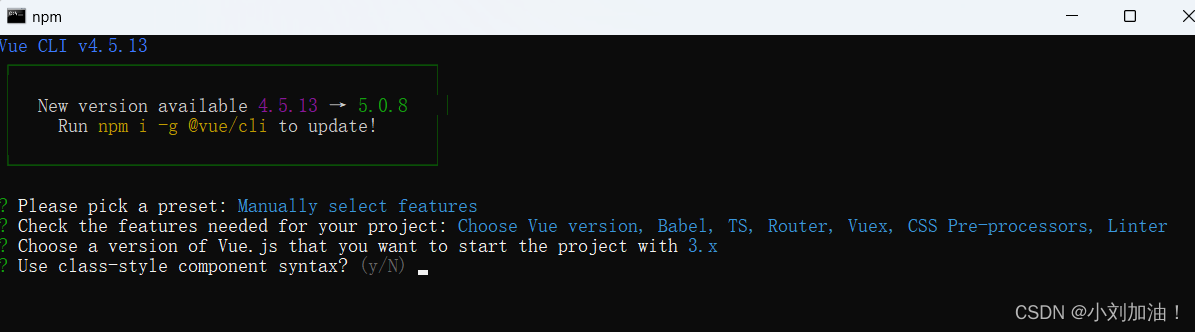
? Please pick a preset: Manually select features
? Check the features needed for your project: Choose Vue version, Babel, TS, Router, Vuex, CSS Pre-processors, Linter
? Choose a version of Vue.js that you want to start the project with 3.x
? Use class-style component syntax? (y/N) // 是否使用 class-style,目前基本上用不到,所以选择N
- 1
- 2
- 3
- 4
选择了TS之后会询问,是否使用Class的语法风格定义组件(React中的定义方式)
接下来会出现下面的选项:
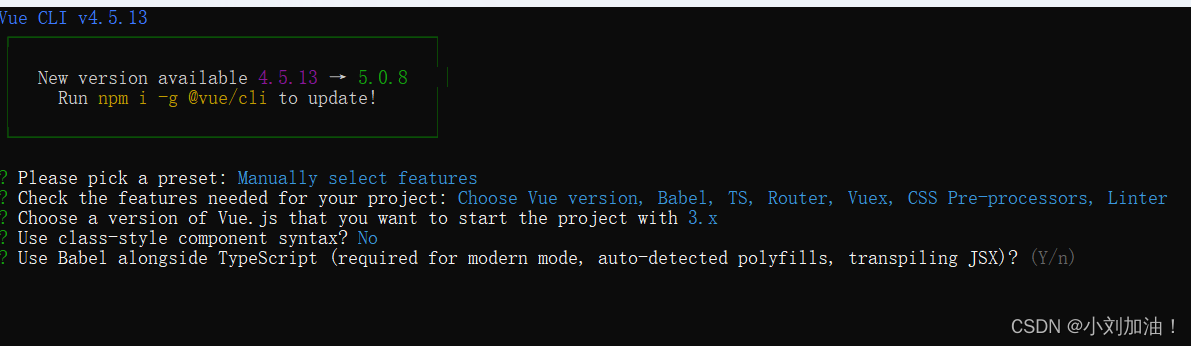
意思是:是否使用TypeScript和Babel的形式编译 JSX
TypeScript 本身就有编译功能,默认会把 JavaScript 代码转换为 ECMAScript 3 版本兼容的代码
如果你需要现代模式、自动检测 polyfill、转换 JSX 语法等功能,则建议开启这个选项
当选择以后,TypeScript 本身只会把代码转为 ESNext,也就是最新版的 ECMAScript 规范
然后由 Babel 把 ECMAScript 转换为低版本 JavaScript,例如 ECMAScript 5,以及自动检测 polyfill、转换 JSX 等功能
说白了就是让 TypeScript 转换和 Babel 转换相结合起来一起使用
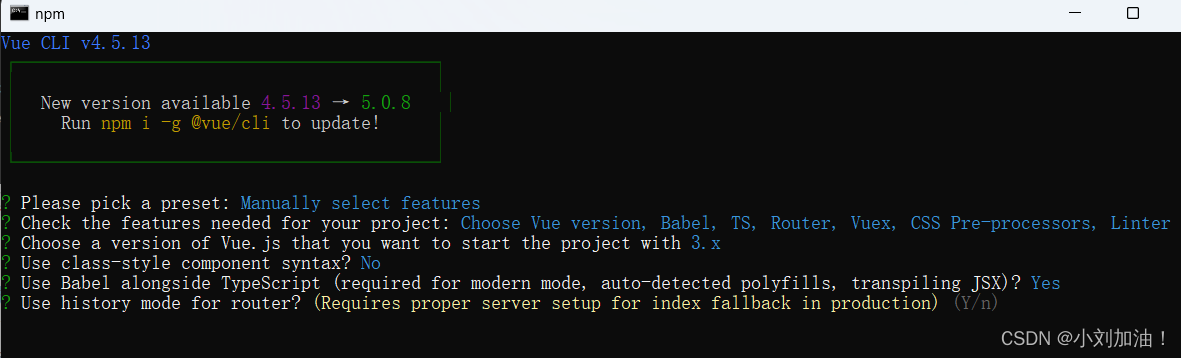
意思是:是不是用history模式来创建路由,我个人比较喜欢hash模式
hash模式和history模式的不同:
最直观的区别就是在url中 hash 带了一个 # 而history是没有#的
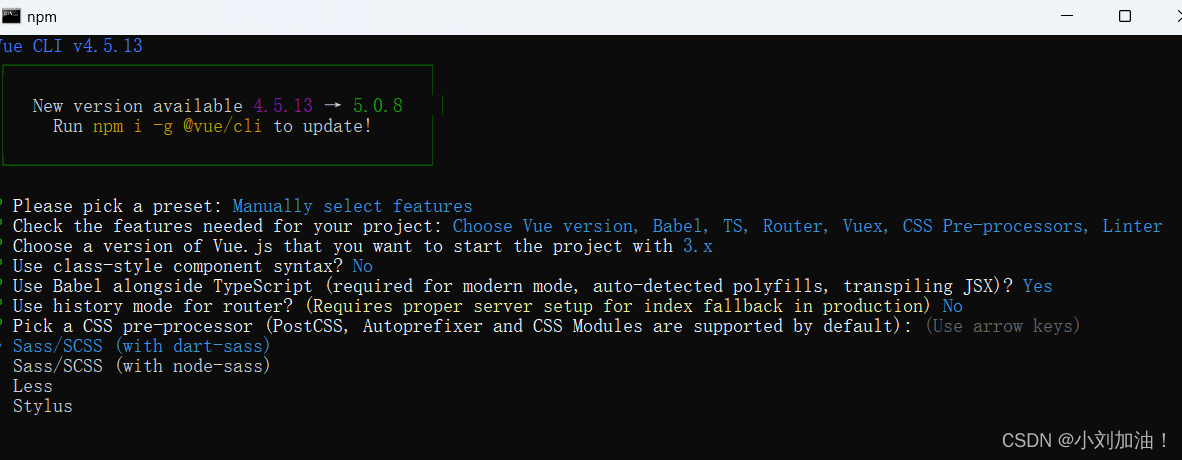
一般选择第一个或者第三个
? Pick a CSS pre-processor (PostCSS, Autoprefixer and CSS Modules are supported by default): (Use arrow keys)
> Sass/SCSS (with dart-sass) // 保存后编译
Sass/SCSS (with node-sass) // 实时编译
Less
Stylus
- 1
- 2
- 3
- 4
- 5
- 6
选择代码格式化检测
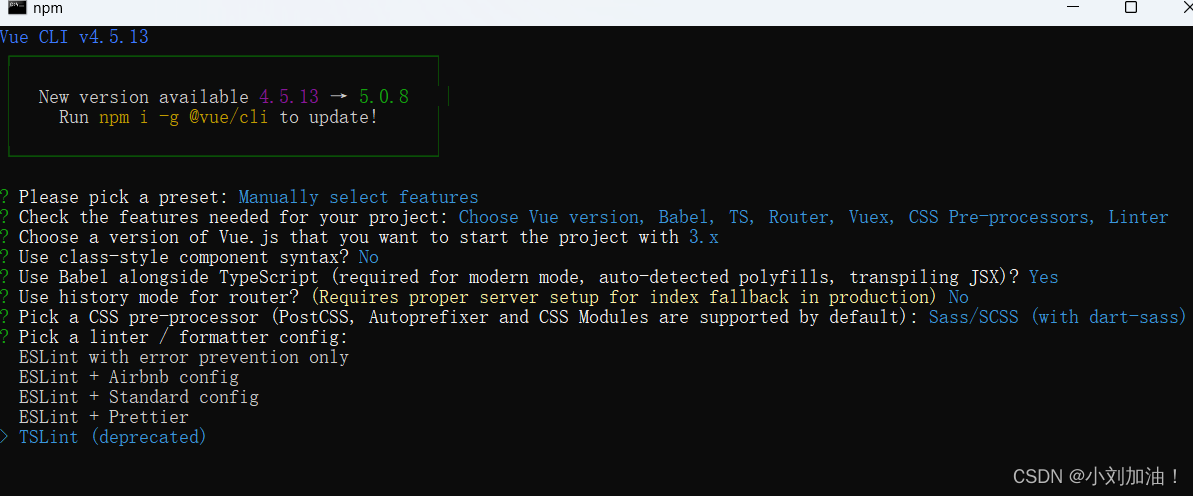
w我一般选择最后一个:
? Pick a linter / formatter config:
ESLint with error prevention only // 只进行报错提醒
ESLint + Airbnb config // 不严谨模式
ESLint + Standard config // 正常模式
ESLint + Prettier // 严格模式
> TSLint (deprecated) // typeScrite格式校验工具
- 1
- 2
- 3
- 4
- 5
- 6
代码检查方式 保存检查
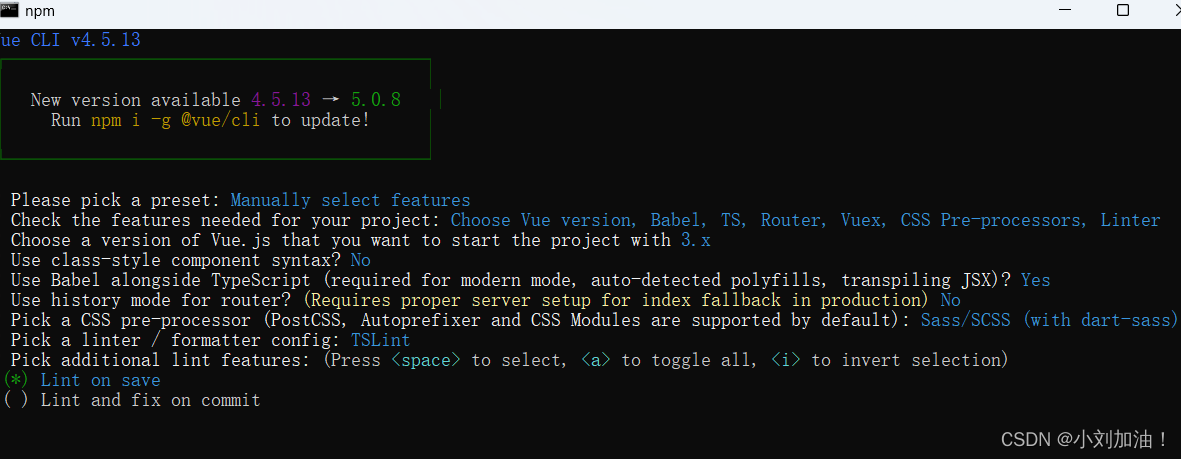
文件配置,我选择配置在独立的文件中
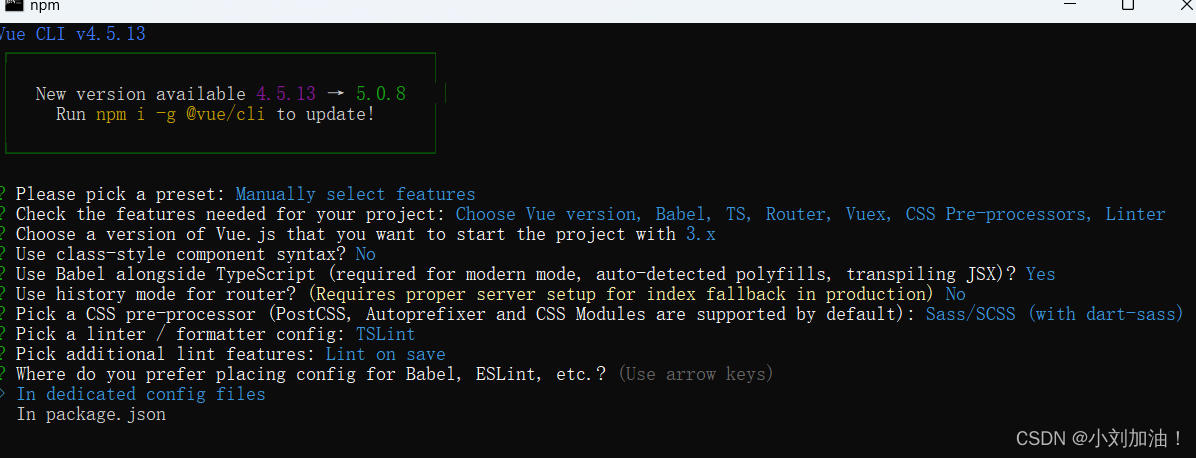
保存上述配置,保存后下一次可直接根据上述配置生成项目,也可以选择不保存
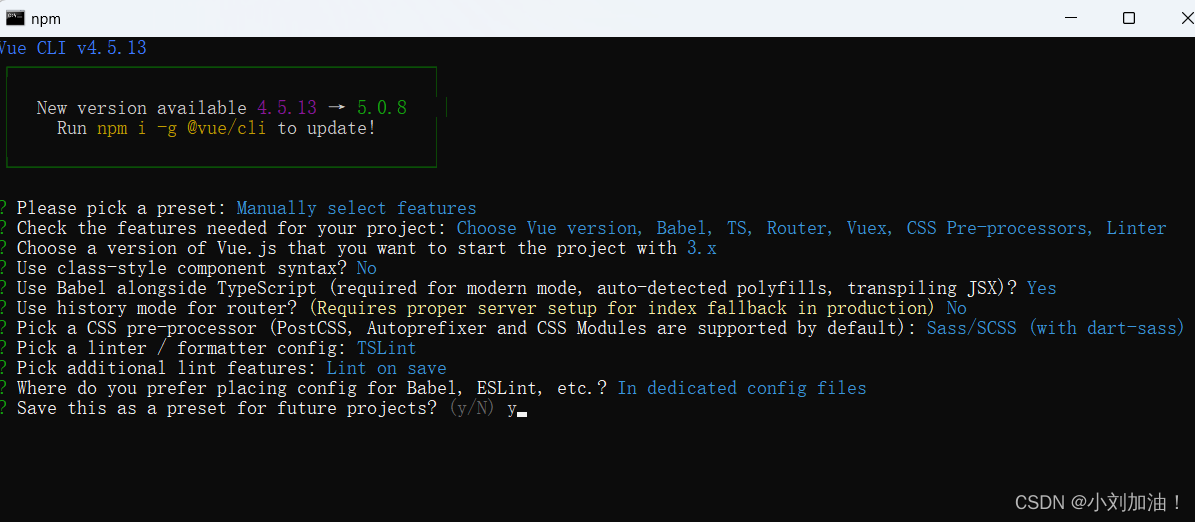
按下回车,等待下载完成即可
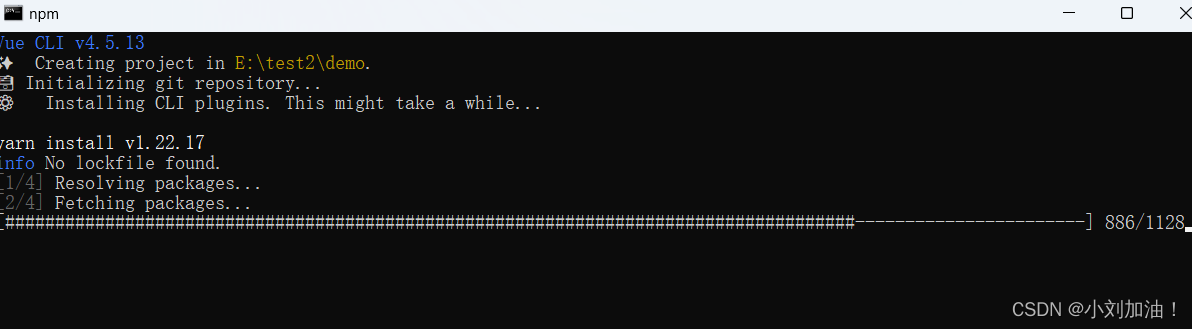
如果下载完成后,cmd窗口出现报错 :
这是因为少安装了vue-template-compiler模块