热门标签
当前位置: article > 正文
Linux:解决Linux中crontab不执行ntpdate问题(成功解决:/bin/sh: ntpdate: command not found)
作者:盐析白兔 | 2024-03-24 22:06:26
赞
踩
ntpdate: command not found
原因:
打开配置文件加入
*/1 * * * * ntpdate ntp4.aliyun.com
- 1
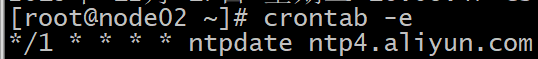
每分钟同步时间,看上去没什么问题,保存之后就会经常的弹出You have new mail in /var/spool/mail/root
当打开这个文件会看到如下错误:
/bin/sh: ntpdate: command not found

解决办法:
- 使用whereis命令查找ntpdate命令
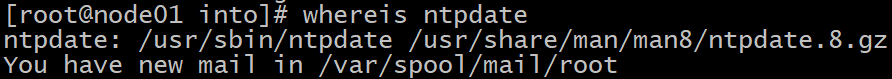
- 然后重新更改crontab定时任务
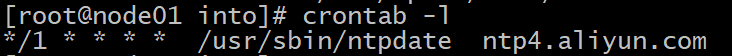
声明:本文内容由网友自发贡献,不代表【wpsshop博客】立场,版权归原作者所有,本站不承担相应法律责任。如您发现有侵权的内容,请联系我们。转载请注明出处:https://www.wpsshop.cn/w/盐析白兔/article/detail/305170
推荐阅读
相关标签


